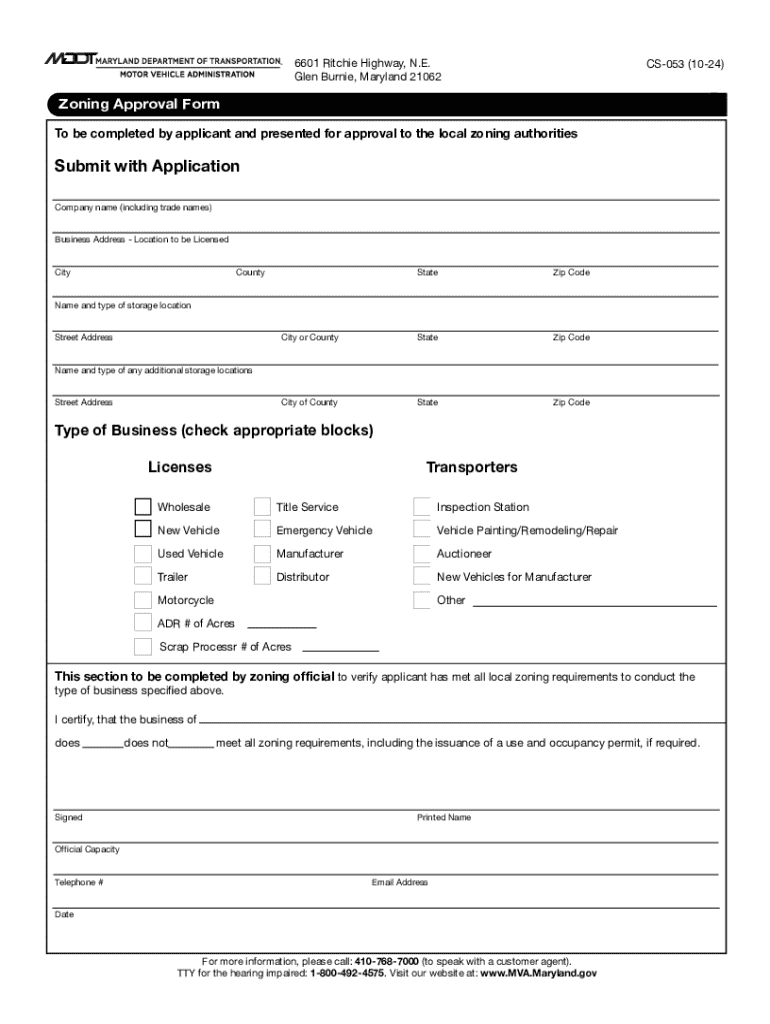
MVA CS 053 FormFill Out and Use This PDF 2024-2026


What is the MVA CS 053 Form
The MVA CS 053 Form, also known as the Application for a Certificate of Title, is an essential document used in the state of Maryland. This form is required when individuals or businesses seek to obtain a title for a vehicle. It serves as a formal request to the Maryland Vehicle Administration (MVA) to issue a title, which is crucial for legal ownership and registration of the vehicle. Understanding the purpose and requirements of this form is vital for anyone looking to navigate the vehicle titling process smoothly.
How to Use the MVA CS 053 Form
Using the MVA CS 053 Form involves several straightforward steps. First, download the form from the official MVA website or obtain a physical copy from an MVA branch. Next, carefully fill out the required fields, including details about the vehicle and the applicant. Ensure that all information is accurate to avoid delays. Once completed, the form must be submitted along with any required documents, such as proof of identity and ownership. The submission can be made online, by mail, or in person at an MVA branch.
Steps to Complete the MVA CS 053 Form
Completing the MVA CS 053 Form requires attention to detail. Follow these steps for successful completion:
- Download or obtain the MVA CS 053 Form.
- Provide your personal information, including name, address, and contact details.
- Fill in the vehicle information, including make, model, year, and Vehicle Identification Number (VIN).
- Indicate the reason for the application, such as a new purchase or a transfer of ownership.
- Sign and date the form to certify the information provided is accurate.
Required Documents for the MVA CS 053 Form
When submitting the MVA CS 053 Form, certain documents are necessary to support your application. These typically include:
- Proof of identity, such as a driver's license or state ID.
- Proof of ownership, like a bill of sale or previous title.
- Payment for any applicable fees associated with the title application.
Having these documents ready will facilitate a smoother process when applying for a vehicle title.
Form Submission Methods
The MVA CS 053 Form can be submitted through various methods, providing flexibility for applicants. The options include:
- Online submission through the MVA's official website, if available.
- Mailing the completed form and required documents to the designated address provided by the MVA.
- In-person submission at a local MVA branch, where staff can assist with any questions.
Legal Use of the MVA CS 053 Form
The MVA CS 053 Form is legally binding and must be filled out truthfully. Providing false information can lead to penalties, including fines or denial of the title application. It is essential to understand that this form is a critical part of the vehicle registration process in Maryland and must be handled with care to ensure compliance with state laws.
Create this form in 5 minutes or less
Find and fill out the correct mva cs 053 formfill out and use this pdf
Create this form in 5 minutes!
How to create an eSignature for the mva cs 053 formfill out and use this pdf
How to create an electronic signature for a PDF online
How to create an electronic signature for a PDF in Google Chrome
How to create an e-signature for signing PDFs in Gmail
How to create an e-signature right from your smartphone
How to create an e-signature for a PDF on iOS
How to create an e-signature for a PDF on Android
People also ask
-
What is the MVA CS 053 Form and why is it important?
The MVA CS 053 Form is a crucial document used for various vehicle-related transactions in Maryland. Understanding how to fill out and use this PDF correctly can streamline your processes and ensure compliance with state regulations.
-
How can I fill out the MVA CS 053 Form using airSlate SignNow?
With airSlate SignNow, you can easily fill out the MVA CS 053 Form online. Our platform allows you to input your information directly into the PDF, ensuring that all required fields are completed accurately and efficiently.
-
Is there a cost associated with using airSlate SignNow for the MVA CS 053 Form?
airSlate SignNow offers a cost-effective solution for filling out the MVA CS 053 Form. We provide various pricing plans to suit different needs, ensuring that you can access our features without breaking the bank.
-
What features does airSlate SignNow offer for the MVA CS 053 Form?
airSlate SignNow provides a range of features for the MVA CS 053 Form, including eSignature capabilities, document sharing, and secure storage. These features enhance your workflow and make managing your documents easier.
-
Can I integrate airSlate SignNow with other applications for the MVA CS 053 Form?
Yes, airSlate SignNow offers integrations with various applications, allowing you to streamline your workflow when filling out the MVA CS 053 Form. This connectivity helps you manage your documents more effectively across different platforms.
-
What are the benefits of using airSlate SignNow for the MVA CS 053 Form?
Using airSlate SignNow for the MVA CS 053 Form provides numerous benefits, including time savings, reduced paperwork, and enhanced security. Our platform simplifies the process, making it easier for you to manage your vehicle-related documents.
-
Is it easy to use airSlate SignNow for the MVA CS 053 Form?
Absolutely! airSlate SignNow is designed to be user-friendly, making it simple for anyone to fill out and use the MVA CS 053 Form. Our intuitive interface ensures that you can navigate the process with ease, regardless of your technical skills.
Get more for MVA CS 053 FormFill Out And Use This PDF
Find out other MVA CS 053 FormFill Out And Use This PDF
- Can I eSign Nebraska Police Form
- Can I eSign Nebraska Courts PDF
- How Can I eSign North Carolina Courts Presentation
- How Can I eSign Washington Police Form
- Help Me With eSignature Tennessee Banking PDF
- How Can I eSignature Virginia Banking PPT
- How Can I eSignature Virginia Banking PPT
- Can I eSignature Washington Banking Word
- Can I eSignature Mississippi Business Operations Document
- How To eSignature Missouri Car Dealer Document
- How Can I eSignature Missouri Business Operations PPT
- How Can I eSignature Montana Car Dealer Document
- Help Me With eSignature Kentucky Charity Form
- How Do I eSignature Michigan Charity Presentation
- How Do I eSignature Pennsylvania Car Dealer Document
- How To eSignature Pennsylvania Charity Presentation
- Can I eSignature Utah Charity Document
- How Do I eSignature Utah Car Dealer Presentation
- Help Me With eSignature Wyoming Charity Presentation
- How To eSignature Wyoming Car Dealer PPT