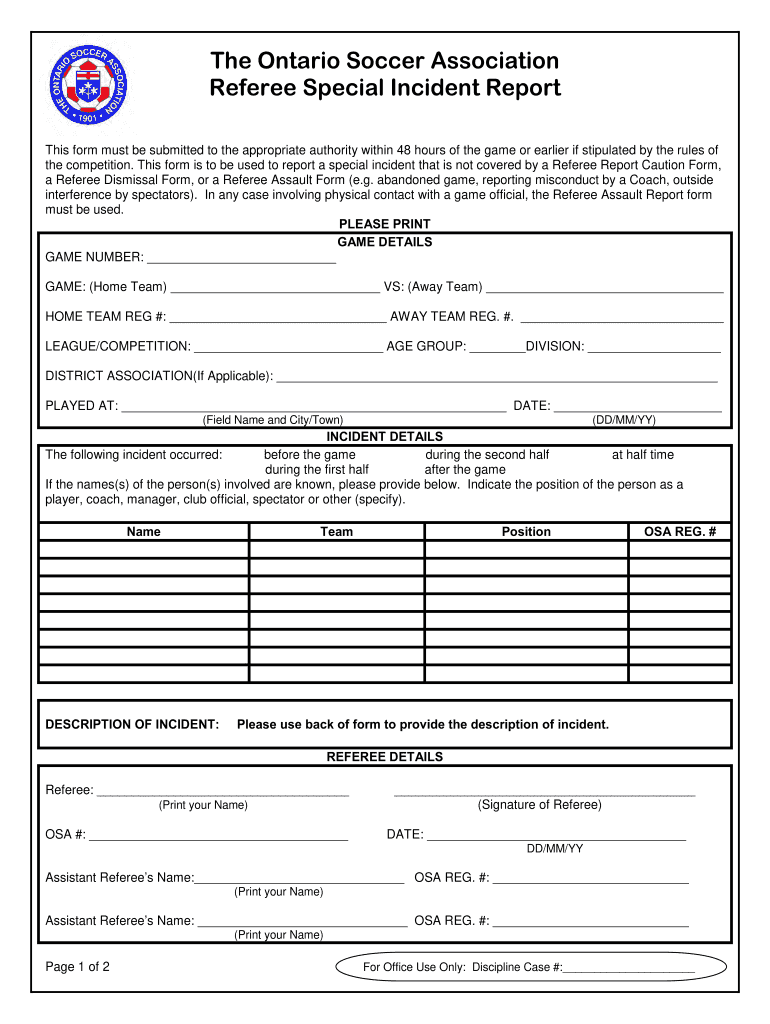
Canada OSA Referee Special Incident Report Form Ontario


What is the Canada OSA Referee Special Incident Report Form Ontario
The Canada OSA Referee Special Incident Report Form Ontario is a specific document used to report incidents that occur during soccer matches officiated by referees in Ontario. This form is essential for documenting any unusual occurrences, such as player misconduct, injuries, or other significant events that require formal reporting. By filling out this form, referees ensure that incidents are officially recorded, which can be vital for future reference, disciplinary actions, or insurance claims.
How to use the Canada OSA Referee Special Incident Report Form Ontario
To effectively use the Canada OSA Referee Special Incident Report Form Ontario, referees should first familiarize themselves with the form's structure and required information. The form typically includes sections for detailing the incident, identifying involved parties, and providing context about the match. Referees should complete the form as soon as possible after the incident occurs to ensure accuracy. Once filled out, the form should be submitted to the appropriate governing body, such as the Ontario Soccer Association, for review and action.
Steps to complete the Canada OSA Referee Special Incident Report Form Ontario
Completing the Canada OSA Referee Special Incident Report Form Ontario involves several key steps:
- Gather necessary information about the incident, including the date, time, and location.
- Document the names and contact information of all parties involved, including players, coaches, and other referees.
- Clearly describe the incident, including specific actions taken and any relevant context.
- Sign and date the form to validate the report.
- Submit the completed form to the appropriate authority for processing.
Legal use of the Canada OSA Referee Special Incident Report Form Ontario
The Canada OSA Referee Special Incident Report Form Ontario holds legal significance as it serves as an official record of events that may have legal or disciplinary implications. When completed accurately and submitted promptly, the form can be used in investigations or hearings related to player conduct or safety issues. It is important for referees to understand that their reports may be scrutinized in legal contexts, making thoroughness and clarity essential.
Key elements of the Canada OSA Referee Special Incident Report Form Ontario
Key elements of the Canada OSA Referee Special Incident Report Form Ontario include:
- Incident Description: A detailed account of what transpired during the match.
- Involved Parties: Names and roles of players, coaches, and referees involved in the incident.
- Date and Time: When the incident occurred, providing a clear timeline.
- Location: The venue where the match took place.
- Referee's Signature: The official signature of the referee completing the report.
Examples of using the Canada OSA Referee Special Incident Report Form Ontario
Examples of when to use the Canada OSA Referee Special Incident Report Form Ontario include:
- Documenting a serious injury to a player during a match.
- Reporting unsportsmanlike conduct by players or coaches.
- Noting any incidents that disrupt the match, such as spectator interference.
- Recording any unusual occurrences that may affect the outcome of the game.
Quick guide on how to complete canada osa referee special incident report form ontario
Prepare Canada OSA Referee Special Incident Report Form Ontario effortlessly on any device
Digital document management has become increasingly favored by organizations and individuals. It offers an excellent eco-friendly alternative to conventional printed and signed papers, as you can easily find the appropriate template and securely save it online. airSlate SignNow equips you with all the tools necessary to create, modify, and eSign your documents quickly and without delays. Manage Canada OSA Referee Special Incident Report Form Ontario on any device with airSlate SignNow Android or iOS applications and simplify any document-related task today.
The easiest way to modify and eSign Canada OSA Referee Special Incident Report Form Ontario without hassle
- Find Canada OSA Referee Special Incident Report Form Ontario and click Get Form to begin.
- Utilize the tools we offer to complete your document.
- Highlight signNow sections of the documents or obscure sensitive information with tools that airSlate SignNow provides specifically for this purpose.
- Create your eSignature using the Sign feature, which takes mere seconds and carries the same legal validity as a traditional ink signature.
- Verify the information and click on the Done button to save your changes.
- Select how you wish to share your form, whether by email, SMS, or an invite link, or download it to your computer.
Say goodbye to lost or misplaced documents, cumbersome form searches, or errors that necessitate printing new copies. airSlate SignNow meets all your document management needs in just a few clicks from any device you prefer. Modify and eSign Canada OSA Referee Special Incident Report Form Ontario and guarantee superior communication at every stage of your form preparation process with airSlate SignNow.
Create this form in 5 minutes or less
Create this form in 5 minutes!
How to create an eSignature for the canada osa referee special incident report form ontario
How to create an electronic signature for a PDF online
How to create an electronic signature for a PDF in Google Chrome
How to create an e-signature for signing PDFs in Gmail
How to create an e-signature right from your smartphone
How to create an e-signature for a PDF on iOS
How to create an e-signature for a PDF on Android
People also ask
-
What is the Canada OSA Referee Special Incident Report Form Ontario?
The Canada OSA Referee Special Incident Report Form Ontario is a standardized document used by referees to report any special incidents that occur during a sports event. This form is crucial for maintaining transparency and accountability in sports officiating. By using this form, referees can ensure that critical details are documented and reported to the relevant authorities.
-
How can I use the Canada OSA Referee Special Incident Report Form Ontario with airSlate SignNow?
With airSlate SignNow, you can easily fill out and electronically sign the Canada OSA Referee Special Incident Report Form Ontario from any device. Our platform allows for intuitive document management, ensuring that the form is completed quickly and accurately. Plus, you can securely send it to the necessary parties with just a few clicks.
-
What are the benefits of using airSlate SignNow for the Canada OSA Referee Special Incident Report Form Ontario?
Using airSlate SignNow for the Canada OSA Referee Special Incident Report Form Ontario offers numerous benefits, including time-saving features, enhanced document security, and easy collaboration. You can get forms signed faster, track document status, and maintain a reliable digital archive of all reports. This streamlines your reporting process signNowly.
-
Is there a cost associated with using the Canada OSA Referee Special Incident Report Form Ontario on airSlate SignNow?
Yes, there is a cost associated with using airSlate SignNow for the Canada OSA Referee Special Incident Report Form Ontario, but our pricing plans are designed to be cost-effective. We offer various subscription tiers to suit different user needs, ensuring you get the best value for your electronic document management. You can choose a plan that fits your usage and requirements.
-
Can I integrate airSlate SignNow with other apps for the Canada OSA Referee Special Incident Report Form Ontario?
Absolutely! airSlate SignNow supports integrations with several popular applications that enhance the functionality of the Canada OSA Referee Special Incident Report Form Ontario. This means you can seamlessly connect your workflow with tools like Google Drive, Dropbox, and other cloud storage services to streamline document access and management.
-
How does airSlate SignNow ensure the security of the Canada OSA Referee Special Incident Report Form Ontario?
airSlate SignNow prioritizes security by employing advanced encryption protocols and secure access controls to protect the Canada OSA Referee Special Incident Report Form Ontario. We understand the importance of confidentiality and ensure that all documents are safely stored and transmitted. Your data is safeguarded against unauthorized access.
-
What features does airSlate SignNow offer for managing the Canada OSA Referee Special Incident Report Form Ontario?
airSlate SignNow offers several features for managing the Canada OSA Referee Special Incident Report Form Ontario, including document templates, customizable fields, and real-time tracking of signatures. These features make it easy to streamline the reporting process and ensure all necessary information is captured accurately and efficiently.
Get more for Canada OSA Referee Special Incident Report Form Ontario
- Modified fatigue impact scale form
- Section 31 certificate form
- Peu membership form online
- Sacsa primary netball score sheets form
- Kalamazoo county clerk marriage license form
- Co operative society application form pdf 398383503
- New process with respect to form 8802 application
- Form 2290 sp rev july heavy vehicle use tax return spanish version
Find out other Canada OSA Referee Special Incident Report Form Ontario
- How Can I eSign Wisconsin Non-Profit Stock Certificate
- How Do I eSign Wyoming Non-Profit Quitclaim Deed
- eSign Hawaii Orthodontists Last Will And Testament Fast
- eSign South Dakota Legal Letter Of Intent Free
- eSign Alaska Plumbing Memorandum Of Understanding Safe
- eSign Kansas Orthodontists Contract Online
- eSign Utah Legal Last Will And Testament Secure
- Help Me With eSign California Plumbing Business Associate Agreement
- eSign California Plumbing POA Mobile
- eSign Kentucky Orthodontists Living Will Mobile
- eSign Florida Plumbing Business Plan Template Now
- How To eSign Georgia Plumbing Cease And Desist Letter
- eSign Florida Plumbing Credit Memo Now
- eSign Hawaii Plumbing Contract Mobile
- eSign Florida Plumbing Credit Memo Fast
- eSign Hawaii Plumbing Claim Fast
- eSign Hawaii Plumbing Letter Of Intent Myself
- eSign Hawaii Plumbing Letter Of Intent Fast
- Help Me With eSign Idaho Plumbing Profit And Loss Statement
- eSign Illinois Plumbing Letter Of Intent Now