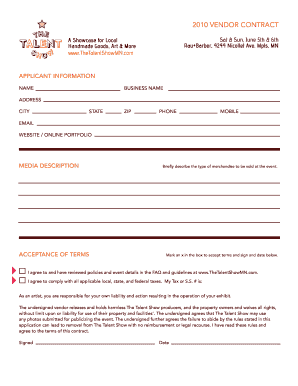
America's Got Talent Contract PDF Form


What is the America's Got Talent Contract PDF?
The America's Got Talent contract PDF is a legal document that outlines the terms and conditions for participants in the popular talent show. This contract serves as a binding agreement between the contestant and the show's producers, detailing the rights and responsibilities of both parties. It typically includes clauses related to performance rights, compensation, and the use of the contestant's likeness and performances for promotional purposes. Understanding this document is crucial for anyone considering participation in the show, as it sets the foundation for the contestant's involvement and rights throughout the competition.
How to Use the America's Got Talent Contract PDF
Using the America's Got Talent contract PDF involves several key steps. First, download the document from the official source. Once you have the PDF, read through it carefully to understand all terms and conditions. Pay special attention to sections regarding intellectual property rights and performance obligations. After reviewing, fill out any required personal information accurately. If necessary, consult with a legal professional to clarify any complex clauses before signing. Finally, ensure that you submit the completed contract according to the instructions provided, whether electronically or via mail.
Steps to Complete the America's Got Talent Contract PDF
Completing the America's Got Talent contract PDF involves a systematic approach. Begin by downloading the latest version of the contract. Next, review the entire document to familiarize yourself with its contents. Fill in your personal details, including your name, contact information, and any other required identifiers. It's important to read each clause carefully and ensure you understand your commitments and rights. After filling out the necessary sections, sign the document electronically or by hand, depending on the submission requirements. Lastly, submit the completed contract as directed, ensuring you keep a copy for your records.
Key Elements of the America's Got Talent Contract PDF
The key elements of the America's Got Talent contract PDF include several important components. These typically encompass:
- Performance Rights: Outlines the rights granted to the producers regarding the contestant's performances.
- Compensation: Details how and when participants will be compensated for their involvement.
- Use of Likeness: Specifies how the contestant's image and performances can be used in promotional materials.
- Confidentiality: Addresses the confidentiality of certain information shared during the competition.
- Dispute Resolution: Provides a framework for resolving any disputes that may arise from the contract.
Legal Use of the America's Got Talent Contract PDF
The legal use of the America's Got Talent contract PDF is governed by several laws that ensure the document is valid and enforceable. In the United States, electronic signatures are recognized under the ESIGN Act and UETA, provided that both parties consent to use electronic means for signing. It is essential that all signers understand the implications of the contract, as it is legally binding once executed. Additionally, compliance with local and federal regulations regarding entertainment contracts is crucial to uphold the integrity of the agreement.
Eligibility Criteria for the America's Got Talent Contract PDF
Eligibility criteria for participating in the America's Got Talent contract PDF typically include age restrictions, residency requirements, and talent qualifications. Contestants must be at least eighteen years old or have parental consent if younger. Additionally, participants are often required to be residents of the United States. Specific talent categories may also apply, as the show seeks a diverse range of performances. Understanding these criteria is essential for prospective contestants to ensure they meet all necessary requirements before applying.
Quick guide on how to complete americas got talent contract pdf
Accomplish America's Got Talent Contract Pdf seamlessly on any gadget
Web-based document management has become increasingly favored by enterprises and individuals. It offers an ideal eco-forward substitute to conventional printed and authenticated documents, allowing you to access the correct format and securely archive it online. airSlate SignNow equips you with all the tools necessary to generate, modify, and eSign your documents swiftly without holdups. Handle America's Got Talent Contract Pdf on any gadget with airSlate SignNow's Android or iOS applications and enhance any document-oriented workflow today.
The easiest method to modify and eSign America's Got Talent Contract Pdf effortlessly
- Locate America's Got Talent Contract Pdf and click Obtain Form to begin.
- Utilize the tools we offer to fill out your document.
- Emphasize pertinent sections of your documents or obscure sensitive details with tools that airSlate SignNow provides specifically for this purpose.
- Generate your eSignature using the Sign feature, which takes mere seconds and carries the same legal validity as a conventional wet ink signature.
- Review the details and click the Finish button to preserve your adjustments.
- Choose your preferred method to share your form, via email, text message (SMS), invitation link, or download it to your computer.
Put an end to losing or misplacing files, tedious form searching, or errors that necessitate printing new document copies. airSlate SignNow fulfills all your document management requirements in just a few clicks from any device you prefer. Alter and eSign America's Got Talent Contract Pdf and guarantee excellent communication throughout your form preparation journey with airSlate SignNow.
Create this form in 5 minutes or less
Create this form in 5 minutes!
How to create an eSignature for the americas got talent contract pdf
How to create an electronic signature for a PDF online
How to create an electronic signature for a PDF in Google Chrome
How to create an e-signature for signing PDFs in Gmail
How to create an e-signature right from your smartphone
How to create an e-signature for a PDF on iOS
How to create an e-signature for a PDF on Android
People also ask
-
What is an AGT contract and how can airSlate SignNow help?
An AGT contract is a legal agreement that outlines terms between parties. airSlate SignNow streamlines the creation, sending, and signing of AGT contracts, allowing businesses to manage important documents efficiently and securely.
-
How does airSlate SignNow ensure the security of AGT contracts?
airSlate SignNow employs advanced encryption and compliance measures to protect AGT contracts during the signing process. This ensures that confidential information remains secure and compliant with regulations, giving users peace of mind.
-
What features does airSlate SignNow offer for managing AGT contracts?
airSlate SignNow provides features such as customizable templates, automated reminders, and tracking for AGT contracts. These tools help users keep their contract workflows organized and ensure timely responses from all parties involved.
-
Is there a mobile app to manage AGT contracts with airSlate SignNow?
Yes, airSlate SignNow offers a mobile app that allows users to create, send, and sign AGT contracts on the go. This flexibility enables users to manage their documents anytime and anywhere, enhancing productivity.
-
What are the pricing options for using airSlate SignNow for AGT contracts?
airSlate SignNow offers various pricing plans tailored to different business needs, making it a cost-effective choice for managing AGT contracts. Each plan includes essential features, and users can select the one that fits their budget and requirements.
-
Can airSlate SignNow integrate with other software for AGT contract management?
Yes, airSlate SignNow integrates with numerous business applications, allowing for seamless management of AGT contracts. This integration capability enhances efficiency and ensures that your contract workflows are connected to your existing systems.
-
How does airSlate SignNow improve the signing process for AGT contracts?
airSlate SignNow simplifies the signing process for AGT contracts by allowing users to eSign documents quickly and easily. The platform reduces turnaround time, which helps businesses finalize agreements faster and improve overall operational efficiency.
Get more for America's Got Talent Contract Pdf
- Revised attestation form pdf
- Child observation consent form template
- Ambulance inventory checklist form
- Social ecological model template form
- Kidz card application form
- Institution verification form fill up
- Printable tb questionnaire form
- The pueblo de san ildefonso bia scholarship is federal sanipueblo form
Find out other America's Got Talent Contract Pdf
- Help Me With eSignature Tennessee Banking PDF
- How Can I eSignature Virginia Banking PPT
- How Can I eSignature Virginia Banking PPT
- Can I eSignature Washington Banking Word
- Can I eSignature Mississippi Business Operations Document
- How To eSignature Missouri Car Dealer Document
- How Can I eSignature Missouri Business Operations PPT
- How Can I eSignature Montana Car Dealer Document
- Help Me With eSignature Kentucky Charity Form
- How Do I eSignature Michigan Charity Presentation
- How Do I eSignature Pennsylvania Car Dealer Document
- How To eSignature Pennsylvania Charity Presentation
- Can I eSignature Utah Charity Document
- How Do I eSignature Utah Car Dealer Presentation
- Help Me With eSignature Wyoming Charity Presentation
- How To eSignature Wyoming Car Dealer PPT
- How To eSignature Colorado Construction PPT
- How To eSignature New Jersey Construction PDF
- How To eSignature New York Construction Presentation
- How To eSignature Wisconsin Construction Document