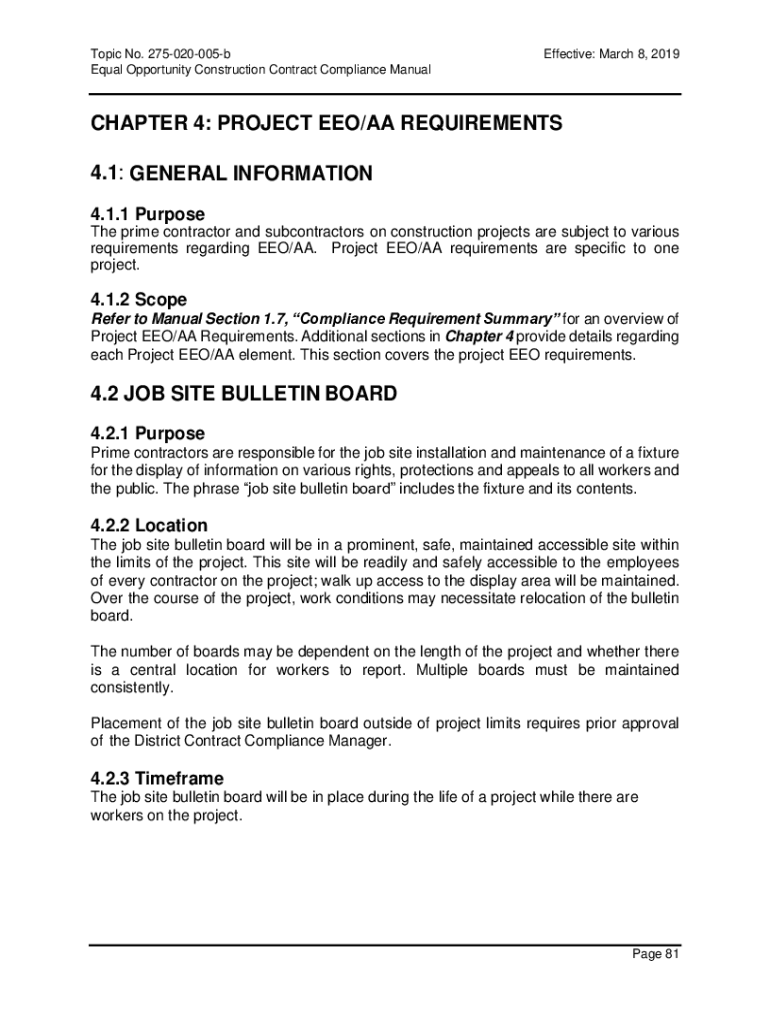
FL DOT Chapter 4 Project EEOAA Requirements Form


What is the FL DOT Chapter 4 Project EEOAA Requirements
The FL DOT Chapter 4 Project EEOAA Requirements refer to the guidelines established by the Florida Department of Transportation to ensure equal employment opportunities and affirmative action in projects funded by the state. These requirements are designed to promote diversity and prevent discrimination in hiring practices, ensuring that all individuals have equal access to employment opportunities regardless of race, color, religion, sex, national origin, age, disability, or veteran status. Compliance with these requirements is essential for contractors and subcontractors engaged in state-funded projects.
Key Elements of the FL DOT Chapter 4 Project EEOAA Requirements
Understanding the key elements of the FL DOT Chapter 4 Project EEOAA Requirements is crucial for compliance. These elements typically include:
- Affirmative Action Plans: Contractors must develop and implement affirmative action plans that outline specific goals and strategies for hiring and promoting minority and female employees.
- Equal Opportunity Employment: All hiring practices must adhere to equal opportunity principles, ensuring that no discrimination occurs during recruitment, hiring, or promotion.
- Reporting Requirements: Contractors are required to submit regular reports detailing their compliance with EEOAA requirements, including workforce demographics and hiring practices.
- Training and Outreach: Contractors must engage in training and outreach efforts to educate employees about EEOAA policies and to encourage diverse applicants to apply for job openings.
Steps to Complete the FL DOT Chapter 4 Project EEOAA Requirements
Completing the FL DOT Chapter 4 Project EEOAA Requirements involves several key steps:
- Review the Requirements: Familiarize yourself with the specific EEOAA requirements applicable to your project.
- Develop an Affirmative Action Plan: Create a detailed plan that outlines your strategies for promoting equal employment opportunities.
- Implement Training Programs: Conduct training sessions for management and staff to ensure understanding and compliance with EEOAA policies.
- Monitor and Report: Regularly assess your hiring practices and submit required reports to the FL DOT to demonstrate compliance.
Legal Use of the FL DOT Chapter 4 Project EEOAA Requirements
The legal use of the FL DOT Chapter 4 Project EEOAA Requirements is governed by federal and state laws that mandate equal employment opportunities. Adhering to these requirements not only ensures compliance but also protects contractors from potential legal repercussions, such as discrimination lawsuits. It is essential for contractors to maintain thorough documentation of their hiring practices and affirmative action efforts to demonstrate compliance in case of audits or legal inquiries.
How to Obtain the FL DOT Chapter 4 Project EEOAA Requirements
Obtaining the FL DOT Chapter 4 Project EEOAA Requirements can be done through the Florida Department of Transportation's official website or by contacting their office directly. The requirements are often available in downloadable formats, allowing contractors to access the necessary documentation easily. Additionally, workshops and training sessions may be offered by the FL DOT to help contractors understand and implement these requirements effectively.
Examples of Using the FL DOT Chapter 4 Project EEOAA Requirements
Examples of how to effectively use the FL DOT Chapter 4 Project EEOAA Requirements include:
- Recruitment Strategies: Implementing targeted outreach programs to attract diverse candidates for job openings.
- Partnerships with Community Organizations: Collaborating with local organizations that focus on minority employment to enhance recruitment efforts.
- Regular Training Sessions: Conducting ongoing training for employees to reinforce the importance of diversity and inclusion in the workplace.
Quick guide on how to complete fl dot chapter 4 project eeoaa requirements
Complete FL DOT Chapter 4 Project EEOAA Requirements effortlessly on any device
Managing documents online has become increasingly favored by businesses and individuals. It offers an ideal eco-friendly substitute for conventional printed and signed papers, as you can locate the correct form and securely save it online. airSlate SignNow provides all the tools you require to create, modify, and electronically sign your documents swiftly without delays. Manage FL DOT Chapter 4 Project EEOAA Requirements on any platform using airSlate SignNow's Android or iOS applications and simplify any document-driven process today.
The simplest way to modify and eSign FL DOT Chapter 4 Project EEOAA Requirements with ease
- Locate FL DOT Chapter 4 Project EEOAA Requirements and click on Get Form to commence.
- Utilize the tools we provide to complete your form.
- Highlight important portions of the documents or obscure sensitive information using tools that airSlate SignNow specifically offers for that purpose.
- Generate your signature with the Sign tool, which takes mere seconds and holds the same legal validity as a traditional wet ink signature.
- Review all the details and click on the Done button to save your changes.
- Select how you wish to send your form, whether by email, SMS, or invite link, or download it to your computer.
Eliminate concerns about lost or misplaced files, tedious form searches, or mistakes that necessitate printing fresh document copies. airSlate SignNow fulfills your requirements in document management in just a few clicks from any device you prefer. Edit and eSign FL DOT Chapter 4 Project EEOAA Requirements and guarantee excellent communication at every stage of your form preparation process with airSlate SignNow.
Create this form in 5 minutes or less
Create this form in 5 minutes!
How to create an eSignature for the fl dot chapter 4 project eeoaa requirements
How to create an electronic signature for your PDF file in the online mode
How to create an electronic signature for your PDF file in Chrome
How to make an e-signature for putting it on PDFs in Gmail
How to create an electronic signature right from your smartphone
How to create an electronic signature for a PDF file on iOS devices
How to create an electronic signature for a PDF on Android
People also ask
-
What are the FL DOT Chapter 4 Project EEOAA Requirements?
The FL DOT Chapter 4 Project EEOAA Requirements outline the equal employment opportunity outsignNow and affirmative action criteria that must be met for state-funded projects. Understanding these requirements is essential for compliance and ensuring that you are providing equal opportunities in the workforce.
-
How can airSlate SignNow help with FL DOT Chapter 4 Project EEOAA Requirements?
airSlate SignNow offers a streamlined platform for sending and electronically signing documents, which can ease the administrative burden associated with adhering to FL DOT Chapter 4 Project EEOAA Requirements. With customizable templates, you can set up the necessary forms quickly and efficiently while ensuring compliance.
-
Is there a specific pricing plan for businesses dealing with FL DOT Chapter 4 Project EEOAA Requirements?
airSlate SignNow provides flexible pricing plans tailored to all budget sizes, including options suitable for businesses focusing on regulatory compliance like the FL DOT Chapter 4 Project EEOAA Requirements. You can choose a plan that fits your needs, ensuring you get the right tools without overspending.
-
What features does airSlate SignNow offer for managing compliance with FL DOT Chapter 4 Project EEOAA Requirements?
airSlate SignNow’s features include customizable templates, audit trails, and secure signing options, all of which are vital for managing compliance with FL DOT Chapter 4 Project EEOAA Requirements. These tools allow you to track document statuses and ensure that all necessary signatures are obtained efficiently.
-
Are there integrations available with airSlate SignNow to facilitate FL DOT Chapter 4 Project EEOAA compliance?
Yes, airSlate SignNow integrates with various applications such as CRM systems and project management tools, making it easier to manage documentation related to FL DOT Chapter 4 Project EEOAA Requirements. These integrations enhance workflow efficiency and ensure all relevant data is synchronized across platforms.
-
Can airSlate SignNow help in training staff on FL DOT Chapter 4 Project EEOAA Requirements?
While airSlate SignNow's primary focus is document management, you can utilize its features to create training documents that outline the FL DOT Chapter 4 Project EEOAA Requirements. Customizable templates allow for easy distribution and monitoring of training materials for your staff.
-
What are the benefits of using airSlate SignNow for FL DOT Chapter 4 Project EEOAA documentation?
Using airSlate SignNow for your FL DOT Chapter 4 Project EEOAA documentation provides signNow time savings and improved compliance assurance. The platform simplifies the signing process, reduces paperwork, and ensures that you can maintain accurate records efficiently.
Get more for FL DOT Chapter 4 Project EEOAA Requirements
Find out other FL DOT Chapter 4 Project EEOAA Requirements
- How To Sign Colorado Car Dealer Arbitration Agreement
- Sign Florida Car Dealer Resignation Letter Now
- Sign Georgia Car Dealer Cease And Desist Letter Fast
- Sign Georgia Car Dealer Purchase Order Template Mobile
- Sign Delaware Car Dealer Limited Power Of Attorney Fast
- How To Sign Georgia Car Dealer Lease Agreement Form
- How To Sign Iowa Car Dealer Resignation Letter
- Sign Iowa Car Dealer Contract Safe
- Sign Iowa Car Dealer Limited Power Of Attorney Computer
- Help Me With Sign Iowa Car Dealer Limited Power Of Attorney
- Sign Kansas Car Dealer Contract Fast
- Sign Kansas Car Dealer Agreement Secure
- Sign Louisiana Car Dealer Resignation Letter Mobile
- Help Me With Sign Kansas Car Dealer POA
- How Do I Sign Massachusetts Car Dealer Warranty Deed
- How To Sign Nebraska Car Dealer Resignation Letter
- How Can I Sign New Jersey Car Dealer Arbitration Agreement
- How Can I Sign Ohio Car Dealer Cease And Desist Letter
- How To Sign Ohio Car Dealer Arbitration Agreement
- How To Sign Oregon Car Dealer Limited Power Of Attorney