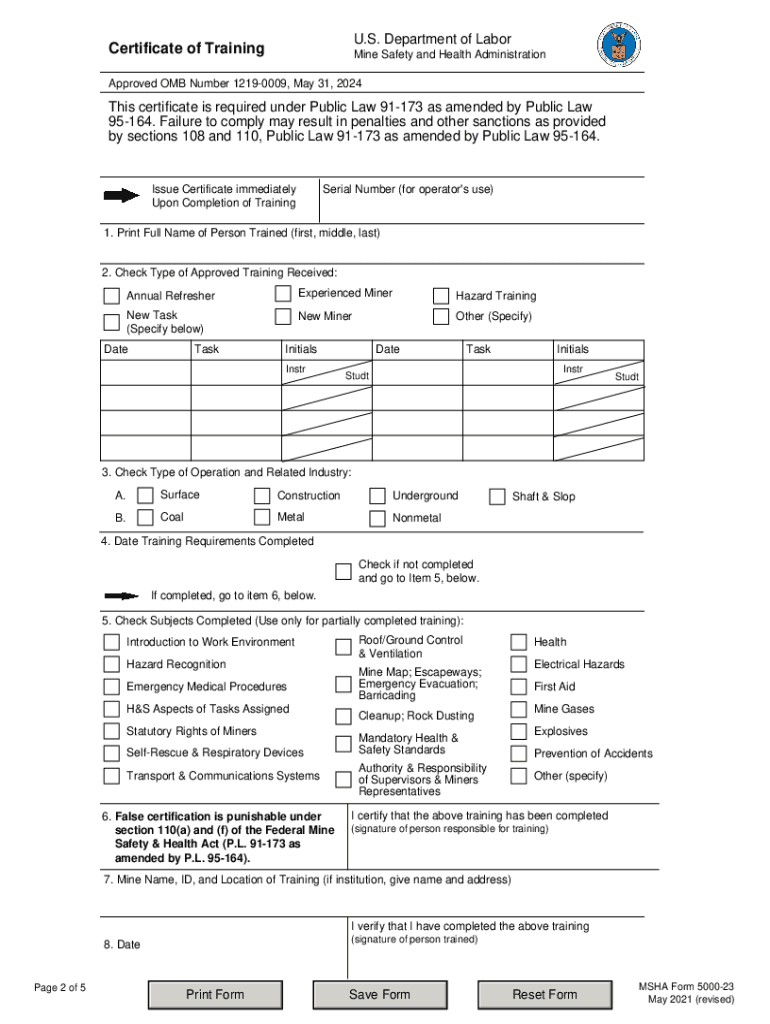
DoL MSHA 5000 23 2021-2026


What is the DoL MSHA 5000 23?
The DoL MSHA 5000 23 form is a critical document utilized in the mining industry, specifically related to the Mine Safety and Health Administration (MSHA). This form is essential for reporting safety training and certification for miners and mining operations. It ensures compliance with federal regulations aimed at promoting safe and healthy working conditions in mines across the United States. The 5000 23 form serves as a record of training programs completed by miners, which is vital for maintaining safety standards and protecting workers' rights.
How to use the DoL MSHA 5000 23
Using the DoL MSHA 5000 23 form involves several straightforward steps. First, gather all necessary information regarding the training sessions, including dates, topics covered, and the names of participants. Next, accurately fill out the form with this information, ensuring that all entries are complete and correct. After completing the form, it must be submitted to the appropriate MSHA office, either electronically or by mail, depending on the specific requirements. Proper use of this form helps ensure that mining operations remain compliant with safety regulations.
Steps to complete the DoL MSHA 5000 23
Completing the DoL MSHA 5000 23 form requires careful attention to detail. Follow these steps for successful completion:
- Gather all relevant training documentation and participant information.
- Access the fillable version of the MSHA 5000 23 form online.
- Input the required information, including training dates, topics, and participant names.
- Review the form for accuracy and completeness.
- Submit the completed form according to MSHA guidelines.
Legal use of the DoL MSHA 5000 23
The legal use of the DoL MSHA 5000 23 form is governed by federal regulations that mandate proper documentation of miner training. This form must be filled out accurately to ensure that mining companies comply with safety laws. Failure to use the form correctly can result in penalties or legal repercussions. It is crucial for mining operations to maintain detailed records of training to protect both the organization and its employees.
Key elements of the DoL MSHA 5000 23
Several key elements must be included when completing the DoL MSHA 5000 23 form. These elements include:
- Names of all participants who completed the training.
- Dates of the training sessions.
- Topics covered during the training.
- Signatures of the trainers and participants, confirming the accuracy of the information.
Including these elements ensures that the form meets regulatory standards and serves as a valid record of training.
Form Submission Methods
The DoL MSHA 5000 23 form can be submitted through various methods, accommodating different preferences and requirements. The submission options include:
- Online submission through the MSHA portal, which allows for immediate processing.
- Mailing a printed version of the form to the designated MSHA office.
- In-person submission at local MSHA offices for those who prefer direct interaction.
Choosing the appropriate submission method is essential for ensuring timely processing and compliance with MSHA regulations.
Quick guide on how to complete dol msha 5000 23
Accomplish DoL MSHA 5000 23 effortlessly on any device
Digital document management has gained traction among businesses and individuals. It offers an excellent environmentally friendly substitute for conventional printed and signed documents, as you can locate the correct form and securely save it online. airSlate SignNow equips you with all the resources you require to generate, modify, and eSign your documents promptly without holdups. Manage DoL MSHA 5000 23 on any device with airSlate SignNow Android or iOS applications and simplify any document-related process today.
The simplest way to modify and eSign DoL MSHA 5000 23 without any hassle
- Locate DoL MSHA 5000 23 and click Get Form to begin.
- Utilize the tools we offer to finalize your document.
- Emphasize important sections of your documents or redact sensitive information with tools that airSlate SignNow offers specifically for that purpose.
- Create your eSignature using the Sign tool, which takes mere seconds and carries the same legal significance as a conventional wet ink signature.
- Review all the details and click on the Done button to save your changes.
- Select how you wish to send your form, whether by email, SMS, or invite link, or download it to your computer.
Eliminate the hassle of lost or misplaced files, tedious form searches, or errors that necessitate printing new document copies. airSlate SignNow meets your document management requirements in a few clicks from any device of your choosing. Modify and eSign DoL MSHA 5000 23 and guarantee outstanding communication at every stage of your form preparation process with airSlate SignNow.
Create this form in 5 minutes or less
Find and fill out the correct dol msha 5000 23
Create this form in 5 minutes!
How to create an eSignature for the dol msha 5000 23
How to make an electronic signature for a PDF document in the online mode
How to make an electronic signature for a PDF document in Chrome
The best way to generate an e-signature for putting it on PDFs in Gmail
How to make an electronic signature straight from your mobile device
The best way to generate an e-signature for a PDF document on iOS devices
How to make an electronic signature for a PDF document on Android devices
People also ask
-
What is the MSHA 5000 23 fillable form and why is it important?
The MSHA 5000 23 fillable form is a crucial document used by mining operators to report changes in their operations to the Mine Safety and Health Administration. This form ensures compliance with federal regulations, helping to maintain safety standards in the mining industry. Understanding how to fill it out correctly can prevent potential legal issues and streamline communication with authorities.
-
How can airSlate SignNow simplify the process of filling out the MSHA 5000 23 fillable form?
airSlate SignNow offers easy-to-use tools that simplify the completion of the MSHA 5000 23 fillable form. Users can fill out the form electronically, making edits, adding signatures, and ensuring all necessary information is included without hassle. This streamlines the submission process and enhances efficiency.
-
What are the pricing options for using airSlate SignNow with the MSHA 5000 23 fillable form?
airSlate SignNow offers various pricing plans to accommodate different business needs, including plans specifically tailored for managing documents like the MSHA 5000 23 fillable form. Pricing is competitive and designed to provide excellent value for businesses looking to enhance their document management processes without breaking the budget.
-
Does airSlate SignNow support integrations with other software for the MSHA 5000 23 fillable form?
Yes, airSlate SignNow integrates seamlessly with a variety of software applications, allowing users to manage their MSHA 5000 23 fillable form alongside other essential business tools. This integration capability enhances workflow efficiency, enabling users to automate tasks and access documents directly from other platforms.
-
What features does airSlate SignNow provide for the MSHA 5000 23 fillable form?
airSlate SignNow includes a range of features for the MSHA 5000 23 fillable form, such as e-signatures, template creation, and document tracking. These features make it easy to manage submissions and ensure compliance with MSHA regulations. Users can streamline their operations and maintain organized records effortlessly.
-
Can I customize the MSHA 5000 23 fillable form in airSlate SignNow?
Absolutely! airSlate SignNow allows users to customize the MSHA 5000 23 fillable form according to specific business needs. You can add fields, set validation rules, and include company branding, ensuring the form aligns with your organization’s requirements while maintaining compliance.
-
Is there customer support available for users of airSlate SignNow working with the MSHA 5000 23 fillable form?
Yes, airSlate SignNow provides comprehensive customer support for users working with the MSHA 5000 23 fillable form. Their dedicated support team is available to assist with any questions or technical issues, ensuring that users can effectively navigate and utilize the platform for their document needs.
Get more for DoL MSHA 5000 23
- Upstox nomination form
- Rebar inspection checklist form
- Confirmation service hours form stclementpc
- Health survey amp measurements iam newbody form
- Form 8919
- Lesson 3 homework practice answer key form
- Information right to work in the uk declaration swindon swindon gov
- Philhealth konsulta registration form fill out amp sign online
Find out other DoL MSHA 5000 23
- How Do I eSignature Washington Insurance Form
- How Do I eSignature Alaska Life Sciences Presentation
- Help Me With eSignature Iowa Life Sciences Presentation
- How Can I eSignature Michigan Life Sciences Word
- Can I eSignature New Jersey Life Sciences Presentation
- How Can I eSignature Louisiana Non-Profit PDF
- Can I eSignature Alaska Orthodontists PDF
- How Do I eSignature New York Non-Profit Form
- How To eSignature Iowa Orthodontists Presentation
- Can I eSignature South Dakota Lawers Document
- Can I eSignature Oklahoma Orthodontists Document
- Can I eSignature Oklahoma Orthodontists Word
- How Can I eSignature Wisconsin Orthodontists Word
- How Do I eSignature Arizona Real Estate PDF
- How To eSignature Arkansas Real Estate Document
- How Do I eSignature Oregon Plumbing PPT
- How Do I eSignature Connecticut Real Estate Presentation
- Can I eSignature Arizona Sports PPT
- How Can I eSignature Wisconsin Plumbing Document
- Can I eSignature Massachusetts Real Estate PDF