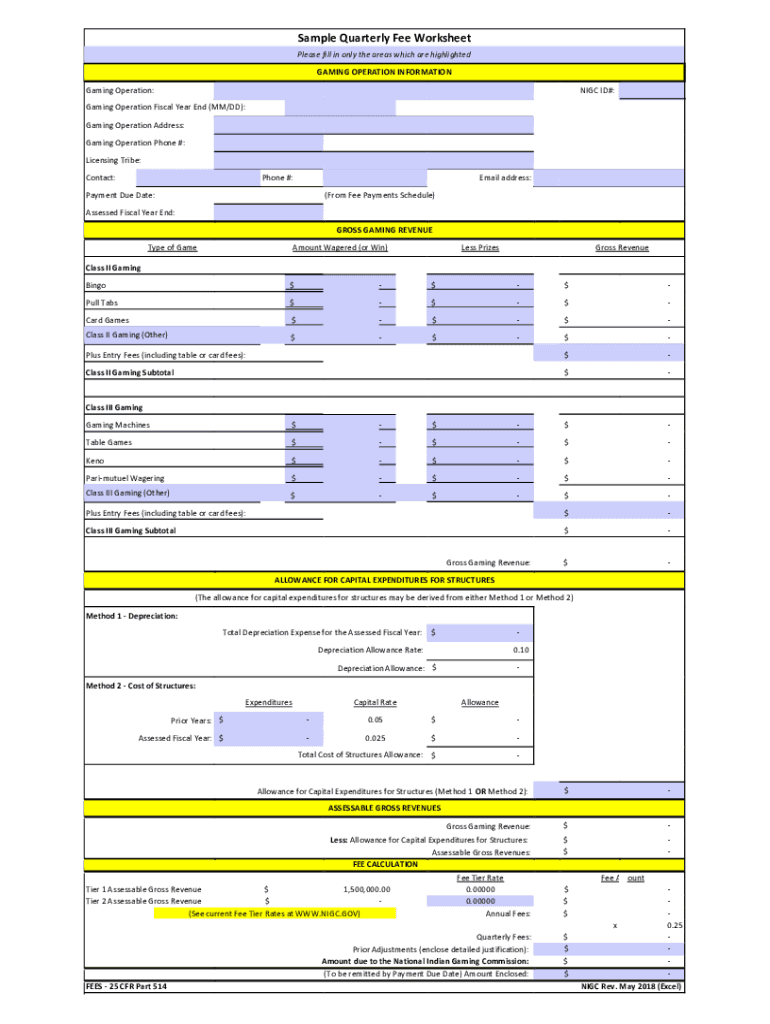
DOI NIGC Sample Quarterly Fee Worksheet Form


What is the DOI NIGC Sample Quarterly Fee Worksheet
The DOI NIGC Sample Quarterly Fee Worksheet is a specific form used by tribal gaming operations to report and calculate fees owed to the Indian Gaming Commission (IGC). This worksheet is essential for ensuring compliance with federal regulations governing Indian gaming. It provides a structured format for tribes to detail their gaming revenues and associated fees, which are crucial for maintaining transparency and accountability in the gaming industry.
How to use the DOI NIGC Sample Quarterly Fee Worksheet
Using the DOI NIGC Sample Quarterly Fee Worksheet involves several key steps. First, gather all relevant financial data related to gaming operations for the quarter. This includes total revenue, expenses, and any deductions that may apply. Next, accurately fill out the worksheet, ensuring that all figures are supported by documentation. Once completed, the worksheet must be submitted to the Indian Gaming Commission as part of the quarterly reporting requirements.
Steps to complete the DOI NIGC Sample Quarterly Fee Worksheet
Completing the DOI NIGC Sample Quarterly Fee Worksheet requires careful attention to detail. Follow these steps:
- Collect all necessary financial records for the quarter.
- Calculate total gaming revenue and any applicable deductions.
- Fill out each section of the worksheet, ensuring accuracy.
- Review the completed worksheet for any errors or omissions.
- Submit the worksheet to the Indian Gaming Commission by the designated deadline.
Legal use of the DOI NIGC Sample Quarterly Fee Worksheet
The legal use of the DOI NIGC Sample Quarterly Fee Worksheet is governed by federal regulations that require tribes to report their gaming revenues accurately. This form serves as an official record of compliance with the Indian Gaming Regulatory Act (IGRA). Proper completion and timely submission of the worksheet are essential to avoid potential legal issues, including penalties for non-compliance.
Key elements of the DOI NIGC Sample Quarterly Fee Worksheet
The key elements of the DOI NIGC Sample Quarterly Fee Worksheet include sections for reporting total gaming revenue, allowable deductions, and the resulting fee calculation. Each element is designed to provide a clear and comprehensive overview of a tribe's gaming operations for the quarter. Accurate reporting of these elements is crucial for maintaining compliance with IGC regulations.
Form Submission Methods (Online / Mail / In-Person)
The DOI NIGC Sample Quarterly Fee Worksheet can be submitted through various methods to accommodate different preferences. Submissions can typically be made online via the Indian Gaming Commission's official portal, ensuring a quick and efficient process. Alternatively, tribes may also choose to mail the completed worksheet or deliver it in person to the appropriate IGC office. Each method has specific guidelines and deadlines that must be adhered to for successful submission.
Quick guide on how to complete doi nigc sample quarterly fee worksheet
Complete DOI NIGC Sample Quarterly Fee Worksheet effortlessly on any device
Managing documents online has become increasingly popular with businesses and individuals. It offers an ideal environmentally friendly substitute to traditional printed and signed documents, as you can easily find the right form and securely store it online. airSlate SignNow provides you with all the resources necessary to create, modify, and electronically sign your documents quickly without delays. Handle DOI NIGC Sample Quarterly Fee Worksheet on any device with the airSlate SignNow Android or iOS applications and enhance any document-related process today.
The easiest way to adjust and electronically sign DOI NIGC Sample Quarterly Fee Worksheet without breaking a sweat
- Find DOI NIGC Sample Quarterly Fee Worksheet and click on Get Form to begin.
- Utilize the tools we provide to complete your form.
- Emphasize important sections of your documents or obscure sensitive information with tools that airSlate SignNow offers specifically for this purpose.
- Generate your signature with the Sign tool, which takes moments and holds the same legal validity as a conventional wet ink signature.
- Review all the details and click on the Done button to save your changes.
- Choose how you prefer to send your form, via email, SMS, or invitation link, or download it to your computer.
Eliminate the worry of lost or misplaced files, tedious document searches, or mistakes that require printing new copies. airSlate SignNow meets all your document management needs in just a few clicks from the device of your preference. Modify and electronically sign DOI NIGC Sample Quarterly Fee Worksheet and guarantee excellent communication at every stage of the form preparation process with airSlate SignNow.
Create this form in 5 minutes or less
Create this form in 5 minutes!
Get more for DOI NIGC Sample Quarterly Fee Worksheet
Find out other DOI NIGC Sample Quarterly Fee Worksheet
- eSign Iowa Standard rental agreement Free
- eSignature Florida Profit Sharing Agreement Template Online
- eSignature Florida Profit Sharing Agreement Template Myself
- eSign Massachusetts Simple rental agreement form Free
- eSign Nebraska Standard residential lease agreement Now
- eSign West Virginia Standard residential lease agreement Mobile
- Can I eSign New Hampshire Tenant lease agreement
- eSign Arkansas Commercial real estate contract Online
- eSign Hawaii Contract Easy
- How Do I eSign Texas Contract
- How To eSign Vermont Digital contracts
- eSign Vermont Digital contracts Now
- eSign Vermont Digital contracts Later
- How Can I eSign New Jersey Contract of employment
- eSignature Kansas Travel Agency Agreement Now
- How Can I eSign Texas Contract of employment
- eSignature Tennessee Travel Agency Agreement Mobile
- eSignature Oregon Amendment to an LLC Operating Agreement Free
- Can I eSign Hawaii Managed services contract template
- How Do I eSign Iowa Managed services contract template