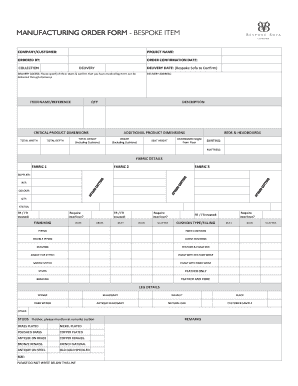
Manufacturing Order Form


What is the manufacturing order form
The manufacturing order form is a crucial document used in the production process. It serves as a formal request for the manufacturing of specific goods or products. This form outlines essential details such as product specifications, quantities, delivery timelines, and any special instructions pertinent to the order. By standardizing the information required for manufacturing, this form helps streamline operations and ensures that all parties involved have a clear understanding of the order requirements.
How to use the manufacturing order form
Using the manufacturing order form involves several straightforward steps. First, gather all necessary information related to the order, including product descriptions, quantities, and any specific instructions. Next, fill out the form accurately, ensuring that all fields are completed to avoid delays. Once the form is filled, it should be reviewed for accuracy before submission. The completed form can be sent to the manufacturing department or vendor, either digitally or in paper format, depending on the organization's protocols.
Steps to complete the manufacturing order form
Completing the manufacturing order form requires attention to detail. Follow these steps for effective completion:
- Begin by entering the date of the order to establish a timeline.
- Provide clear product descriptions, including model numbers and specifications.
- Indicate the quantity required for each item.
- Include any special instructions or notes that may affect production.
- Specify the desired delivery date to ensure timely fulfillment.
- Review the entire form for accuracy before submission.
Key elements of the manufacturing order form
The manufacturing order form contains several key elements that are vital for effective communication between the buyer and the manufacturer. These elements typically include:
- Order Number: A unique identifier for tracking the order.
- Customer Information: Details of the customer placing the order, including contact information.
- Product Details: Comprehensive descriptions of the products being ordered.
- Quantity: The number of units requested for each product.
- Delivery Instructions: Specific guidelines for how and when the products should be delivered.
- Payment Terms: Information regarding payment methods and terms agreed upon.
Legal use of the manufacturing order form
The legal use of the manufacturing order form is essential for ensuring that both parties are protected in the transaction. This form can serve as a legally binding contract if it includes all necessary elements, such as clear terms of agreement, signatures from both parties, and compliance with relevant laws. It is advisable to retain copies of the signed forms for record-keeping and potential dispute resolution. Understanding the legal implications of the manufacturing order form can help businesses avoid misunderstandings and ensure compliance with industry regulations.
Digital vs. paper version
Choosing between a digital and paper version of the manufacturing order form can affect efficiency and accessibility. Digital forms offer advantages such as easier storage, faster processing, and the ability to integrate with other software systems. They can be filled out and submitted electronically, reducing the risk of errors associated with handwriting. On the other hand, paper forms may be preferred in environments where digital solutions are not feasible. It is important to consider the specific needs of the business and the preferences of all parties involved when deciding which format to use.
Quick guide on how to complete manufacturing order form
Execute Manufacturing Order Form seamlessly on any device
Digital document administration has become increasingly favored by businesses and individuals alike. It serves as an ideal environmentally friendly alternative to conventional printed and signed documents, allowing you to obtain the necessary form and securely store it online. airSlate SignNow equips you with all the tools required to create, edit, and electronically sign your documents promptly without delays. Manage Manufacturing Order Form on any device using the airSlate SignNow Android or iOS applications and simplify any document-related task today.
The easiest method to modify and electronically sign Manufacturing Order Form with ease
- Locate Manufacturing Order Form and click Get Form to begin.
- Use the tools we provide to fill out your form.
- Highlight important areas of the documents or redact sensitive information with tools that airSlate SignNow has specifically designed for that purpose.
- Create your signature using the Sign tool, which takes seconds and carries the same legal validity as a traditional ink signature.
- Review the details and click the Done button to save your modifications.
- Choose how you wish to send your form, whether by email, text message (SMS), or invitation link, or download it to your computer.
Forget about lost or misplaced documents, tedious form searches, or errors requiring new document prints. airSlate SignNow meets your document management needs in just a few clicks from any device of your choice. Modify and electronically sign Manufacturing Order Form and ensure clear communication at every stage of your form preparation process with airSlate SignNow.
Create this form in 5 minutes or less
Create this form in 5 minutes!
How to create an eSignature for the manufacturing order form
How to create an electronic signature for a PDF online
How to create an electronic signature for a PDF in Google Chrome
How to create an e-signature for signing PDFs in Gmail
How to create an e-signature right from your smartphone
How to create an e-signature for a PDF on iOS
How to create an e-signature for a PDF on Android
People also ask
-
What is a manufacturing order template?
A manufacturing order template is a standardized document used to outline the details of a manufacturing process, such as materials, labor, and timelines. It helps streamline production by providing clear instructions for manufacturing teams. Using a manufacturing order template can enhance efficiency and reduce errors in the production workflow.
-
How does airSlate SignNow help with manufacturing order templates?
airSlate SignNow offers an easy-to-use platform for creating, sending, and obtaining electronic signatures on manufacturing order templates. Businesses can customize their templates to suit specific needs, ensuring compliance and accuracy. This digital solution improves overall workflow and minimizes paperwork, making approvals quicker and simpler.
-
Can I integrate my manufacturing order template with other software?
Yes, airSlate SignNow allows integration with various software tools, enhancing the capabilities of your manufacturing order template. Whether it’s ERP systems or project management tools, these integrations help centralize data and improve collaboration. This ensures that your manufacturing processes are seamless and more efficient.
-
What are the benefits of using a digital manufacturing order template?
Using a digital manufacturing order template provides numerous benefits, including faster processing times, reduced paper waste, and improved accuracy. With airSlate SignNow, you can easily track changes and updates, which minimizes errors. Additionally, it allows for secure storage and retrieval of documents, enhancing organizational efficiency.
-
Is there a cost associated with using manufacturing order templates on airSlate SignNow?
airSlate SignNow offers various pricing plans that include the use of manufacturing order templates. Costs vary based on features and the number of users. You can choose a plan that best suits your business needs, ensuring that you get maximum value out of the manufacturing order template functionalities.
-
Are manufacturing order templates customizable?
Absolutely! Manufacturing order templates on airSlate SignNow can be customized to fit the specific requirements of your manufacturing processes. You can modify fields, add logos, and incorporate company branding easily. This allows you to create a professional document that aligns with your business identity.
-
How can I share my manufacturing order template with my team?
Sharing your manufacturing order template with your team is straightforward with airSlate SignNow. You can send templates via email or share direct links to enable quick access. This ensures that all relevant team members can review and eSign the manufacturing order template, streamlining the approval process.
Get more for Manufacturing Order Form
- Priority health member reimbursement form
- Weight watchers exchange plan pdf form
- Ssm financial assistance 60249708 form
- Solving volume problems lesson 9 5 answer key form
- Exponent rules review worksheet with answers form
- 48 hour notice to perform template
- Vrfa medical authorization form deceased patient
- Welcome to soul care psychotherapy soul care psychotherapy form
Find out other Manufacturing Order Form
- Electronic signature Wisconsin Charity Lease Agreement Mobile
- Can I Electronic signature Wisconsin Charity Lease Agreement
- Electronic signature Utah Business Operations LLC Operating Agreement Later
- How To Electronic signature Michigan Construction Cease And Desist Letter
- Electronic signature Wisconsin Business Operations LLC Operating Agreement Myself
- Electronic signature Colorado Doctors Emergency Contact Form Secure
- How Do I Electronic signature Georgia Doctors Purchase Order Template
- Electronic signature Doctors PDF Louisiana Now
- How To Electronic signature Massachusetts Doctors Quitclaim Deed
- Electronic signature Minnesota Doctors Last Will And Testament Later
- How To Electronic signature Michigan Doctors LLC Operating Agreement
- How Do I Electronic signature Oregon Construction Business Plan Template
- How Do I Electronic signature Oregon Construction Living Will
- How Can I Electronic signature Oregon Construction LLC Operating Agreement
- How To Electronic signature Oregon Construction Limited Power Of Attorney
- Electronic signature Montana Doctors Last Will And Testament Safe
- Electronic signature New York Doctors Permission Slip Free
- Electronic signature South Dakota Construction Quitclaim Deed Easy
- Electronic signature Texas Construction Claim Safe
- Electronic signature Texas Construction Promissory Note Template Online