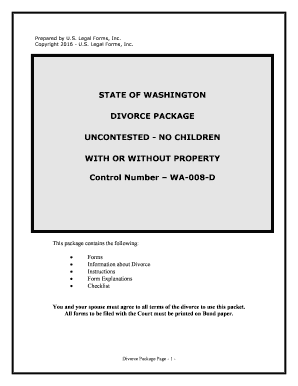
UNCONTESTED NO CHILDREN Form


What is the Uncontested No Children Form?
The Uncontested No Children form is a legal document used primarily in divorce proceedings where both parties agree on the terms of the separation and do not have children. This form simplifies the divorce process, allowing couples to resolve their issues amicably without the need for court intervention regarding child custody or support. It is essential for individuals seeking a straightforward and efficient resolution to their marital dissolution.
How to Use the Uncontested No Children Form
Using the Uncontested No Children form involves several steps to ensure that all necessary information is accurately provided. First, both parties should review the form together to confirm agreement on all terms. Next, fill out the form with required details, including personal information and any stipulations regarding the division of assets. Once completed, both parties must sign the document in the presence of a notary public to validate the signatures. After notarization, the form can be submitted to the appropriate court.
Steps to Complete the Uncontested No Children Form
Completing the Uncontested No Children form requires careful attention to detail. Follow these steps:
- Gather necessary personal information, including full names, addresses, and dates of birth.
- Discuss and agree on the terms of the divorce, including asset division.
- Fill out the form completely, ensuring all sections are addressed.
- Review the form for accuracy and completeness.
- Sign the form in front of a notary public.
- Submit the notarized form to the court.
Legal Use of the Uncontested No Children Form
The legal use of the Uncontested No Children form is recognized in many states as a valid means of finalizing a divorce without litigation. It is crucial that both parties fully understand the terms they are agreeing to, as this form will be binding once submitted to the court. The form must comply with state-specific regulations regarding divorce proceedings to ensure it is accepted by the court.
Key Elements of the Uncontested No Children Form
The Uncontested No Children form includes several key elements that must be addressed for it to be valid. These elements typically include:
- Identification of both parties involved in the divorce.
- A statement confirming that there are no children involved.
- Details regarding the division of property and debts.
- Signatures of both parties, acknowledging their agreement.
- A notary public's signature and seal to verify the authenticity of the signatures.
Eligibility Criteria for the Uncontested No Children Form
To use the Uncontested No Children form, certain eligibility criteria must be met. Primarily, both parties must agree on all terms of the divorce without disputes. Additionally, there must be no children from the marriage, as the form is designed specifically for couples without dependents. It is also important that both parties have the legal capacity to enter into a contract, meaning they must be of sound mind and of legal age.
Quick guide on how to complete uncontested no children 481369284
Prepare UNCONTESTED NO CHILDREN effortlessly on any device
Digital document management has become increasingly popular among businesses and individuals. It offers an ideal eco-friendly alternative to traditional printed and signed documents, allowing you to access the correct form and securely store it online. airSlate SignNow provides all the necessary tools to create, edit, and eSign your documents swiftly without delays. Manage UNCONTESTED NO CHILDREN on any platform using airSlate SignNow's Android or iOS applications and enhance any document-related process today.
How to edit and eSign UNCONTESTED NO CHILDREN with ease
- Find UNCONTESTED NO CHILDREN and click Get Form to begin.
- Utilize the tools we provide to complete your form.
- Select important sections of your documents or obscure sensitive data with tools that airSlate SignNow specifically offers for that purpose.
- Craft your eSignature using the Sign feature, which takes only seconds and holds the same legal validity as a traditional wet ink signature.
- Review the information and click the Done button to save your changes.
- Select your preferred method to share your form, whether through email, text message (SMS), an invitation link, or downloading it to your computer.
Eliminate concerns about lost or misplaced documents, tedious form searching, or errors that necessitate printing new document copies. airSlate SignNow satisfies your document management needs in just a few clicks from any device you choose. Modify and eSign UNCONTESTED NO CHILDREN while ensuring excellent communication throughout any stage of the form preparation process with airSlate SignNow.
Create this form in 5 minutes or less
Create this form in 5 minutes!
How to create an eSignature for the uncontested no children 481369284
The way to create an e-signature for your PDF file in the online mode
The way to create an e-signature for your PDF file in Chrome
The best way to make an e-signature for putting it on PDFs in Gmail
The best way to create an e-signature from your smartphone
The best way to generate an electronic signature for a PDF file on iOS devices
The best way to create an e-signature for a PDF file on Android
People also ask
-
What is the significance of 'UNCONTESTED NO CHILDREN' in legal processes?
The term 'UNCONTESTED NO CHILDREN' indicates that the parties involved have agreed on the divorce terms without children or custody issues. This simplifies and speeds up the legal process, making it more straightforward for those seeking efficient resolutions.
-
How does airSlate SignNow simplify the process for 'UNCONTESTED NO CHILDREN' agreements?
airSlate SignNow provides an easy-to-use platform for drafting and signing documents related to 'UNCONTESTED NO CHILDREN' cases. Users can create, send, and eSign essential files quickly, reducing the time and effort typically involved in legal documentation.
-
What are the pricing options for using airSlate SignNow for 'UNCONTESTED NO CHILDREN' matters?
Our pricing plans for airSlate SignNow are designed to be cost-effective, catering to individuals handling 'UNCONTESTED NO CHILDREN' situations. We offer flexible subscription models, allowing users to choose according to their needs without breaking the bank.
-
Can I integrate airSlate SignNow with other software for 'UNCONTESTED NO CHILDREN' processes?
Yes, airSlate SignNow can seamlessly integrate with various software applications to enhance your 'UNCONTESTED NO CHILDREN' workflows. Whether you're using CRM tools or document management systems, our platform ensures interoperability to streamline your operations.
-
What features make airSlate SignNow ideal for handling 'UNCONTESTED NO CHILDREN' documents?
airSlate SignNow offers key features such as customizable templates, secure eSignature options, and automated workflows that are perfect for 'UNCONTESTED NO CHILDREN' documents. These tools facilitate quick document creation and ensure compliance and security throughout the process.
-
Is airSlate SignNow user-friendly for those unfamiliar with eSigning?
Absolutely! airSlate SignNow is designed with user experience in mind, providing an intuitive interface that is easy for anyone to navigate. Even if you're unfamiliar with eSigning, our straightforward steps make managing 'UNCONTESTED NO CHILDREN' documents accessible.
-
What benefits can I expect from using airSlate SignNow for 'UNCONTESTED NO CHILDREN' agreements?
Using airSlate SignNow for 'UNCONTESTED NO CHILDREN' agreements allows for signNow time savings and reduced stress. The platform's efficiency in document management can help individuals finalize their agreements faster and with greater confidence.
Get more for UNCONTESTED NO CHILDREN
Find out other UNCONTESTED NO CHILDREN
- Electronic signature Oregon Police Living Will Now
- Electronic signature Pennsylvania Police Executive Summary Template Free
- Electronic signature Pennsylvania Police Forbearance Agreement Fast
- How Do I Electronic signature Pennsylvania Police Forbearance Agreement
- How Can I Electronic signature Pennsylvania Police Forbearance Agreement
- Electronic signature Washington Real Estate Purchase Order Template Mobile
- Electronic signature West Virginia Real Estate Last Will And Testament Online
- Electronic signature Texas Police Lease Termination Letter Safe
- How To Electronic signature Texas Police Stock Certificate
- How Can I Electronic signature Wyoming Real Estate Quitclaim Deed
- Electronic signature Virginia Police Quitclaim Deed Secure
- How Can I Electronic signature West Virginia Police Letter Of Intent
- How Do I Electronic signature Washington Police Promissory Note Template
- Electronic signature Wisconsin Police Permission Slip Free
- Electronic signature Minnesota Sports Limited Power Of Attorney Fast
- Electronic signature Alabama Courts Quitclaim Deed Safe
- How To Electronic signature Alabama Courts Stock Certificate
- Can I Electronic signature Arkansas Courts Operating Agreement
- How Do I Electronic signature Georgia Courts Agreement
- Electronic signature Georgia Courts Rental Application Fast