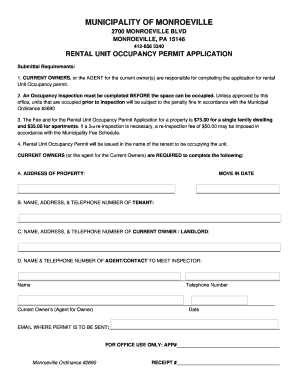
Monroeville Occupancy Inspection 2018-2026


What is the Monroeville Occupancy Inspection
The Monroeville occupancy inspection is a crucial assessment conducted to ensure that a property meets all safety and health standards before it can be occupied. This inspection evaluates various aspects of the building, including structural integrity, electrical systems, plumbing, and compliance with local building codes. The primary goal is to protect the health and safety of occupants by confirming that the property is suitable for habitation.
How to obtain the Monroeville Occupancy Inspection
To obtain a Monroeville occupancy inspection, property owners must first apply for an occupancy permit through the local building department. This process typically involves submitting an application form along with any required documentation, such as construction plans and previous inspection reports. Once the application is reviewed and approved, a licensed inspector will be assigned to conduct the inspection. It is essential to check with the local authorities for specific requirements and procedures, as they may vary by jurisdiction.
Steps to complete the Monroeville Occupancy Inspection
Completing the Monroeville occupancy inspection involves several key steps:
- Prepare the property by ensuring that all construction work is finished and that the building is clean and accessible.
- Submit the occupancy permit application to the local building department, including any necessary documentation.
- Schedule the inspection with the assigned inspector, confirming the date and time.
- Be present during the inspection to address any questions or concerns the inspector may have.
- Receive the inspection report and address any issues identified before final approval is granted.
Legal use of the Monroeville Occupancy Inspection
The legal use of the Monroeville occupancy inspection is vital for ensuring compliance with local laws and regulations. A successful inspection results in an occupancy permit, which is legally required for a property to be inhabited. This permit verifies that the property has met all necessary safety standards. Failure to obtain the proper inspection and permit can lead to legal penalties, including fines or orders to vacate the premises.
Required Documents
When applying for a Monroeville occupancy inspection, specific documents are typically required to facilitate the process. These may include:
- A completed occupancy permit application form.
- Construction plans or blueprints of the property.
- Previous inspection reports, if applicable.
- Proof of compliance with local building codes and regulations.
- Any additional documentation requested by the local building department.
Who Issues the Form
The Monroeville occupancy inspection form is issued by the local building department or municipal authority responsible for overseeing building codes and safety regulations. This department is tasked with ensuring that all properties within its jurisdiction comply with health and safety standards. It is essential to contact the appropriate local office to obtain the correct form and understand the submission process.
Quick guide on how to complete monroeville occupancy inspection
Complete Monroeville Occupancy Inspection effortlessly on any device
Managing documents online has gained popularity among businesses and individuals. It offers an ideal eco-friendly alternative to traditional printed and signed documents, allowing you to locate the correct form and store it securely online. airSlate SignNow equips you with all the resources necessary to create, amend, and eSign your documents quickly without delays. Handle Monroeville Occupancy Inspection on any device with airSlate SignNow apps for Android or iOS and enhance any document-centric process today.
The easiest way to modify and eSign Monroeville Occupancy Inspection smoothly
- Obtain Monroeville Occupancy Inspection and then click Get Form to begin.
- Utilize the tools we offer to complete your form.
- Highlight important sections of your documents or obscure sensitive information with tools that airSlate SignNow provides specifically for this purpose.
- Generate your eSignature using the Sign tool, which takes mere seconds and holds the same legal validity as a conventional wet ink signature.
- Review the details and then click on the Done button to save your alterations.
- Select your preferred method to send your form, whether by email, text message (SMS), or invitation link, or download it to your computer.
Say goodbye to lost or misplaced documents, tedious form searching, or errors that necessitate printing new copies. airSlate SignNow meets your document management needs in just a few clicks from any device you choose. Edit and eSign Monroeville Occupancy Inspection and guarantee outstanding communication at every stage of your form preparation process with airSlate SignNow.
Create this form in 5 minutes or less
Create this form in 5 minutes!
How to create an eSignature for the monroeville occupancy inspection
How to create an electronic signature for a PDF online
How to create an electronic signature for a PDF in Google Chrome
How to create an e-signature for signing PDFs in Gmail
How to create an e-signature right from your smartphone
How to create an e-signature for a PDF on iOS
How to create an e-signature for a PDF on Android
People also ask
-
What is a Monroeville occupancy inspection?
A Monroeville occupancy inspection is a process to verify that a property meets local building codes and safety standards before it can be occupied. This inspection ensures that essential utilities are functioning correctly and that the property is safe for residents or businesses. Local authorities conduct these inspections to protect the well-being of occupants.
-
How can airSlate SignNow facilitate the Monroeville occupancy inspection process?
airSlate SignNow simplifies the Monroeville occupancy inspection process by allowing you to easily send, sign, and manage documents electronically. With its user-friendly interface and templates tailored for inspection reports, you can streamline communication between property owners and inspectors. This reduces delays and ensures all necessary documentation is easily accessible.
-
What are the costs associated with Monroeville occupancy inspections?
The costs of Monroeville occupancy inspections can vary based on property type and local regulations. Generally, the fees for inspection services can range from $100 to several hundred dollars. Utilizing airSlate SignNow can reduce additional expenses linked to paperwork and delays, making the process more cost-effective.
-
What features does airSlate SignNow offer for managing occupancy inspection documents?
airSlate SignNow offers several features to manage occupancy inspection documents efficiently, including eSignature capabilities, secure document storage, and customizable templates. You can create workflows that guide the inspection process and automatically notify involved parties for quick responses. These features help keep everything organized and on track.
-
Can I integrate airSlate SignNow with other tools for Monroeville occupancy inspections?
Yes, airSlate SignNow easily integrates with a variety of business tools and applications, enhancing your Monroeville occupancy inspection workflow. Whether you use project management, CRM systems, or document storage solutions, these integrations help you to synchronize data and streamline processes. This ensures that you have all relevant information at your fingertips.
-
What are the benefits of using airSlate SignNow for occupancy inspection documents?
Using airSlate SignNow for occupancy inspection documents offers numerous benefits, such as increased efficiency, reduced paperwork, and faster turnaround times. The platform eliminates the need for physical document handling, allowing inspectors and property managers to focus on what matters most. This efficiency can lead to quicker occupancy approvals and happier clients.
-
How does eSigning enhance the Monroeville occupancy inspection?
eSigning with airSlate SignNow enhances the Monroeville occupancy inspection by providing a quick and secure way to sign essential documents online. This eliminates the need for in-person meetings, allowing parties to agree and finalize documents swiftly. With eSignatures being legally binding, it streamlines the entire process while ensuring compliance.
Get more for Monroeville Occupancy Inspection
- 8777729633 form
- Ub 106 a form
- Fundations implementation checklist form
- Date of birth mismatch declaration format
- High school chemistry final exam pdf form
- Kenyatta university transcript sample form
- Minor visitor application amp background invest authorization vadoc virginia form
- Historic preservation project review cover form
Find out other Monroeville Occupancy Inspection
- eSignature Pennsylvania Last Will and Testament Now
- eSign Arkansas Software Development Agreement Template Easy
- eSign Michigan Operating Agreement Free
- Help Me With eSign Nevada Software Development Agreement Template
- eSign Arkansas IT Consulting Agreement Computer
- How To eSignature Connecticut Living Will
- eSign Alaska Web Hosting Agreement Computer
- eSign Alaska Web Hosting Agreement Now
- eSign Colorado Web Hosting Agreement Simple
- How Do I eSign Colorado Joint Venture Agreement Template
- How To eSign Louisiana Joint Venture Agreement Template
- eSign Hawaii Web Hosting Agreement Now
- eSign New Jersey Joint Venture Agreement Template Online
- eSign Missouri Web Hosting Agreement Now
- eSign New Jersey Web Hosting Agreement Now
- eSign Texas Deposit Receipt Template Online
- Help Me With eSign Nebraska Budget Proposal Template
- eSign New Mexico Budget Proposal Template Now
- eSign New York Budget Proposal Template Easy
- eSign Indiana Debt Settlement Agreement Template Later