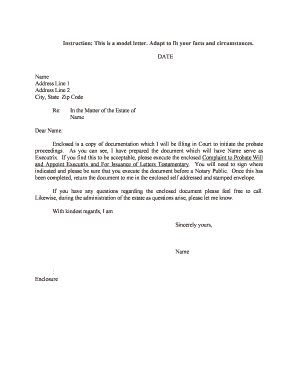
Sample Letter of Lost Item in Hotel Form


Key elements of the lost and found email to employees
A well-structured lost and found email to employees should include several key elements to ensure clarity and effectiveness. Start with a clear subject line that indicates the purpose of the email, such as "Lost Item Notification." The opening paragraph should briefly explain the situation, including the date and location where the item was found. Next, provide a detailed description of the lost item, including its color, size, brand, and any distinguishing features. This information helps employees identify their belongings quickly.
Additionally, include instructions on how employees can claim their lost items. Specify the location where they can retrieve the item, the hours of operation, and any necessary identification they should bring. It is also helpful to mention a deadline for claiming the item to encourage prompt retrieval. Finally, close the email with a supportive note, expressing willingness to assist further if needed.
How to use the lost and found email sample
Using a lost and found email sample can simplify the process of notifying employees about found items. Begin by customizing the template to fit your organization’s tone and policies. Replace generic placeholders with specific details about the lost item, including its description and location. Ensure that the email reflects your company’s culture, whether it is formal or casual.
After personalizing the email, review it for clarity and completeness. Consider having a colleague proofread it to catch any errors or omissions. Once finalized, send the email to all employees or a targeted group, depending on where the item was found. This approach ensures that the message reaches the right audience and increases the chances of reunifying employees with their lost belongings.
Steps to complete the lost and found email to employees
Completing a lost and found email to employees involves several straightforward steps. First, gather all relevant information about the lost item, including its description, location, and the date it was found. Next, draft the email using a clear and concise format. Start with a subject line that captures attention, followed by a greeting.
In the body of the email, provide the details about the item, including any unique identifiers. Include instructions for claiming the item, such as where to go and what to bring. It is also important to set a deadline for claims to encourage timely responses. Finally, proofread the email for accuracy and clarity before sending it out to the intended recipients.
Legal use of the lost and found email to employees
When sending a lost and found email to employees, it is important to consider legal implications. Ensure that the email complies with company policies regarding lost property and employee privacy. Avoid sharing sensitive information about the item or the employee who reported it, as this could lead to privacy concerns.
Additionally, familiarize yourself with relevant state laws regarding lost property. Some states require businesses to hold found items for a specific period before they can be disposed of or claimed. By adhering to these legal requirements, you help protect your organization from potential liabilities while maintaining a supportive environment for employees.
Examples of using the lost and found email to employees
Examples of effective lost and found emails can provide valuable insights into best practices. For instance, an email might begin with a subject line such as "Found: Black Leather Wallet." The opening paragraph could state, "We have found a black leather wallet in the break room on March 10. If you believe this is yours, please read on for details." The body would then describe the wallet's contents and provide instructions for retrieval.
Another example could focus on a found electronic device, such as a smartphone. The email could include a subject line like "Lost Phone Found in Conference Room." The message would detail the phone's model and color, along with steps for claiming it, such as visiting the reception desk with identification. These examples illustrate how to communicate clearly and effectively while ensuring employees feel supported in recovering their belongings.
Quick guide on how to complete sample letter of lost item in hotel
Complete Sample Letter Of Lost Item In Hotel effortlessly on any device
Digital document management has become increasingly favored by businesses and individuals alike. It serves as an ideal environmentally-friendly substitute for conventional printed and signed documents, allowing you to access the appropriate form and securely store it online. airSlate SignNow provides you with all the tools necessary to create, edit, and electronically sign your documents quickly and without hassle. Manage Sample Letter Of Lost Item In Hotel on any device using airSlate SignNow's Android or iOS applications, and streamline any document-related process today.
How to modify and eSign Sample Letter Of Lost Item In Hotel without any hassle
- Find Sample Letter Of Lost Item In Hotel and click on Get Form to begin.
- Utilize the tools we provide to fill out your document.
- Mark essential sections of your documents or conceal sensitive information using tools that airSlate SignNow specifically offers for that purpose.
- Generate your eSignature with the Sign feature, which takes moments and holds the same legal validity as a traditional handwritten signature.
- Review the details and click on the Done button to save your changes.
- Select your preferred method of sharing your form, whether by email, SMS, invitation link, or download it to your computer.
Eliminate the worry of lost or misplaced documents, tedious form searching, or mistakes that require printing new document copies. airSlate SignNow meets your document management needs in just a few clicks from any device you prefer. Modify and eSign Sample Letter Of Lost Item In Hotel to ensure clear communication throughout the document preparation process with airSlate SignNow.
Create this form in 5 minutes or less
Create this form in 5 minutes!
How to create an eSignature for the sample letter of lost item in hotel
The way to generate an e-signature for a PDF file in the online mode
The way to generate an e-signature for a PDF file in Chrome
How to create an electronic signature for putting it on PDFs in Gmail
The best way to generate an e-signature from your smartphone
The way to create an e-signature for a PDF file on iOS devices
The best way to generate an e-signature for a PDF file on Android
People also ask
-
What is the purpose of a lost and found email to employees?
A lost and found email to employees serves as a notification to alert staff about lost items within the workplace. It helps in organizing the return of misplaced belongings and promotes a culture of responsibility among employees. Utilizing airSlate SignNow can streamline this process, making it easier to track and manage lost items efficiently.
-
How can airSlate SignNow help with lost and found communications?
airSlate SignNow allows you to create and send comprehensive lost and found emails to employees quickly and easily. You can customize your email templates to ensure that all necessary information is included, which enhances communication efficiency. This way, employees get timely notifications and can take action to recover their items.
-
Is there a cost associated with using airSlate SignNow for lost and found emails?
Yes, airSlate SignNow offers various pricing plans that cater to different business sizes and needs. You can choose a plan that allows you to send lost and found emails to employees efficiently without breaking the budget. The value provided in terms of time saved and improved communication makes it a cost-effective solution.
-
What features are included in airSlate SignNow for managing lost and found items?
airSlate SignNow includes features like customizable email templates for lost and found notifications, eSignature functionality, and document tracking. These features ensure that all communications regarding lost items are secure and efficient. By using these tools, you can streamline the process of sending lost and found emails to employees.
-
Can I integrate airSlate SignNow with other tools for better lost and found management?
Absolutely! airSlate SignNow can be integrated with various tools, such as HR software and internal communication platforms. This integration helps in creating a seamless workflow for managing lost and found emails to employees, enhancing overall employee experience.
-
What benefits does airSlate SignNow provide for lost and found management?
Using airSlate SignNow for lost and found management ensures prompt communication and tracking of items. This not only helps in the swift return of belongings but also boosts employee morale. Efficient lost and found email communication to employees reinforces a sense of community and care within the organization.
-
How can I create an effective lost and found email to employees?
To create an effective lost and found email to employees using airSlate SignNow, start with a clear subject line and concise information about the lost item. Include details like the description of the item, contact information, and instructions for recovery. Utilizing the platform’s customizable templates can enhance clarity and engagement.
Get more for Sample Letter Of Lost Item In Hotel
- Tr111 form
- Trec contract 86382692 form
- Instructions this form may be used to schedule an appearance with the orem justice court orem
- Minnesota standard consent form to release health information 149316
- 12 month profit and loss projection pdf form
- Local 472 annuity form
- Sss form md 15 medical report
- Form 2106 702543187
Find out other Sample Letter Of Lost Item In Hotel
- How Can I Electronic signature Colorado Cohabitation Agreement
- Electronic signature Arkansas Leave of Absence Letter Later
- Electronic signature New Jersey Cohabitation Agreement Fast
- Help Me With Electronic signature Alabama Living Will
- How Do I Electronic signature Louisiana Living Will
- Electronic signature Arizona Moving Checklist Computer
- Electronic signature Tennessee Last Will and Testament Free
- Can I Electronic signature Massachusetts Separation Agreement
- Can I Electronic signature North Carolina Separation Agreement
- How To Electronic signature Wyoming Affidavit of Domicile
- Electronic signature Wisconsin Codicil to Will Later
- Electronic signature Idaho Guaranty Agreement Free
- Electronic signature North Carolina Guaranty Agreement Online
- eSignature Connecticut Outsourcing Services Contract Computer
- eSignature New Hampshire Outsourcing Services Contract Computer
- eSignature New York Outsourcing Services Contract Simple
- Electronic signature Hawaii Revocation of Power of Attorney Computer
- How Do I Electronic signature Utah Gift Affidavit
- Electronic signature Kentucky Mechanic's Lien Free
- Electronic signature Maine Mechanic's Lien Fast