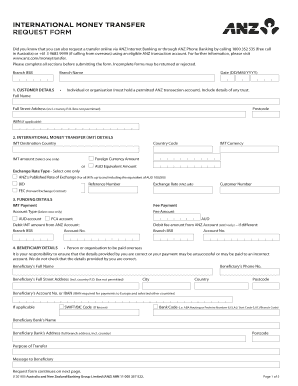
International Money Transfer Form


What is the International Money Transfer Form
The International Money Transfer Form is a crucial document used by individuals and businesses to facilitate the transfer of funds across borders. This form captures essential information about the sender, recipient, and the transaction itself. It ensures compliance with financial regulations and helps prevent fraud. The banking 120189 pdf serves as a standardized template for these transactions, making it easier for users to complete the necessary details accurately.
How to use the International Money Transfer Form
Using the International Money Transfer Form involves several steps. First, download the banking 120189 pdf from a reliable source. Next, fill in the required fields, including your personal information, the recipient's details, and the amount to be transferred. It is important to double-check all entries for accuracy. Once completed, you can submit the form electronically or print it for in-person submission, depending on your financial institution's requirements.
Steps to complete the International Money Transfer Form
Completing the International Money Transfer Form requires attention to detail. Follow these steps:
- Download and open the banking 120189 pdf.
- Enter your full name, address, and contact information in the designated fields.
- Provide the recipient's name, address, and banking details.
- Specify the amount you wish to send and the currency type.
- Review all information for accuracy.
- Sign the form electronically or physically, as required.
- Submit the completed form according to your bank's instructions.
Legal use of the International Money Transfer Form
The International Money Transfer Form must be used in accordance with U.S. laws and regulations governing financial transactions. This includes compliance with anti-money laundering laws and the Bank Secrecy Act. The banking 120189 editpdf ensures that all necessary information is captured to meet these legal requirements. Using a compliant platform, such as airSlate SignNow, enhances the legitimacy of the transaction and protects both the sender and recipient.
Key elements of the International Money Transfer Form
Key elements of the International Money Transfer Form include:
- Sender Information: Full name, address, and contact details.
- Recipient Information: Name, address, and bank account details.
- Transaction Details: Amount to be sent, currency type, and purpose of the transfer.
- Signature: Required to authorize the transaction.
Form Submission Methods
The International Money Transfer Form can be submitted through various methods. Users may choose to submit the banking 120189 document online via their bank's secure portal, or they can print the form and submit it in person at a local branch. Some institutions may also allow submission via mail. It is important to follow the specific submission guidelines provided by the financial institution to ensure timely processing.
Quick guide on how to complete international money transfer form 444863936
Handle International Money Transfer Form effortlessly on any gadget
Digital document management has gained traction among businesses and individuals. It offers an ideal eco-friendly substitute for traditional printed and signed papers, allowing you to locate the right template and safely keep it online. airSlate SignNow equips you with all the resources necessary to generate, alter, and electronically sign your documents promptly without any holdups. Administer International Money Transfer Form on any gadget with airSlate SignNow’s Android or iOS applications and enhance any document-based procedure today.
How to modify and electronically sign International Money Transfer Form with ease
- Obtain International Money Transfer Form and then click Get Form to begin.
- Utilize the tools we provide to finalize your document.
- Emphasize pertinent sections of your documents or obscure sensitive data with features that airSlate SignNow specifically provides for that purpose.
- Create your signature with the Sign tool, which takes mere seconds and carries the same legal validity as a conventional wet ink signature.
- Review the details and then click the Done button to save your updates.
- Select your preferred method of delivering your form, whether by email, SMS, or invitation link, or download it to your computer.
Put aside concerns about lost or mislaid documents, tedious form searches, or mistakes that require reprinting new document copies. airSlate SignNow fulfills all your document management needs in just a few clicks from any device of your preference. Alter and electronically sign International Money Transfer Form and ensure excellent communication at every stage of the form preparation process with airSlate SignNow.
Create this form in 5 minutes or less
Create this form in 5 minutes!
How to create an eSignature for the international money transfer form 444863936
How to create an electronic signature for a PDF online
How to create an electronic signature for a PDF in Google Chrome
How to create an e-signature for signing PDFs in Gmail
How to create an e-signature right from your smartphone
How to create an e-signature for a PDF on iOS
How to create an e-signature for a PDF on Android
People also ask
-
What is the banking 120189 pdf feature in airSlate SignNow?
The banking 120189 pdf feature in airSlate SignNow allows users to securely manage and eSign banking documents. It streamlines the process of obtaining necessary signatures, ensuring compliance with banking regulations while providing a user-friendly interface.
-
How does airSlate SignNow integrate with banking software?
airSlate SignNow offers seamless integration with various banking software, allowing users to import and export banking 120189 pdf documents easily. This integration enhances workflow efficiency, making it easier for businesses to manage their banking documentation securely.
-
Is there a free trial available for airSlate SignNow?
Yes, airSlate SignNow provides a free trial for new users to explore its features, including the banking 120189 pdf functionality. During the trial, you can evaluate how easy it is to eSign and manage documents without any financial commitment.
-
What are the pricing options for airSlate SignNow?
airSlate SignNow offers flexible pricing plans designed to suit various business needs, including plans specifically tailored for handling banking 120189 pdf documents. Pricing is competitive, ensuring that businesses of all sizes can access this cost-effective solution for document management.
-
Can I customize the banking 120189 pdf templates?
Absolutely! airSlate SignNow allows users to create and customize templates for banking 120189 pdf documents. This feature enables businesses to streamline their document processes, ensuring they meet specific needs while maintaining professional formatting.
-
What security measures does airSlate SignNow implement for banking documents?
airSlate SignNow prioritizes security by using advanced encryption and compliance standards to protect your banking 120189 pdf documents. With features like audit trails and user authentication, businesses can trust that their sensitive information is safeguarded against unauthorized access.
-
How can airSlate SignNow benefit my business?
airSlate SignNow enhances operational efficiency by simplifying the process of sending and signing banking 120189 pdf documents. The platform reduces turnaround time, minimizes paper usage, and ensures that important transactions are securely handled, leading to increased productivity.
Get more for International Money Transfer Form
- St jude patient carlie age 12 acute myeloid leukemia form
- Medicare information
- Snow summit big bear mountain resorts form
- Form c goa
- N 9 form
- Petlink microchip certificate the petlink marketing portal form
- Brown university missing receipt affidavit requir form
- Tax relief application form for surviving spouses
Find out other International Money Transfer Form
- How To eSign New Mexico Education Promissory Note Template
- eSign New Mexico Education Affidavit Of Heirship Online
- eSign California Finance & Tax Accounting IOU Free
- How To eSign North Dakota Education Rental Application
- How To eSign South Dakota Construction Promissory Note Template
- eSign Education Word Oregon Secure
- How Do I eSign Hawaii Finance & Tax Accounting NDA
- eSign Georgia Finance & Tax Accounting POA Fast
- eSign Georgia Finance & Tax Accounting POA Simple
- How To eSign Oregon Education LLC Operating Agreement
- eSign Illinois Finance & Tax Accounting Resignation Letter Now
- eSign Texas Construction POA Mobile
- eSign Kansas Finance & Tax Accounting Stock Certificate Now
- eSign Tennessee Education Warranty Deed Online
- eSign Tennessee Education Warranty Deed Now
- eSign Texas Education LLC Operating Agreement Fast
- eSign Utah Education Warranty Deed Online
- eSign Utah Education Warranty Deed Later
- eSign West Virginia Construction Lease Agreement Online
- How To eSign West Virginia Construction Job Offer