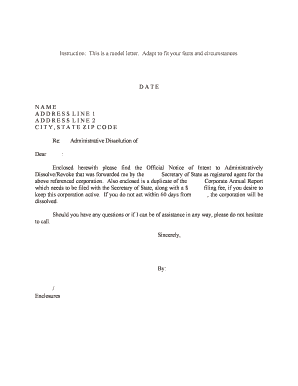
Administrative Dissolution of Form


What is the Administrative Dissolution Of
The administrative dissolution of a business entity refers to the formal termination of its existence by the state. This process is typically initiated when a business fails to comply with specific legal requirements, such as not filing annual reports or paying necessary fees. Once dissolved, the business loses its legal status, meaning it cannot conduct business, enter contracts, or pursue legal actions. Understanding this process is crucial for business owners to ensure compliance and avoid unintended dissolution.
Steps to complete the Administrative Dissolution Of
Completing the administrative dissolution of a business involves several key steps. First, the business owner should gather all necessary documents, including the articles of dissolution and any outstanding compliance records. Next, they must fill out the required forms accurately, ensuring all information is up to date. After completing the forms, the owner should submit them to the appropriate state agency, either online, by mail, or in person, depending on the state’s requirements. Finally, it is essential to confirm that the dissolution has been processed and to retain a copy of the confirmation for future reference.
Legal use of the Administrative Dissolution Of
The legal use of the administrative dissolution of a business is significant in protecting the interests of both the owners and the state. By formally dissolving a business, owners can limit their personal liability for any debts or obligations incurred after the dissolution date. Additionally, the dissolution process ensures that the business is removed from the state’s registry, which helps maintain accurate records of active businesses. This legal process is essential for preventing any future claims against the business and for ensuring compliance with state laws.
Required Documents
To initiate the administrative dissolution of a business, several key documents are typically required. These may include:
- Articles of Dissolution: A formal document that outlines the intent to dissolve the business.
- Final Tax Returns: Documentation showing that all tax obligations have been fulfilled.
- Compliance Records: Evidence that the business has met all regulatory requirements up to the dissolution date.
- Payment of Fees: Any outstanding fees related to the dissolution process must be settled.
Gathering these documents ensures a smoother dissolution process and helps avoid delays.
State-specific rules for the Administrative Dissolution Of
Each state in the U.S. has its own rules and regulations regarding the administrative dissolution of businesses. These rules can vary significantly in terms of the required forms, fees, and processes. For example, some states may require additional documentation or specific forms to be filled out, while others may have different timelines for processing dissolutions. It is crucial for business owners to consult their state’s business regulatory agency to understand the specific requirements applicable to their situation.
Penalties for Non-Compliance
Failure to comply with the necessary regulations can lead to significant penalties for business owners. These may include:
- Fines: States may impose fines for failing to file required documents or pay fees.
- Personal Liability: Owners may become personally liable for business debts if the entity is not properly dissolved.
- Legal Action: Creditors may pursue legal action against the business or its owners for outstanding debts.
Understanding these potential penalties emphasizes the importance of adhering to dissolution procedures.
Quick guide on how to complete administrative dissolution of
Complete Administrative Dissolution Of effortlessly on any device
Online document management has become increasingly favored by businesses and individuals. It offers an ideal eco-friendly substitute to traditional printed and signed paperwork, allowing you to access the necessary form and securely store it online. airSlate SignNow equips you with all the tools required to create, amend, and electronically sign your documents swiftly without any delays. Handle Administrative Dissolution Of on any platform using airSlate SignNow's Android or iOS applications and enhance any document-oriented operation today.
The simplest way to modify and electronically sign Administrative Dissolution Of with ease
- Find Administrative Dissolution Of and click Get Form to begin.
- Utilize the tools we offer to fill out your form.
- Highlight pertinent sections of the documents or redact sensitive information with tools that airSlate SignNow has specifically designed for that purpose.
- Generate your eSignature with the Sign tool, which takes moments and carries the same legal validity as a conventional wet ink signature.
- Review the details and click on the Done button to save your changes.
- Select how you wish to share your form, via email, SMS, or invitation link, or download it to your computer.
Eliminate concerns about lost or misplaced documents, tedious form searches, or mistakes that require printing new document copies. airSlate SignNow fulfills your document management needs in just a few clicks from any device you prefer. Modify and electronically sign Administrative Dissolution Of and ensure excellent communication at every stage of the form preparation process with airSlate SignNow.
Create this form in 5 minutes or less
Create this form in 5 minutes!
How to create an eSignature for the administrative dissolution of
The way to generate an e-signature for your PDF in the online mode
The way to generate an e-signature for your PDF in Chrome
How to generate an electronic signature for putting it on PDFs in Gmail
The best way to generate an e-signature straight from your smart phone
The way to create an electronic signature for a PDF on iOS devices
The best way to generate an e-signature for a PDF document on Android OS
People also ask
-
What is the Administrative Dissolution Of a business entity?
The Administrative Dissolution Of a business entity occurs when a state government effectively cancels the business's charter due to non-compliance with legal requirements. This may include failing to file annual reports or pay necessary fees. It's crucial for business owners to understand this process to maintain their entity's good standing.
-
How can airSlate SignNow help with documents related to Administrative Dissolution Of a business?
airSlate SignNow provides a streamlined platform to create, send, and eSign documents related to the Administrative Dissolution Of a business entity. Its user-friendly interface ensures that all necessary paperwork is completed efficiently. By utilizing SignNow, businesses can avoid missed deadlines and maintain compliance.
-
What are the costs associated with the Administrative Dissolution Of a business?
The costs associated with the Administrative Dissolution Of a business typically include state fees for filing dissolution documents and potential legal fees if assistance is required. Ignoring these costs can result in further complications, like fines or penalties. Evaluating the total costs is vital before proceeding with dissolution.
-
What are the benefits of using airSlate SignNow for business dissolution processes?
Using airSlate SignNow for the Administrative Dissolution Of a business offers several benefits, such as ease of use and quick turnaround times. The platform allows users to invite signatures conveniently, ensuring compliance with legal requirements. Additionally, you can securely store all documents for easy access in the future.
-
Are there integrations available with airSlate SignNow for managing business documents?
Yes, airSlate SignNow offers numerous integrations with popular tools that can assist in managing documents related to the Administrative Dissolution Of a business. These integrations facilitate seamless workflows, ensuring all relevant documents are in sync across platforms. Such tools include CRMs, cloud storage services, and more.
-
What type of customer support does airSlate SignNow provide for Administrative Dissolution Of inquiries?
airSlate SignNow provides extensive customer support for inquiries related to the Administrative Dissolution Of a business. Users can access resources such as documentation, video tutorials, and direct customer service assistance. This support ensures that customers have the information they need throughout their dissolution process.
-
How can I ensure compliance during the Administrative Dissolution Of my business?
To ensure compliance during the Administrative Dissolution Of your business, it's essential to follow the state's specific requirements for dissolution filings. airSlate SignNow assists by providing templates and guidance for the necessary documents, which helps mitigate the risk of non-compliance. Always stay updated on filing deadlines and additional state requirements.
Get more for Administrative Dissolution Of
- Daily geography practice grade 6 pdf form
- Rsa direct deposit form
- Telfer ethics statement form
- City of glenarden form
- Law enforcement application printable form
- Form nj dot nexus questionnaire fill online printable
- Nj division of taxation updated versions of forms gitrep
- Prior year corporation business tax returns nj gov form
Find out other Administrative Dissolution Of
- Help Me With eSign Nebraska Budget Proposal Template
- eSign New Mexico Budget Proposal Template Now
- eSign New York Budget Proposal Template Easy
- eSign Indiana Debt Settlement Agreement Template Later
- eSign New York Financial Funding Proposal Template Now
- eSign Maine Debt Settlement Agreement Template Computer
- eSign Mississippi Debt Settlement Agreement Template Free
- eSign Missouri Debt Settlement Agreement Template Online
- How Do I eSign Montana Debt Settlement Agreement Template
- Help Me With eSign New Mexico Debt Settlement Agreement Template
- eSign North Dakota Debt Settlement Agreement Template Easy
- eSign Utah Share Transfer Agreement Template Fast
- How To eSign California Stock Transfer Form Template
- How Can I eSign Colorado Stock Transfer Form Template
- Help Me With eSignature Wisconsin Pet Custody Agreement
- eSign Virginia Stock Transfer Form Template Easy
- How To eSign Colorado Payment Agreement Template
- eSign Louisiana Promissory Note Template Mobile
- Can I eSign Michigan Promissory Note Template
- eSign Hawaii Football Registration Form Secure