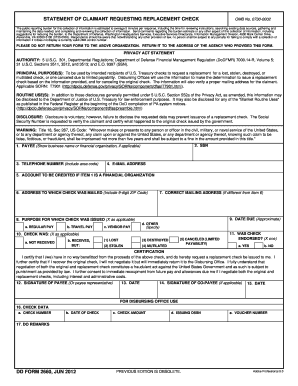
Dd Form 2660


What is the DD Form 2660
The DD Form 2660 is a Department of Defense form used primarily for the purpose of documenting the transfer of property or rights related to military members and their families. This form serves as an official record for various transactions, ensuring that all parties involved have a clear understanding of the terms and conditions associated with the transfer. It is essential for maintaining accurate records within military operations and for ensuring compliance with applicable regulations.
How to use the DD Form 2660
Using the DD Form 2660 involves several key steps to ensure that the form is filled out correctly and submitted appropriately. First, gather all necessary information related to the transaction, including details about the parties involved and the specific property or rights being transferred. Next, complete the form by providing accurate and complete information in each section. After filling out the form, review it for any errors or omissions before submitting it to the relevant authority. This ensures that the form is processed without delays.
Steps to complete the DD Form 2660
Completing the DD Form 2660 requires careful attention to detail. The following steps outline the process:
- Start by downloading the DD Form 2660 from an official source.
- Fill in the required information, including names, addresses, and details of the transaction.
- Ensure that all signatures are obtained from the necessary parties.
- Review the form for completeness and accuracy.
- Submit the form according to the instructions provided, either electronically or by mail.
Legal use of the DD Form 2660
The legal use of the DD Form 2660 is governed by military regulations and federal laws. It is crucial that the form is filled out accurately to ensure its legal validity. The form must be signed by all parties involved to demonstrate consent and agreement to the terms outlined. In legal disputes, the completed form may serve as evidence of the transaction, making it essential to adhere to all guidelines and requirements when using this document.
Key elements of the DD Form 2660
The DD Form 2660 contains several key elements that are vital for its effectiveness. These include:
- Transaction Details: Information about the property or rights being transferred.
- Party Information: Names and contact details of all parties involved in the transaction.
- Signatures: Required signatures from all parties to validate the form.
- Date of Transaction: The date when the transaction is taking place.
Form Submission Methods
The DD Form 2660 can be submitted through various methods, depending on the requirements of the specific military branch or organization. Common submission methods include:
- Online Submission: Some branches may allow electronic submission through their official portals.
- Mail: The form can be printed and sent via postal service to the appropriate address.
- In-Person: Submitting the form in person at designated military offices may also be an option.
Quick guide on how to complete dd form 2660
Effortlessly Prepare Dd Form 2660 on Any Device
Digital document management has gained traction among businesses and individuals alike. It serves as an ideal eco-friendly substitute for conventional printed and signed documents, allowing you to easily locate the right form and securely store it online. airSlate SignNow equips you with all the tools necessary to create, modify, and electronically sign your documents promptly without delays. Manage Dd Form 2660 on any platform using the airSlate SignNow apps for Android or iOS and enhance any document-centric operation today.
How to Modify and Electronically Sign Dd Form 2660 with Ease
- Find Dd Form 2660 and click Get Form to begin.
- Use the tools we offer to complete your document.
- Emphasize relevant sections of your documents or obscure sensitive information with the tools provided by airSlate SignNow specifically for that purpose.
- Create your signature using the Sign tool, which takes mere seconds and carries the same legal validity as a traditional handwritten signature.
- Review all details and click the Done button to save your modifications.
- Select your preferred method for sharing your form, whether by email, text message (SMS), invitation link, or download it to your computer.
Eliminate concerns about lost or misplaced documents, tedious form searches, or mistakes that necessitate printing new copies. airSlate SignNow meets all your document management needs in just a few clicks from your device of choice. Modify and electronically sign Dd Form 2660 while ensuring effective communication at every step of the form preparation process with airSlate SignNow.
Create this form in 5 minutes or less
Create this form in 5 minutes!
How to create an eSignature for the dd form 2660
How to create an electronic signature for a PDF online
How to create an electronic signature for a PDF in Google Chrome
How to create an e-signature for signing PDFs in Gmail
How to create an e-signature right from your smartphone
How to create an e-signature for a PDF on iOS
How to create an e-signature for a PDF on Android
People also ask
-
What is a DD Form 2660, and why do I need it?
The DD Form 2660 is a Department of Defense form used for various purposes, including military pay and benefits. Understanding this form is crucial for service members and their families to ensure correct processing of their entitlements. airSlate SignNow simplifies the handling of the DD Form 2660 through easy electronic signing and document management.
-
How does airSlate SignNow help with filling out the DD Form 2660?
With airSlate SignNow, you can effortlessly fill out the DD Form 2660 using our intuitive platform. Our tools allow you to enter information, save drafts, and quickly finalize documents. This streamlines the process and helps prevent errors that could delay important military benefits.
-
Is airSlate SignNow cost-effective for managing DD Form 2660?
Yes, airSlate SignNow offers a cost-effective solution for managing the DD Form 2660. With various pricing plans, you can choose the one that best fits your needs while ensuring that you have all the features to streamline document signing. Our service eliminates the need for paper, saving both time and money.
-
Can I integrate airSlate SignNow with other applications when managing the DD Form 2660?
Absolutely! airSlate SignNow supports integration with multiple applications, allowing you to manage the DD Form 2660 alongside your existing tools. This capability enhances workflow efficiency and ensures that your documentation processes are seamless across platforms.
-
Are there any security measures in place for signing the DD Form 2660 with airSlate SignNow?
Yes, airSlate SignNow prioritizes the security of your documents, including the DD Form 2660. We utilize advanced encryption methods and secure servers to ensure that your sensitive information remains protected throughout the signing process. You can trust that your data is safe with us.
-
How fast can I get documents signed and processed with the DD Form 2660 using airSlate SignNow?
airSlate SignNow allows you to get documents signed quickly, signNowly expediting the process for the DD Form 2660. Many users report that they can complete the signing process in just minutes, which means faster accessibility to benefits and services for military personnel.
-
What features does airSlate SignNow offer for handling the DD Form 2660?
airSlate SignNow offers a variety of features tailored for handling the DD Form 2660, including customizable templates, electronic signature options, and real-time tracking of document statuses. These features enhance your ability to manage documents efficiently and effectively.
Get more for Dd Form 2660
- Mark finley books pdf the next superpower form
- Lesson recording form c
- Ministry of home affairs namibia work permit application form
- Criminal background form pdf
- Financial disclaimer real daily breaking news and opinion on form
- Autozone application pdf form
- Reference evaluation form dadeschools net
- Form alien corporation georgia rico act filing sos ga
Find out other Dd Form 2660
- Electronic signature Texas Education Separation Agreement Fast
- Electronic signature Idaho Insurance Letter Of Intent Free
- How To Electronic signature Idaho Insurance POA
- Can I Electronic signature Illinois Insurance Last Will And Testament
- Electronic signature High Tech PPT Connecticut Computer
- Electronic signature Indiana Insurance LLC Operating Agreement Computer
- Electronic signature Iowa Insurance LLC Operating Agreement Secure
- Help Me With Electronic signature Kansas Insurance Living Will
- Electronic signature Insurance Document Kentucky Myself
- Electronic signature Delaware High Tech Quitclaim Deed Online
- Electronic signature Maine Insurance Quitclaim Deed Later
- Electronic signature Louisiana Insurance LLC Operating Agreement Easy
- Electronic signature West Virginia Education Contract Safe
- Help Me With Electronic signature West Virginia Education Business Letter Template
- Electronic signature West Virginia Education Cease And Desist Letter Easy
- Electronic signature Missouri Insurance Stock Certificate Free
- Electronic signature Idaho High Tech Profit And Loss Statement Computer
- How Do I Electronic signature Nevada Insurance Executive Summary Template
- Electronic signature Wisconsin Education POA Free
- Electronic signature Wyoming Education Moving Checklist Secure