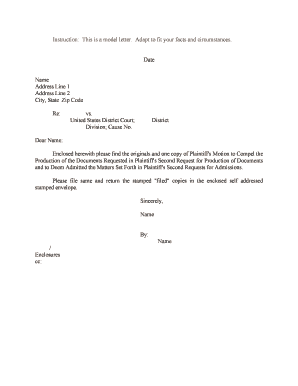
United States District Court; Form


What is the United States District Court
The United States District Court is a federal trial court that has jurisdiction over various civil and criminal cases. It serves as the general trial court for the federal judiciary, handling matters involving federal law, constitutional issues, and disputes among states or between citizens of different states. Each state has at least one district court, and larger states may have multiple districts. The court's decisions can be appealed to the United States Court of Appeals.
How to use the United States District Court
Using the United States District Court involves understanding its procedures and filing requirements. Individuals or entities seeking to initiate a case must file a complaint or petition with the appropriate district court. This process typically includes submitting necessary documents, paying filing fees, and adhering to specific local rules. It is essential to ensure that your case falls within the court's jurisdiction to avoid delays or dismissals.
Steps to complete the United States District Court
Completing the necessary forms for the United States District Court requires several key steps:
- Determine the appropriate district court based on your location and the nature of your case.
- Gather all required documents, including the complaint, summons, and any supporting evidence.
- Complete the forms accurately, ensuring all information is clear and concise.
- File the documents with the court clerk, either electronically or in person, depending on local rules.
- Pay any applicable filing fees or submit a request to waive fees if you qualify.
Legal use of the United States District Court
The legal use of the United States District Court includes filing cases that involve federal laws, such as civil rights violations, immigration issues, and federal criminal offenses. The court also handles appeals from lower courts and administrative agencies. It is crucial to follow procedural rules and deadlines to ensure that your case is heard and adjudicated fairly.
Key elements of the United States District Court
Key elements of the United States District Court include:
- Jurisdiction: The court has the authority to hear cases involving federal law and certain state law claims.
- Judges: Cases are presided over by federal judges, who are appointed for life by the President and confirmed by the Senate.
- Procedural rules: The court follows the Federal Rules of Civil Procedure and local rules specific to each district.
- Filing fees: There are fees associated with filing cases, which may vary by district and case type.
Form Submission Methods
Submitting forms to the United States District Court can be done through various methods, including:
- Online: Many districts allow electronic filing through their case management systems.
- Mail: Documents can be mailed directly to the court clerk's office, but this method may take longer.
- In-person: Filers can also submit documents in person at the court clerk's office during business hours.
Eligibility Criteria
Eligibility to file a case in the United States District Court typically requires that the matter involves federal law or meets diversity jurisdiction criteria. This means that the parties must be from different states and the amount in controversy must exceed a specified threshold. Additionally, individuals must have standing to sue, meaning they must demonstrate a sufficient connection to the issue at hand.
Quick guide on how to complete united states district court
Prepare United States District Court; seamlessly on any device
Online document management has become advantageous for businesses and individuals alike. It offers an excellent eco-friendly substitute to conventional printed and signed documents, as you can easily locate the necessary form and securely save it online. airSlate SignNow equips you with all the tools needed to create, modify, and electronically sign your documents swiftly without any delays. Handle United States District Court; on any device using airSlate SignNow’s Android or iOS applications and streamline any document-driven operation today.
The simplest way to modify and eSign United States District Court; effortlessly
- Find United States District Court; and click Get Form to begin.
- Utilize the tools we provide to fill out your document.
- Mark important sections of the documents or redact sensitive information with the tools that airSlate SignNow offers specifically for that purpose.
- Create your electronic signature using the Sign feature, which takes mere seconds and holds the same legal validity as a traditional handwritten signature.
- Review the details and click on the Done button to save your changes.
- Choose how you want to send your form, whether by email, text message (SMS), or invitation link, or download it to your computer.
Say goodbye to missing or lost documents, tedious form searches, or mistakes that necessitate printing new copies. airSlate SignNow meets all your document management needs in just a few clicks from any device of your choice. Modify and eSign United States District Court; and ensure outstanding communication at any stage of the form preparation process with airSlate SignNow.
Create this form in 5 minutes or less
Create this form in 5 minutes!
How to create an eSignature for the united states district court
How to create an electronic signature for your PDF online
How to create an electronic signature for your PDF in Google Chrome
How to generate an electronic signature for signing PDFs in Gmail
The way to create an e-signature straight from your smartphone
How to create an electronic signature for a PDF on iOS
The way to create an e-signature for a PDF document on Android
People also ask
-
What is airSlate SignNow and how does it relate to the United States District Court?
airSlate SignNow is a powerful solution that allows users to send and eSign documents easily. This is particularly useful for legal professionals who frequently interact with documents relevant to the United States District Court, ensuring compliance and efficiency in their workflows.
-
How can airSlate SignNow benefit businesses dealing with the United States District Court?
By streamlining the document signing process, airSlate SignNow helps businesses save time and reduce errors when filing documents with the United States District Court. The platform enhances collaboration and ensures that all signatures are secure and legally binding.
-
What features does airSlate SignNow offer for legal professionals working with the United States District Court?
airSlate SignNow provides features like customizable workflows, document templates, and real-time tracking, which are essential for legal professionals interacting with the United States District Court. These features allow for a more organized and efficient document management process.
-
Is airSlate SignNow cost-effective for small businesses that engage with the United States District Court?
Yes, airSlate SignNow is designed to be a cost-effective solution for all business sizes, especially small businesses that regularly engage with the United States District Court. The pricing plans are flexible, ensuring that businesses can choose an option that meets their budget and needs.
-
Can I integrate airSlate SignNow with other tools I use for the United States District Court?
Absolutely! airSlate SignNow offers seamless integrations with various productivity tools that legal professionals commonly use. This ensures that your workflow remains uninterrupted as you prepare documents for the United States District Court.
-
How does eSigning with airSlate SignNow ensure compliance with the United States District Court requirements?
Using airSlate SignNow ensures that all eSignatures comply with the Electronic Signatures in Global and National Commerce (ESIGN) Act. This guarantees that documents submitted to the United States District Court have the same legal validity as traditional handwritten signatures.
-
What types of documents can I manage with airSlate SignNow for the United States District Court?
With airSlate SignNow, you can manage a wide range of legal documents pertinent to the United States District Court, including contracts, pleadings, and motions. The platform is versatile and can adapt to various document types based on your legal needs.
Get more for United States District Court;
Find out other United States District Court;
- Sign Hawaii Orthodontists Claim Free
- Sign Nevada Plumbing Job Offer Easy
- Sign Nevada Plumbing Job Offer Safe
- Sign New Jersey Plumbing Resignation Letter Online
- Sign New York Plumbing Cease And Desist Letter Free
- Sign Alabama Real Estate Quitclaim Deed Free
- How Can I Sign Alabama Real Estate Affidavit Of Heirship
- Can I Sign Arizona Real Estate Confidentiality Agreement
- How Do I Sign Arizona Real Estate Memorandum Of Understanding
- Sign South Dakota Plumbing Job Offer Later
- Sign Tennessee Plumbing Business Letter Template Secure
- Sign South Dakota Plumbing Emergency Contact Form Later
- Sign South Dakota Plumbing Emergency Contact Form Myself
- Help Me With Sign South Dakota Plumbing Emergency Contact Form
- How To Sign Arkansas Real Estate Confidentiality Agreement
- Sign Arkansas Real Estate Promissory Note Template Free
- How Can I Sign Arkansas Real Estate Operating Agreement
- Sign Arkansas Real Estate Stock Certificate Myself
- Sign California Real Estate IOU Safe
- Sign Connecticut Real Estate Business Plan Template Simple