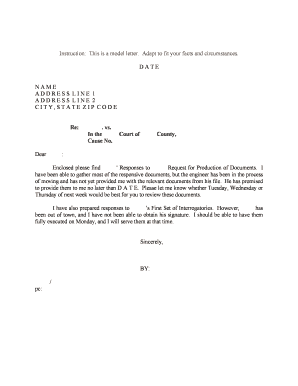
Letter Writing Complaint How to Write a Complaint Letter Infoplease Form


Understanding an Official Letter of Complaint
An official letter of complaint is a formal document that individuals or organizations use to express dissatisfaction with a service, product, or situation. This letter serves as a record of the complaint and can be used for further action if necessary. It typically includes details about the issue, the parties involved, and the desired resolution. When drafting such a letter, it is essential to maintain a professional tone and clearly articulate the concerns to ensure the message is taken seriously.
Key Elements of a Complaint Letter
When writing a complaint letter, several key elements should be included to enhance its effectiveness:
- Contact Information: Include your name, address, phone number, and email at the top of the letter.
- Date: Add the date on which the letter is written.
- Recipient's Information: Clearly state the name and address of the individual or organization you are addressing.
- Subject Line: A brief subject line summarizing the complaint can help the recipient understand the purpose of the letter.
- Body of the Letter: Describe the issue in detail, including dates, locations, and any relevant facts.
- Desired Outcome: Clearly state what resolution you are seeking, whether it is a refund, replacement, or another form of compensation.
- Signatures: Ensure that the letter is signed by all parties involved if multiple signatures are required.
Steps to Complete an Official Letter of Complaint
To effectively complete an official letter of complaint, follow these steps:
- Gather all relevant information regarding the complaint, including receipts, correspondence, and any other documentation.
- Draft the letter using a clear and professional format, ensuring all key elements are included.
- Review the letter for clarity, tone, and accuracy before finalizing it.
- Obtain signatures from all necessary parties to validate the complaint.
- Send the letter through the appropriate channels, whether via email, postal mail, or in person, depending on the recipient's preference.
Legal Considerations for Complaint Letters
When submitting an official letter of complaint, it is important to be aware of the legal implications. The letter should comply with relevant laws and regulations regarding consumer rights and complaint handling. Additionally, retaining a copy of the letter and any responses received is crucial for record-keeping and potential legal actions in the future. Understanding the legal framework surrounding complaints can help ensure that your rights are protected throughout the process.
Digital vs. Paper Versions of Complaint Letters
In today's digital age, many individuals opt to submit complaint letters electronically. While both digital and paper versions can be effective, digital submissions often provide advantages such as quicker delivery and easier tracking. However, it is essential to ensure that digital letters are signed using a reliable eSignature solution to maintain their legality. When choosing between formats, consider the recipient's preferences and the nature of the complaint.
Examples of Effective Complaint Letters
Reviewing examples of effective complaint letters can provide valuable insights into structure and tone. Look for letters that clearly outline the issue, present facts logically, and express the desired outcome succinctly. These examples can serve as templates, helping you to craft your own letter while ensuring you include all necessary components. Tailoring your letter based on these examples can enhance its effectiveness and increase the likelihood of a positive response.
Quick guide on how to complete letter writing complaint how to write a complaint letter infoplease
Complete Letter Writing Complaint How To Write A Complaint Letter Infoplease effortlessly on any device
Online document management has become increasingly popular among organizations and individuals. It offers an ideal environmentally friendly alternative to traditional printed and signed documents, as you can easily locate the appropriate form and securely store it online. airSlate SignNow provides you with all the tools necessary to create, modify, and electronically sign your documents swiftly without delays. Manage Letter Writing Complaint How To Write A Complaint Letter Infoplease on any platform using airSlate SignNow's Android or iOS applications and enhance any document-based process today.
How to modify and electronically sign Letter Writing Complaint How To Write A Complaint Letter Infoplease with ease
- Obtain Letter Writing Complaint How To Write A Complaint Letter Infoplease and click on Get Form to begin.
- Utilize the tools we provide to complete your document.
- Emphasize important sections of the documents or obscure sensitive information with tools that airSlate SignNow provides specifically for this purpose.
- Create your electronic signature using the Sign tool, which takes mere seconds and carries the same legal validity as a conventional wet ink signature.
- Review the information and click on the Done button to save your modifications.
- Choose how you wish to send your form, via email, SMS, or invitation link, or download it to your computer.
Forget about lost or mislaid documents, tedious form searches, or mistakes that require printing new copies. airSlate SignNow fulfills all your needs in document management with just a few clicks from any device of your choice. Edit and electronically sign Letter Writing Complaint How To Write A Complaint Letter Infoplease and ensure excellent communication at any stage of the form preparation process with airSlate SignNow.
Create this form in 5 minutes or less
Create this form in 5 minutes!
People also ask
-
What is an official letter of complaint with signatures and why is it important?
An official letter of complaint with signatures serves as a formal document expressing dissatisfaction, often required in business transactions. It provides a clear record of communication and holds legal weight, ensuring that your grievances are acknowledged appropriately.
-
How does airSlate SignNow facilitate the creation of an official letter of complaint with signatures?
airSlate SignNow simplifies the process by allowing users to create, edit, and eSign an official letter of complaint with signatures quickly. With user-friendly templates and a straightforward workflow, you can customize your letter to suit your specific needs and send it out efficiently.
-
Can I integrate airSlate SignNow with other applications to automate an official letter of complaint with signatures?
Yes, airSlate SignNow offers seamless integrations with various applications such as Google Drive and Dropbox. This enables you to automate the process of creating and sending an official letter of complaint with signatures, streamlining your workflow and saving you valuable time.
-
Is there a free trial available for using airSlate SignNow to create an official letter of complaint with signatures?
Absolutely! airSlate SignNow provides a free trial that allows you to explore its features for crafting an official letter of complaint with signatures without any commitment. This trial is a great way to assess how the platform can meet your document signing needs.
-
What features does airSlate SignNow offer for managing an official letter of complaint with signatures?
airSlate SignNow includes features such as customizable templates, real-time tracking, and secure cloud storage for managing an official letter of complaint with signatures. These tools enhance efficiency and ensure that your documents are well-organized and easily accessible.
-
How secure is airSlate SignNow when sending an official letter of complaint with signatures?
Security is paramount at airSlate SignNow, which uses encryption and secure protocols to protect your documents, including an official letter of complaint with signatures. You can trust that your sensitive information is safeguarded throughout the signing process.
-
What benefits can I expect from using airSlate SignNow for an official letter of complaint with signatures?
Using airSlate SignNow for an official letter of complaint with signatures not only saves time but also enhances professional communication. By streamlining the signing process and minimizing paperwork, you can focus on resolving your issues more effectively.
Get more for Letter Writing Complaint How To Write A Complaint Letter Infoplease
- Tic monitoring sheet form
- Emstar in aston pa form
- Mv 58a new york state department of motor vehicles dmv ny form
- Mv 8 form
- Acd 31102 form
- Financial advisor client questionnaire form
- Fillable online application for temporary disconnect and form
- Residents give longboat key high marks in citizen survey form
Find out other Letter Writing Complaint How To Write A Complaint Letter Infoplease
- Sign Hawaii Sports LLC Operating Agreement Free
- Sign Georgia Sports Lease Termination Letter Safe
- Sign Kentucky Real Estate Warranty Deed Myself
- Sign Louisiana Real Estate LLC Operating Agreement Myself
- Help Me With Sign Louisiana Real Estate Quitclaim Deed
- Sign Indiana Sports Rental Application Free
- Sign Kentucky Sports Stock Certificate Later
- How Can I Sign Maine Real Estate Separation Agreement
- How Do I Sign Massachusetts Real Estate LLC Operating Agreement
- Can I Sign Massachusetts Real Estate LLC Operating Agreement
- Sign Massachusetts Real Estate Quitclaim Deed Simple
- Sign Massachusetts Sports NDA Mobile
- Sign Minnesota Real Estate Rental Lease Agreement Now
- How To Sign Minnesota Real Estate Residential Lease Agreement
- Sign Mississippi Sports Confidentiality Agreement Computer
- Help Me With Sign Montana Sports Month To Month Lease
- Sign Mississippi Real Estate Warranty Deed Later
- How Can I Sign Mississippi Real Estate Affidavit Of Heirship
- How To Sign Missouri Real Estate Warranty Deed
- Sign Nebraska Real Estate Letter Of Intent Online