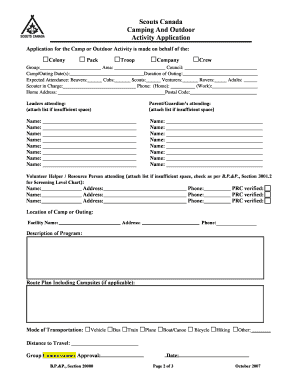
Camping and Outdoor Activity Form


What is the Camping And Outdoor Activity Form
The Camping And Outdoor Activity Form is a document designed to collect essential information from participants engaging in outdoor activities, such as camping, hiking, or other recreational pursuits. This form typically includes details such as the participant's name, contact information, emergency contacts, and any medical conditions or allergies that may be relevant during the activity. It serves to ensure the safety and well-being of all participants while providing organizers with the necessary information to manage the event effectively.
How to use the Camping And Outdoor Activity Form
Using the Camping And Outdoor Activity Form involves several straightforward steps. First, participants should carefully read the form to understand what information is required. Next, they should fill in their personal details accurately, ensuring that emergency contact information is up to date. If applicable, participants should disclose any medical conditions or allergies. Once completed, the form can be submitted electronically or printed and handed in to the event organizer, depending on the preferred method of submission.
Steps to complete the Camping And Outdoor Activity Form
Completing the Camping And Outdoor Activity Form can be done in a few simple steps:
- Read through the form to understand all required fields.
- Fill in your personal information, including name and contact details.
- Provide emergency contact information for safety purposes.
- Disclose any relevant medical conditions or allergies.
- Review the completed form for accuracy.
- Submit the form as instructed by the event organizer.
Legal use of the Camping And Outdoor Activity Form
The Camping And Outdoor Activity Form is legally binding when completed correctly and submitted as required. It is essential that participants understand the implications of the information they provide, especially regarding health and safety. The form may also include liability waivers, which can protect organizers from legal claims in case of accidents. Therefore, it is crucial to read the terms carefully before signing.
Key elements of the Camping And Outdoor Activity Form
Key elements of the Camping And Outdoor Activity Form typically include:
- Participant's full name and contact information.
- Emergency contact details.
- Medical history, including allergies and existing conditions.
- Consent and liability waiver statements.
- Signature and date to confirm the accuracy of the information.
Examples of using the Camping And Outdoor Activity Form
The Camping And Outdoor Activity Form can be utilized in various scenarios, such as:
- Group camping trips organized by schools or community centers.
- Outdoor adventure programs for youth or adults.
- Family reunions or gatherings that involve outdoor activities.
- Corporate retreats focused on team-building exercises in nature.
Quick guide on how to complete camping and outdoor activity form
Effortlessly Prepare Camping And Outdoor Activity Form on Any Device
Managing documents online has gained traction among businesses and individuals alike. It offers an ideal environmentally friendly alternative to conventional printed and signed documents, as you can easily access the necessary form and securely keep it online. airSlate SignNow equips you with all the resources you require to create, modify, and electronically sign your documents swiftly without interruptions. Handle Camping And Outdoor Activity Form on any platform using airSlate SignNow apps for Android or iOS, and simplify any document-related process today.
How to Edit and Electronically Sign Camping And Outdoor Activity Form with Ease
- Locate Camping And Outdoor Activity Form and click on Get Form to begin.
- Utilize the tools available to fill out your document.
- Mark important sections of the documents or obscure sensitive details with the specialized tools provided by airSlate SignNow.
- Create your signature using the Sign tool, which takes mere seconds and holds the same legal validity as a traditional handwritten signature.
- Review the information and select the Done button to save your changes.
- Choose your preferred method of sending your form, via email, SMS, or invitation link, or download it to your computer.
Eliminate concerns about missing or lost documents, the hassle of searching for forms, or errors that require printing new copies. airSlate SignNow meets your document management needs in a few clicks from any device you prefer. Edit and electronically sign Camping And Outdoor Activity Form to guarantee effective communication at every step of your form preparation journey with airSlate SignNow.
Create this form in 5 minutes or less
Create this form in 5 minutes!
How to create an eSignature for the camping and outdoor activity form
How to create an electronic signature for a PDF online
How to create an electronic signature for a PDF in Google Chrome
How to create an e-signature for signing PDFs in Gmail
How to create an e-signature right from your smartphone
How to create an e-signature for a PDF on iOS
How to create an e-signature for a PDF on Android
People also ask
-
What is a Camping And Outdoor Activity Form?
A Camping And Outdoor Activity Form is a document designed to collect important information about participants involved in outdoor activities, such as camping trips. This form captures details like participant names, emergency contacts, and medical information, ensuring a safe and organized experience. Utilizing airSlate SignNow makes it easy to create, send, and eSign these forms to streamline your event planning.
-
How can I create a Camping And Outdoor Activity Form using airSlate SignNow?
Creating a Camping And Outdoor Activity Form with airSlate SignNow is simple and user-friendly. You can start with a customizable template, adding fields for necessary information such as participant details and response options. Once designed, you can distribute the form for eSignature, making the entire process efficient and paperless.
-
What features does the Camping And Outdoor Activity Form offer?
The Camping And Outdoor Activity Form comes equipped with various features to enhance your data collection process. Key features include customizable fields, the option to add digital signatures, secure data storage, and automated reminders for participants. These functionalities ensure a smooth experience from form creation to completion.
-
What are the benefits of using airSlate SignNow for a Camping And Outdoor Activity Form?
Using airSlate SignNow for your Camping And Outdoor Activity Form offers numerous benefits. It eliminates the need for paper forms, thereby saving time and reducing costs. Additionally, you can easily track who has completed the form and access all responses in one centralized location, ensuring streamlined communication.
-
Is airSlate SignNow affordable for groups organizing outdoor activities?
Yes, airSlate SignNow offers several pricing plans that cater to various needs, making it affordable for groups organizing outdoor activities. Whether you're a small group or a large organization, you can find a suitable plan that includes features to effectively manage your Camping And Outdoor Activity Form. The cost-effectiveness of using this solution helps organizations stay within budget.
-
Can I integrate the Camping And Outdoor Activity Form with other applications?
Absolutely! airSlate SignNow allows integration with various applications, making it easy to enhance your Camping And Outdoor Activity Form capabilities. Whether you need to sync with your CRM, manage emails, or connect with project management tools, the integrations simplify your workflow and data management.
-
How do I ensure my Camping And Outdoor Activity Form is secure?
Security is a top priority at airSlate SignNow. Rest assured that your Camping And Outdoor Activity Form data is protected with bank-level encryption and compliance with data protection regulations, ensuring that sensitive information is safe and secure. You can trust that your participants' data remains confidential.
Get more for Camping And Outdoor Activity Form
Find out other Camping And Outdoor Activity Form
- How To Electronic signature Massachusetts Doctors Quitclaim Deed
- Electronic signature Minnesota Doctors Last Will And Testament Later
- How To Electronic signature Michigan Doctors LLC Operating Agreement
- How Do I Electronic signature Oregon Construction Business Plan Template
- How Do I Electronic signature Oregon Construction Living Will
- How Can I Electronic signature Oregon Construction LLC Operating Agreement
- How To Electronic signature Oregon Construction Limited Power Of Attorney
- Electronic signature Montana Doctors Last Will And Testament Safe
- Electronic signature New York Doctors Permission Slip Free
- Electronic signature South Dakota Construction Quitclaim Deed Easy
- Electronic signature Texas Construction Claim Safe
- Electronic signature Texas Construction Promissory Note Template Online
- How To Electronic signature Oregon Doctors Stock Certificate
- How To Electronic signature Pennsylvania Doctors Quitclaim Deed
- Electronic signature Utah Construction LLC Operating Agreement Computer
- Electronic signature Doctors Word South Dakota Safe
- Electronic signature South Dakota Doctors Confidentiality Agreement Myself
- How Do I Electronic signature Vermont Doctors NDA
- Electronic signature Utah Doctors Promissory Note Template Secure
- Electronic signature West Virginia Doctors Bill Of Lading Online