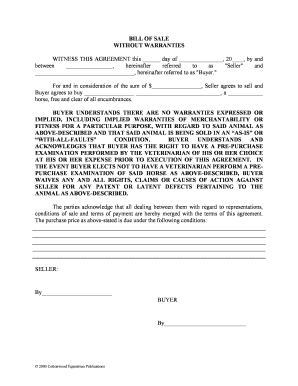
With ALL FAULTS Form


What is the WITH ALL FAULTS
The "WITH ALL FAULTS" form is a legal document often used in real estate transactions. This form indicates that the buyer accepts the property in its current condition, acknowledging any defects or issues that may exist. By signing this form, the buyer agrees to purchase the property without the seller being liable for any repairs or problems that arise after the sale. This form is particularly relevant in transactions where properties are sold as-is, allowing for a smoother transfer of ownership while protecting the seller from future claims.
How to use the WITH ALL FAULTS
Using the "WITH ALL FAULTS" form involves several key steps. First, ensure that both the buyer and seller fully understand the implications of the form. It is advisable for both parties to review the property thoroughly before signing. Once both parties agree to the terms, the buyer should fill out the form, clearly stating their acceptance of the property's condition. After signing, the form should be kept with the property transaction records to provide proof of the agreement. This documentation is crucial in case disputes arise regarding the property's condition post-sale.
Legal use of the WITH ALL FAULTS
The legal validity of the "WITH ALL FAULTS" form hinges on its adherence to state laws governing real estate transactions. In the United States, the form must be executed properly, with both parties' signatures clearly indicated. It is essential to ensure that the form complies with local regulations, as requirements can vary by state. Furthermore, the form should be stored securely, as it may be needed for future reference in legal matters concerning the property. Consulting with a legal professional can provide additional assurance of compliance and protection.
Key elements of the WITH ALL FAULTS
Several key elements must be included in the "WITH ALL FAULTS" form to ensure its effectiveness. These elements typically include:
- Property Description: A clear description of the property being sold.
- Buyer and Seller Information: Names and contact details of both parties involved in the transaction.
- Acceptance Clause: A statement indicating that the buyer accepts the property in its current condition.
- Signatures: Both buyer and seller must sign and date the form to validate the agreement.
Including these elements helps to prevent misunderstandings and provides a clear record of the transaction.
Steps to complete the WITH ALL FAULTS
Completing the "WITH ALL FAULTS" form involves a systematic approach to ensure accuracy and legality:
- Review the Property: The buyer should conduct a thorough inspection of the property.
- Discuss Terms: Both parties should discuss and agree on the terms of the sale.
- Fill Out the Form: The buyer fills in the necessary details on the form.
- Sign the Document: Both parties sign and date the form to finalize the agreement.
- Store the Form: Keep the signed form with other transaction documents for future reference.
Following these steps ensures that the form is completed correctly and legally binding.
Examples of using the WITH ALL FAULTS
There are various scenarios where the "WITH ALL FAULTS" form is applicable. For instance:
- A buyer purchasing an older home may use this form to acknowledge potential repairs needed due to age.
- A seller may use the form when selling a property that has been previously rented, indicating that the buyer accepts the property as it is.
- Investors acquiring properties at auction often utilize this form to mitigate risks associated with unknown property conditions.
These examples illustrate the form's role in facilitating transactions while protecting sellers from future liabilities.
Quick guide on how to complete with all faults
Prepare WITH ALL FAULTS effortlessly on any device
Digital document management has become increasingly favored by companies and individuals alike. It offers an ideal environmentally-friendly substitute to traditional printed and signed documents, as you can easily locate the appropriate form and securely store it online. airSlate SignNow provides you with all the resources necessary to create, alter, and electronically sign your documents swiftly without any delays. Manage WITH ALL FAULTS on any device with airSlate SignNow Android or iOS applications and streamline your document-focused process today.
The easiest method to alter and electronically sign WITH ALL FAULTS with ease
- Obtain WITH ALL FAULTS and click on Get Form to begin.
- Utilize the tools available to complete your form.
- Emphasize important sections of the documents or redact sensitive information with tools that airSlate SignNow provides specifically for this purpose.
- Create your signature using the Sign tool, which takes just seconds and has the same legal validity as a conventional wet ink signature.
- Review all the details and click on the Done button to save your changes.
- Select your preferred delivery method for your form, whether by email, text message (SMS), or invitation link, or download it to your computer.
Put aside the worries of lost or misplaced files, tedious form searches, or mistakes that necessitate printing new copies. airSlate SignNow meets all your document management needs in just a few clicks from any device you prefer. Edit and electronically sign WITH ALL FAULTS and guarantee outstanding communication at any stage of the form preparation process with airSlate SignNow.
Create this form in 5 minutes or less
Create this form in 5 minutes!
People also ask
-
What does 'WITH ALL FAULTS' mean in the context of airSlate SignNow?
The term 'WITH ALL FAULTS' refers to the comprehensive nature of our document signing process. It assures users that our solution covers all possible scenarios, ensuring you can manage your documents effectively even when unforeseen issues arise. This phrase signifies our commitment to transparency and reliability in every transaction.
-
Are there any hidden fees when using airSlate SignNow with ALL FAULTS?
When you choose airSlate SignNow, you can rest assured that there are no hidden fees associated with our 'WITH ALL FAULTS' policy. Our pricing structure is straightforward, allowing you to understand what you pay for. This ensures that you can utilize our services without unexpected costs impacting your budget.
-
What features are included in airSlate SignNow's 'WITH ALL FAULTS' offering?
Our 'WITH ALL FAULTS' offering includes a suite of powerful features designed for seamless eSigning. You'll benefit from customizable templates, bulk sending options, and audit trails that enhance your document management process. These features are designed to ensure that you can execute all document transactions confidently.
-
How can airSlate SignNow enhance my business operations 'WITH ALL FAULTS'?
airSlate SignNow enhances your business operations 'WITH ALL FAULTS' by streamlining your document workflows, reducing turnaround times, and improving collaboration. By using our eSignature solution, you eliminate paper-based processes and empower your team to work more efficiently. This leads to increased productivity and less room for error, ensuring all bases are covered.
-
Is airSlate SignNow compatible with other software platforms under 'WITH ALL FAULTS'?
Yes, airSlate SignNow integrates seamlessly with a variety of software platforms 'WITH ALL FAULTS.' We support popular tools like Salesforce, Google Drive, and Zapier, making it easy to incorporate our eSigning solution into your existing workflows. This compatibility ensures you can manage documents efficiently, regardless of your preferred software.
-
What security measures are in place with airSlate SignNow's 'WITH ALL FAULTS' approach?
Our 'WITH ALL FAULTS' approach prioritizes security with advanced protections built into airSlate SignNow. We utilize encryption, secure storage, and multi-factor authentication to safeguard your documents and data. These measures ensure that all aspects of your signing process remain secure, allowing you to focus on your business.
-
Can I customize my eSignature solutions with airSlate SignNow 'WITH ALL FAULTS'?
Absolutely! Customization is a key feature of airSlate SignNow 'WITH ALL FAULTS.' You can create personalized templates, adjust branding elements, and set specific signing workflows to match your business needs perfectly. This flexibility allows you to maintain your unique brand identity while ensuring efficiency in signing.
Get more for WITH ALL FAULTS
Find out other WITH ALL FAULTS
- Electronic signature West Virginia Education Contract Safe
- Help Me With Electronic signature West Virginia Education Business Letter Template
- Electronic signature West Virginia Education Cease And Desist Letter Easy
- Electronic signature Missouri Insurance Stock Certificate Free
- Electronic signature Idaho High Tech Profit And Loss Statement Computer
- How Do I Electronic signature Nevada Insurance Executive Summary Template
- Electronic signature Wisconsin Education POA Free
- Electronic signature Wyoming Education Moving Checklist Secure
- Electronic signature North Carolina Insurance Profit And Loss Statement Secure
- Help Me With Electronic signature Oklahoma Insurance Contract
- Electronic signature Pennsylvania Insurance Letter Of Intent Later
- Electronic signature Pennsylvania Insurance Quitclaim Deed Now
- Electronic signature Maine High Tech Living Will Later
- Electronic signature Maine High Tech Quitclaim Deed Online
- Can I Electronic signature Maryland High Tech RFP
- Electronic signature Vermont Insurance Arbitration Agreement Safe
- Electronic signature Massachusetts High Tech Quitclaim Deed Fast
- Electronic signature Vermont Insurance Limited Power Of Attorney Easy
- Electronic signature Washington Insurance Last Will And Testament Later
- Electronic signature Washington Insurance Last Will And Testament Secure