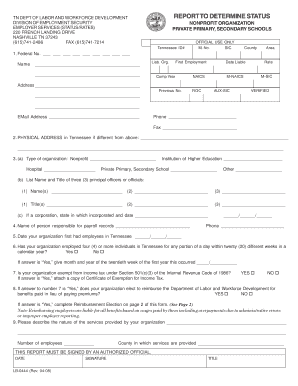
Tn Report to Determine Status Fillable Form 2008


What is the form LB 0444?
The form LB 0444 is a specific document utilized in the state of Tennessee to determine an individual's status for various purposes, including legal and administrative matters. This form is essential for individuals who need to provide proof of their status for applications, benefits, or other official processes. The form is designed to capture pertinent information that can assist in verifying eligibility and compliance with state regulations.
How to use the form LB 0444
Using the form LB 0444 involves several key steps. First, ensure you have the most current version of the form, which can typically be obtained from the relevant state department. Next, fill out the required fields accurately, providing all necessary personal information and documentation as specified. After completing the form, review it for any errors or omissions. Once verified, submit the form according to the instructions provided, either online or via mail, depending on the submission guidelines.
Steps to complete the form LB 0444
Completing the form LB 0444 requires careful attention to detail. Follow these steps for successful completion:
- Obtain the form from the official state website or designated office.
- Read the instructions thoroughly to understand the requirements.
- Fill in your personal information, ensuring accuracy.
- Attach any required supporting documents, such as identification or proof of residency.
- Review the completed form for any mistakes.
- Submit the form as directed, keeping a copy for your records.
Legal use of the form LB 0444
The form LB 0444 serves a legal purpose by providing a standardized method for individuals to assert their status in various contexts. It is crucial for ensuring compliance with state laws and regulations. When filled out correctly, this form can be used in legal proceedings, applications for benefits, and other official matters, making it a vital tool for individuals navigating bureaucratic processes.
Key elements of the form LB 0444
Understanding the key elements of the form LB 0444 is essential for effective use. Important components typically include:
- Personal identification information, such as name, address, and date of birth.
- Specific questions related to the status being determined.
- Signature and date fields to verify authenticity.
- Instructions for submission and any required attachments.
Who issues the form LB 0444?
The form LB 0444 is issued by the appropriate state agency in Tennessee, which oversees the administration of the form. This agency is responsible for ensuring that the form is updated according to current laws and regulations, providing guidance on its use, and processing submissions. Individuals should check with the state department for the most accurate and up-to-date information regarding the form.
Quick guide on how to complete tn report to determine status fillable form
Prepare Tn Report To Determine Status Fillable Form effortlessly on any device
Managing documents online has become increasingly favored by businesses and individuals alike. It serves as an ideal environmentally-friendly alternative to conventional printed and signed documents, allowing you to access the correct format and securely archive it online. airSlate SignNow equips you with all the tools necessary to create, modify, and eSign your files quickly and without delays. Manage Tn Report To Determine Status Fillable Form on any platform with airSlate SignNow's Android or iOS applications and streamline any document-related process today.
How to modify and eSign Tn Report To Determine Status Fillable Form with ease
- Locate Tn Report To Determine Status Fillable Form and then click Get Form to begin.
- Utilize the tools we provide to fill out your form.
- Emphasize important sections of your documents or obscure sensitive information with tools that airSlate SignNow offers specifically for this task.
- Generate your eSignature using the Sign feature, which takes mere seconds and holds the same legal authority as a traditional handwritten signature.
- Review the information and then click the Done button to record your changes.
- Choose your preferred method to submit your form, whether by email, text (SMS), or invitation link, or download it to your computer.
Say goodbye to lost or misplaced files, tedious form searching, or mistakes that necessitate printing new copies of documents. airSlate SignNow fulfills all your document management requirements with just a few clicks from any device you choose. Modify and eSign Tn Report To Determine Status Fillable Form and ensure exceptional communication throughout your form preparation process with airSlate SignNow.
Create this form in 5 minutes or less
Find and fill out the correct tn report to determine status fillable form
Create this form in 5 minutes!
How to create an eSignature for the tn report to determine status fillable form
How to create an electronic signature for a PDF online
How to create an electronic signature for a PDF in Google Chrome
How to create an e-signature for signing PDFs in Gmail
How to create an e-signature right from your smartphone
How to create an e-signature for a PDF on iOS
How to create an e-signature for a PDF on Android
People also ask
-
What is the purpose of form lb 0444?
Form lb 0444 is used to facilitate the electronic signing and submission of important documents. With airSlate SignNow, businesses can efficiently send this form for signature, ensuring a quick and secure process. Leveraging this form enhances productivity and minimizes delays in document handling.
-
How can I fill out form lb 0444 electronically?
You can fill out form lb 0444 electronically using airSlate SignNow's user-friendly platform. Simply upload your document, add the required fields, and distribute it to the relevant parties for signature. This streamlines the process and reduces the need for physical paperwork.
-
Is there a cost associated with using form lb 0444 on airSlate SignNow?
Using form lb 0444 with airSlate SignNow is part of our cost-effective solution. We offer various pricing plans that cater to different business needs, ensuring that you only pay for what you require. Check our pricing page for more details on subscription options.
-
What features does airSlate SignNow offer for managing form lb 0444?
airSlate SignNow offers robust features to manage form lb 0444 effectively. These include customizable templates, automated reminders, and progress tracking for sent documents. Such features ensure that you stay organized and maintain control over your signing processes.
-
Can form lb 0444 be integrated with other applications?
Yes, form lb 0444 can be easily integrated with various applications using airSlate SignNow's versatile API. This functionality allows businesses to sync their workflows and enhance their document management systems seamlessly. Explore our integration options to find the best fit for your needs.
-
What are the benefits of using airSlate SignNow for form lb 0444?
Utilizing airSlate SignNow for form lb 0444 provides numerous benefits, including increased efficiency and reduced turnaround times. The platform ensures that your documents are stored securely in the cloud while being easily accessible for signing. Additionally, it minimizes paper use, making it an eco-friendly choice for businesses.
-
Is it safe to eSign form lb 0444 using airSlate SignNow?
Absolutely! eSigning form lb 0444 using airSlate SignNow is safe and secure. Our platform employs advanced encryption and authentication protocols to protect your sensitive information throughout the signing process. You can trust that your documents are handled with the utmost security.
Get more for Tn Report To Determine Status Fillable Form
- 04 nichq vanderbilt assessment scale teacher informant
- Letter of suspension from school form
- Houghton mifflin english grade 5 answer key form
- From nest to bird level f form
- Manulife gp0766e form
- 320 hours field experience requirement school of public health form
- Form 1098 t
- Kansas lien release form fill online printable fillable
Find out other Tn Report To Determine Status Fillable Form
- How Do I eSign Maine Education PPT
- Can I eSign Maine Education PPT
- How To eSign Massachusetts Education PDF
- How To eSign Minnesota Education PDF
- Can I eSign New Jersey Education Form
- How Can I eSign Oregon Construction Word
- How Do I eSign Rhode Island Construction PPT
- How Do I eSign Idaho Finance & Tax Accounting Form
- Can I eSign Illinois Finance & Tax Accounting Presentation
- How To eSign Wisconsin Education PDF
- Help Me With eSign Nebraska Finance & Tax Accounting PDF
- How To eSign North Carolina Finance & Tax Accounting Presentation
- How To eSign North Dakota Finance & Tax Accounting Presentation
- Help Me With eSign Alabama Healthcare / Medical PDF
- How To eSign Hawaii Government Word
- Can I eSign Hawaii Government Word
- How To eSign Hawaii Government Document
- How To eSign Hawaii Government Document
- How Can I eSign Hawaii Government Document
- Can I eSign Hawaii Government Document