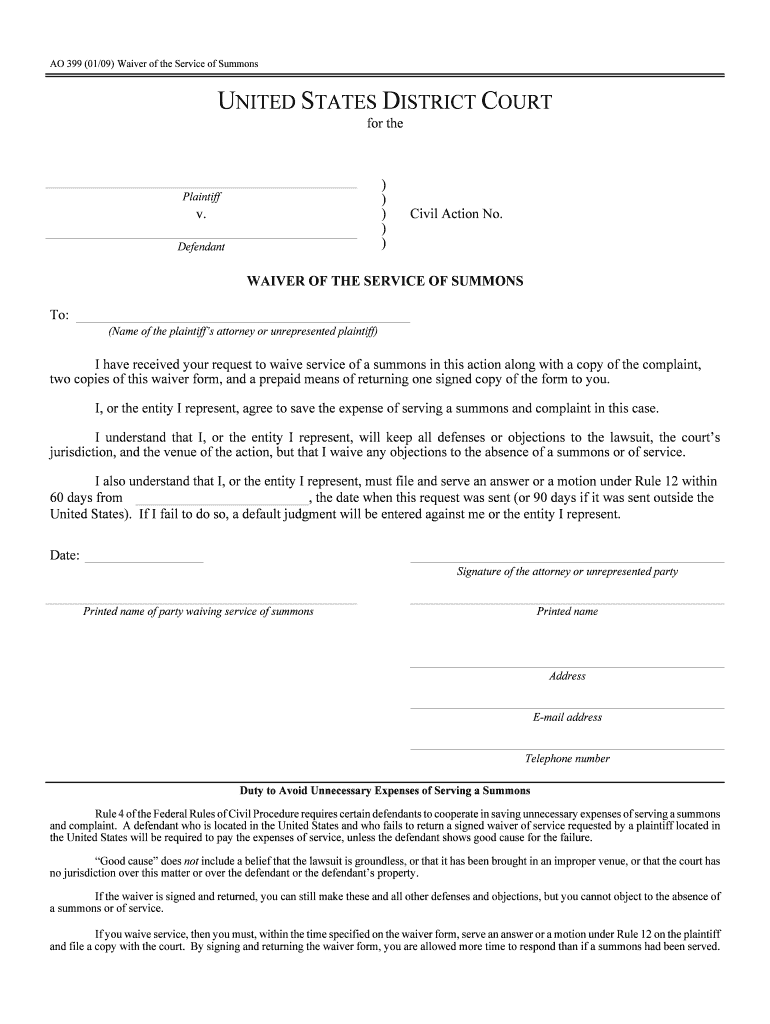
Rule 4 SummonsFederal Rules of Civil ProcedureUS LawLII Form


What is the Rule 4 Summons?
The Rule 4 Summons is a crucial document within the Federal Rules of Civil Procedure, specifically designed to notify a defendant of a legal action against them. This summons serves as an official notice, outlining the nature of the lawsuit and the requirement for the defendant to respond within a specified timeframe. Understanding the purpose and structure of this document is essential for anyone involved in a civil case, as it establishes the foundation for the court's jurisdiction over the parties involved.
How to Use the Rule 4 Summons
Using the Rule 4 Summons involves several key steps to ensure it is properly executed. Initially, the plaintiff must complete the summons form, providing necessary details such as the names of the parties involved and the court's information. Once filled out, the summons must be served to the defendant, which can be done through various methods, including personal delivery or mail. It is vital to follow the specific service rules applicable in the jurisdiction where the case is filed to ensure the summons is valid.
Steps to Complete the Rule 4 Summons
Completing the Rule 4 Summons requires careful attention to detail. Here are the general steps:
- Obtain the correct form for the Rule 4 Summons from the appropriate court or legal resource.
- Fill in the names of the plaintiff and defendant, as well as the case number and court details.
- Specify the time frame within which the defendant must respond to the summons.
- Sign and date the summons to authenticate it.
Following these steps ensures that the summons is properly prepared for service.
Key Elements of the Rule 4 Summons
The Rule 4 Summons must contain several essential elements to be legally effective. These include:
- The title of the court where the action is filed.
- The names of all parties involved in the case.
- A statement indicating the nature of the action.
- The time frame for the defendant's response.
- Instructions for the defendant on how to respond to the summons.
Including these elements ensures that the summons meets legal standards and provides the defendant with clear instructions.
Legal Use of the Rule 4 Summons
The legal use of the Rule 4 Summons is paramount in civil litigation. It is the mechanism through which a court asserts its authority over a defendant. Proper service of the summons is critical; if not executed correctly, it may result in delays or dismissal of the case. Courts require strict adherence to the rules governing service to protect the rights of all parties involved. Understanding these legal implications can help avoid potential pitfalls in the litigation process.
Filing Deadlines and Important Dates
Filing deadlines associated with the Rule 4 Summons are crucial for maintaining the integrity of the legal process. Typically, the defendant must respond to the summons within twenty-one days if served in the United States. Failure to respond within this timeframe may result in a default judgment against the defendant. It is important to track these deadlines carefully to ensure compliance and protect legal rights.
Quick guide on how to complete rule 4 summonsfederal rules of civil procedureus lawlii
Effortlessly Prepare Rule 4 SummonsFederal Rules Of Civil ProcedureUS LawLII on Any Device
Digital document management has surged in popularity among businesses and individuals alike. It serves as an ideal eco-friendly alternative to traditional printed and signed documents, allowing you to obtain the appropriate form and securely keep it online. airSlate SignNow offers all the resources you need to create, modify, and eSign your documents swiftly and without delays. Manage Rule 4 SummonsFederal Rules Of Civil ProcedureUS LawLII on any platform using the airSlate SignNow Android or iOS applications and simplify any document-related task today.
How to Modify and eSign Rule 4 SummonsFederal Rules Of Civil ProcedureUS LawLII with Ease
- Obtain Rule 4 SummonsFederal Rules Of Civil ProcedureUS LawLII and click on Get Form to begin.
- Use the available tools to complete your form.
- Highlight pertinent sections of your documents or obscure sensitive information with tools specifically designed for that purpose by airSlate SignNow.
- Create your eSignature using the Sign tool, which takes only seconds and holds the same legal validity as a traditional handwritten signature.
- Review the information and click on the Done button to save your modifications.
- Choose how you want to send your form, whether by email, SMS, or invitation link, or download it to your computer.
Say goodbye to lost or misplaced files, tedious form searches, and mistakes that necessitate printing new document copies. airSlate SignNow meets your document management requirements in just a few clicks from any device you prefer. Modify and eSign Rule 4 SummonsFederal Rules Of Civil ProcedureUS LawLII and ensure effective communication throughout the form preparation process with airSlate SignNow.
Create this form in 5 minutes or less
Create this form in 5 minutes!
People also ask
-
What is a Rule 4 Summons under the Federal Rules of Civil Procedure?
A Rule 4 Summons is a legal document issued under the Federal Rules of Civil Procedure that notifies a defendant of a lawsuit against them. It is essential for ensuring that the defendant is aware of the legal action and can respond appropriately. Understanding this process is crucial for compliance with US LawLII regulations.
-
How does airSlate SignNow assist with managing Rule 4 Summons?
airSlate SignNow provides an efficient platform to create, send, and eSign documents, including Rule 4 Summons. With its user-friendly interface, businesses can streamline the process of notifying defendants, ensuring legal compliance and efficiency. This helps you stay aligned with the Federal Rules of Civil Procedure and US LawLII guidelines.
-
What are the pricing plans for using airSlate SignNow for legal documents?
airSlate SignNow offers competitive pricing plans tailored to meet various business needs, from individual users to large companies. Subscriptions often include features like templates for legal documents, including Rule 4 Summons, and integrated workflows to save time. Check the website for the latest offers that focus on compliance with US LawLII.
-
What features does airSlate SignNow offer for legal professionals?
airSlate SignNow includes features like document templates, eSignature capabilities, and secure cloud storage, specifically valuable for legal professionals dealing with Rule 4 Summons and other legal documents. The platform also offers audit trails and status updates, ensuring compliance with the Federal Rules of Civil Procedure and US LawLII.
-
Can I integrate airSlate SignNow with other applications?
Yes, airSlate SignNow seamlessly integrates with various applications, including those commonly used in the legal field. This allows users to streamline the management of Rule 4 Summons and other legal documents without switching between platforms. Such integrations facilitate compliance with US LawLII standards while enhancing workflow efficiency.
-
What are the benefits of using airSlate SignNow for legal document management?
Using airSlate SignNow enhances productivity by simplifying the process of sending and signing legal documents like Rule 4 Summons. The platform not only saves time but also ensures compliance with the Federal Rules of Civil Procedure, thus adhering to US LawLII requirements. It is a cost-effective solution for businesses of all sizes.
-
Is airSlate SignNow secure for sensitive legal documents?
Absolutely, airSlate SignNow prioritizes the security of your sensitive legal documents, including Rule 4 Summons. The platform employs strong encryption technologies and complies with relevant regulations to protect your data. This commitment to security ensures you can manage documents in accordance with US LawLII without worries.
Get more for Rule 4 SummonsFederal Rules Of Civil ProcedureUS LawLII
- Minnesota married form
- Minnesota codicil form
- Legal last will and testament form for married person with adult and minor children from prior marriage minnesota
- Legal last will and testament form for married person with adult and minor children minnesota
- Mutual wills package with last wills and testaments for married couple with adult and minor children minnesota form
- Minnesota widow form
- Legal last will and testament form for widow or widower with minor children minnesota
- Legal last will form for a widow or widower with no children minnesota
Find out other Rule 4 SummonsFederal Rules Of Civil ProcedureUS LawLII
- Can I Electronic signature Ohio Consumer Credit Application
- eSignature Georgia Junior Employment Offer Letter Later
- Electronic signature Utah Outsourcing Services Contract Online
- How To Electronic signature Wisconsin Debit Memo
- Electronic signature Delaware Junior Employment Offer Letter Later
- Electronic signature Texas Time Off Policy Later
- Electronic signature Texas Time Off Policy Free
- eSignature Delaware Time Off Policy Online
- Help Me With Electronic signature Indiana Direct Deposit Enrollment Form
- Electronic signature Iowa Overtime Authorization Form Online
- Electronic signature Illinois Employee Appraisal Form Simple
- Electronic signature West Virginia Business Ethics and Conduct Disclosure Statement Free
- Electronic signature Alabama Disclosure Notice Simple
- Electronic signature Massachusetts Disclosure Notice Free
- Electronic signature Delaware Drug Testing Consent Agreement Easy
- Electronic signature North Dakota Disclosure Notice Simple
- Electronic signature California Car Lease Agreement Template Free
- How Can I Electronic signature Florida Car Lease Agreement Template
- Electronic signature Kentucky Car Lease Agreement Template Myself
- Electronic signature Texas Car Lease Agreement Template Easy