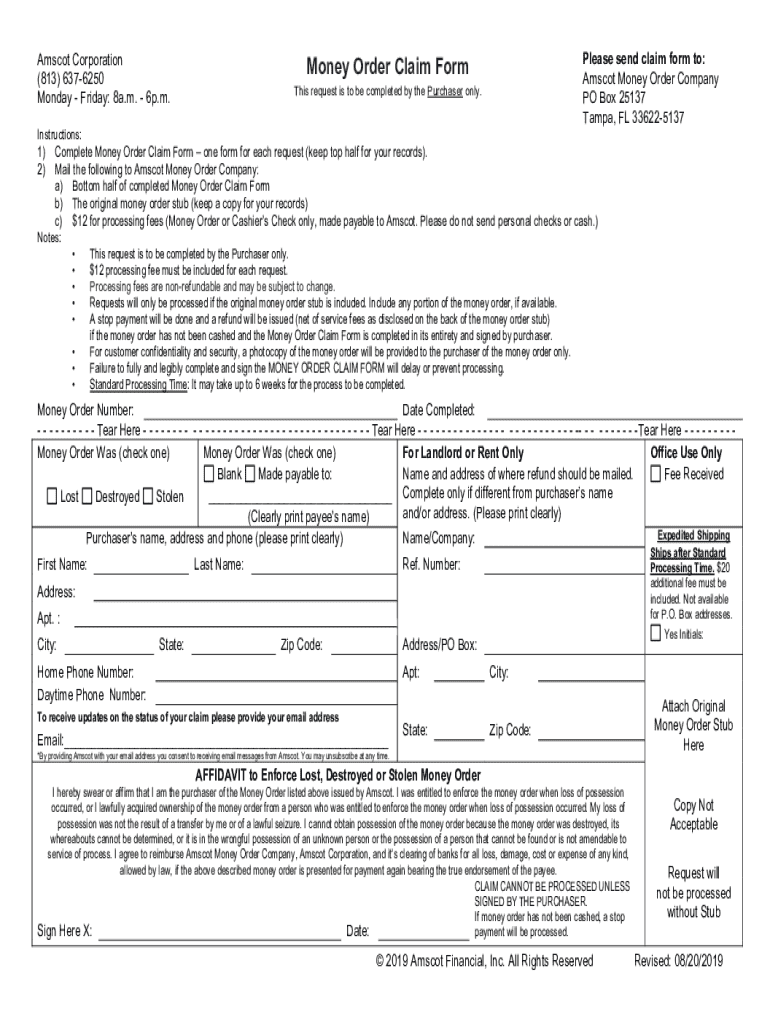
Ascot Corporation 813 6376250 Monday Friday 8a 2019-2026


Understanding Amscot Money Orders
Amscot money orders are a secure and reliable way to send funds. They are often used for transactions where cash or personal checks are not accepted. Amscot offers a straightforward process for purchasing and using money orders, making them accessible for various financial needs. Each money order comes with a unique serial number, allowing for easy tracking and verification.
Steps to Track Your Amscot Money Order
Tracking your Amscot money order is essential to ensure it reaches the intended recipient. To track your money order, follow these steps:
- Locate the receipt you received at the time of purchase. This receipt contains important information, including the serial number.
- Visit the Amscot website or contact their customer service for assistance.
- Provide the serial number and any other required details to check the status of your money order.
How to Fill Out an Amscot Money Order
Filling out an Amscot money order correctly is crucial for its acceptance. Here’s how to do it:
- Write the name of the recipient in the "Pay to the Order Of" field.
- Fill in the amount in both numeric and written form to avoid discrepancies.
- Include your name and address in the designated fields for tracking purposes.
- Sign the money order in the appropriate section to validate it.
Claiming a Lost or Stolen Amscot Money Order
If your Amscot money order is lost or stolen, you can file a claim for a refund. To do this, you will need to:
- Complete the Amscot money order claim form, providing details such as the serial number and purchase date.
- Submit the claim form to Amscot along with any required identification.
- Wait for processing, which may take several weeks depending on the circumstances.
Verification of Amscot Money Orders
To verify the authenticity of an Amscot money order, you can:
- Check the security features such as watermarks and microprinting.
- Contact Amscot customer service with the serial number for confirmation.
Refund Process for Amscot Money Orders
If you need to request a refund for an Amscot money order, follow these steps:
- Ensure you have the original money order and receipt.
- Complete the refund request form provided by Amscot.
- Submit the form along with the money order to the specified address.
Quick guide on how to complete ascot corporation813 6376250monday friday 8a
Effortlessly Prepare Ascot Corporation 813 6376250 Monday Friday 8a on Any Device
Online document management has gained prominence among businesses and individuals. It offers an excellent environmentally friendly substitute for conventional printed and signed documents, allowing you to find the necessary form and securely store it online. airSlate SignNow equips you with all the tools required to create, modify, and eSign your documents swiftly without hindrances. Handle Ascot Corporation 813 6376250 Monday Friday 8a on any platform using airSlate SignNow Android or iOS applications and simplify any document-related task today.
How to edit and eSign Ascot Corporation 813 6376250 Monday Friday 8a effortlessly
- Locate Ascot Corporation 813 6376250 Monday Friday 8a and click Get Form to begin.
- Utilize the tools we offer to complete your document.
- Highlight important sections of your documents or obscure sensitive information using tools specifically provided by airSlate SignNow for that purpose.
- Create your signature with the Sign feature, which takes seconds and holds the same legal validity as a conventional wet ink signature.
- Review the information and then click on the Done button to save your modifications.
- Choose how you wish to send your form, via email, SMS, or invitation link, or download it to your computer.
Say goodbye to lost or misplaced documents, tedious form searches, or errors that necessitate printing new copies. airSlate SignNow meets your needs in document management in just a few clicks from any device of your choice. Edit and eSign Ascot Corporation 813 6376250 Monday Friday 8a and ensure excellent communication at every stage of your form preparation process with airSlate SignNow.
Create this form in 5 minutes or less
Find and fill out the correct ascot corporation813 6376250monday friday 8a
Create this form in 5 minutes!
How to create an eSignature for the ascot corporation813 6376250monday friday 8a
How to create an electronic signature for a PDF online
How to create an electronic signature for a PDF in Google Chrome
How to create an e-signature for signing PDFs in Gmail
How to create an e-signature right from your smartphone
How to create an e-signature for a PDF on iOS
How to create an e-signature for a PDF on Android
People also ask
-
What is an Amscot money order claim?
An Amscot money order claim is a process that allows individuals to report and seek reimbursement for lost or stolen money orders issued by Amscot. This claim process is essential for ensuring that you can recover your funds in case of any issues with your money order.
-
How do I file an Amscot money order claim?
To file an Amscot money order claim, you need to visit the Amscot website or a local Amscot branch. You'll be required to provide details such as the money order number, the amount, and your identification to initiate the claim process.
-
What information do I need for an Amscot money order claim?
When filing an Amscot money order claim, you will need the money order number, the date of purchase, the amount, and your personal identification. Having this information ready will help expedite the claims process.
-
Is there a fee for filing an Amscot money order claim?
Yes, there is typically a fee associated with filing an Amscot money order claim. This fee may vary, so it's advisable to check with Amscot directly for the most accurate and up-to-date information regarding any costs involved.
-
How long does it take to process an Amscot money order claim?
The processing time for an Amscot money order claim can vary, but it generally takes several weeks. Factors such as the complexity of the claim and the volume of claims being processed can affect the timeline.
-
Can I track the status of my Amscot money order claim?
Yes, you can track the status of your Amscot money order claim by contacting Amscot customer service or checking their online portal. Keeping your claim reference number handy will help you get updates more efficiently.
-
What should I do if my Amscot money order claim is denied?
If your Amscot money order claim is denied, you should review the reasons provided for the denial. You may have the option to appeal the decision or provide additional documentation to support your claim.
Get more for Ascot Corporation 813 6376250 Monday Friday 8a
- Microchip registration form springdalear
- Medicross doctors note form
- How to fill application for deceased claim bank of baroda form
- Goal setting griffith edu form
- Fbi registration form
- Osceola county sports physical form
- Llc organizational agreement template form
- Llc operation agreement template form
Find out other Ascot Corporation 813 6376250 Monday Friday 8a
- Help Me With eSign Kansas Business Operations PPT
- How Can I eSign Mississippi Car Dealer Form
- Can I eSign Nebraska Car Dealer Document
- Help Me With eSign Ohio Car Dealer Document
- How To eSign Ohio Car Dealer Document
- How Do I eSign Oregon Car Dealer Document
- Can I eSign Oklahoma Car Dealer PDF
- How Can I eSign Oklahoma Car Dealer PPT
- Help Me With eSign South Carolina Car Dealer Document
- How To eSign Texas Car Dealer Document
- How Can I Sign South Carolina Courts Document
- How Do I eSign New Jersey Business Operations Word
- How Do I eSign Hawaii Charity Document
- Can I eSign Hawaii Charity Document
- How Can I eSign Hawaii Charity Document
- Can I eSign Hawaii Charity Document
- Help Me With eSign Hawaii Charity Document
- How Can I eSign Hawaii Charity Presentation
- Help Me With eSign Hawaii Charity Presentation
- How Can I eSign Hawaii Charity Presentation