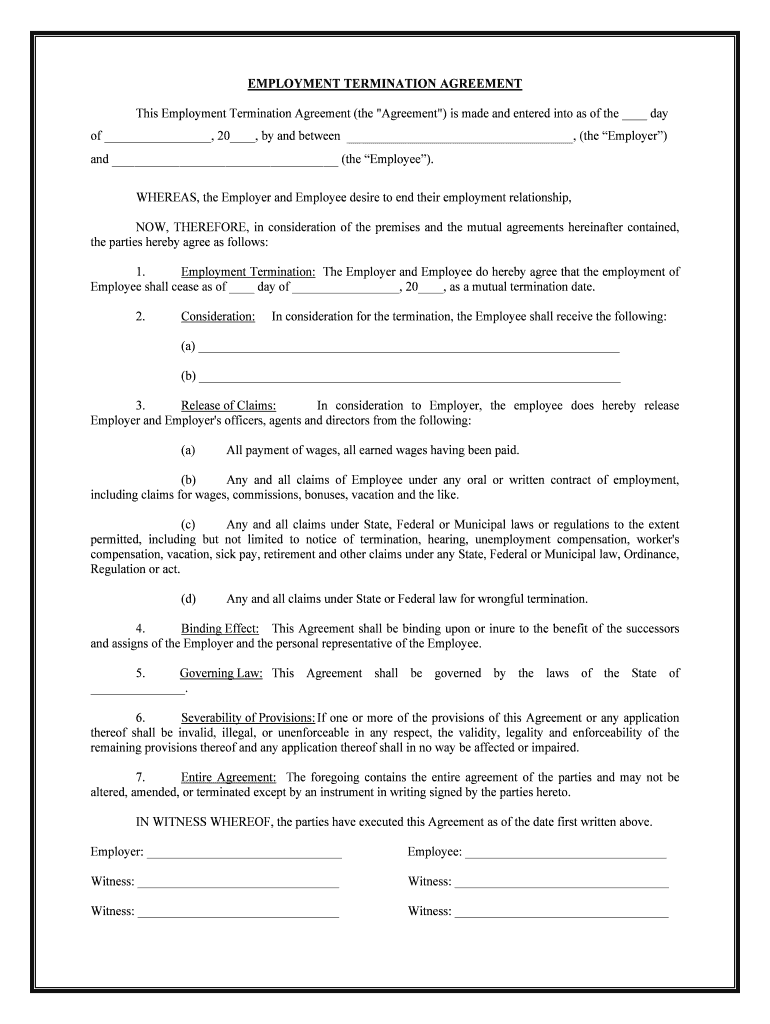
How Do I Write an Employment Agreement?Learnthat Com Form


Understanding the Employment Agreement
The employment agreement is a crucial document that outlines the terms and conditions of employment between an employer and an employee. It serves as a legal contract that defines the rights and responsibilities of both parties. Key components typically include job title, salary, benefits, work hours, and termination conditions. Crafting a comprehensive employment agreement ensures clarity and can help prevent disputes in the future.
Steps to Create an Employment Agreement
Creating an employment agreement involves several important steps. Begin by gathering necessary information about the job role, including responsibilities and expectations. Next, outline the terms of employment, such as compensation, benefits, and work schedule. It is also essential to include clauses related to confidentiality, non-compete agreements, and termination procedures. Once drafted, review the document for clarity and compliance with state laws before presenting it to the employee for signature.
Key Elements of an Employment Agreement
Several key elements should be included in an employment agreement to ensure it is comprehensive and legally binding. These elements typically consist of:
- Job Description: A clear outline of the employee's role and responsibilities.
- Compensation: Details regarding salary, bonuses, and other financial benefits.
- Benefits: Information on health insurance, retirement plans, and other perks.
- Work Schedule: Expected hours of work and any provisions for overtime.
- Termination Conditions: Guidelines on how employment can be terminated by either party.
Legal Considerations for Employment Agreements
When drafting an employment agreement, it is vital to consider legal requirements to ensure compliance with federal and state laws. This includes adhering to regulations regarding minimum wage, overtime pay, and workplace safety. Additionally, the agreement should not contain any clauses that violate employment laws, such as those that restrict an employee's right to report unlawful activities. Consulting with a legal professional can help ensure that the agreement meets all necessary legal standards.
State-Specific Rules for Employment Agreements
Employment laws can vary significantly from state to state, making it essential to understand the specific regulations that apply in your location. Some states may require certain provisions to be included in employment agreements, while others may have restrictions on non-compete clauses or arbitration agreements. Researching state-specific rules or consulting with an attorney can help ensure that your employment agreement is compliant and enforceable.
Digital vs. Paper Employment Agreements
With the rise of remote work and digital solutions, many employers are opting for digital employment agreements. Electronic signatures are legally recognized under the ESIGN Act and UETA, making digital agreements just as binding as their paper counterparts. Utilizing digital tools for creating and signing employment agreements can streamline the process, enhance security, and improve accessibility for both employers and employees.
Quick guide on how to complete how do i write an employment agreementlearnthatcomfree
Complete How Do I Write An Employment Agreement?Learnthat com seamlessly on any device
Online document management has become widely embraced by organizations and individuals alike. It offers an ideal environmentally-friendly alternative to traditional printed and signed documents, as you can easily locate the correct form and securely store it online. airSlate SignNow equips you with all the necessary tools to create, modify, and electronically sign your documents swiftly without delays. Handle How Do I Write An Employment Agreement?Learnthat com on any platform using airSlate SignNow's Android or iOS applications and enhance any document-related process today.
How to modify and electronically sign How Do I Write An Employment Agreement?Learnthat com effortlessly
- Locate How Do I Write An Employment Agreement?Learnthat com and click Get Form to begin.
- Utilize the tools we offer to complete your form.
- Emphasize important sections of your documents or redact sensitive data with tools that airSlate SignNow specifically provides for that purpose.
- Create your signature with the Sign tool, which takes moments and holds the same legal validity as a conventional wet ink signature.
- Review the details and then click on the Done button to save your changes.
- Select how you would like to share your form, via email, SMS, or invitation link, or download it to your computer.
Eliminate issues related to lost or misplaced documents, tiring form searches, or mistakes that necessitate printing new document copies. airSlate SignNow meets all your document management requirements in just a few clicks from any device you prefer. Modify and electronically sign How Do I Write An Employment Agreement?Learnthat com to ensure effective communication at any phase of your form preparation process with airSlate SignNow.
Create this form in 5 minutes or less
Create this form in 5 minutes!
People also ask
-
What is an employment agreement?
An employment agreement is a formal contract between an employer and an employee that outlines the terms of employment. Understanding how to write an employment agreement is crucial for both parties to set clear expectations and responsibilities. For more information, visit How Do I Write An Employment Agreement?Learnthat com.
-
What are the key components of an employment agreement?
Key components typically include job title, responsibilities, compensation, benefits, and termination clauses. Knowing how to write an employment agreement ensures that all important details are covered to prevent future misunderstandings. Learn more at How Do I Write An Employment Agreement?Learnthat com.
-
How does airSlate SignNow assist in creating employment agreements?
airSlate SignNow provides templates and a user-friendly interface that simplifies the process of drafting employment agreements. This allows users to focus on essential details while ensuring that all legal requirements are met. Discover how to write an employment agreement effectively at How Do I Write An Employment Agreement?Learnthat com.
-
What features does airSlate SignNow offer for employment agreements?
The platform offers electronic signatures, document templates, and cloud storage, enhancing the efficiency of managing employment agreements. These features help streamline the entire process, making it easier to understand how to write an employment agreement. For more insight, check How Do I Write An Employment Agreement?Learnthat com.
-
Is there a free trial available for airSlate SignNow?
Yes, airSlate SignNow offers a free trial for new users to explore its features, including the creation of employment agreements. This is an excellent opportunity to learn how to write an employment agreement without commitment. Find out more at How Do I Write An Employment Agreement?Learnthat com.
-
What are the benefits of using airSlate SignNow for legal documents?
Using airSlate SignNow offers both cost-effectiveness and simplicity, allowing businesses to focus on growth while ensuring compliance with legal documentation. Learning how to write an employment agreement is made easier through its platform. Visit How Do I Write An Employment Agreement?Learnthat com for more details.
-
Can I integrate airSlate SignNow with other software?
Yes, airSlate SignNow can integrate with various software applications, enhancing your workflow and document management. Understanding how to write an employment agreement becomes more efficient when combined with your existing tools. For integration details, refer to How Do I Write An Employment Agreement?Learnthat com.
Get more for How Do I Write An Employment Agreement?Learnthat com
- Domanda di attribuzione codice fiscale 14014882 form
- Sbb shared service organisation 271491164 form
- Bpsc police verification form
- Student exploration covalent bonds form
- City of scottdale tpt refund form
- Ga 41 form rajasthan government pdf
- Texas renewal application for coin operated machines form
- Printable log sheet for fire departments form
Find out other How Do I Write An Employment Agreement?Learnthat com
- Help Me With eSign Vermont Healthcare / Medical PPT
- How To eSign Arizona Lawers PDF
- How To eSign Utah Government Word
- How Can I eSign Connecticut Lawers Presentation
- Help Me With eSign Hawaii Lawers Word
- How Can I eSign Hawaii Lawers Document
- How To eSign Hawaii Lawers PPT
- Help Me With eSign Hawaii Insurance PPT
- Help Me With eSign Idaho Insurance Presentation
- Can I eSign Indiana Insurance Form
- How To eSign Maryland Insurance PPT
- Can I eSign Arkansas Life Sciences PDF
- How Can I eSign Arkansas Life Sciences PDF
- Can I eSign Connecticut Legal Form
- How Do I eSign Connecticut Legal Form
- How Do I eSign Hawaii Life Sciences Word
- Can I eSign Hawaii Life Sciences Word
- How Do I eSign Hawaii Life Sciences Document
- How Do I eSign North Carolina Insurance Document
- How Can I eSign Hawaii Legal Word