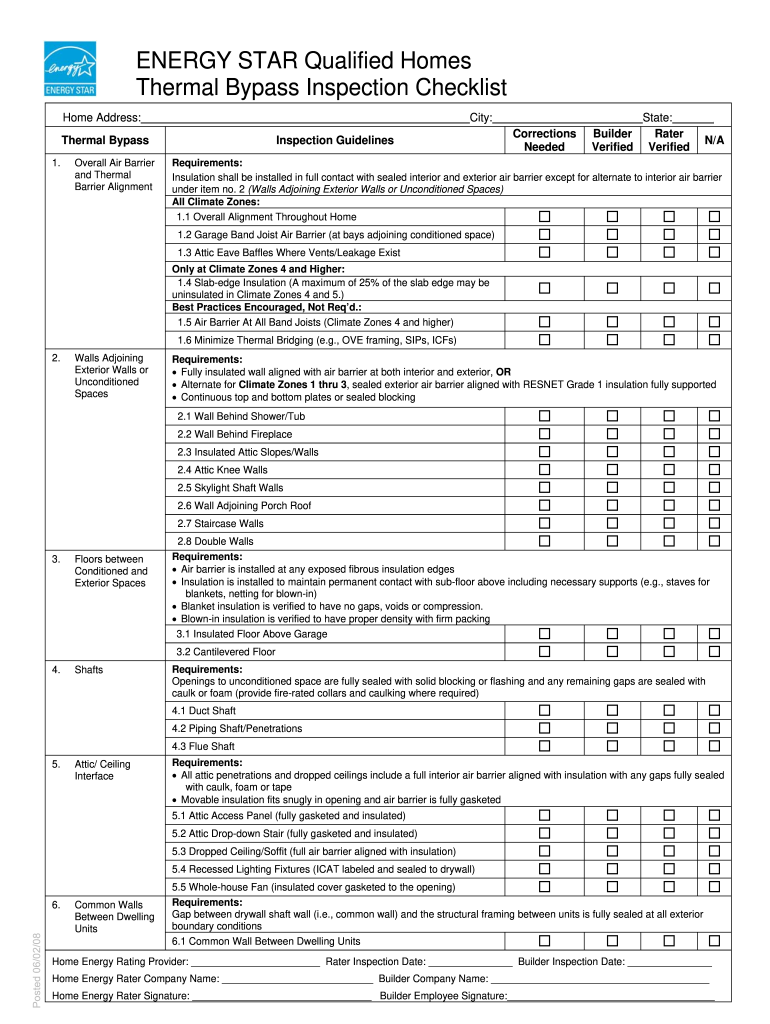
Energy Star Thermal Bypass Checklist Form


What is the Energy Star Thermal Bypass Checklist
The Energy Star Thermal Bypass Checklist is a comprehensive tool designed to ensure that buildings meet energy efficiency standards. This checklist serves as a guide for builders and contractors to identify potential thermal bypasses in construction. By following this checklist, stakeholders can enhance the energy performance of residential and commercial buildings, contributing to lower energy costs and a reduced carbon footprint. The checklist includes specific criteria to evaluate insulation, air sealing, and other critical components that affect a building's thermal envelope.
How to use the Energy Star Thermal Bypass Checklist
Using the Energy Star Thermal Bypass Checklist involves a systematic approach to evaluating a building's thermal performance. Begin by reviewing the checklist items, which cover various aspects of construction, including insulation placement and air leakage points. During the construction process, regularly reference the checklist to ensure compliance with energy efficiency standards. It is beneficial to conduct inspections at key stages of construction, such as after framing and before drywall installation, to address any issues promptly. Document findings and corrections to maintain a clear record of compliance.
Steps to complete the Energy Star Thermal Bypass Checklist
Completing the Energy Star Thermal Bypass Checklist requires a series of methodical steps:
- Review the checklist thoroughly to understand all requirements.
- Conduct a pre-construction meeting with all stakeholders to discuss the checklist items.
- Inspect insulation installation to ensure it meets specified criteria.
- Check for proper air sealing around windows, doors, and other penetrations.
- Document any discrepancies and corrective actions taken during the inspection process.
- Finalize the checklist by confirming that all items have been addressed before project completion.
Key elements of the Energy Star Thermal Bypass Checklist
The Energy Star Thermal Bypass Checklist includes several key elements that are essential for achieving energy efficiency in buildings. These elements focus on:
- Insulation quality and placement to minimize thermal bridging.
- Air sealing techniques to prevent uncontrolled air leakage.
- Verification of ductwork and HVAC system efficiency.
- Proper installation of windows and doors to enhance thermal performance.
- Use of energy-efficient materials and construction practices.
Legal use of the Energy Star Thermal Bypass Checklist
The legal use of the Energy Star Thermal Bypass Checklist is crucial for compliance with building codes and energy regulations. Adhering to the checklist not only helps in meeting local and state energy efficiency requirements but also supports the certification process for Energy Star-rated buildings. Builders and contractors should ensure that all checklist items are completed accurately and documented, as this information may be required during inspections or audits by regulatory bodies.
Examples of using the Energy Star Thermal Bypass Checklist
Examples of using the Energy Star Thermal Bypass Checklist can be found in various construction projects. For instance, a residential builder may utilize the checklist to ensure that a new home meets Energy Star certification standards. Similarly, a commercial contractor might apply the checklist during the renovation of an office building to enhance its energy performance. In both cases, the checklist serves as a valuable resource for identifying and addressing thermal bypass issues, ultimately leading to improved energy efficiency and cost savings.
Quick guide on how to complete energy star thermal bypass checklist
Effortlessly Prepare Energy Star Thermal Bypass Checklist on Any Device
Managing documents online has gained traction among businesses and individuals alike. It offers an excellent eco-friendly substitute for conventional printed and signed paperwork, allowing you to access the necessary forms and securely store them online. airSlate SignNow equips you with all the resources required to create, modify, and electronically sign your documents swiftly without delays. Handle Energy Star Thermal Bypass Checklist on any platform with airSlate SignNow's Android or iOS applications and simplify any document-related procedure today.
How to modify and electronically sign Energy Star Thermal Bypass Checklist with ease
- Locate Energy Star Thermal Bypass Checklist and select Get Form to begin.
- Utilize the tools we provide to complete your form.
- Emphasize important sections of your documents or obscure sensitive information using tools specifically designed for that purpose by airSlate SignNow.
- Create your electronic signature with the Sign feature, which takes just seconds and holds the same legal validity as a conventional handwritten signature.
- Review the details and click on the Done button to secure your modifications.
- Select your preferred method to send your form, whether by email, SMS, or invitation link, or download it to your computer.
Eliminate concerns about lost or misplaced files, tedious form searches, or errors requiring the printing of new document copies. airSlate SignNow addresses your document management needs in just a few clicks from any device of your choice. Modify and electronically sign Energy Star Thermal Bypass Checklist to ensure excellent communication throughout the document preparation process with airSlate SignNow.
Create this form in 5 minutes or less
Create this form in 5 minutes!
How to create an eSignature for the energy star thermal bypass checklist
How to create an electronic signature for a PDF online
How to create an electronic signature for a PDF in Google Chrome
How to create an e-signature for signing PDFs in Gmail
How to create an e-signature right from your smartphone
How to create an e-signature for a PDF on iOS
How to create an e-signature for a PDF on Android
People also ask
-
What is the Energy Star thermal bypass checklist?
The Energy Star thermal bypass checklist is a guideline designed to help builders and contractors ensure that their construction practices prevent thermal bypass in homes. This checklist includes key principles that can signNowly enhance energy efficiency by reducing drafts and improving insulation. By following the Energy Star thermal bypass checklist, you can contribute to energy savings and a more comfortable living environment.
-
How can the Energy Star thermal bypass checklist benefit my construction project?
Utilizing the Energy Star thermal bypass checklist can lead to substantial benefits for your construction project, such as improved energy efficiency and lower heating and cooling costs. It helps identify and address thermal bypass issues early in the building process, ultimately ensuring that homes are more comfortable and energy-efficient. By adhering to this checklist, contractors can enhance their reputation for quality work and sustainability.
-
Are there any costs associated with implementing the Energy Star thermal bypass checklist?
Implementing the Energy Star thermal bypass checklist may incur some initial costs, such as training employees or adjusting building practices. However, these costs are often outweighed by the long-term savings on energy bills and increased home value. Overall, investing in the Energy Star thermal bypass checklist can be seen as a cost-effective solution for sustainable construction.
-
How does airSlate SignNow support the implementation of the Energy Star thermal bypass checklist?
airSlate SignNow provides an easy-to-use platform that can streamline the documentation process involved with the Energy Star thermal bypass checklist. By allowing you to send and eSign necessary forms and checklists digitally, it saves time and improves efficiency. This ensures that compliance with the checklist is properly documented and easily accessible.
-
Can the Energy Star thermal bypass checklist be integrated with other sustainable building practices?
Yes, the Energy Star thermal bypass checklist can be effectively integrated with a variety of other sustainable building practices to enhance overall energy efficiency. This integration supports comprehensive assessments and improvements in design and construction. Utilizing both the Energy Star thermal bypass checklist and other strategies results in a well-rounded approach to sustainable building.
-
What features does airSlate SignNow offer to enhance document management for the Energy Star thermal bypass checklist?
airSlate SignNow features a user-friendly interface for document management that includes templates, eSigning capabilities, and secure storage options. These features are designed to simplify the tracking and management of compliance documents related to the Energy Star thermal bypass checklist. This streamlined approach reduces errors and increases accountability within your team.
-
Is there a customer support service for questions related to the Energy Star thermal bypass checklist?
Yes, airSlate SignNow provides dedicated customer support to assist users with inquiries related to the Energy Star thermal bypass checklist. Their support team can help with any questions on document management, usage of their platform, or implementation strategies. This ensures you have the guidance needed for successful compliance.
Get more for Energy Star Thermal Bypass Checklist
Find out other Energy Star Thermal Bypass Checklist
- Sign Alaska Rental property lease agreement Simple
- Help Me With Sign North Carolina Rental lease agreement forms
- Sign Missouri Rental property lease agreement Mobile
- Sign Missouri Rental property lease agreement Safe
- Sign West Virginia Rental lease agreement forms Safe
- Sign Tennessee Rental property lease agreement Free
- Sign West Virginia Rental property lease agreement Computer
- How Can I Sign Montana Rental lease contract
- Can I Sign Montana Rental lease contract
- How To Sign Minnesota Residential lease agreement
- How Can I Sign California Residential lease agreement form
- How To Sign Georgia Residential lease agreement form
- Sign Nebraska Residential lease agreement form Online
- Sign New Hampshire Residential lease agreement form Safe
- Help Me With Sign Tennessee Residential lease agreement
- Sign Vermont Residential lease agreement Safe
- Sign Rhode Island Residential lease agreement form Simple
- Can I Sign Pennsylvania Residential lease agreement form
- Can I Sign Wyoming Residential lease agreement form
- How Can I Sign Wyoming Room lease agreement