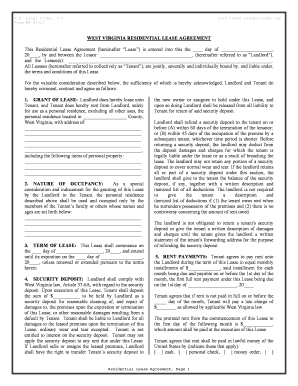
Form WV 864LT


What is the Form WV 864LT
The Form WV 864LT is a specific document utilized within the state of West Virginia, primarily for tax-related purposes. This form is designed to assist individuals and businesses in reporting certain financial information to the state. It is essential for maintaining compliance with state tax regulations and ensuring that all necessary data is accurately reported. Understanding the purpose and requirements of the Form WV 864LT is crucial for anyone who needs to file it.
How to use the Form WV 864LT
Using the Form WV 864LT involves several key steps to ensure proper completion and submission. First, gather all relevant financial information that pertains to the form's requirements. This may include income statements, deductions, and any other pertinent financial records. Next, fill out the form accurately, ensuring that all sections are completed as required. After completing the form, review it for accuracy before submission. This careful approach helps prevent errors that could lead to delays or penalties.
Steps to complete the Form WV 864LT
Completing the Form WV 864LT can be streamlined by following these steps:
- Gather necessary documents, including income statements and relevant tax records.
- Download the form from the official state website or obtain a physical copy.
- Fill out the form, ensuring all required fields are completed accurately.
- Review the completed form for any errors or omissions.
- Submit the form either online, by mail, or in person, depending on the submission guidelines.
Legal use of the Form WV 864LT
The legal use of the Form WV 864LT is governed by state tax laws, which dictate how and when the form should be filed. It is crucial to adhere to these regulations to ensure that the form is considered valid and legally binding. Failure to comply with the legal requirements associated with the form can result in penalties or other legal consequences. Therefore, understanding the legal framework surrounding the Form WV 864LT is essential for all filers.
Key elements of the Form WV 864LT
Several key elements must be included when completing the Form WV 864LT. These typically consist of:
- Taxpayer identification information, including name and address.
- Details about income sources and amounts.
- Applicable deductions or credits that may reduce tax liability.
- Signature and date to validate the submission.
Ensuring that all these elements are accurately filled out is vital for the form's acceptance by the state tax authorities.
Form Submission Methods
The Form WV 864LT can be submitted through various methods, providing flexibility for filers. Options include:
- Online submission through the state tax website, which may offer a quicker processing time.
- Mailing a physical copy of the completed form to the appropriate tax office.
- In-person submission at designated tax offices, allowing for immediate confirmation of receipt.
Choosing the right submission method can impact the efficiency of the filing process.
Quick guide on how to complete form wv 864lt
Complete Form WV 864LT effortlessly on any device
Web-based document management has gained traction among businesses and individuals. It serves as an ideal eco-friendly alternative to traditional printed and signed documents, allowing you to obtain the necessary form and securely store it online. airSlate SignNow equips you with all the tools required to create, edit, and electronically sign your documents swiftly without complications. Manage Form WV 864LT on any device using airSlate SignNow's Android or iOS applications and enhance any document-centric process today.
How to edit and electronically sign Form WV 864LT effortlessly
- Obtain Form WV 864LT and click Get Form to initiate.
- Utilize the tools we offer to complete your form.
- Emphasize pertinent sections of your documents or obscure sensitive details with tools specifically provided by airSlate SignNow for that purpose.
- Create your signature using the Sign feature, which takes mere seconds and holds the same legal validity as a traditional ink signature.
- Review the details and click on the Done button to save your modifications.
- Choose your method of sending your form, whether by email, SMS, invitation link, or download it to your computer.
Eliminate concerns about lost or misplaced files, tedious form searches, or errors that require printing new document copies. airSlate SignNow meets your document management needs in just a few clicks from a device of your choosing. Edit and electronically sign Form WV 864LT and ensure effective communication at every step of the form preparation journey with airSlate SignNow.
Create this form in 5 minutes or less
Create this form in 5 minutes!
People also ask
-
What is Form WV 864LT?
Form WV 864LT is a specific document used in West Virginia for various legal and administrative purposes. By utilizing airSlate SignNow, users can easily fill out, sign, and manage Form WV 864LT electronically. This streamlines the process and saves valuable time for individuals and businesses.
-
How can I complete Form WV 864LT using airSlate SignNow?
To complete Form WV 864LT with airSlate SignNow, simply upload the form to our platform, fill in the required fields, and add your electronic signature. Our user-friendly interface makes it easy for anyone to handle the form efficiently. Plus, you can collaborate with others in real-time.
-
Is there a cost associated with using airSlate SignNow for Form WV 864LT?
Yes, airSlate SignNow offers various pricing plans tailored to different business needs. Our plans provide an affordable solution for managing Form WV 864LT and other documents, ensuring that you get the best value for your eSignature requirements. Visit our pricing page for more details.
-
What features does airSlate SignNow offer for Form WV 864LT management?
airSlate SignNow offers a range of features for managing Form WV 864LT, including customizable templates, secure storage, and easy sharing options. Additionally, the platform provides real-time tracking of document status, ensuring that you never miss an important signature again. Our solutions are designed to enhance productivity.
-
Can I integrate airSlate SignNow with other applications for handling Form WV 864LT?
Yes, airSlate SignNow integrates seamlessly with various applications such as Google Drive, Salesforce, and more. This allows you to handle Form WV 864LT and sync your documents across platforms efficiently. The integration capabilities enhance your workflow, making document management smooth and straightforward.
-
What are the benefits of using airSlate SignNow for Form WV 864LT?
Using airSlate SignNow for Form WV 864LT offers numerous benefits, including time savings, cost-effectiveness, and enhanced security. The platform ensures that your signature is legally binding and complies with industry standards. Overall, it simplifies document processes, allowing you to focus on your business.
-
Is it safe to use airSlate SignNow for Form WV 864LT?
Absolutely! airSlate SignNow prioritizes the security of your documents, including Form WV 864LT. We utilize advanced encryption methods and comply with strict data protection regulations to ensure that your information remains safe and confidential. You can trust us with your sensitive documents.
Get more for Form WV 864LT
Find out other Form WV 864LT
- Sign West Virginia Quitclaim Deed Free
- How Can I Sign North Dakota Warranty Deed
- How Do I Sign Oklahoma Warranty Deed
- Sign Florida Postnuptial Agreement Template Online
- Sign Colorado Prenuptial Agreement Template Online
- Help Me With Sign Colorado Prenuptial Agreement Template
- Sign Missouri Prenuptial Agreement Template Easy
- Sign New Jersey Postnuptial Agreement Template Online
- Sign North Dakota Postnuptial Agreement Template Simple
- Sign Texas Prenuptial Agreement Template Online
- Sign Utah Prenuptial Agreement Template Mobile
- Sign West Virginia Postnuptial Agreement Template Myself
- How Do I Sign Indiana Divorce Settlement Agreement Template
- Sign Indiana Child Custody Agreement Template Now
- Sign Minnesota Divorce Settlement Agreement Template Easy
- How To Sign Arizona Affidavit of Death
- Sign Nevada Divorce Settlement Agreement Template Free
- Sign Mississippi Child Custody Agreement Template Free
- Sign New Jersey Child Custody Agreement Template Online
- Sign Kansas Affidavit of Heirship Free