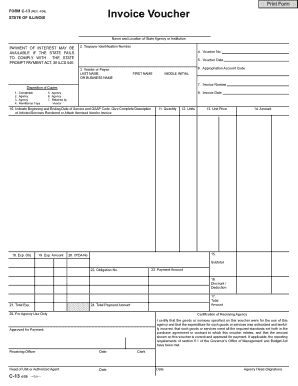
State of Illinois Form C 13


What is the State of Illinois Form C 13
The State of Illinois Form C 13 is a specific document used for reporting certain financial information related to businesses operating within the state. This form is essential for compliance with state regulations and helps in the accurate assessment of business activities. It is primarily utilized by corporations and partnerships to report their income, deductions, and other relevant financial data to the Illinois Department of Revenue. Understanding the purpose and requirements of Form C 13 is crucial for any business entity to ensure adherence to state laws.
How to use the State of Illinois Form C 13
Using the State of Illinois Form C 13 involves several key steps. First, businesses must gather all necessary financial information, including income statements and expense reports. Once the data is compiled, the form can be filled out accurately, ensuring that all required fields are completed. After filling out the form, it should be reviewed for accuracy to prevent any errors that could lead to penalties. Finally, the completed form must be submitted to the appropriate state authority by the designated deadline.
Steps to complete the State of Illinois Form C 13
Completing the State of Illinois Form C 13 requires a systematic approach to ensure accuracy and compliance. Here are the essential steps:
- Gather all relevant financial documents, including income statements and tax records.
- Fill out the form with accurate data, ensuring all required sections are completed.
- Review the form for any errors or omissions.
- Sign and date the form where required.
- Submit the form by mail or electronically, as per the guidelines provided by the Illinois Department of Revenue.
Legal use of the State of Illinois Form C 13
The legal use of the State of Illinois Form C 13 is governed by state regulations that require accurate reporting of financial information. This form must be completed truthfully and submitted within the specified deadlines to avoid legal repercussions. Failure to comply with these regulations can result in penalties, including fines or audits. It is important for businesses to understand their legal obligations when using this form to ensure they remain in good standing with state authorities.
Key elements of the State of Illinois Form C 13
The State of Illinois Form C 13 contains several key elements that must be accurately reported. These include:
- Business identification information, such as name and address.
- Financial data, including total income, expenses, and net profit or loss.
- Signature of the authorized representative, verifying the accuracy of the information provided.
- Any additional schedules or forms that may be required based on the business's activities.
Form Submission Methods (Online / Mail / In-Person)
Businesses have multiple options for submitting the State of Illinois Form C 13. The form can be submitted online through the Illinois Department of Revenue's website, which offers a streamlined process for electronic filing. Alternatively, businesses may choose to mail the completed form to the designated address provided in the instructions. In-person submission is also an option, allowing businesses to deliver their forms directly to the appropriate office. Each method has its own advantages, and businesses should select the one that best fits their needs.
Quick guide on how to complete state of illinois form c 13
Effortlessly Prepare State Of Illinois Form C 13 on Any Device
Digital document management has gained traction among businesses and individuals alike. It serves as an ideal sustainable alternative to traditional printed and signed documents, allowing you to access the necessary form and securely keep it online. airSlate SignNow provides you with all the necessary tools to create, modify, and eSign your documents swiftly without delays. Manage State Of Illinois Form C 13 on any device using airSlate SignNow's Android or iOS applications and enhance any document-related operation today.
The Simplest Way to Modify and eSign State Of Illinois Form C 13 Effortlessly
- Find State Of Illinois Form C 13 and select Get Form to begin.
- Utilize the features we offer to complete your form.
- Emphasize pertinent sections of the documents or obscure sensitive information with tools specifically designed by airSlate SignNow for that purpose.
- Generate your eSignature using the Sign feature, which takes mere seconds and carries the same legal validity as a conventional wet ink signature.
- Review the details and click on the Done button to save your modifications.
- Select your preferred method for delivering your form, whether by email, SMS, or invitation link, or download it to your computer.
Eliminate concerns about lost or misplaced files, tedious form searching, or errors that necessitate printing new document copies. airSlate SignNow fulfills your document management needs in just a few clicks from any device of your preference. Edit and eSign State Of Illinois Form C 13 while ensuring exceptional communication at every stage of the form preparation process with airSlate SignNow.
Create this form in 5 minutes or less
Create this form in 5 minutes!
How to create an eSignature for the state of illinois form c 13
How to create an electronic signature for a PDF online
How to create an electronic signature for a PDF in Google Chrome
How to create an e-signature for signing PDFs in Gmail
How to create an e-signature right from your smartphone
How to create an e-signature for a PDF on iOS
How to create an e-signature for a PDF on Android
People also ask
-
What is the state of Illinois Form C 13 and how is it used?
The state of Illinois Form C 13 is a document used for specific legal transactions and compliance within Illinois. It is important for businesses and individuals to understand its requirements and processes for submission. Utilizing airSlate SignNow can streamline the eSigning experience for the state of Illinois Form C 13.
-
How can I eSign the state of Illinois Form C 13 using airSlate SignNow?
With airSlate SignNow, signing the state of Illinois Form C 13 is simple and secure. Users can upload the document, add necessary signers, and send it for electronic signatures in just a few clicks. This not only saves time but also ensures compliance with Illinois eSignature laws.
-
What are the pricing options for using airSlate SignNow for the state of Illinois Form C 13?
airSlate SignNow offers competitive pricing plans suitable for businesses of all sizes that need to handle the state of Illinois Form C 13. You can choose from various subscription options, and there may be discounts for annual commitments. Visit our pricing page for specific details on each plan.
-
What features does airSlate SignNow provide for handling documents like the state of Illinois Form C 13?
airSlate SignNow includes features such as customizable templates, workflow automation, and advanced security measures for your state of Illinois Form C 13. These tools ensure that your documents are efficiently managed and securely signed, enhancing overall productivity.
-
Is airSlate SignNow compliant with Illinois regulations for the state of Illinois Form C 13?
Yes, airSlate SignNow is fully compliant with Illinois state regulations for electronic signatures, including those applicable to the state of Illinois Form C 13. Our platform ensures that signed documents maintain legal validity, giving users peace of mind when sending and receiving important paperwork.
-
Can I integrate airSlate SignNow with other software for managing the state of Illinois Form C 13?
Absolutely! airSlate SignNow offers seamless integrations with a variety of applications such as CRM systems and project management tools for handling the state of Illinois Form C 13. This integration allows for better workflow management and enhances document handling efficiency.
-
What are the benefits of using airSlate SignNow for the state of Illinois Form C 13?
By using airSlate SignNow for the state of Illinois Form C 13, you simplify the signing process, reduce turnaround time for document completion, and enhance overall user experience. Additionally, our platform provides audit trails and compliance guarantees to ensure every transaction is recorded properly.
Get more for State Of Illinois Form C 13
- Singapore police force request form for import
- Uvisasa form
- Actra sign in sheet form
- Jcr copyright release form journal of coastal research jcronline
- Ldss 4310 form
- Entity maintenance form 48067888
- Banaskantha district cooperative milk producers union ltd banasdairy form
- Creative contract template form
Find out other State Of Illinois Form C 13
- Can I Electronic signature South Dakota Engineering Proposal Template
- How Do I Electronic signature Arizona Proforma Invoice Template
- Electronic signature California Proforma Invoice Template Now
- Electronic signature New York Equipment Purchase Proposal Now
- How Do I Electronic signature New York Proforma Invoice Template
- How Can I Electronic signature Oklahoma Equipment Purchase Proposal
- Can I Electronic signature New Jersey Agreement
- How To Electronic signature Wisconsin Agreement
- Electronic signature Tennessee Agreement contract template Mobile
- How To Electronic signature Florida Basic rental agreement or residential lease
- Electronic signature California Business partnership agreement Myself
- Electronic signature Wisconsin Business associate agreement Computer
- eSignature Colorado Deed of Indemnity Template Safe
- Electronic signature New Mexico Credit agreement Mobile
- Help Me With Electronic signature New Mexico Credit agreement
- How Do I eSignature Maryland Articles of Incorporation Template
- How Do I eSignature Nevada Articles of Incorporation Template
- How Do I eSignature New Mexico Articles of Incorporation Template
- How To Electronic signature Georgia Home lease agreement
- Can I Electronic signature South Carolina Home lease agreement