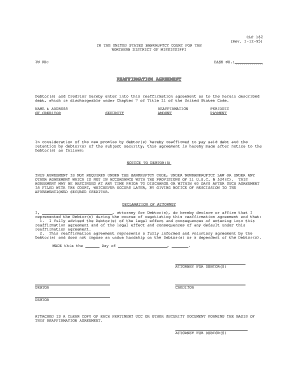
Fillable Online Reaffirmation Agreement CLF162 Fax Email Form


What is the Fillable Online Reaffirmation Agreement CLF162 Fax Email
The Fillable Online Reaffirmation Agreement CLF162 is a legal document used primarily in the context of bankruptcy proceedings. This agreement allows debtors to reaffirm their debts, which may otherwise be discharged during bankruptcy. By signing this agreement, individuals acknowledge their obligation to repay certain debts, ensuring that creditors can still pursue payment. The form can be completed and submitted electronically, making it convenient for users to manage their financial commitments without the need for physical paperwork.
How to use the Fillable Online Reaffirmation Agreement CLF162 Fax Email
To effectively use the Fillable Online Reaffirmation Agreement CLF162, follow these steps:
- Access the fillable form through a secure platform.
- Complete all required fields, ensuring accuracy in your personal and financial information.
- Review the agreement thoroughly to understand your obligations.
- Sign the document electronically, which may require verification of your identity.
- Submit the completed form via fax or email, as specified in the instructions.
Steps to complete the Fillable Online Reaffirmation Agreement CLF162 Fax Email
Completing the Fillable Online Reaffirmation Agreement CLF162 involves several key steps:
- Download the form from a trusted source.
- Fill in your personal details, including your name, address, and bankruptcy case number.
- Specify the debts you wish to reaffirm, providing details such as account numbers and creditor names.
- Read the terms carefully, ensuring you understand the implications of reaffirming your debts.
- Electronically sign the document, which may require a digital signature or other verification methods.
- Send the completed form to your creditors and the bankruptcy court as required.
Legal use of the Fillable Online Reaffirmation Agreement CLF162 Fax Email
The Fillable Online Reaffirmation Agreement CLF162 is legally binding when completed correctly. To ensure its validity, it must comply with the requirements set forth by the U.S. Bankruptcy Code. This includes obtaining the necessary signatures from both the debtor and the creditor, as well as ensuring that the agreement does not impose undue hardship on the debtor. It is advisable to consult with a legal professional to confirm compliance with all legal standards.
Key elements of the Fillable Online Reaffirmation Agreement CLF162 Fax Email
Several key elements are essential for the Fillable Online Reaffirmation Agreement CLF162:
- Debtor Information: Personal details of the debtor, including name and address.
- Creditor Information: Details of the creditor, including name and address.
- Debt Details: A clear description of the debts being reaffirmed, including amounts and account numbers.
- Signatures: Required signatures from both the debtor and the creditor to validate the agreement.
- Disclosure Statement: Information regarding the implications of reaffirming the debt.
Examples of using the Fillable Online Reaffirmation Agreement CLF162 Fax Email
There are various scenarios where the Fillable Online Reaffirmation Agreement CLF162 can be utilized:
- A debtor may choose to reaffirm a mortgage to retain their home after bankruptcy.
- Individuals may reaffirm auto loans to keep their vehicles while continuing to make payments.
- Some may reaffirm credit card debts if they wish to maintain a good relationship with creditors.
Quick guide on how to complete fillable online reaffirmation agreement clf162 fax email
Easily prepare Fillable Online Reaffirmation Agreement CLF162 Fax Email on any device
Digital document management has become increasingly favored by both organizations and individuals. It serves as a perfect environmentally-friendly alternative to traditional printed and signed documents, allowing you to access the necessary forms and securely store them online. airSlate SignNow offers all the tools required to swiftly create, edit, and eSign your documents without delays. Manage Fillable Online Reaffirmation Agreement CLF162 Fax Email on any device using airSlate SignNow's Android or iOS applications and enhance any document-related process today.
How to edit and eSign Fillable Online Reaffirmation Agreement CLF162 Fax Email effortlessly
- Obtain Fillable Online Reaffirmation Agreement CLF162 Fax Email and click on Get Form to begin.
- Utilize the tools at your disposal to complete your document.
- Emphasize important sections of your documents or obscure sensitive details using specialized tools that airSlate SignNow provides for that purpose.
- Create your signature with the Sign tool, which takes only moments and carries the same legal validity as a conventional wet ink signature.
- Verify the details and then click the Done button to save your changes.
- Select how you want to deliver your form, via email, text (SMS), invitation link, or download it to your computer.
Eliminate concerns about lost or mislaid documents, tedious form searching, or errors that necessitate printing new copies. airSlate SignNow meets your document management needs in just a few clicks from any device you choose. Edit and eSign Fillable Online Reaffirmation Agreement CLF162 Fax Email and ensure clear communication at every stage of the form preparation process with airSlate SignNow.
Create this form in 5 minutes or less
Create this form in 5 minutes!
People also ask
-
What is a Fillable Online Reaffirmation Agreement CLF162 Fax Email?
A Fillable Online Reaffirmation Agreement CLF162 Fax Email is a digital form that allows users to complete and submit reaffirmation agreements effortlessly. It simplifies the process by enabling electronic signatures and document submissions via fax or email. This feature streamlines communication and ensures compliance in financing agreements.
-
How can I create a Fillable Online Reaffirmation Agreement CLF162 Fax Email?
Creating a Fillable Online Reaffirmation Agreement CLF162 Fax Email with airSlate SignNow is straightforward. Simply log in to your account, select the template for the reaffirmation agreement, fill in the required information, and customize as needed. Once completed, you can send it for eSignature or download it for fax/email submission.
-
What are the pricing options for using the Fillable Online Reaffirmation Agreement CLF162 Fax Email?
The pricing for using the Fillable Online Reaffirmation Agreement CLF162 Fax Email varies based on the subscription plan you choose. airSlate SignNow offers competitive pricing that ensures access to essential features, including unlimited sending and signing of documents. Contact our sales team for detailed pricing based on your business needs.
-
What features come with the Fillable Online Reaffirmation Agreement CLF162 Fax Email?
The Fillable Online Reaffirmation Agreement CLF162 Fax Email comes with an array of features designed for efficiency. These include customizable templates, eSignature capabilities, real-time tracking, and integration with popular cloud storage services. These features ensure that your reaffirmation process is not only easy but also secure.
-
What are the benefits of using the Fillable Online Reaffirmation Agreement CLF162 Fax Email?
Using the Fillable Online Reaffirmation Agreement CLF162 Fax Email has numerous benefits including time-saving efficiencies, reduced paperwork, and enhanced accuracy. It allows for immediate processing and submission of agreements, reducing delays in client communication and documentation. This ensures your processes are both modern and compliant.
-
Can the Fillable Online Reaffirmation Agreement CLF162 Fax Email be integrated with other platforms?
Yes, the Fillable Online Reaffirmation Agreement CLF162 Fax Email can be integrated with various third-party applications and services. airSlate SignNow supports seamless integrations with platforms like Google Drive, Dropbox, and CRM systems. This connectivity enhances productivity and centralizes document management across different applications.
-
Is the Fillable Online Reaffirmation Agreement CLF162 Fax Email secure?
Absolutely, security is a priority with the Fillable Online Reaffirmation Agreement CLF162 Fax Email. airSlate SignNow employs advanced encryption methods to protect all submitted documents and personal data. Additionally, it complies with industry standards, ensuring that your reaffirmation agreements are safe and secure.
Get more for Fillable Online Reaffirmation Agreement CLF162 Fax Email
- Mvap 22 relay manual form
- Aviva non financial endorsement form
- Office of juvenile justice community based services no ojj la form
- Investment analysis for real estate decisions pdf form
- Final return form the comptroller of maryland
- Safety agreement form
- Incident report template for recreation form
- Section 9 1 continental drift answer key form
Find out other Fillable Online Reaffirmation Agreement CLF162 Fax Email
- Electronic signature Texas Legal Lease Agreement Template Free
- Can I Electronic signature Texas Legal Lease Agreement Template
- How To Electronic signature Texas Legal Stock Certificate
- How Can I Electronic signature Texas Legal POA
- Electronic signature West Virginia Orthodontists Living Will Online
- Electronic signature Legal PDF Vermont Online
- How Can I Electronic signature Utah Legal Separation Agreement
- Electronic signature Arizona Plumbing Rental Lease Agreement Myself
- Electronic signature Alabama Real Estate Quitclaim Deed Free
- Electronic signature Alabama Real Estate Quitclaim Deed Safe
- Electronic signature Colorado Plumbing Business Plan Template Secure
- Electronic signature Alaska Real Estate Lease Agreement Template Now
- Electronic signature Colorado Plumbing LLC Operating Agreement Simple
- Electronic signature Arizona Real Estate Business Plan Template Free
- Electronic signature Washington Legal Contract Safe
- How To Electronic signature Arkansas Real Estate Contract
- Electronic signature Idaho Plumbing Claim Myself
- Electronic signature Kansas Plumbing Business Plan Template Secure
- Electronic signature Louisiana Plumbing Purchase Order Template Simple
- Can I Electronic signature Wyoming Legal Limited Power Of Attorney