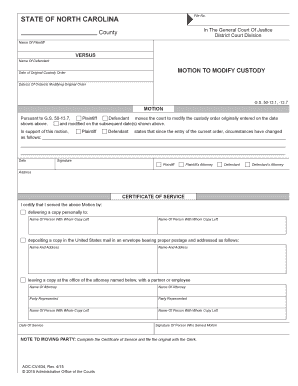
MOTION to MODIFY CUSTODY Form


What is the motion to modify custody?
The motion to modify custody is a legal document filed in family court to request changes to an existing custody arrangement. This form is essential for parents or guardians seeking to alter the terms of custody due to various circumstances, such as changes in living conditions, employment, or the child's needs. It outlines the reasons for the requested modification and provides the court with necessary information to evaluate the request.
Key elements of the motion to modify custody
When preparing a motion to modify custody, several key elements must be included to ensure clarity and completeness:
- Current custody arrangement: Clearly state the existing custody order and its terms.
- Reasons for modification: Provide detailed reasons for requesting the change, supported by evidence.
- Proposed changes: Outline the specific changes being requested, including any adjustments to visitation schedules or responsibilities.
- Best interests of the child: Emphasize how the proposed changes serve the child's best interests, which is the primary consideration for the court.
Steps to complete the motion to modify custody
Completing a motion to modify custody involves several important steps:
- Gather documentation: Collect all relevant documents, including the existing custody order and any evidence supporting your request.
- Fill out the form: Accurately complete the motion to modify custody form, ensuring all information is correct and comprehensive.
- File the motion: Submit the completed form to the appropriate family court, following local filing procedures.
- Serve the other party: Provide a copy of the motion to the other parent or guardian, as required by law.
- Attend the hearing: Be prepared to present your case in court, including any witnesses or evidence that supports your motion.
Legal use of the motion to modify custody
The motion to modify custody is legally binding once filed and accepted by the court. It is essential to follow all legal procedures and requirements to ensure the motion is valid. Courts typically require a significant change in circumstances to grant a modification, and the request must be made in good faith, prioritizing the child's welfare.
State-specific rules for the motion to modify custody
Each state in the U.S. has its own rules and procedures regarding custody modifications. It is important to familiarize yourself with your state's specific requirements, including filing fees, deadlines, and any necessary forms. Consulting with a family law attorney can help ensure compliance with state laws and increase the likelihood of a successful modification.
Examples of using the motion to modify custody
Common scenarios for filing a motion to modify custody include:
- Relocation: One parent may wish to move to a different state or city, impacting the current custody arrangement.
- Changes in employment: A significant job change that affects work hours or availability may necessitate a modification.
- Health issues: A parent or child experiencing health challenges may require adjustments to custody terms.
- Behavioral changes: If a parent demonstrates negative behavior that affects the child's well-being, a motion may be warranted.
Quick guide on how to complete motion to modify custody
Prepare MOTION TO MODIFY CUSTODY effortlessly on any device
Digital document management has gained popularity among businesses and individuals. It offers an excellent eco-friendly alternative to traditional printed and signed paperwork, as you can easily locate the right form and securely store it online. airSlate SignNow provides you with all the tools necessary to create, modify, and electronically sign your documents swiftly without delays. Manage MOTION TO MODIFY CUSTODY on any platform using the airSlate SignNow Android or iOS applications and streamline any document-related process today.
How to modify and electronically sign MOTION TO MODIFY CUSTODY effortlessly
- Obtain MOTION TO MODIFY CUSTODY and click on Get Form to begin.
- Utilize the tools we offer to complete your document.
- Emphasize pertinent sections of the documents or redact sensitive information with tools that airSlate SignNow provides specifically for that purpose.
- Generate your signature using the Sign tool, which takes mere seconds and holds the same legal validity as a conventional wet ink signature.
- Review the information and click on the Done button to save your changes.
- Choose how you would like to deliver your form, via email, text message (SMS), or invitation link, or download it to your computer.
Say goodbye to lost or misplaced documents, tedious form searching, or mistakes that require printing new document copies. airSlate SignNow meets your document management needs in just a few clicks from any device you choose. Modify and electronically sign MOTION TO MODIFY CUSTODY and ensure effective communication at every stage of your form preparation process with airSlate SignNow.
Create this form in 5 minutes or less
Create this form in 5 minutes!
People also ask
-
What is a motion to modify custody example?
A motion to modify custody example refers to a legal document that requests changes to existing custody arrangements in a family court. This example typically outlines the reasons for the requested modifications and is supported by evidence. Understanding this concept is crucial for parents seeking to adjust custody terms effectively.
-
How can airSlate SignNow help with custody documents?
AirSlate SignNow simplifies the process of preparing and signing custody documents, including motions to modify custody examples. With our platform, you can easily create, edit, and send these important documents for eSignature, ensuring a smooth and secure transaction. This not only saves time but also promotes better organization of sensitive legal files.
-
What are the pricing options for airSlate SignNow?
AirSlate SignNow offers a range of pricing plans to accommodate different needs, including affordable options for individuals and businesses. Our pricing includes access to all features necessary for managing legal documents, including motions to modify custody examples. You can choose the plan that best fits your requirement and budget.
-
Can I integrate airSlate SignNow with other applications?
Yes, airSlate SignNow can be easily integrated with various applications to enhance your workflow. This allows users to streamline document processes involved in motions to modify custody examples along with other legal paperwork. Integrations include popular platforms like Google Drive, Dropbox, and more, ensuring a seamless experience.
-
What features does airSlate SignNow offer for legal documents?
AirSlate SignNow provides a comprehensive suite of features for legal documents, including customizable templates, secure eSignature capabilities, and real-time tracking. These features are ideal for managing motions to modify custody examples effectively and meeting legal requirements. Our user-friendly interface makes it easy for anyone to navigate the legal documentation process.
-
Is airSlate SignNow secure for legal transactions?
Absolutely! AirSlate SignNow is committed to providing a secure environment for all your document transactions, including motions to modify custody examples. We utilize advanced encryption technology and comply with industry standards to ensure your data and signatures remain protected throughout the process.
-
Can I save my motions to modify custody examples for future use?
Yes, airSlate SignNow allows users to save documents, including motions to modify custody examples, for future access. This feature not only promotes efficiency but also ensures that you can easily make revisions or resend important documents as needed. Storing templates can help streamline your legal document workflows.
Get more for MOTION TO MODIFY CUSTODY
Find out other MOTION TO MODIFY CUSTODY
- Can I eSignature Massachusetts Real Estate PDF
- How Can I eSignature New Jersey Police Document
- How Can I eSignature New Jersey Real Estate Word
- Can I eSignature Tennessee Police Form
- How Can I eSignature Vermont Police Presentation
- How Do I eSignature Pennsylvania Real Estate Document
- How Do I eSignature Texas Real Estate Document
- How Can I eSignature Colorado Courts PDF
- Can I eSignature Louisiana Courts Document
- How To Electronic signature Arkansas Banking Document
- How Do I Electronic signature California Banking Form
- How Do I eSignature Michigan Courts Document
- Can I eSignature Missouri Courts Document
- How Can I Electronic signature Delaware Banking PDF
- Can I Electronic signature Hawaii Banking Document
- Can I eSignature North Carolina Courts Presentation
- Can I eSignature Oklahoma Courts Word
- How To Electronic signature Alabama Business Operations Form
- Help Me With Electronic signature Alabama Car Dealer Presentation
- How Can I Electronic signature California Car Dealer PDF