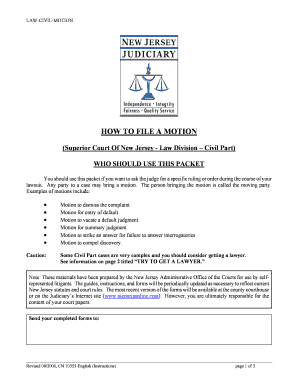
How to File a Response to a Motion in the Superior Court NJ Courts Form


What is the process for filing a response to a motion in the Superior Court of New Jersey?
The process for filing a response to a motion in the Superior Court of New Jersey involves several key steps. A motion is a formal request made to the court, and a response is your opportunity to present your side. This response must be filed within a specific timeframe, typically within ten days of receiving the motion. It is essential to understand the nature of the motion and the specific legal arguments being made. Your response should address these points directly and provide any supporting evidence or documentation.
Steps to complete the response to a motion in the Superior Court of New Jersey
To effectively complete your response, follow these steps:
- Review the motion carefully to understand the claims being made.
- Gather any evidence or documents that support your position.
- Draft your response, clearly stating your arguments and counterarguments.
- Ensure that your response is formatted according to court rules, including proper headings and citations.
- File your response with the court by the deadline, either electronically or in person.
- Serve a copy of your response to the opposing party, ensuring you follow the required service methods.
Key elements of a response to a motion in the Superior Court of New Jersey
When drafting your response, include the following key elements:
- Caption: Include the court's name, case number, and parties involved at the top of the document.
- Introduction: Briefly state your position regarding the motion.
- Factual Background: Provide relevant facts that support your response.
- Legal Arguments: Clearly outline your legal arguments against the motion.
- Conclusion: Summarize your position and request the court to deny the motion.
Legal use of the response to a motion in the Superior Court of New Jersey
Your response to a motion is a legal document that must adhere to specific court rules and procedures. It serves as a formal means to contest the claims made in the motion. The response must be filed within the established timeframe to ensure that the court considers your arguments. Failure to respond appropriately may result in the court granting the motion by default, which could negatively impact your case.
Filing methods for the response to a motion in the Superior Court of New Jersey
You can file your response in several ways:
- Online: Use the New Jersey Courts electronic filing system to submit your response electronically.
- By Mail: Send your response via certified mail to ensure it is received by the court on time.
- In Person: Deliver your response directly to the court clerk's office.
Filing deadlines for the response to a motion in the Superior Court of New Jersey
It is crucial to be aware of the filing deadlines associated with your response. Generally, you have ten days from the date you receive the motion to file your response. If the deadline falls on a weekend or holiday, you may have until the next business day to file. Always check the specific court rules or consult with an attorney to ensure compliance with deadlines.
Quick guide on how to complete how to file a response to a motion in the superior court nj courts
Complete How To File A Response To A Motion In The Superior Court NJ Courts effortlessly on any device
Online document management has become popular among businesses and individuals alike. It provides an excellent eco-friendly substitute to conventional printed and signed documents, allowing you to find the correct form and securely store it online. airSlate SignNow equips you with all the tools necessary to create, edit, and electronically sign your documents swiftly without delays. Manage How To File A Response To A Motion In The Superior Court NJ Courts on any device using airSlate SignNow's Android or iOS applications and streamline any document-related process today.
How to modify and eSign How To File A Response To A Motion In The Superior Court NJ Courts with ease
- Obtain How To File A Response To A Motion In The Superior Court NJ Courts and then click Get Form to begin.
- Utilize the tools we provide to complete your document.
- Highlight pertinent sections of your documents or redact sensitive information with tools that airSlate SignNow specifically offers for that purpose.
- Create your eSignature using the Sign tool, which takes mere seconds and carries the same legal authority as a traditional wet ink signature.
- Review all the details and then click on the Done button to save your changes.
- Select how you would like to share your form, whether by email, SMS, or invitation link, or download it to your computer.
Forget about lost or misplaced files, the hassle of searching for forms, or errors that necessitate printing new document copies. airSlate SignNow takes care of all your document management needs in just a few clicks from any device you choose. Edit and eSign How To File A Response To A Motion In The Superior Court NJ Courts and ensure exceptional communication at any step of the form preparation process with airSlate SignNow.
Create this form in 5 minutes or less
Create this form in 5 minutes!
People also ask
-
What is the process for How To File A Response To A Motion In The Superior Court NJ Courts?
To file a response to a motion in the Superior Court of NJ, you must prepare your response document, adhere to the court's formatting rules, and file it with the appropriate court clerk. Detailed instructions can often be found through the NJ Courts website. It's important to ensure that your response is filed by the deadline provided in the original motion. Using tools like airSlate SignNow can facilitate the document preparation and electronic filing process.
-
How can airSlate SignNow assist me in filing a response to a motion?
airSlate SignNow offers an easy-to-use platform for preparing and eSigning legal documents, including responses to motions in the Superior Court NJ Courts. With our features, you can create professional documents quickly and securely, ensuring compliance with court requirements. Additionally, our integration with various legal systems helps streamline your workflow from preparation to filing.
-
Are there any costs involved in using airSlate SignNow for court document submissions?
Yes, airSlate SignNow offers different pricing plans to suit a variety of needs. While there may be a nominal fee for premium features, the cost is generally lower than traditional notarization services. Utilizing our platform can ultimately save you time and money when navigating tasks like How To File A Response To A Motion In The Superior Court NJ Courts.
-
What features does airSlate SignNow offer for legal professionals?
airSlate SignNow includes a range of features specifically designed for legal professionals, such as customizable templates, bulk sending options, and real-time document tracking. These features enhance your ability to manage important documents efficiently, including those needed to How To File A Response To A Motion In The Superior Court NJ Courts. Moreover, our platform ensures your documents are securely eSigned and stored.
-
How secure is airSlate SignNow for sensitive legal documents?
Security is a top priority at airSlate SignNow. We utilize advanced encryption and security protocols to protect your documents, ensuring that any sensitive information remains confidential. When you're dealing with legal matters, such as How To File A Response To A Motion In The Superior Court NJ Courts, you can trust our platform to keep your data safe and secure.
-
Can I integrate airSlate SignNow with my existing law practice management software?
Absolutely! airSlate SignNow supports integration with various practice management software, making it easier for you to manage documents related to How To File A Response To A Motion In The Superior Court NJ Courts. This flexibility allows you to streamline workflows, improve efficiency, and keep all your case documents organized within one system.
-
What are the benefits of using airSlate SignNow for filing responses to motions?
Using airSlate SignNow for filing responses to motions provides several benefits, such as increased efficiency, easy document collaboration, and reduced processing time. By enabling electronic signatures and real-time tracking, our platform simplifies the interaction with NJ Courts. This ease of use helps you focus more on your case rather than the administrative burdens of filing documents.
Get more for How To File A Response To A Motion In The Superior Court NJ Courts
Find out other How To File A Response To A Motion In The Superior Court NJ Courts
- How To Sign Arizona Car Dealer Form
- How To Sign Arkansas Car Dealer Document
- How Do I Sign Colorado Car Dealer PPT
- Can I Sign Florida Car Dealer PPT
- Help Me With Sign Illinois Car Dealer Presentation
- How Can I Sign Alabama Charity Form
- How Can I Sign Idaho Charity Presentation
- How Do I Sign Nebraska Charity Form
- Help Me With Sign Nevada Charity PDF
- How To Sign North Carolina Charity PPT
- Help Me With Sign Ohio Charity Document
- How To Sign Alabama Construction PDF
- How To Sign Connecticut Construction Document
- How To Sign Iowa Construction Presentation
- How To Sign Arkansas Doctors Document
- How Do I Sign Florida Doctors Word
- Can I Sign Florida Doctors Word
- How Can I Sign Illinois Doctors PPT
- How To Sign Texas Doctors PDF
- Help Me With Sign Arizona Education PDF