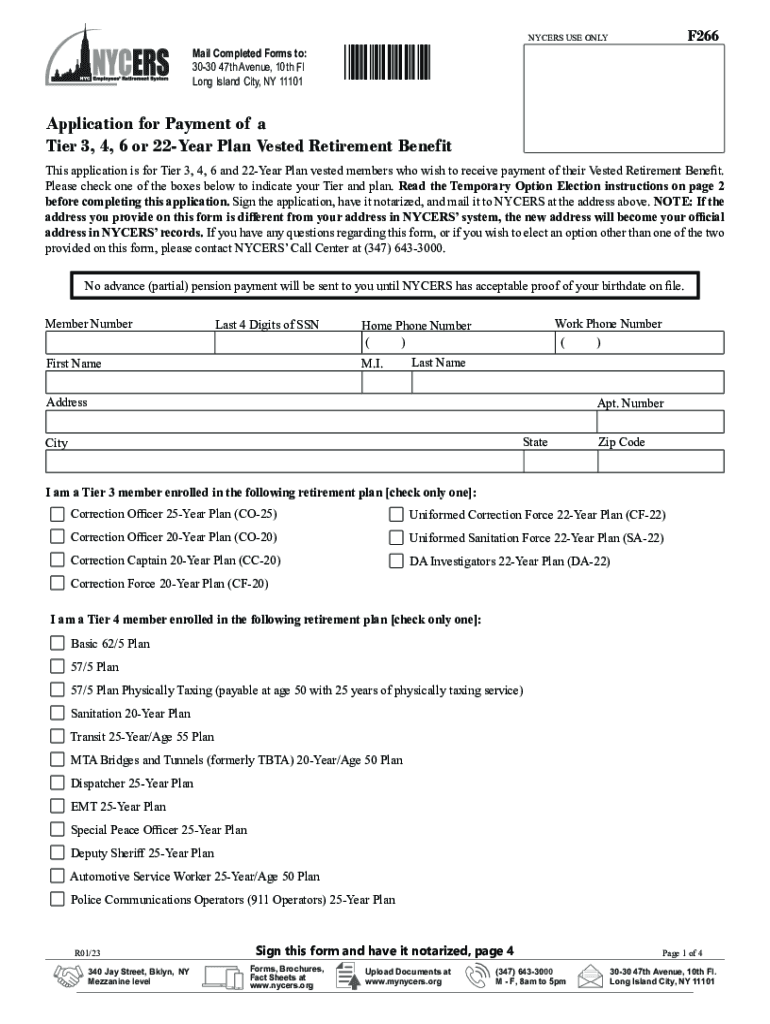
Application for Payment of a Tier 3, 4, 6 or 22 Year Plan 2023-2026


What is the Application For Payment Of A Tier 3, 4, 6 Or 22 Year Plan
The Application for Payment of a Tier 3, 4, 6, or 22 Year Plan is a crucial document used by eligible individuals to request benefits under specific retirement plans. These tiers generally relate to various retirement benefits based on years of service and contributions made to the plan. Understanding the purpose of this application is essential for those seeking to access their retirement funds or benefits.
This application is designed for members of the New York City Employees' Retirement System (NYCERS) who qualify for benefits under the specified tiers. The application helps streamline the process of receiving retirement payments, ensuring that eligible members can access their funds in a timely manner.
How to use the Application For Payment Of A Tier 3, 4, 6 Or 22 Year Plan
Using the Application for Payment of a Tier 3, 4, 6, or 22 Year Plan involves several straightforward steps. First, individuals must ensure they meet the eligibility criteria for the specific tier they are applying for. Once eligibility is confirmed, the next step is to obtain the application form, which can typically be found on the official NYCERS website or through a retirement services office.
After obtaining the form, applicants should complete all required sections accurately. This includes providing personal information, details about employment history, and any other relevant documentation. Once the form is filled out, it should be submitted according to the instructions provided, either online, by mail, or in person, depending on the submission methods available.
Steps to complete the Application For Payment Of A Tier 3, 4, 6 Or 22 Year Plan
Completing the Application for Payment of a Tier 3, 4, 6, or 22 Year Plan requires careful attention to detail. Here are the steps to follow:
- Verify eligibility for the specific tier.
- Download or request the application form from NYCERS.
- Fill out the form, ensuring all personal and employment information is accurate.
- Gather any required supporting documents, such as proof of employment or identification.
- Review the completed application for accuracy and completeness.
- Submit the application through the designated method.
Following these steps carefully can help avoid delays in processing the application and ensure that benefits are received promptly.
Required Documents
When submitting the Application for Payment of a Tier 3, 4, 6, or 22 Year Plan, applicants must include several required documents to support their application. These documents may include:
- Proof of identity, such as a government-issued ID.
- Employment records or pay stubs demonstrating years of service.
- Any prior retirement applications or correspondence with NYCERS.
- Tax documents, if applicable, to verify income and contributions.
Having these documents ready can facilitate a smoother application process and help ensure that all necessary information is provided upfront.
Eligibility Criteria
Eligibility for the Application for Payment of a Tier 3, 4, 6, or 22 Year Plan is determined by several factors. Generally, applicants must meet the following criteria:
- Must be a member of NYCERS with contributions made to the retirement system.
- Must have completed the required years of service for the specific tier.
- Must be at or above the minimum retirement age as specified by the tier guidelines.
Understanding these criteria is essential for applicants to ensure they qualify before submitting their application, which can save time and resources.
Form Submission Methods
Submitting the Application for Payment of a Tier 3, 4, 6, or 22 Year Plan can be done through various methods, depending on the preferences of the applicant. The available submission methods typically include:
- Online submission through the NYCERS portal.
- Mailing the completed form to the designated NYCERS office.
- In-person submission at a local retirement services office.
Each method has its own advantages, and applicants should choose the one that best fits their needs and circumstances.
Quick guide on how to complete application for payment of a tier 3 4 6 or 22 year plan
Prepare Application For Payment Of A Tier 3, 4, 6 Or 22 Year Plan effortlessly on any device
Web-based document management has become increasingly popular among businesses and individuals alike. It offers an ideal environmentally friendly substitute for traditional printed and signed documents, allowing you to easily find the correct form and securely store it online. airSlate SignNow equips you with all the tools required to create, modify, and electronically sign your documents swiftly without any holdups. Manage Application For Payment Of A Tier 3, 4, 6 Or 22 Year Plan on any device using the airSlate SignNow apps for Android or iOS and enhance any document-related process today.
How to modify and electronically sign Application For Payment Of A Tier 3, 4, 6 Or 22 Year Plan with ease
- Find Application For Payment Of A Tier 3, 4, 6 Or 22 Year Plan and click Get Form to begin.
- Utilize the tools we offer to complete your document.
- Highlight important sections of the documents or obscure sensitive information with tools that airSlate SignNow provides specifically for that purpose.
- Create your electronic signature using the Sign tool, which takes mere seconds and carries the same legal validity as a conventional wet ink signature.
- Review the details and click on the Done button to save your changes.
- Select your preferred method of delivering your form, whether by email, text message (SMS), invitation link, or by downloading it to your computer.
Say goodbye to lost or mislaid documents, tedious form searches, or mistakes that necessitate reprinting new document copies. airSlate SignNow meets all your document management needs with just a few clicks from any device of your choice. Modify and electronically sign Application For Payment Of A Tier 3, 4, 6 Or 22 Year Plan and ensure clear communication at every stage of your form preparation process with airSlate SignNow.
Create this form in 5 minutes or less
Find and fill out the correct application for payment of a tier 3 4 6 or 22 year plan
Create this form in 5 minutes!
How to create an eSignature for the application for payment of a tier 3 4 6 or 22 year plan
How to create an electronic signature for a PDF online
How to create an electronic signature for a PDF in Google Chrome
How to create an e-signature for signing PDFs in Gmail
How to create an e-signature right from your smartphone
How to create an e-signature for a PDF on iOS
How to create an e-signature for a PDF on Android
People also ask
-
What is form 266 266a?
Form 266 266a is a critical document used for specific administrative purposes within various sectors. Understanding its requirements and how to properly complete it can enhance workflow efficiency. airSlate SignNow provides tools to easily fill out and eSign this form, ensuring compliance and accuracy.
-
How does airSlate SignNow help with form 266 266a?
airSlate SignNow simplifies the process of managing form 266 266a by allowing users to complete, sign, and share the document digitally. The platform's user-friendly interface ensures that all necessary fields are filled accurately. This saves time and reduces the margin for error, ensuring that your submissions are processed seamlessly.
-
What are the pricing plans for airSlate SignNow?
airSlate SignNow offers various pricing plans to cater to different business needs, including options that are ideal for those specifically needing to handle documents like form 266 266a. The plans are designed to provide flexibility and scale according to your usage. Prospective customers can try the platform for free, assessing whether it meets their form management requirements before committing.
-
Can I integrate airSlate SignNow with other applications for form 266 266a?
Yes, airSlate SignNow integrates seamlessly with numerous applications which enhance document management workflows, including those for form 266 266a. This integration allows for importing and exporting data easily, ensuring that form submissions are both efficient and accurate. Users benefit from enhanced productivity when leveraging these integrations.
-
What features does airSlate SignNow offer for form 266 266a management?
Key features of airSlate SignNow for managing form 266 266a include editable templates, automated reminders, and real-time tracking of document status. These tools ensure a comprehensive approach to document management, fostering organization and accountability. The platform allows users to collaborate easily, facilitating smoother workflows.
-
Is airSlate SignNow secure for signing form 266 266a?
Absolutely! airSlate SignNow employs industry-leading security measures to protect your documents, including form 266 266a. With secure encryption, authentication processes, and detailed audit trails, users can be confident that their sensitive information remains safe. This commitment to security makes it a trusted choice for businesses.
-
How can I get started with form 266 266a on airSlate SignNow?
Getting started with form 266 266a on airSlate SignNow is easy! Simply sign up for an account, and you can access a library of templates or create your own. The platform offers guided tutorials and customer support to help you quickly become proficient at managing your documents.
Get more for Application For Payment Of A Tier 3, 4, 6 Or 22 Year Plan
Find out other Application For Payment Of A Tier 3, 4, 6 Or 22 Year Plan
- Send Sign PDF Free
- How To Send Sign PDF
- Send Sign Word Online
- Send Sign Word Now
- Send Sign Word Free
- Send Sign Word Android
- Send Sign Word iOS
- Send Sign Word iPad
- How To Send Sign Word
- Can I Send Sign Word
- How Can I Send Sign Word
- Send Sign Document Online
- Send Sign Document Computer
- Send Sign Document Myself
- Send Sign Document Secure
- Send Sign Document iOS
- Send Sign Document iPad
- How To Send Sign Document
- Fax Sign PDF Online
- How To Fax Sign PDF