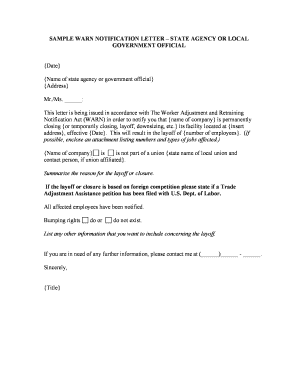
Notice Requirements & Sample LettersWisconsin Dislocated Worker Form


What is the Notice Requirements & Sample Letters Wisconsin Dislocated Worker
The Notice Requirements & Sample Letters for Wisconsin Dislocated Workers is a crucial document designed to inform individuals who have been laid off or displaced from their jobs about their rights and available assistance. This form outlines the necessary steps for workers to receive unemployment benefits and access retraining programs. It serves as a formal communication tool that employers must provide to affected employees, ensuring they are aware of their eligibility for support services during their transition to new employment opportunities.
How to use the Notice Requirements & Sample Letters Wisconsin Dislocated Worker
To effectively use the Notice Requirements & Sample Letters for Wisconsin Dislocated Workers, individuals should first familiarize themselves with the content of the document. It is essential to read through the guidelines provided to understand the benefits available, such as unemployment insurance and job training programs. Workers should complete any required sections of the notice, ensuring all information is accurate and up to date. After filling out the necessary details, the form can be submitted electronically or via mail, depending on the instructions provided.
Key elements of the Notice Requirements & Sample Letters Wisconsin Dislocated Worker
The key elements of the Notice Requirements & Sample Letters for Wisconsin Dislocated Workers include information on eligibility criteria for unemployment benefits, instructions on how to apply, and details about retraining programs. Additionally, it outlines the timeline for filing claims and provides contact information for local workforce development offices. Understanding these elements is vital for ensuring that displaced workers can access the support they need in a timely manner.
Steps to complete the Notice Requirements & Sample Letters Wisconsin Dislocated Worker
Completing the Notice Requirements & Sample Letters for Wisconsin Dislocated Workers involves several steps:
- Review the document thoroughly to understand the requirements.
- Gather necessary personal information, including Social Security number and employment history.
- Fill out the form accurately, ensuring all sections are completed.
- Submit the completed form according to the specified submission methods, either online or by mail.
Legal use of the Notice Requirements & Sample Letters Wisconsin Dislocated Worker
The legal use of the Notice Requirements & Sample Letters for Wisconsin Dislocated Workers is essential for compliance with state and federal regulations. Employers are mandated to provide this notice to affected employees as part of the Worker Adjustment and Retraining Notification (WARN) Act. Failure to comply can result in penalties, including fines and legal actions. Therefore, it is crucial for both employers and employees to understand the legal implications associated with this document.
State-specific rules for the Notice Requirements & Sample Letters Wisconsin Dislocated Worker
Wisconsin has specific rules governing the Notice Requirements & Sample Letters for Dislocated Workers. These rules dictate the timing and manner in which notices must be provided to employees. Employers are required to give notice at least sixty days prior to a mass layoff or plant closure. Additionally, the state mandates that the notice includes information about unemployment benefits, job training resources, and the rights of displaced workers. Adhering to these state-specific requirements ensures compliance and supports affected individuals during their transition.
Quick guide on how to complete notice requirements ampamp sample letterswisconsin dislocated worker
Effortlessly Prepare Notice Requirements & Sample LettersWisconsin Dislocated Worker on Any Device
Managing documents online has become increasingly popular among businesses and individuals. It offers an ideal eco-friendly substitute for conventional printed and signed paperwork, as you can access the necessary form and securely store it online. airSlate SignNow provides you with all the tools required to create, modify, and electronically sign your documents swiftly without delays. Handle Notice Requirements & Sample LettersWisconsin Dislocated Worker on any platform using airSlate SignNow's Android or iOS applications and enhance any document-related task today.
How to Edit and eSign Notice Requirements & Sample LettersWisconsin Dislocated Worker with Ease
- Locate Notice Requirements & Sample LettersWisconsin Dislocated Worker and click Get Form to begin.
- Use the tools we offer to complete your form.
- Highlight important sections of the documents or redact sensitive information with tools that airSlate SignNow specifically provides for that purpose.
- Create your signature using the Sign feature, which takes only seconds and holds the same legal validity as a traditional wet ink signature.
- Review all the details and then click on the Done button to save your changes.
- Choose how you'd like to send your form, either by email, text message (SMS), invitation link, or download it to your computer.
Forget about lost or misplaced documents, tedious form searching, or errors that necessitate printing out new document copies. airSlate SignNow addresses your document management needs in just a few clicks from any device you prefer. Edit and eSign Notice Requirements & Sample LettersWisconsin Dislocated Worker and ensure outstanding communication at every stage of the form preparation process with airSlate SignNow.
Create this form in 5 minutes or less
Create this form in 5 minutes!
People also ask
-
What are the notice requirements for dislocated workers in Wisconsin?
The notice requirements for dislocated workers in Wisconsin primarily involve informing employees about potential layoffs or plant closings. Employers must provide adequate notice to affected employees 60 days in advance, as per the Worker Adjustment and Retraining Notification Act (WARN). For further guidance, airSlate SignNow offers sample letters that can help streamline the notification process effectively.
-
How can airSlate SignNow assist with managing notice requirements?
airSlate SignNow simplifies the process of fulfilling notice requirements by allowing businesses to create, send, and eSign necessary documents electronically. With ready-made templates for sample letters tailored for Wisconsin dislocated workers, the platform ensures compliance and reduces the administrative burden on organizations. This feature ultimately helps in maintaining transparency and trust during transitions.
-
Are there any costs associated with using airSlate SignNow for notice requirements?
Yes, airSlate SignNow offers various pricing plans that cater to different business needs, including affordable options for small businesses. Investing in our services helps ensure compliance with notice requirements and access to user-friendly templates for sample letters related to Wisconsin dislocated workers. A cost-effective solution saves both time and resources in the long run.
-
What features does airSlate SignNow offer for handling documents regarding dislocated workers?
airSlate SignNow provides several features aimed at simplifying documentation for dislocated workers, including customizable templates, secure electronic signatures, document sharing, and tracking. These tools help employers manage their notice requirements efficiently, ensuring they remain compliant with relevant laws and regulations. With our platform, you can focus on supporting your workforce during transitions.
-
How does airSlate SignNow ensure the security of documents for dislocated workers?
Security is a priority at airSlate SignNow. We utilize advanced encryption protocols and multi-factor authentication to ensure that all documents related to notice requirements and sample letters for Wisconsin dislocated workers are securely handled. This means that sensitive information remains protected while you manage your employee communications seamlessly.
-
Can airSlate SignNow integrate with other tools to enhance document management?
Absolutely! airSlate SignNow offers seamless integrations with a variety of business tools such as CRM systems and project management platforms. These integrations can enhance your document management processes by allowing smoother workflows when addressing notice requirements and sending sample letters for Wisconsin dislocated workers. Streamlining your operations will save time and effort across your organization.
-
What are the benefits of using airSlate SignNow for notice requirements?
Using airSlate SignNow for notice requirements offers numerous benefits, including compliance with legal standards, enhanced efficiency in document processing, and improved accuracy in communication. With our user-friendly interface and access to customizable sample letters for Wisconsin dislocated workers, businesses can ensure they address their notice obligations promptly and effectively. This ultimately helps maintain a positive relationship with employees during difficult transitions.
Get more for Notice Requirements & Sample LettersWisconsin Dislocated Worker
- Idaho agreement or contract for deed for sale and purchase of real estate aka land or executory contract form
- Al materneh ghassan f factors determining the internal audit quality in banks empirical evidence from jordan international form
- Gmfm 66 form
- Lesson guide in elementary mathematics grade 6 form
- Dds 36 form
- Creek nation tag office form
- Maine rew forms
- Xxx a ndaid form
Find out other Notice Requirements & Sample LettersWisconsin Dislocated Worker
- How Can I Sign Alabama Personal loan contract template
- Can I Sign Arizona Personal loan contract template
- How To Sign Arkansas Personal loan contract template
- Sign Colorado Personal loan contract template Mobile
- How Do I Sign Florida Personal loan contract template
- Sign Hawaii Personal loan contract template Safe
- Sign Montana Personal loan contract template Free
- Sign New Mexico Personal loan contract template Myself
- Sign Vermont Real estate contracts Safe
- Can I Sign West Virginia Personal loan contract template
- How Do I Sign Hawaii Real estate sales contract template
- Sign Kentucky New hire forms Myself
- Sign Alabama New hire packet Online
- How Can I Sign California Verification of employment form
- Sign Indiana Home rental application Online
- Sign Idaho Rental application Free
- Sign South Carolina Rental lease application Online
- Sign Arizona Standard rental application Now
- Sign Indiana Real estate document Free
- How To Sign Wisconsin Real estate document