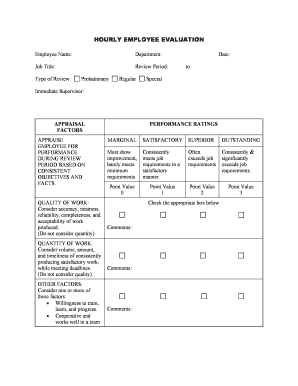
HOURLY EMPLOYEE EVALUATION Form


Understanding the hourly performance review
The hourly performance review is a structured tool designed to assess the performance of hourly employees. This evaluation focuses on various aspects of job performance, including productivity, teamwork, and adherence to company policies. It provides a framework for managers to give constructive feedback and recognize employee contributions. By utilizing this review, businesses can foster a culture of continuous improvement and engagement among their workforce.
Steps to complete the hourly performance review
Completing an hourly performance review involves several key steps to ensure thoroughness and accuracy. First, gather relevant data on the employee's performance, including attendance records, productivity metrics, and feedback from peers. Next, schedule a meeting with the employee to discuss the review. During the meeting, provide specific examples of performance strengths and areas for improvement. After the discussion, document the feedback in the hourly performance review template and have the employee sign it to acknowledge receipt. Finally, store the completed review securely for future reference.
Legal considerations for the hourly performance review
When conducting an hourly performance review, it is essential to adhere to legal guidelines to protect both the employer and the employee. Ensure that the review process is consistent and non-discriminatory, following applicable labor laws. The evaluation should be based on objective criteria and documented thoroughly to avoid any potential disputes. Additionally, compliance with regulations such as the Fair Labor Standards Act (FLSA) is crucial to ensure that the review process aligns with legal standards.
Key elements of the hourly performance review
An effective hourly performance review includes several key elements that contribute to its usefulness. These elements typically consist of performance metrics, employee self-assessment, manager feedback, and goal-setting for future performance. Incorporating a section for employee comments allows for open dialogue and encourages employee engagement. Furthermore, establishing clear performance goals can help guide the employee's development and align their objectives with the company's mission.
How to use the hourly performance review template
The hourly performance review template serves as a standardized document to streamline the evaluation process. To use the template effectively, begin by filling in the employee's basic information, including their name, position, and review period. Next, assess various performance categories, providing ratings and comments based on observed behaviors and outcomes. After completing the evaluation, discuss the findings with the employee, allowing them to provide input. Finally, both the manager and employee should sign the template to confirm the review's completion.
Examples of using the hourly performance review
Hourly performance reviews can be applied in various scenarios to enhance workforce management. For instance, a retail manager may use the review to evaluate an employee's customer service skills during peak shopping seasons. Similarly, a restaurant supervisor might assess an hourly worker's efficiency during busy shifts. These reviews not only help identify high performers but also highlight areas where additional training may be beneficial, ultimately contributing to overall business success.
Quick guide on how to complete hourly employee evaluation
Complete HOURLY EMPLOYEE EVALUATION effortlessly on any device
Digital document management has gained traction among companies and individuals. It offers an ideal environmentally friendly alternative to conventional printed and signed papers, allowing you to access the necessary form and securely store it online. airSlate SignNow provides you with all the resources required to create, modify, and electronically sign your documents swiftly and without interruptions. Manage HOURLY EMPLOYEE EVALUATION on any platform with airSlate SignNow's Android or iOS applications and simplify your document-related tasks today.
How to modify and electronically sign HOURLY EMPLOYEE EVALUATION with ease
- Find HOURLY EMPLOYEE EVALUATION and click on Get Form to begin.
- Utilize the tools we provide to complete your form.
- Emphasize important parts of the documents or redact sensitive information with tools offered by airSlate SignNow specifically for that purpose.
- Generate your signature using the Sign tool, which takes just seconds and holds the same legal validity as a traditional ink signature.
- Review the information and click the Done button to save your changes.
- Choose how you want to send your form, via email, SMS, invitation link, or download it to your computer.
Forget about lost or misplaced files, tedious form searches, or errors that require printing new document copies. airSlate SignNow meets all your document management needs in just a few clicks from any device of your choice. Edit and electronically sign HOURLY EMPLOYEE EVALUATION and ensure excellent communication at any stage of your form preparation process with airSlate SignNow.
Create this form in 5 minutes or less
Create this form in 5 minutes!
People also ask
-
What is an hourly performance review template?
An hourly performance review template is a structured document used to evaluate employee performance on an hourly basis. It helps businesses track productivity, identify areas for improvement, and facilitate better employee engagement. With airSlate SignNow, you can create and customize your own hourly performance review template to suit your specific needs.
-
How can I customize the hourly performance review template?
Customizing your hourly performance review template with airSlate SignNow is easy and straightforward. You can add your company branding, adjust the evaluation criteria, and modify the layout to better fit your organizational goals. This flexibility enhances the effectiveness of the review process, making it more tailored to your unique business requirements.
-
Is there a cost to use the hourly performance review template?
Using the hourly performance review template within airSlate SignNow is included in our competitive pricing plans. We offer various tiers to accommodate different business sizes and needs, ensuring that you get the best value for an effective performance review process. Evaluating the cost against the benefits helps businesses make informed decisions.
-
What are the benefits of using an hourly performance review template?
An hourly performance review template improves clarity and accountability by providing a consistent framework for evaluations. It can enhance communication between managers and employees, leading to improved performance and morale. Implementing this template with airSlate SignNow also streamlines the documentation process with eSigning capabilities.
-
Does the hourly performance review template integrate with other systems?
Yes, airSlate SignNow allows seamless integration with various tools and platforms, enhancing your workflows. You can connect the hourly performance review template with your HR software, payroll systems, and project management tools to ensure that performance reviews are well-coordinated across your organization. This makes tracking performance more efficient and organized.
-
How do I implement the hourly performance review template in my organization?
Implementing the hourly performance review template is straightforward with airSlate SignNow. First, create or customize the template according to your specifications. Next, provide training to your managers and staff on how to use the template effectively, ensuring everyone understands the process and objectives of the performance reviews.
-
Can I track the performance review process using this template?
Absolutely! With airSlate SignNow, you can track the performance review process in real-time. The system provides notifications and tracking features, allowing managers to monitor who has completed their reviews and who still needs to participate. This accountability fosters a culture of continuous improvement within your organization.
Get more for HOURLY EMPLOYEE EVALUATION
Find out other HOURLY EMPLOYEE EVALUATION
- How To eSignature Kansas High Tech Business Plan Template
- eSignature Kansas High Tech Lease Agreement Template Online
- eSignature Alabama Insurance Forbearance Agreement Safe
- How Can I eSignature Arkansas Insurance LLC Operating Agreement
- Help Me With eSignature Michigan High Tech Emergency Contact Form
- eSignature Louisiana Insurance Rental Application Later
- eSignature Maryland Insurance Contract Safe
- eSignature Massachusetts Insurance Lease Termination Letter Free
- eSignature Nebraska High Tech Rental Application Now
- How Do I eSignature Mississippi Insurance Separation Agreement
- Help Me With eSignature Missouri Insurance Profit And Loss Statement
- eSignature New Hampshire High Tech Lease Agreement Template Mobile
- eSignature Montana Insurance Lease Agreement Template Online
- eSignature New Hampshire High Tech Lease Agreement Template Free
- How To eSignature Montana Insurance Emergency Contact Form
- eSignature New Jersey High Tech Executive Summary Template Free
- eSignature Oklahoma Insurance Warranty Deed Safe
- eSignature Pennsylvania High Tech Bill Of Lading Safe
- eSignature Washington Insurance Work Order Fast
- eSignature Utah High Tech Warranty Deed Free