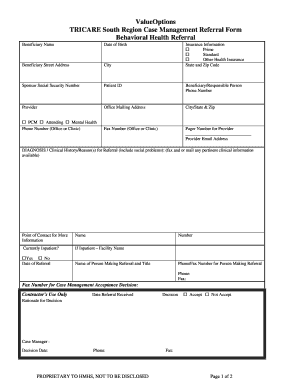
Humana Pcp Referral Form


What is the Humana PCP referral form?
The Humana PCP referral form is a document used by primary care physicians (PCPs) to refer patients to specialists within the Humana network. This form is essential for ensuring that patients receive the appropriate care while adhering to their health plan's requirements. It typically includes patient information, details about the referral, and the specialist's information. Completing this form accurately is crucial for proper processing and to avoid delays in patient care.
How to use the Humana PCP referral form
Using the Humana PCP referral form involves several straightforward steps. First, the primary care physician must fill out the form with the patient's details, including their name, date of birth, and insurance information. Next, the physician should specify the reason for the referral and the type of specialist required. Once completed, the form should be submitted to Humana for approval. Patients can then schedule their appointments with the referred specialist, ensuring they have the necessary authorization for coverage.
Steps to complete the Humana PCP referral form
Completing the Humana PCP referral form requires careful attention to detail. Follow these steps:
- Gather patient information, including full name, date of birth, and insurance ID number.
- Provide the reason for the referral, detailing the patient's medical condition or symptoms.
- Indicate the type of specialist needed, such as a cardiologist or orthopedic surgeon.
- Include the physician's contact information and signature to validate the referral.
- Submit the completed form to Humana through the designated method, either electronically or via mail.
Key elements of the Humana PCP referral form
The Humana PCP referral form contains several key elements that ensure it meets the necessary requirements for processing. These elements include:
- Patient Information: Full name, date of birth, and insurance details.
- Referral Details: Reason for the referral and the specific type of specialist.
- Physician Information: Name, contact information, and signature of the referring physician.
- Authorization Section: Space for Humana to approve or deny the referral.
Legal use of the Humana PCP referral form
The Humana PCP referral form is legally binding when completed correctly, as it serves as an official request for specialist care. Compliance with health insurance regulations is essential to ensure that the referral is valid. This includes adhering to the guidelines set forth by Humana and relevant state laws. Proper documentation helps protect both the patient and the healthcare provider in case of disputes regarding care or coverage.
Who issues the Humana PCP referral form?
The Humana PCP referral form is issued by Humana, a leading health insurance provider in the United States. It is designed to facilitate communication between primary care physicians and specialists within the Humana network. Physicians can access the form through Humana's provider portal or request it directly from their Humana representative. Ensuring the correct form is used is crucial for maintaining compliance with Humana's referral processes.
Quick guide on how to complete humana pcp referral form
Complete Humana Pcp Referral Form effortlessly on any device
Digital document management has become increasingly favored by businesses and individuals. It offers an ideal eco-friendly alternative to conventional printed and signed documents, allowing you to obtain the correct form and securely store it online. airSlate SignNow equips you with all the necessary tools to create, edit, and eSign your documents rapidly without interruptions. Manage Humana Pcp Referral Form on any platform using airSlate SignNow's Android or iOS applications and enhance any document-oriented procedure today.
The simplest way to edit and eSign Humana Pcp Referral Form with ease
- Find Humana Pcp Referral Form and click Get Form to begin.
- Make use of the tools we offer to fill out your form.
- Highlight important sections of your documents or conceal sensitive information with tools that airSlate SignNow provides specifically for this purpose.
- Create your signature using the Sign tool, which takes seconds and carries the same legal validity as a traditional wet ink signature.
- Review the details and press the Done button to save your edits.
- Select how you wish to send your form, whether by email, text message (SMS), invitation link, or download it to your computer.
Eliminate the worry of lost or misplaced documents, tedious form searches, or mistakes that necessitate printing new document copies. airSlate SignNow addresses all your document management needs with just a few clicks from your chosen device. Edit and eSign Humana Pcp Referral Form and ensure outstanding communication at every step of the form preparation process with airSlate SignNow.
Create this form in 5 minutes or less
Create this form in 5 minutes!
How to create an eSignature for the humana pcp referral form
How to create an electronic signature for a PDF online
How to create an electronic signature for a PDF in Google Chrome
How to create an e-signature for signing PDFs in Gmail
How to create an e-signature right from your smartphone
How to create an e-signature for a PDF on iOS
How to create an e-signature for a PDF on Android
People also ask
-
What is the humana referral form and how does it work?
The humana referral form is a document used to request a referral for a patient to see a specialist. This form streamlines the process of obtaining necessary approvals for referrals, ensuring that patients receive timely care. With airSlate SignNow, you can easily fill out, send, and eSign the humana referral form, making the workflow efficient and effective.
-
How can airSlate SignNow help with managing the humana referral form?
airSlate SignNow provides a user-friendly platform for managing the humana referral form digitally. You can send, receive, and track forms effortlessly, ensuring that all stakeholders are informed. Additionally, our eSigning capabilities allow for quick approvals, expediting the referral process.
-
What are the pricing options for using airSlate SignNow to handle the humana referral form?
airSlate SignNow offers flexible pricing plans to accommodate businesses of all sizes. Depending on your needs, you can select a plan that provides the right features for managing the humana referral form efficiently. Our competitive pricing ensures you get a robust solution without breaking the bank.
-
What features should I look for in a solution for the humana referral form?
When selecting a solution for the humana referral form, look for features like eSignature capabilities, document tracking, and automated workflows. AirSlate SignNow includes these features and more, allowing you to manage referrals seamlessly. These tools help improve communication between healthcare providers and enhance patient care.
-
Can I integrate airSlate SignNow with other applications to manage the humana referral form?
Yes, airSlate SignNow can be integrated with various applications, including CRM systems and medical software. This allows you to manage the humana referral form within your existing workflows without interruption. Integrations enhance productivity by connecting disparate systems and streamlining processes.
-
What benefits does airSlate SignNow offer for handling the humana referral form?
Using airSlate SignNow for the humana referral form provides numerous benefits, including quicker turnaround times and improved accuracy. The platform minimizes errors typically associated with manual processes and reduces the likelihood of lost forms. Additionally, it offers enhanced security features to protect sensitive patient information.
-
Is it easy to train staff on using airSlate SignNow for the humana referral form?
Absolutely! airSlate SignNow is designed with user-friendliness in mind, making it easy for staff to adapt quickly to using the platform for the humana referral form. Our resources include tutorials, webinars, and customer support to help ensure smooth onboarding. You'll find that your team can efficiently manage referrals in no time.
Get more for Humana Pcp Referral Form
Find out other Humana Pcp Referral Form
- Electronic signature Connecticut Award Nomination Form Fast
- eSignature South Dakota Apartment lease agreement template Free
- eSignature Maine Business purchase agreement Simple
- eSignature Arizona Generic lease agreement Free
- eSignature Illinois House rental agreement Free
- How To eSignature Indiana House rental agreement
- Can I eSignature Minnesota House rental lease agreement
- eSignature Missouri Landlord lease agreement Fast
- eSignature Utah Landlord lease agreement Simple
- eSignature West Virginia Landlord lease agreement Easy
- How Do I eSignature Idaho Landlord tenant lease agreement
- eSignature Washington Landlord tenant lease agreement Free
- eSignature Wisconsin Landlord tenant lease agreement Online
- eSignature Wyoming Landlord tenant lease agreement Online
- How Can I eSignature Oregon lease agreement
- eSignature Washington Lease agreement form Easy
- eSignature Alaska Lease agreement template Online
- eSignature Alaska Lease agreement template Later
- eSignature Massachusetts Lease agreement template Myself
- Can I eSignature Arizona Loan agreement