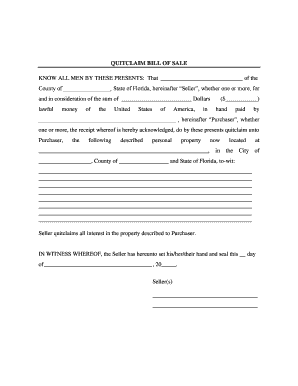
Florida Deed FormsQuit Claim, Warranty, and Special Warranty


What is the Florida Deed FormsQuit Claim, Warranty, And Special Warranty
The Florida deed forms for quit claim, warranty, and special warranty are legal documents used to transfer property ownership in Florida. Each type of deed serves a distinct purpose and offers different levels of protection for the buyer. A quit claim deed transfers any interest the grantor has in the property without guaranteeing that the title is clear. In contrast, a warranty deed provides a guarantee that the grantor holds clear title to the property and has the right to sell it. A special warranty deed offers a middle ground, ensuring that the grantor is only responsible for claims arising during their ownership of the property.
How to use the Florida Deed FormsQuit Claim, Warranty, And Special Warranty
To effectively use the Florida deed forms, it is essential to select the appropriate type based on the specific circumstances of the property transfer. Begin by gathering necessary information, including the names of the parties involved, a legal description of the property, and any relevant financial details. Once the form is filled out, it must be signed by the grantor in the presence of a notary public to ensure its legal validity. After notarization, the completed deed should be filed with the county clerk’s office where the property is located to officially record the transfer.
Steps to complete the Florida Deed FormsQuit Claim, Warranty, And Special Warranty
Completing the Florida deed forms involves several key steps:
- Choose the correct form based on your needs: quit claim, warranty, or special warranty.
- Fill in the required information, including the names of the grantor and grantee, property description, and any special conditions.
- Have the grantor sign the deed in front of a notary public.
- Ensure that the notary public completes their section, including their signature and seal.
- File the signed and notarized deed with the appropriate county clerk’s office.
Legal use of the Florida Deed FormsQuit Claim, Warranty, And Special Warranty
The legal use of Florida deed forms is governed by state laws that dictate the requirements for property transfers. To be legally binding, the deed must be executed correctly, which includes proper notarization and filing. Additionally, the forms must comply with the Florida Statutes, ensuring that all necessary information is included. Failure to adhere to these legal requirements may result in disputes over property ownership or challenges in enforcing the deed.
Key elements of the Florida Deed FormsQuit Claim, Warranty, And Special Warranty
Key elements of the Florida deed forms include:
- Grantor and Grantee Information: Full names and addresses of the parties involved in the transfer.
- Legal Description of Property: A precise description of the property being transferred, often using tax parcel numbers.
- Consideration: The amount paid for the property, if applicable.
- Signature of Grantor: The grantor must sign the deed in front of a notary.
- Notary Section: Completed by the notary public to verify the authenticity of the signature.
State-specific rules for the Florida Deed FormsQuit Claim, Warranty, And Special Warranty
Florida has specific rules governing the use of deed forms, including requirements for notarization and recording. All deeds must be signed by the grantor and notarized to be valid. Additionally, the deed must be recorded in the county where the property is located to provide public notice of the transfer. Florida law also requires that certain disclosures be made in the deed, particularly regarding any liens or encumbrances on the property.
Quick guide on how to complete florida deed formsquit claim warranty and special warranty
Complete Florida Deed FormsQuit Claim, Warranty, And Special Warranty effortlessly on any device
Digital document management has gained traction among businesses and individuals. It offers an ideal environmentally friendly alternative to traditional printed and signed documents, allowing you to access the correct format and securely store it online. airSlate SignNow equips you with all the resources necessary to create, alter, and electronically sign your documents swiftly without delays. Handle Florida Deed FormsQuit Claim, Warranty, And Special Warranty on any platform using airSlate SignNow's Android or iOS applications and enhance any document-related process today.
The easiest way to alter and eSign Florida Deed FormsQuit Claim, Warranty, And Special Warranty without hardship
- Find Florida Deed FormsQuit Claim, Warranty, And Special Warranty and click on Get Form to initiate.
- Utilize the tools we provide to fill out your document.
- Emphasize important sections of the documents or redact sensitive information with tools that airSlate SignNow specifically provides for this purpose.
- Create your eSignature using the Sign feature, which takes seconds and has the same legal validity as a conventional wet ink signature.
- Review the details and click on the Done button to save your modifications.
- Choose how you wish to send your form, via email, SMS, or invite link, or download it to your computer.
Forget about lost or misplaced documents, tedious form navigation, or errors that necessitate printing new document copies. airSlate SignNow meets your document management needs in several clicks from any device you prefer. Alter and eSign Florida Deed FormsQuit Claim, Warranty, And Special Warranty and guarantee excellent communication at any stage of the form preparation process with airSlate SignNow.
Create this form in 5 minutes or less
Create this form in 5 minutes!
People also ask
-
What are Florida Deed Forms Quit Claim, Warranty, and Special Warranty?
Florida Deed Forms Quit Claim, Warranty, and Special Warranty are legal documents used to transfer property ownership in Florida. Each form serves a distinct purpose, with Quit Claim deeds transferring ownership without any guarantees, while Warranty and Special Warranty deeds offer more protection to buyers. Understanding these differences is crucial for making informed decisions during property transactions.
-
How do I choose the right Florida Deed Form for my needs?
Choosing the right Florida Deed Form depends on your specific situation. If you want to quickly transfer ownership between family members without warranties, a Quit Claim deed may suffice. However, if you’re selling property and need to provide assurances to the buyer, consider using a Warranty or Special Warranty deed.
-
What are the benefits of using airSlate SignNow for Florida Deed Forms?
Using airSlate SignNow to manage Florida Deed Forms Quit Claim, Warranty, and Special Warranty streamlines the signing process and enhances security. Our platform offers an easy-to-use interface and cost-effective solutions that enable you to eSign documents from anywhere. Additionally, our tools ensure compliance with Florida regulations, making document management hassle-free.
-
Are there any additional fees associated with obtaining Florida Deed Forms?
While airSlate SignNow provides affordable access to Florida Deed Forms Quit Claim, Warranty, and Special Warranty, there may be additional fees such as recording fees charged by county offices. It's essential to check with local authorities to ensure you are aware of all associated costs. Utilizing airSlate SignNow can help you keep your overall expenses low while ensuring an efficient process.
-
Can I customize Florida Deed Forms through airSlate SignNow?
Yes, airSlate SignNow allows you to customize Florida Deed Forms Quit Claim, Warranty, and Special Warranty to suit your specific needs. You can easily modify text, add signatures, and include any necessary additional fields directly within the platform. This flexibility ensures your documents are tailored to fit your unique transactions.
-
How secure is my data when using airSlate SignNow for Florida Deed Forms?
Security is a top priority at airSlate SignNow. When you use our platform for Florida Deed Forms Quit Claim, Warranty, and Special Warranty, your data is protected through advanced encryption protocols and secure servers. Furthermore, we ensure that all documents uphold relevant legal standards for maximum safety and privacy.
-
Can airSlate SignNow integrate with other tools for managing Florida Deed Forms?
Absolutely! airSlate SignNow seamlessly integrates with various business tools and software, helping you efficiently manage Florida Deed Forms Quit Claim, Warranty, and Special Warranty. Whether you use CRM systems or cloud storage services, our platform enhances your workflow by allowing smooth data transitions and improved collaboration.
Get more for Florida Deed FormsQuit Claim, Warranty, And Special Warranty
- Case activity report 229682261 form
- Geometry assignment find the measure of each angle indicated worksheet answers form
- Practical completion certificate template 87466015 form
- Pc068 1004 print roofing installation information and certification for reduction in residential insurance premiums notice to
- Standing instruction form
- Confidential case filing information sheet
- Aloha care prior auth form
- Form i 881 instructions for application for suspension of deportation or special rule cancellation of removal
Find out other Florida Deed FormsQuit Claim, Warranty, And Special Warranty
- eSign North Dakota Lawers Quitclaim Deed Easy
- eSign Ohio Lawers Agreement Computer
- eSign North Dakota Lawers Separation Agreement Online
- How To eSign North Dakota Lawers Separation Agreement
- eSign Kansas Insurance Moving Checklist Free
- eSign Louisiana Insurance Promissory Note Template Simple
- eSign Texas Lawers Contract Fast
- eSign Texas Lawers Lease Agreement Free
- eSign Maine Insurance Rental Application Free
- How Can I eSign Maryland Insurance IOU
- eSign Washington Lawers Limited Power Of Attorney Computer
- eSign Wisconsin Lawers LLC Operating Agreement Free
- eSign Alabama Legal Quitclaim Deed Online
- eSign Alaska Legal Contract Safe
- How To eSign Alaska Legal Warranty Deed
- eSign Alaska Legal Cease And Desist Letter Simple
- eSign Arkansas Legal LLC Operating Agreement Simple
- eSign Alabama Life Sciences Residential Lease Agreement Fast
- How To eSign Arkansas Legal Residential Lease Agreement
- Help Me With eSign California Legal Promissory Note Template