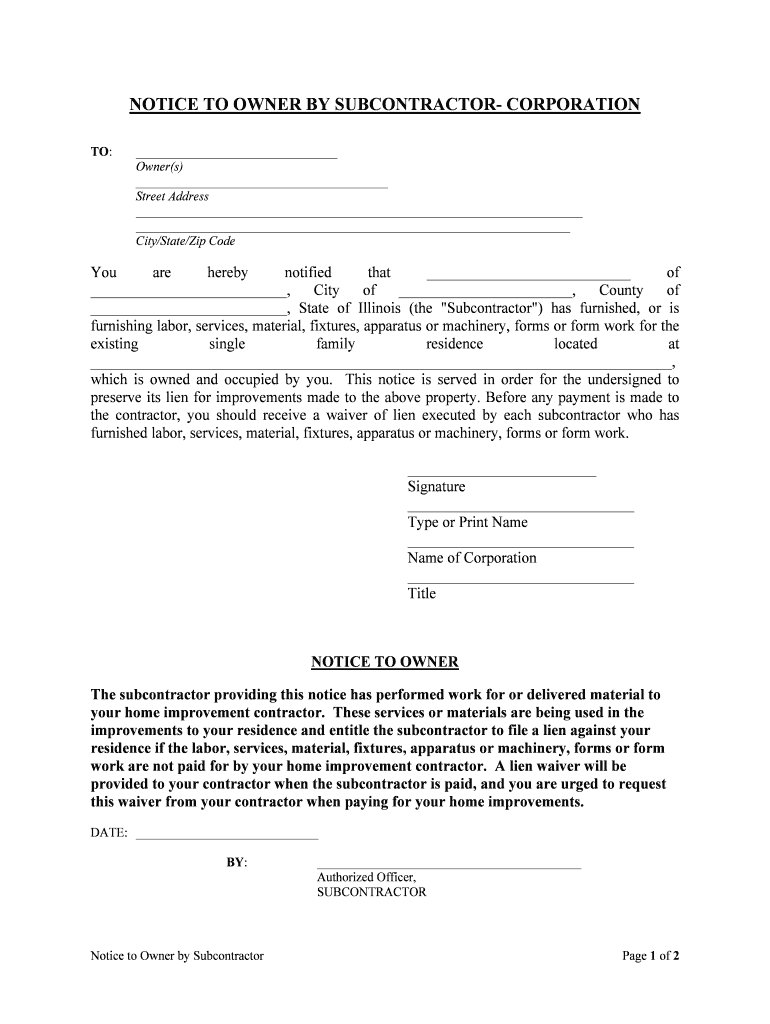
Section 4 Subcontractors; Written Contract; Notice; Filing Form


What is the Section 4 Subcontractors; Written Contract; Notice; Filing
The Section 4 Subcontractors; Written Contract; Notice; Filing form is a crucial document used in various contractual agreements involving subcontractors. This form outlines the obligations and rights of all parties involved in a subcontracting arrangement. It is essential for ensuring that all subcontractors are formally recognized and that their roles are clearly defined within the larger contract. This helps to prevent misunderstandings and disputes that may arise during the execution of a project.
Key elements of the Section 4 Subcontractors; Written Contract; Notice; Filing
Understanding the key elements of the Section 4 Subcontractors; Written Contract; Notice; Filing form is vital for effective use. This form typically includes:
- Identification of Parties: Names and addresses of the primary contractor and subcontractors.
- Scope of Work: Detailed description of the work to be performed by the subcontractor.
- Payment Terms: Clear stipulations regarding compensation, including payment schedules and conditions.
- Compliance Requirements: Obligations for adhering to local laws and regulations.
- Termination Clauses: Conditions under which the contract may be terminated by either party.
Steps to complete the Section 4 Subcontractors; Written Contract; Notice; Filing
Completing the Section 4 Subcontractors; Written Contract; Notice; Filing form involves several important steps:
- Gather Information: Collect all necessary details about the subcontractors and the main contract.
- Fill Out the Form: Accurately input the required information, ensuring clarity and completeness.
- Review for Accuracy: Double-check all entries for errors or omissions.
- Obtain Signatures: Ensure that all parties sign the document to validate the agreement.
- File the Document: Submit the completed form to the appropriate authority or keep it for records as required.
Legal use of the Section 4 Subcontractors; Written Contract; Notice; Filing
The legal use of the Section 4 Subcontractors; Written Contract; Notice; Filing form is paramount in protecting the interests of all parties involved. This form serves as a legally binding agreement, provided it meets specific legal requirements. It must be signed by all parties and may need to adhere to state-specific regulations. Proper use of this form ensures that subcontractors are recognized under the law, and it helps to mitigate risks associated with contractual disputes.
Form Submission Methods
The Section 4 Subcontractors; Written Contract; Notice; Filing form can typically be submitted through various methods, including:
- Online Submission: Many jurisdictions allow for electronic filing, which can expedite the process.
- Mail: The form can be printed and sent via postal service to the relevant authority.
- In-Person: Submitting the form directly at designated offices may be required in some cases.
Penalties for Non-Compliance
Failure to properly complete and file the Section 4 Subcontractors; Written Contract; Notice; Filing form can lead to significant penalties. These may include:
- Legal Action: Affected parties may pursue legal remedies if the form is not filed correctly.
- Financial Penalties: Fines may be imposed for non-compliance with filing requirements.
- Project Delays: Incomplete documentation can result in delays in project execution.
Quick guide on how to complete section 4 subcontractors written contract notice filing
Complete Section 4 Subcontractors; Written Contract; Notice; Filing effortlessly on any device
Digital document management has gained popularity among businesses and individuals. It serves as an ideal eco-friendly alternative to conventional printed and signed documents, allowing you to locate the necessary form and securely archive it online. airSlate SignNow provides all the resources you need to create, modify, and eSign your paperwork quickly without unnecessary hold-ups. Handle Section 4 Subcontractors; Written Contract; Notice; Filing on any device with airSlate SignNow’s Android or iOS applications and simplify any document-centric process today.
How to modify and eSign Section 4 Subcontractors; Written Contract; Notice; Filing with ease
- Find Section 4 Subcontractors; Written Contract; Notice; Filing and hit Get Form to begin.
- Utilize the tools we provide to fill out your document.
- Emphasize pertinent sections of the documents or obscure confidential information with tools specifically designed for that purpose by airSlate SignNow.
- Create your signature using the Sign feature, which takes mere seconds and carries the same legal validity as a traditional wet ink signature.
- Review all the details and click on the Done button to save your updates.
- Choose how you wish to share your form: via email, text message (SMS), or shareable link, or download it to your computer.
Eliminate worries about lost or misplaced files, tedious document searches, or errors that require printing new copy. airSlate SignNow addresses your document management needs in just a few clicks from any device you prefer. Alter and eSign Section 4 Subcontractors; Written Contract; Notice; Filing and ensure excellent communication at every phase of your document preparation process with airSlate SignNow.
Create this form in 5 minutes or less
Create this form in 5 minutes!
People also ask
-
What are the benefits of using airSlate SignNow for Section 4 Subcontractors; Written Contract; Notice; Filing?
Using airSlate SignNow for Section 4 Subcontractors; Written Contract; Notice; Filing streamlines your document management process. You'll experience faster turnaround times, reduced paperwork, and enhanced compliance. Our platform ensures your contracts are securely signed and filed, providing peace of mind for all parties involved.
-
How does airSlate SignNow ensure the legality of Section 4 Subcontractors; Written Contract; Notice; Filing?
airSlate SignNow complies with eSignature laws, making your Section 4 Subcontractors; Written Contract; Notice; Filing legally binding. Our solution uses advanced encryption and secure cloud storage to protect your documents. This guarantees that all signed contracts meet legal standards and can be easily retrieved.
-
Can I customize documents for Section 4 Subcontractors; Written Contract; Notice; Filing?
Yes, with airSlate SignNow, you can easily customize your documents for Section 4 Subcontractors; Written Contract; Notice; Filing. Our platform allows you to add fields, logos, and guidelines to meet specific requirements. This ensures that your contracts reflect your brand and adhere to industry standards.
-
What integrations does airSlate SignNow offer for better management of Section 4 Subcontractors; Written Contract; Notice; Filing?
airSlate SignNow integrates seamlessly with popular tools like Google Drive, Salesforce, and Microsoft Office. These integrations enhance your ability to manage Section 4 Subcontractors; Written Contract; Notice; Filing efficiently. You can access, send, and store your documents within your preferred platforms without extra hassle.
-
How does pricing work for airSlate SignNow, especially for Section 4 Subcontractors; Written Contract; Notice; Filing?
airSlate SignNow offers flexible pricing plans that cater to businesses of all sizes managing Section 4 Subcontractors; Written Contract; Notice; Filing. Our cost-effective solutions come with various features, ensuring you find a plan that meets your needs without compromising on quality. You can start with a free trial to explore our capabilities.
-
Is support available for users dealing with Section 4 Subcontractors; Written Contract; Notice; Filing?
Absolutely! airSlate SignNow provides comprehensive customer support to assist with your Section 4 Subcontractors; Written Contract; Notice; Filing needs. Whether you need help during setup or have questions about features, our support team is ready to help via chat, email, and phone. We aim to ensure your experience is smooth and productive.
-
How does airSlate SignNow enhance collaboration for Section 4 Subcontractors; Written Contract; Notice; Filing?
Collaboration is simplified with airSlate SignNow for Section 4 Subcontractors; Written Contract; Notice; Filing, as multiple users can access and edit documents in real-time. You can track changes, comments, and signatures, which makes the whole process transparent for all stakeholders. This improves communication and expedites the signing process.
Get more for Section 4 Subcontractors; Written Contract; Notice; Filing
- Poa alabama department of labor rev 092012 unemployment labor alabama form
- State fuel network vehicle worksheet utah gov fleet utah form
- Cvse0031 form
- Cross river bank financial statement form
- Birmingham allergy ampamp asthma specialists p c form
- Upcounsel service agreement template form
- Used car agreement template form
- Used car purchase agreement template form
Find out other Section 4 Subcontractors; Written Contract; Notice; Filing
- How Can I Electronic signature Oklahoma Doctors Document
- How Can I Electronic signature Alabama Finance & Tax Accounting Document
- How To Electronic signature Delaware Government Document
- Help Me With Electronic signature Indiana Education PDF
- How To Electronic signature Connecticut Government Document
- How To Electronic signature Georgia Government PDF
- Can I Electronic signature Iowa Education Form
- How To Electronic signature Idaho Government Presentation
- Help Me With Electronic signature Hawaii Finance & Tax Accounting Document
- How Can I Electronic signature Indiana Government PDF
- How Can I Electronic signature Illinois Finance & Tax Accounting PPT
- How To Electronic signature Maine Government Document
- How To Electronic signature Louisiana Education Presentation
- How Can I Electronic signature Massachusetts Government PDF
- How Do I Electronic signature Montana Government Document
- Help Me With Electronic signature Louisiana Finance & Tax Accounting Word
- How To Electronic signature Pennsylvania Government Document
- Can I Electronic signature Texas Government PPT
- How To Electronic signature Utah Government Document
- How To Electronic signature Washington Government PDF