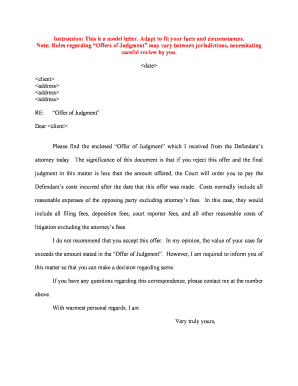
Offer in CompromiseInternal Revenue Service Form


What is the Offer In Compromise Internal Revenue Service
The Offer In Compromise (OIC) is a program offered by the Internal Revenue Service (IRS) that allows taxpayers to settle their tax debts for less than the full amount owed. This option is designed for individuals who cannot pay their full tax liability or who would face financial hardship if required to do so. The IRS evaluates each application based on the taxpayer's ability to pay, income, expenses, and asset equity. An accepted offer can provide significant relief and allow taxpayers to move forward without the burden of overwhelming tax debt.
Eligibility Criteria
To qualify for the Offer In Compromise, taxpayers must meet specific eligibility requirements set by the IRS. These include:
- Filing all required tax returns.
- Making all required estimated tax payments for the current year.
- Not being in an open bankruptcy proceeding.
- Demonstrating an inability to pay the full tax liability based on the IRS's financial analysis.
Taxpayers must also provide detailed financial information, including income, expenses, and assets, to support their claim for an OIC.
Steps to Complete the Offer In Compromise Internal Revenue Service
Completing the Offer In Compromise involves several steps:
- Determine eligibility by reviewing IRS guidelines and your financial situation.
- Gather necessary documentation, including tax returns, financial statements, and proof of income.
- Complete the IRS Form 656, which is the official application for an OIC.
- Submit the application along with the required application fee and initial payment, if applicable.
- Respond promptly to any IRS requests for additional information during the review process.
Following these steps carefully can increase the likelihood of a successful application.
Required Documents
When applying for an Offer In Compromise, taxpayers must submit several key documents to the IRS, including:
- Completed Form 656, Offer In Compromise.
- Form 433-A (OIC) for individuals or Form 433-B (OIC) for businesses, detailing financial information.
- Proof of income, such as pay stubs or bank statements.
- Documentation of monthly expenses, including bills and living costs.
- Any additional documents requested by the IRS during the review process.
Providing thorough and accurate documentation is essential for a successful application.
Filing Deadlines / Important Dates
Understanding the filing deadlines and important dates related to the Offer In Compromise is crucial for taxpayers. While there is no specific deadline for submitting an OIC, it is advisable to file as soon as possible after determining eligibility. Additionally, taxpayers should be aware of:
- The IRS's timeline for processing OIC applications, which can take several months.
- Deadlines for making required payments if the offer is accepted.
- Annual tax return filing deadlines to ensure compliance with IRS regulations.
Staying informed about these dates can help taxpayers manage their obligations effectively.
IRS Guidelines
The IRS provides comprehensive guidelines for the Offer In Compromise program, outlining the criteria for acceptance, the application process, and the factors considered during evaluation. Key points include:
- The IRS will consider the taxpayer's ability to pay, income, expenses, and asset equity.
- Taxpayers must demonstrate that paying the full amount would create financial hardship.
- Offers can be made based on doubt as to liability, doubt as to collectibility, or effective tax administration.
Reviewing these guidelines thoroughly can help taxpayers prepare a stronger application.
Quick guide on how to complete offer in compromiseinternal revenue service
Complete Offer In CompromiseInternal Revenue Service effortlessly on any device
Web-based document management has become increasingly popular among businesses and individuals. It offers an ideal eco-friendly alternative to conventional printed and signed documents, allowing you to find the right form and securely store it online. airSlate SignNow equips you with all the tools necessary to create, modify, and electronically sign your documents swiftly without interruptions. Manage Offer In CompromiseInternal Revenue Service on any device with airSlate SignNow's Android or iOS applications and enhance any document-focused operation today.
The easiest way to modify and electronically sign Offer In CompromiseInternal Revenue Service hassle-free
- Obtain Offer In CompromiseInternal Revenue Service and click Get Form to begin.
- Utilize the tools we offer to complete your form.
- Highlight pertinent sections of the documents or obscure sensitive details using tools that airSlate SignNow provides specifically for that purpose.
- Generate your electronic signature with the Sign tool, which takes only seconds and carries the same legal validity as a traditional handwritten signature.
- Review all the details and click the Done button to save your modifications.
- Choose your preferred method to submit your form, whether by email, text message (SMS), invite link, or download it to your computer.
Eliminate concerns about lost or misfiled documents, tedious form searches, or mistakes that necessitate creating new copies. airSlate SignNow addresses all your document management needs in just a few clicks from any device. Modify and electronically sign Offer In CompromiseInternal Revenue Service and ensure smooth communication at every phase of your form preparation process with airSlate SignNow.
Create this form in 5 minutes or less
Create this form in 5 minutes!
People also ask
-
What is an Offer In Compromise from the Internal Revenue Service?
An Offer In Compromise from the Internal Revenue Service is an agreement between a taxpayer and the IRS that settles a tax debt for less than the full amount owed. This option allows financially struggling taxpayers to reduce their tax burden and achieve financial relief. It's a beneficial option for those who cannot pay their full tax liability.
-
How can airSlate SignNow help with the Offer In Compromise process?
airSlate SignNow provides a seamless platform for electronically signing and sending necessary documents related to your Offer In Compromise. By streamlining the documentation process, it helps ensure you meet deadlines and maintain compliance with IRS requirements. This user-friendly solution makes managing your Offer In Compromise easier.
-
What are the costs associated with using SignNow for my Offer In Compromise?
Using airSlate SignNow is a cost-effective solution for managing your Offer In Compromise documentation. Pricing varies depending on the subscription plan you choose, but it generally offers competitive rates that outshine traditional services. This affordability, combined with its features, makes it a smart choice for taxpayers.
-
Are there any specific features of SignNow that assist with IRS documents?
Yes, airSlate SignNow offers features specifically designed to assist with IRS documents, including customizable templates, electronic signature capabilities, and document sharing options. These features help ensure your Offer In Compromise forms are completed correctly and submitted on time. The intuitive interface simplifies the entire process.
-
How secure is airSlate SignNow when dealing with my IRS information?
airSlate SignNow prioritizes the security of your sensitive IRS information. The platform utilizes advanced encryption technologies to protect your data in transit and at rest. By ensuring security, SignNow allows you to confidently manage your Offer In Compromise documentation without concerns of unauthorized access.
-
Can I access SignNow on multiple devices for my Offer In Compromise documentation?
Absolutely! airSlate SignNow is accessible on multiple devices, including desktops, tablets, and smartphones. This flexibility allows you to manage your Offer In Compromise documents anytime, anywhere. Being mobile-friendly ensures that you stay on top of your submissions without being tied to a single location.
-
Does airSlate SignNow integrate with other software to assist with my taxes?
Yes, airSlate SignNow offers integrations with various software solutions that can assist you in managing your taxes efficiently. These integrations can help streamline data transfer and documentation processes for your Offer In Compromise. Using multiple tools in harmony can enhance your overall tax management experience.
Get more for Offer In CompromiseInternal Revenue Service
Find out other Offer In CompromiseInternal Revenue Service
- eSignature Arkansas Courts LLC Operating Agreement Now
- How Do I eSignature Arizona Courts Moving Checklist
- eSignature Wyoming Real Estate Quitclaim Deed Myself
- eSignature Wyoming Real Estate Lease Agreement Template Online
- How Can I eSignature Delaware Courts Stock Certificate
- How Can I eSignature Georgia Courts Quitclaim Deed
- Help Me With eSignature Florida Courts Affidavit Of Heirship
- Electronic signature Alabama Banking RFP Online
- eSignature Iowa Courts Quitclaim Deed Now
- eSignature Kentucky Courts Moving Checklist Online
- eSignature Louisiana Courts Cease And Desist Letter Online
- How Can I Electronic signature Arkansas Banking Lease Termination Letter
- eSignature Maryland Courts Rental Application Now
- eSignature Michigan Courts Affidavit Of Heirship Simple
- eSignature Courts Word Mississippi Later
- eSignature Tennessee Sports Last Will And Testament Mobile
- How Can I eSignature Nevada Courts Medical History
- eSignature Nebraska Courts Lease Agreement Online
- eSignature Nebraska Courts LLC Operating Agreement Easy
- Can I eSignature New Mexico Courts Business Letter Template