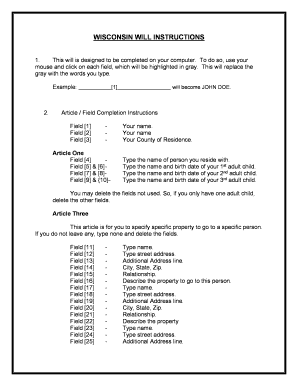
DOR Using My Tax Account Business Users Wisconsin Department Form


What is the DOR Using My Tax Account Business Users Wisconsin Department
The DOR Using My Tax Account Business Users form is a crucial document for businesses operating in Wisconsin. It allows users to manage their tax accounts online, providing a streamlined approach to handling various tax-related tasks. This form is specifically designed for business entities, enabling them to access and update their tax information efficiently. By utilizing this digital platform, businesses can ensure compliance with state tax regulations while saving time and resources.
How to use the DOR Using My Tax Account Business Users Wisconsin Department
To effectively use the DOR Using My Tax Account Business Users form, businesses must first create an account on the Wisconsin Department of Revenue website. Once registered, users can log in to their accounts to access a range of services, including filing returns, making payments, and updating business information. The online interface is user-friendly, guiding users through each step of the process to ensure accurate submissions.
Steps to complete the DOR Using My Tax Account Business Users Wisconsin Department
Completing the DOR Using My Tax Account Business Users form involves several straightforward steps:
- Visit the Wisconsin Department of Revenue website and navigate to the My Tax Account section.
- Create or log into your account using your business credentials.
- Select the appropriate form or service you wish to access.
- Fill out the required fields accurately, ensuring all information is current.
- Review your entries for accuracy before submission.
- Submit the form electronically and save a copy for your records.
Legal use of the DOR Using My Tax Account Business Users Wisconsin Department
The DOR Using My Tax Account Business Users form is legally recognized when completed and submitted according to Wisconsin state regulations. Electronic submissions are valid under the Electronic Signatures in Global and National Commerce (ESIGN) Act, ensuring that eSignatures carry the same weight as traditional handwritten signatures. It is essential for users to comply with all relevant legal requirements to maintain the integrity of their submissions.
Required Documents
When completing the DOR Using My Tax Account Business Users form, certain documents may be required to verify your business information. These documents typically include:
- Federal Employer Identification Number (EIN).
- Business registration documents.
- Previous tax returns or filings.
- Any relevant financial statements or records.
Eligibility Criteria
Eligibility to use the DOR Using My Tax Account Business Users form generally includes:
- Being a registered business entity in Wisconsin.
- Having a valid Federal Employer Identification Number (EIN).
- Compliance with state tax obligations.
It is important for businesses to ensure they meet these criteria before attempting to access the form to avoid any complications during the submission process.
Quick guide on how to complete dor using my tax account business users wisconsin department
Effortlessly prepare DOR Using My Tax Account Business Users Wisconsin Department on any device
The management of online documents has become increasingly popular among businesses and individuals. It serves as a perfect eco-conscious alternative to traditional printed and signed materials, allowing you to access the needed form and securely store it online. airSlate SignNow provides you with all the resources necessary to create, modify, and electronically sign your documents swiftly without any holdups. Handle DOR Using My Tax Account Business Users Wisconsin Department on any platform with airSlate SignNow's Android or iOS applications and enhance any process that involves documents today.
The simplest way to edit and electronically sign DOR Using My Tax Account Business Users Wisconsin Department without stress
- Find DOR Using My Tax Account Business Users Wisconsin Department and click on Get Form to begin.
- Utilize the tools available to finish your document.
- Emphasize pertinent sections of the documents or obscure sensitive information using the tools that airSlate SignNow provides specifically for that use.
- Create your electronic signature with the Sign tool, which only takes seconds and carries the same legal validity as a conventional handwritten signature.
- Review the details and click the Done button to save your changes.
- Select your preferred method of delivering your form, whether by email, SMS, invite link, or download it to your computer.
Eliminate the worry of lost or mislaid documents, tedious form searches, or mistakes that require reprinting new document copies. airSlate SignNow takes care of your document management needs in just a few clicks from any device you choose. Edit and electronically sign DOR Using My Tax Account Business Users Wisconsin Department and ensure effective communication at any point during the document preparation process with airSlate SignNow.
Create this form in 5 minutes or less
Create this form in 5 minutes!
People also ask
-
What is DOR Using My Tax Account for business users in Wisconsin?
DOR Using My Tax Account for business users in Wisconsin is a platform provided by the Wisconsin Department that allows businesses to manage their tax-related transactions online. With airSlate SignNow integration, users can easily eSign documents securely and expediently, improving overall efficiency in tax management.
-
How does airSlate SignNow enhance the DOR Using My Tax Account experience?
airSlate SignNow enhances the DOR Using My Tax Account experience by providing a user-friendly interface for eSigning necessary documents. This integration allows business users to streamline their tax filing processes while ensuring that all documents are securely signed and legally binding.
-
Is there a cost associated with using DOR Using My Tax Account and airSlate SignNow?
While DOR Using My Tax Account is offered by the Wisconsin Department at no cost, using airSlate SignNow involves a subscription fee. However, the cost is justified by the signNow time and resource savings that businesses experience by utilizing an effective eSigning solution.
-
What features does airSlate SignNow offer for DOR Using My Tax Account users?
airSlate SignNow offers features like document templates, automated workflows, and secure storage that are particularly beneficial for DOR Using My Tax Account users. These tools simplify the eSigning process and help businesses stay organized when managing their tax-related documentation.
-
Can airSlate SignNow integrate with existing accounting software for DOR Using My Tax Account?
Yes, airSlate SignNow can integrate seamlessly with a variety of accounting software, enhancing the convenience for users of DOR Using My Tax Account. This allows business users to manage their tax documents within their preferred accounting ecosystems.
-
What are the benefits of using airSlate SignNow alongside DOR Using My Tax Account?
The primary benefits of using airSlate SignNow alongside DOR Using My Tax Account include increased efficiency and reduced administrative overhead. By eSigning documents online, business users can minimize paper usage, save time, and ensure timely tax submissions to the Wisconsin Department.
-
Is airSlate SignNow secure for signing tax documents related to DOR Using My Tax Account?
Absolutely, airSlate SignNow employs top-tier security measures to ensure that all documents signed for DOR Using My Tax Account are protected. With features like encryption and multi-factor authentication, users can trust that their sensitive tax information remains secure.
Get more for DOR Using My Tax Account Business Users Wisconsin Department
Find out other DOR Using My Tax Account Business Users Wisconsin Department
- How Can I Sign Alabama Charity Form
- How Can I Sign Idaho Charity Presentation
- How Do I Sign Nebraska Charity Form
- Help Me With Sign Nevada Charity PDF
- How To Sign North Carolina Charity PPT
- Help Me With Sign Ohio Charity Document
- How To Sign Alabama Construction PDF
- How To Sign Connecticut Construction Document
- How To Sign Iowa Construction Presentation
- How To Sign Arkansas Doctors Document
- How Do I Sign Florida Doctors Word
- Can I Sign Florida Doctors Word
- How Can I Sign Illinois Doctors PPT
- How To Sign Texas Doctors PDF
- Help Me With Sign Arizona Education PDF
- How To Sign Georgia Education Form
- How To Sign Iowa Education PDF
- Help Me With Sign Michigan Education Document
- How Can I Sign Michigan Education Document
- How Do I Sign South Carolina Education Form