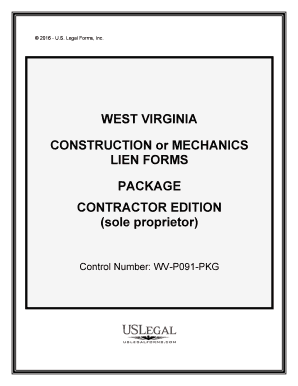
West Virginia Mechanics Lien Form Template Levelset


What is the West Virginia Mechanics Lien Form Template Levelset
The West Virginia Mechanics Lien Form Template Levelset is a legal document used by contractors, subcontractors, and suppliers to secure payment for services rendered or materials provided in construction projects. This form is critical in protecting the rights of those who contribute to a project but have not received payment. By filing this lien, individuals can assert their claim against the property, ensuring they have a legal avenue to recover owed funds.
How to use the West Virginia Mechanics Lien Form Template Levelset
Using the West Virginia Mechanics Lien Form Template Levelset involves several straightforward steps. First, gather all necessary information regarding the project, including the property owner's details, the description of the work performed, and the amount owed. Next, fill out the form accurately, ensuring all sections are completed. Once the form is filled, it must be signed and dated. Finally, file the completed form with the appropriate county clerk's office to officially record the lien.
Steps to complete the West Virginia Mechanics Lien Form Template Levelset
Completing the West Virginia Mechanics Lien Form Template Levelset requires careful attention to detail. Follow these steps:
- Collect project information, including the property address and owner details.
- Specify the nature of the work performed or materials supplied.
- Clearly state the total amount due for services rendered.
- Provide your contact information and any relevant business details.
- Sign and date the form to validate your claim.
- Submit the form to the county clerk's office in the jurisdiction where the property is located.
Key elements of the West Virginia Mechanics Lien Form Template Levelset
Understanding the key elements of the West Virginia Mechanics Lien Form Template Levelset is essential for effective use. Important components include:
- Property Description: A detailed description of the property where the work was performed.
- Claimant Information: Your name, address, and contact information.
- Owner Information: The name and address of the property owner.
- Description of Work: A clear outline of the services or materials provided.
- Amount Due: The total amount owed for the work completed.
- Signature: Your signature and the date of signing to validate the document.
Legal use of the West Virginia Mechanics Lien Form Template Levelset
The legal use of the West Virginia Mechanics Lien Form Template Levelset is governed by state laws that outline the rights of contractors and suppliers. To ensure the lien is enforceable, it must be filed within a specific timeframe after work completion or the delivery of materials. Additionally, the form must be accurate and complete, as any discrepancies can lead to challenges in enforcing the lien. Understanding these legal requirements is crucial for protecting your rights in construction-related financial disputes.
Filing Deadlines / Important Dates
Filing deadlines for the West Virginia Mechanics Lien Form Template Levelset are critical to ensure the validity of your claim. Generally, the lien must be filed within one hundred twenty days from the last date of work performed or materials supplied. It is advisable to keep track of these dates and file the lien promptly to avoid losing your right to claim payment. Additionally, be aware of any specific local regulations that may affect these timelines.
Quick guide on how to complete west virginia mechanics lien formfree template levelset
Complete West Virginia Mechanics Lien Form Template Levelset effortlessly on any device
Digital document management has become increasingly favored by organizations and individuals alike. It offers an ideal eco-friendly alternative to traditional printed and signed documents, as you can access the appropriate form and securely save it online. airSlate SignNow equips you with all the features necessary to create, modify, and electronically sign your papers rapidly, without any delays. Manage West Virginia Mechanics Lien Form Template Levelset on any device using airSlate SignNow Android or iOS applications and simplify any document-related tasks today.
How to adjust and electronically sign West Virginia Mechanics Lien Form Template Levelset without any hassle
- Locate West Virginia Mechanics Lien Form Template Levelset and click Get Form to begin.
- Utilize the resources we provide to finish your document.
- Emphasize pertinent sections of your documents or obscure sensitive information using the tools that airSlate SignNow offers specifically for this purpose.
- Create your electronic signature with the Sign feature, which takes just seconds and carries the same legal validity as a conventional wet ink signature.
- Review the information and click on the Done button to save your changes.
- Select your preferred method to submit your form, via email, SMS, or invitation link, or download it to your computer.
Say goodbye to lost or misplaced documents, tiresome form searches, or mistakes that necessitate printing new copies. airSlate SignNow meets your document management needs in just a few clicks from any device you choose. Edit and electronically sign West Virginia Mechanics Lien Form Template Levelset and ensure excellent communication at every stage of the form preparation process with airSlate SignNow.
Create this form in 5 minutes or less
Create this form in 5 minutes!
People also ask
-
What is the West Virginia Mechanics Lien Form Template Levelset?
The West Virginia Mechanics Lien Form Template Levelset is a customizable document designed to help contractors and subcontractors file a mechanics lien in West Virginia. This template simplifies the legal process, ensuring you meet state requirements while protecting your rights. With Levelset, you can create, manage, and eSign your mechanics lien effortlessly.
-
How much does the West Virginia Mechanics Lien Form Template Levelset cost?
The pricing for the West Virginia Mechanics Lien Form Template Levelset is competitively designed to offer exceptional value. You can access flexible subscription plans that cater to your specific business needs. Additionally, airSlate SignNow provides a free trial, allowing you to evaluate the template's effectiveness without any upfront costs.
-
What features does the West Virginia Mechanics Lien Form Template Levelset offer?
The West Virginia Mechanics Lien Form Template Levelset offers features like easy document creation, customizable fields, secure eSignature options, and automated reminders. It also includes tools for tracking the status of your liens and streamlined workflows for your construction projects. This makes managing your mechanics liens more efficient and organized.
-
How can the West Virginia Mechanics Lien Form Template Levelset benefit my business?
Using the West Virginia Mechanics Lien Form Template Levelset can signNowly enhance your cash flow management by ensuring timely filings and compliance with state laws. This template aids in protecting your financial interests by effectively securing your lien rights. Additionally, the ease of use saves you valuable time and resources that you can devote to other core business activities.
-
Is the West Virginia Mechanics Lien Form Template Levelset easy to integrate with other tools?
Yes, the West Virginia Mechanics Lien Form Template Levelset is designed to seamlessly integrate with various project management and accounting tools. This integration facilitates a smooth workflow and helps centralize your document management efforts. You can easily connect it with platforms you're already using, streamlining your entire lien process.
-
Can I customize the West Virginia Mechanics Lien Form Template Levelset to fit my needs?
Absolutely! The West Virginia Mechanics Lien Form Template Levelset allows for extensive customization, accommodating unique project details and specific client information. You can modify templates according to different scenarios while ensuring compliance with West Virginia regulations. This flexibility allows you to tailor the document precisely to your requirements.
-
What support options are available for the West Virginia Mechanics Lien Form Template Levelset?
airSlate SignNow provides comprehensive support for users of the West Virginia Mechanics Lien Form Template Levelset. You can access tutorials, FAQs, and customer support via chat and email to resolve any issues or questions. This ensures that you can efficiently utilize the template while maximizing its benefits for your business.
Get more for West Virginia Mechanics Lien Form Template Levelset
Find out other West Virginia Mechanics Lien Form Template Levelset
- How To Integrate Sign in Banking
- How To Use Sign in Banking
- Help Me With Use Sign in Banking
- Can I Use Sign in Banking
- How Do I Install Sign in Banking
- How To Add Sign in Banking
- How Do I Add Sign in Banking
- How Can I Add Sign in Banking
- Can I Add Sign in Banking
- Help Me With Set Up Sign in Government
- How To Integrate eSign in Banking
- How To Use eSign in Banking
- How To Install eSign in Banking
- How To Add eSign in Banking
- How To Set Up eSign in Banking
- How To Save eSign in Banking
- How To Implement eSign in Banking
- How To Set Up eSign in Construction
- How To Integrate eSign in Doctors
- How To Use eSign in Doctors