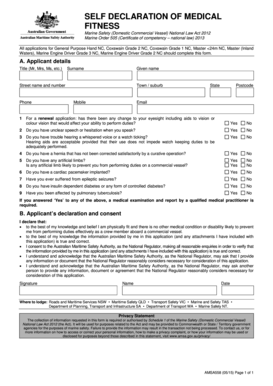
Self Declaration for Medical Fitness Form


What is the self declaration for medical fitness?
The self declaration for medical fitness is a formal document that individuals complete to affirm their health status and capability to perform specific tasks or roles, often required by employers, educational institutions, or regulatory bodies. This form typically includes personal information, medical history, and any relevant health conditions that may affect the individual's ability to fulfill job responsibilities or participate in activities. It serves as a declaration of one's physical fitness and is crucial for ensuring safety and compliance in various settings.
How to use the self declaration for medical fitness
Using the self declaration for medical fitness involves several steps to ensure that the form is completed accurately and submitted appropriately. First, gather all necessary personal and medical information, including any prior health assessments or treatments. Next, carefully fill out the form, ensuring all sections are completed truthfully. After completing the form, review it for accuracy and clarity. Depending on the requirements of the requesting organization, you may need to submit the form electronically or in hard copy. Always keep a copy for your records.
Steps to complete the self declaration for medical fitness
Completing the self declaration for medical fitness involves a systematic approach:
- Start by obtaining the correct form from the requesting organization.
- Fill in your personal details, including your name, contact information, and date of birth.
- Provide a comprehensive medical history, noting any chronic conditions or past surgeries.
- Answer any specific questions regarding your current health status and fitness levels.
- Sign and date the form to verify that the information provided is accurate and complete.
- Submit the form according to the instructions provided by the organization, ensuring it is sent securely.
Legal use of the self declaration for medical fitness
The self declaration for medical fitness is legally binding when completed accurately and submitted in accordance with applicable laws and regulations. It is essential to ensure that the information provided is truthful, as false declarations can lead to legal repercussions, including penalties or disqualification from employment or educational opportunities. Organizations requesting this form often have specific guidelines to ensure compliance with local, state, and federal laws regarding health disclosures.
Key elements of the self declaration for medical fitness
Several key elements are crucial for a valid self declaration for medical fitness:
- Personal Information: Full name, contact details, and date of birth.
- Medical History: A comprehensive overview of past and present health issues.
- Current Medications: A list of any medications being taken that may impact fitness.
- Signature: A signed declaration affirming the accuracy of the information provided.
- Date: The date on which the declaration is completed.
Examples of using the self declaration for medical fitness
The self declaration for medical fitness is commonly used in various scenarios, including:
- Employment applications, where employers require proof of physical capability for specific roles.
- Educational institutions requesting health information for participation in sports or physical activities.
- Insurance applications, where health status may affect coverage eligibility.
- Regulatory compliance for certain professions, such as healthcare or transportation, where fitness is critical.
Quick guide on how to complete self declaration for medical fitness
Effortlessly prepare Self Declaration For Medical Fitness on any device
Managing documents online has become increasingly popular among organizations and individuals. It offers an ideal eco-friendly substitute for conventional printed and signed papers, allowing you to access the necessary form and securely store it online. airSlate SignNow equips you with all the tools required to create, modify, and electronically sign your documents swiftly without hesitation. Handle Self Declaration For Medical Fitness on any device using airSlate SignNow apps for Android or iOS and simplify any document-related task today.
How to modify and electronically sign Self Declaration For Medical Fitness with ease
- Locate Self Declaration For Medical Fitness and click Get Form to begin.
- Use the tools we provide to fill out your form.
- Select important sections of your documents or conceal sensitive information with tools that airSlate SignNow offers specifically for that purpose.
- Generate your signature with the Sign feature, which takes only seconds and carries the same legal significance as a traditional signed signature.
- Review the details and click the Done button to save your changes.
- Decide how you want to send your form, whether by email, SMS, invite link, or download it to your computer.
Forget about lost or misplaced documents, tedious form searching, or mistakes that require printing new document copies. airSlate SignNow takes care of all your document management needs with just a few clicks from your preferred device. Modify and electronically sign Self Declaration For Medical Fitness and ensure excellent communication at every stage of your form completion process with airSlate SignNow.
Create this form in 5 minutes or less
Create this form in 5 minutes!
How to create an eSignature for the self declaration for medical fitness
How to create an electronic signature for a PDF online
How to create an electronic signature for a PDF in Google Chrome
How to create an e-signature for signing PDFs in Gmail
How to create an e-signature right from your smartphone
How to create an e-signature for a PDF on iOS
How to create an e-signature for a PDF on Android
People also ask
-
What is a self declaration medical form?
A self declaration medical form is a document used to collect health information from individuals, typically for travel or employment purposes. This form helps organizations ensure that individuals meet health and safety requirements. Using airSlate SignNow, you can easily create and manage self declaration medical forms that are securely eSigned and stored.
-
How does airSlate SignNow simplify the self declaration medical form process?
airSlate SignNow streamlines the self declaration medical form process by allowing users to create customizable forms that can be sent out for signatures in minutes. Our intuitive platform enables easy tracking of form status and responses, ensuring a smooth experience for both senders and recipients. Additionally, all completed forms are securely stored in one place for easy access.
-
Is there a cost associated with using the self declaration medical form feature?
Yes, airSlate SignNow offers several pricing plans that include the ability to create and manage self declaration medical forms. The plans are designed to cater to businesses of all sizes, ensuring cost-effective solutions for document management. You can choose a plan that best fits your organization's needs.
-
Can I integrate self declaration medical forms with other software?
Absolutely! airSlate SignNow supports integrations with various business applications, allowing you to automate your workflow involving self declaration medical forms. Whether it's CRM software or project management tools, our integrations ensure smooth data transfer and enhanced productivity.
-
What features does airSlate SignNow offer for managing self declaration medical forms?
airSlate SignNow offers features such as customizable templates, eSigning capabilities, and real-time tracking for self declaration medical forms. You can also add fields, set reminders, and access analytics to evaluate the efficiency of your document workflows. These features provide a comprehensive solution for effective management.
-
How secure is the data collected in a self declaration medical form?
Security is a top priority at airSlate SignNow. We utilize advanced encryption protocols to protect all data within self declaration medical forms. Additionally, our platform complies with industry standards, ensuring that your sensitive information remains confidential and secure throughout the entire process.
-
Can I customize my self declaration medical form using airSlate SignNow?
Yes, airSlate SignNow allows you to fully customize your self declaration medical form to meet your specific requirements. You can add your branding, adjust the layout, and include custom fields that capture the necessary information. This flexibility ensures that your forms align with your organization’s objectives.
Get more for Self Declaration For Medical Fitness
- Annexure h medical fitness 250501812 form
- Idx agent request form crmls
- Beaumont police reports form
- Cbp form 6043 pdf us customs and border protection cbp
- Mers patient under investigation pui short form
- Adultchild 1 rescuer cpr skills test form
- University of colorado hospital invoice form
- Well child physical exam form
Find out other Self Declaration For Medical Fitness
- Electronic signature Doctors PDF Louisiana Now
- How To Electronic signature Massachusetts Doctors Quitclaim Deed
- Electronic signature Minnesota Doctors Last Will And Testament Later
- How To Electronic signature Michigan Doctors LLC Operating Agreement
- How Do I Electronic signature Oregon Construction Business Plan Template
- How Do I Electronic signature Oregon Construction Living Will
- How Can I Electronic signature Oregon Construction LLC Operating Agreement
- How To Electronic signature Oregon Construction Limited Power Of Attorney
- Electronic signature Montana Doctors Last Will And Testament Safe
- Electronic signature New York Doctors Permission Slip Free
- Electronic signature South Dakota Construction Quitclaim Deed Easy
- Electronic signature Texas Construction Claim Safe
- Electronic signature Texas Construction Promissory Note Template Online
- How To Electronic signature Oregon Doctors Stock Certificate
- How To Electronic signature Pennsylvania Doctors Quitclaim Deed
- Electronic signature Utah Construction LLC Operating Agreement Computer
- Electronic signature Doctors Word South Dakota Safe
- Electronic signature South Dakota Doctors Confidentiality Agreement Myself
- How Do I Electronic signature Vermont Doctors NDA
- Electronic signature Utah Doctors Promissory Note Template Secure