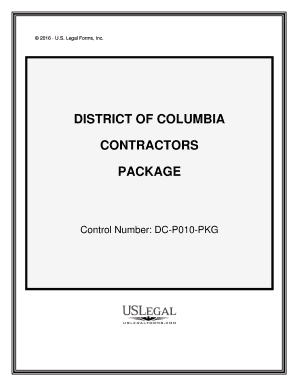
ROD 16 Notice of Mechanic's Lien Form Fill in Versionotr


What is the ROD 16 Notice Of Mechanic's Lien Form Fill in Versionotr
The ROD 16 Notice Of Mechanic's Lien Form Fill in Versionotr is a legal document used by contractors, subcontractors, and suppliers in the construction industry to assert their right to a lien against a property. This form is essential for those who have not received payment for work performed or materials supplied. By filing this notice, individuals can protect their financial interests and ensure they have a legal claim to the property until payment is made. The form must be completed accurately to meet state-specific requirements and to be enforceable in a court of law.
How to use the ROD 16 Notice Of Mechanic's Lien Form Fill in Versionotr
Using the ROD 16 Notice Of Mechanic's Lien Form Fill in Versionotr involves several straightforward steps. First, gather all necessary information about the property, the owner, and the work completed. Next, fill out the form with precise details, ensuring that all fields are completed to avoid delays. After completing the form, it is crucial to sign it and have it notarized if required by state law. Finally, submit the form to the appropriate county or state office, adhering to any filing deadlines to ensure the lien is valid.
Key elements of the ROD 16 Notice Of Mechanic's Lien Form Fill in Versionotr
Several key elements must be included in the ROD 16 Notice Of Mechanic's Lien Form Fill in Versionotr to ensure its validity. These elements typically include:
- The name and address of the property owner.
- The legal description of the property.
- A description of the work performed or materials supplied.
- The amount owed for services rendered.
- The date the work was completed or materials were supplied.
Including these details accurately helps establish a clear claim and supports the enforceability of the lien.
Steps to complete the ROD 16 Notice Of Mechanic's Lien Form Fill in Versionotr
Completing the ROD 16 Notice Of Mechanic's Lien Form Fill in Versionotr requires careful attention to detail. Follow these steps:
- Collect all relevant information regarding the property and the parties involved.
- Access the form through an authorized source or platform.
- Fill in the required fields, ensuring accuracy and completeness.
- Review the form for any errors or omissions.
- Sign the form and have it notarized if necessary.
- Submit the completed form to the appropriate authority within the designated timeframe.
Legal use of the ROD 16 Notice Of Mechanic's Lien Form Fill in Versionotr
The legal use of the ROD 16 Notice Of Mechanic's Lien Form Fill in Versionotr is governed by state laws that dictate how and when a lien can be filed. To be legally binding, the form must be completed accurately and submitted within the specific time limits set by state regulations. Failure to comply with these requirements can result in the lien being deemed invalid. It is also important to ensure that the form is filed in the correct jurisdiction to uphold its legal standing.
State-specific rules for the ROD 16 Notice Of Mechanic's Lien Form Fill in Versionotr
State-specific rules play a crucial role in the filing and enforcement of the ROD 16 Notice Of Mechanic's Lien Form Fill in Versionotr. Each state has its own regulations regarding the information required, filing deadlines, and the process for submitting the form. It is essential for individuals to familiarize themselves with their state's laws to ensure compliance. This may include understanding the required notice periods, any necessary documentation, and the consequences of failing to file correctly.
Quick guide on how to complete rod 16 notice of mechanics lien form fill in versionotr
Effortlessly Prepare ROD 16 Notice Of Mechanic's Lien Form Fill in Versionotr on Any Device
Digital document management has gained popularity among businesses and individuals alike. It offers an ideal environmentally friendly substitute for traditional printed and signed documents, as you can easily locate the necessary form and securely store it online. airSlate SignNow equips you with all the tools needed to swiftly create, modify, and eSign your documents without any hassle. Manage ROD 16 Notice Of Mechanic's Lien Form Fill in Versionotr on any device with the airSlate SignNow Android or iOS applications and enhance any document-centric workflow today.
The Simplest Way to Edit and eSign ROD 16 Notice Of Mechanic's Lien Form Fill in Versionotr with Ease
- Locate ROD 16 Notice Of Mechanic's Lien Form Fill in Versionotr and click on Get Form to begin.
- Utilize the tools we provide to complete your document.
- Emphasize relevant sections of your documents or obscure sensitive information with tools specifically offered by airSlate SignNow for that purpose.
- Create your eSignature using the Sign tool, which takes only seconds and carries the same legal validity as a conventional wet ink signature.
- Review the details and click on the Done button to save your changes.
- Choose how you want to send your form, whether by email, text message (SMS), invitation link, or download it to your computer.
Eliminate the risk of lost or misplaced documents, tedious form searches, or errors that require printing new copies. airSlate SignNow meets all your document management needs in a few clicks from any device you prefer. Edit and eSign ROD 16 Notice Of Mechanic's Lien Form Fill in Versionotr to ensure seamless communication throughout the form preparation process with airSlate SignNow.
Create this form in 5 minutes or less
Create this form in 5 minutes!
People also ask
-
What is the ROD 16 Notice Of Mechanic's Lien Form Fill in Versionotr?
The ROD 16 Notice Of Mechanic's Lien Form Fill in Versionotr is a legally recognized document designed to protect contractors and subcontractors by asserting their right to payment. It's easy to fill in with airSlate SignNow, streamlining the lien process for construction professionals.
-
How can the ROD 16 Notice Of Mechanic's Lien Form Fill in Versionotr benefit my business?
Using the ROD 16 Notice Of Mechanic's Lien Form Fill in Versionotr helps ensure timely payments from property owners. With this form, you can easily assert your rights and enhance cash flow, making it a valuable tool for contractors.
-
Is airSlate SignNow’s ROD 16 Notice Of Mechanic's Lien Form Fill in Versionotr easy to use?
Absolutely! The airSlate SignNow platform ensures that the ROD 16 Notice Of Mechanic's Lien Form Fill in Versionotr is user-friendly and intuitive, allowing you to fill out and eSign the document quickly without legal complications.
-
What features are included with the ROD 16 Notice Of Mechanic's Lien Form Fill in Versionotr?
The ROD 16 Notice Of Mechanic's Lien Form Fill in Versionotr includes customizable fields, eSignature capabilities, and a secure storage option. These features help streamline document management and ensure compliance with legal requirements.
-
Can I customize the ROD 16 Notice Of Mechanic's Lien Form Fill in Versionotr?
Yes, airSlate SignNow allows users to customize the ROD 16 Notice Of Mechanic's Lien Form Fill in Versionotr to meet specific project requirements. You can add company logos and personal notes, enhancing the form's professionalism.
-
Is there a mobile version of the ROD 16 Notice Of Mechanic's Lien Form Fill in Versionotr?
Yes, you can access the ROD 16 Notice Of Mechanic's Lien Form Fill in Versionotr on mobile devices through the airSlate SignNow app. This feature enables you to manage your documents on-the-go, ensuring convenience and flexibility.
-
What are the pricing options for using the ROD 16 Notice Of Mechanic's Lien Form Fill in Versionotr with airSlate SignNow?
AirSlate SignNow offers competitive pricing plans for using the ROD 16 Notice Of Mechanic's Lien Form Fill in Versionotr, with options for individuals, small teams, and enterprises. Each plan comes with a variety of features to fit different needs and budgets.
Get more for ROD 16 Notice Of Mechanic's Lien Form Fill in Versionotr
Find out other ROD 16 Notice Of Mechanic's Lien Form Fill in Versionotr
- How Can I Sign California Lawers Lease Agreement
- Sign Colorado Lawers Operating Agreement Later
- Sign Connecticut Lawers Limited Power Of Attorney Online
- Sign Hawaii Lawers Cease And Desist Letter Easy
- Sign Kansas Insurance Rental Lease Agreement Mobile
- Sign Kansas Insurance Rental Lease Agreement Free
- Sign Kansas Insurance Rental Lease Agreement Fast
- Sign Kansas Insurance Rental Lease Agreement Safe
- How To Sign Kansas Insurance Rental Lease Agreement
- How Can I Sign Kansas Lawers Promissory Note Template
- Sign Kentucky Lawers Living Will Free
- Sign Kentucky Lawers LLC Operating Agreement Mobile
- Sign Louisiana Lawers Quitclaim Deed Now
- Sign Massachusetts Lawers Quitclaim Deed Later
- Sign Michigan Lawers Rental Application Easy
- Sign Maine Insurance Quitclaim Deed Free
- Sign Montana Lawers LLC Operating Agreement Free
- Sign Montana Lawers LLC Operating Agreement Fast
- Can I Sign Nevada Lawers Letter Of Intent
- Sign Minnesota Insurance Residential Lease Agreement Fast