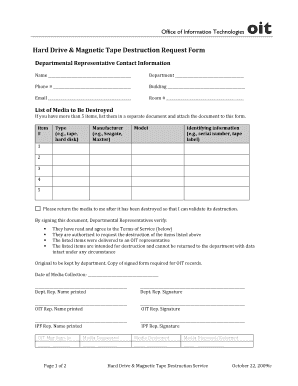
Hard Drive Disposal Form


What is the Hard Drive Disposal Form?
The hard drive disposal form is a crucial document used to certify the secure and proper destruction of data stored on hard drives and other digital storage devices. This form ensures that sensitive information is irretrievably destroyed, protecting against data breaches and unauthorized access. It is essential for businesses and organizations that handle confidential data, as it provides a formal record of the destruction process. The form typically includes details such as the type of device being destroyed, the method of destruction, and the date of disposal.
How to Use the Hard Drive Disposal Form
Using the hard drive disposal form involves several straightforward steps. First, ensure that you have the correct version of the form, which can be obtained from trusted sources. Next, fill in the required fields, including information about the device and the destruction method. After completing the form, it is important to sign and date it to validate the process. Finally, keep a copy of the signed form for your records, as it may be required for compliance audits or legal purposes.
Steps to Complete the Hard Drive Disposal Form
Completing the hard drive disposal form requires careful attention to detail. Follow these steps:
- Gather all necessary information about the hard drive, including its serial number and model.
- Choose the method of destruction, such as physical destruction or data wiping.
- Fill out the form, ensuring all fields are completed accurately.
- Review the form for any errors or omissions.
- Sign and date the form to confirm the destruction process.
- Store the completed form securely for future reference.
Legal Use of the Hard Drive Disposal Form
The legal use of the hard drive disposal form is vital for ensuring compliance with data protection regulations. In the United States, organizations must adhere to laws such as the Health Insurance Portability and Accountability Act (HIPAA) and the Federal Information Security Management Act (FISMA), which mandate secure data disposal practices. The hard drive disposal form serves as evidence that proper procedures were followed, helping to mitigate legal risks associated with data breaches and ensuring accountability in data management practices.
Key Elements of the Hard Drive Disposal Form
Several key elements should be included in the hard drive disposal form to ensure its effectiveness and legal standing:
- Device Information: Details such as the make, model, and serial number of the hard drive.
- Destruction Method: A clear description of how the data was destroyed, whether through physical destruction or data wiping.
- Date of Disposal: The exact date when the destruction took place.
- Signatures: Signatures from authorized personnel who oversaw the destruction process.
- Witness Information: If applicable, the name and signature of a witness to the destruction.
Examples of Using the Hard Drive Disposal Form
The hard drive disposal form can be utilized in various scenarios, including:
- When a business upgrades its computer systems and needs to dispose of old hard drives securely.
- During data center migrations where old equipment is decommissioned.
- For compliance audits, where proof of data destruction is required.
- In legal cases where evidence of data handling practices is necessary.
Quick guide on how to complete hard drive disposal form
Effortlessly prepare Hard Drive Disposal Form on any device
Digital document management has gained popularity among businesses and individuals alike. It offers an excellent eco-friendly alternative to conventional printed and signed documents, allowing you to find the right template and securely store it online. airSlate SignNow equips you with all the necessary tools to create, modify, and electronically sign your documents promptly and without hassle. Manage Hard Drive Disposal Form on any device using airSlate SignNow’s Android or iOS applications, and simplify any document-related task today.
The easiest way to modify and eSign Hard Drive Disposal Form with ease
- Find Hard Drive Disposal Form and click Get Form to begin.
- Utilize the tools we provide to complete your document.
- Mark important sections of the documents or obscure sensitive details with tools specifically designed for that purpose by airSlate SignNow.
- Generate your electronic signature using the Sign feature, which takes mere seconds and carries the same legal validity as a traditional ink signature.
- Review the information and click on the Done button to save your changes.
- Choose how you would like to share your form, whether via email, SMS, or an invitation link, or download it to your computer.
Say goodbye to lost or misplaced documents, cumbersome form searches, or errors that necessitate printing new copies. airSlate SignNow fulfills all your document management needs in just a few clicks from any device you prefer. Modify and eSign Hard Drive Disposal Form to ensure outstanding communication at any stage of the form preparation process with airSlate SignNow.
Create this form in 5 minutes or less
Create this form in 5 minutes!
How to create an eSignature for the hard drive disposal form
How to create an electronic signature for a PDF online
How to create an electronic signature for a PDF in Google Chrome
How to create an e-signature for signing PDFs in Gmail
How to create an e-signature right from your smartphone
How to create an e-signature for a PDF on iOS
How to create an e-signature for a PDF on Android
People also ask
-
What is a data destruction form template?
A data destruction form template is a standardized document used to ensure the proper destruction of sensitive data. It helps organizations maintain compliance with data protection regulations by documenting the destruction process.
-
How can I create a data destruction form template using airSlate SignNow?
Creating a data destruction form template in airSlate SignNow is straightforward. Simply log in, choose 'Create Document,' and use existing templates or customize your own to fit your organization's data destruction needs.
-
Is there a cost associated with using the data destruction form template feature?
airSlate SignNow offers competitive pricing plans, including access to the data destruction form template feature. Check our pricing page for details on subscription options that suit your business size and needs.
-
What are the benefits of using an airSlate SignNow data destruction form template?
Using an airSlate SignNow data destruction form template streamlines the documentation process while ensuring compliance and security. It minimizes the risk of errors and enhances accountability regarding data destruction within your organization.
-
Can I integrate the data destruction form template with other tools?
Yes, airSlate SignNow supports various integrations, allowing you to connect the data destruction form template with other applications. This enhances workflow efficiency and enables seamless data management across your business systems.
-
How secure is the data destruction form template in airSlate SignNow?
The data destruction form template in airSlate SignNow is designed with security in mind, offering encryption and compliance with industry standards. This ensures that sensitive information remains protected throughout the document lifecycle.
-
Can I customize the data destruction form template to meet specific regulations?
Absolutely! With airSlate SignNow, you can easily customize the data destruction form template to adhere to specific regulatory requirements. Personalization options allow you to include necessary fields and clauses relevant to your industry.
Get more for Hard Drive Disposal Form
- Cpf form pdf download
- 1902 ap form
- A community service form palm beach virtual school palmbeachvirtual
- Contractor questionnaire missouri department of transportation modot mo form
- Pre authorized deposit form td waterhouse
- Licensed oil well pullers in oklahoma form
- Husband and wife llc operating agreement template form
- Investment llc operating agreement template form
Find out other Hard Drive Disposal Form
- Sign Montana Non-Profit Warranty Deed Mobile
- Sign Nebraska Non-Profit Residential Lease Agreement Easy
- Sign Nevada Non-Profit LLC Operating Agreement Free
- Sign Non-Profit Document New Mexico Mobile
- Sign Alaska Orthodontists Business Plan Template Free
- Sign North Carolina Life Sciences Purchase Order Template Computer
- Sign Ohio Non-Profit LLC Operating Agreement Secure
- Can I Sign Ohio Non-Profit LLC Operating Agreement
- Sign South Dakota Non-Profit Business Plan Template Myself
- Sign Rhode Island Non-Profit Residential Lease Agreement Computer
- Sign South Carolina Non-Profit Promissory Note Template Mobile
- Sign South Carolina Non-Profit Lease Agreement Template Online
- Sign Oregon Life Sciences LLC Operating Agreement Online
- Sign Texas Non-Profit LLC Operating Agreement Online
- Can I Sign Colorado Orthodontists Month To Month Lease
- How Do I Sign Utah Non-Profit Warranty Deed
- Help Me With Sign Colorado Orthodontists Purchase Order Template
- Sign Virginia Non-Profit Living Will Fast
- How To Sign Virginia Non-Profit Lease Agreement Template
- How To Sign Wyoming Non-Profit Business Plan Template