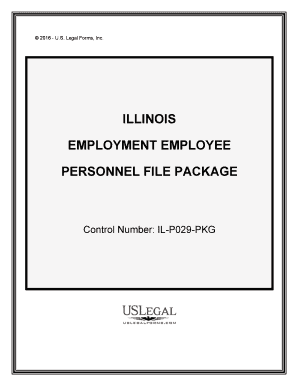
PERSONNEL FILE PACKAGE Form


What is the Personnel File Package
The Personnel File Package is a comprehensive collection of documents that organizations maintain to track employee information. This package typically includes essential forms such as employment applications, tax forms, performance evaluations, and disciplinary records. It serves as a central repository for all pertinent employee data, ensuring compliance with legal and regulatory requirements while facilitating effective human resource management. Properly managing this package is crucial for both employers and employees, as it helps maintain transparency and accountability within the workplace.
How to Use the Personnel File Package
Using the Personnel File Package involves several straightforward steps. First, gather all necessary documents that need to be included, such as identification forms, tax documents like the W-4, and any relevant certifications. Next, ensure that each document is filled out accurately and completely. Once all forms are prepared, they can be organized in a secure digital format, allowing for easy access and management. Utilizing an electronic signature solution can streamline the signing process, making it efficient and legally binding. Finally, ensure that the completed package is stored securely, adhering to privacy regulations.
Steps to Complete the Personnel File Package
Completing the Personnel File Package involves a series of clear steps:
- Gather required documents, including tax forms and identification.
- Fill out each form with accurate and up-to-date information.
- Review all documents for completeness and correctness.
- Utilize an electronic signature tool to sign the documents.
- Store the completed package securely, ensuring compliance with data protection laws.
Following these steps ensures that the Personnel File Package is completed accurately and efficiently, reducing the risk of errors and compliance issues.
Legal Use of the Personnel File Package
The legal use of the Personnel File Package is governed by various regulations that ensure the protection of employee information. Compliance with laws such as the Fair Labor Standards Act (FLSA) and the Family Medical Leave Act (FMLA) is essential. Additionally, organizations must adhere to state-specific regulations regarding employee records. Maintaining the integrity and confidentiality of the documents within the Personnel File Package is vital, as improper handling can lead to legal repercussions. Utilizing secure electronic solutions can help organizations meet these legal requirements effectively.
Key Elements of the Personnel File Package
Key elements of the Personnel File Package typically include:
- Employment application forms
- Tax documents, such as the W-4 and I-9
- Performance evaluations and feedback
- Disciplinary records and warnings
- Training and certification records
- Emergency contact information
These components collectively provide a comprehensive view of an employee's history and performance, aiding in effective human resource management.
Examples of Using the Personnel File Package
Examples of using the Personnel File Package include:
- Onboarding new employees by collecting and organizing their documents.
- Conducting performance reviews by referencing past evaluations and feedback.
- Ensuring compliance during audits by maintaining accurate records.
- Facilitating promotions or disciplinary actions based on documented performance.
These examples illustrate the practical applications of the Personnel File Package in managing employee information effectively.
Quick guide on how to complete personnel file package
Complete PERSONNEL FILE PACKAGE effortlessly on any gadget
Web-based document administration has become increasingly favored by both businesses and individuals. It offers an ideal eco-friendly alternative to conventional printed and signed paperwork, allowing you to obtain the correct template and securely store it online. airSlate SignNow equips you with all the tools necessary to create, edit, and eSign your documents quickly without delays. Manage PERSONNEL FILE PACKAGE on any gadget using airSlate SignNow Android or iOS applications and enhance any document-centric process today.
The easiest method to edit and eSign PERSONNEL FILE PACKAGE with ease
- Find PERSONNEL FILE PACKAGE and click on Get Form to begin.
- Utilize the tools we provide to complete your form.
- Highlight important sections of the documents or obscure sensitive information with tools that airSlate SignNow offers specifically for that purpose.
- Create your signature with the Sign feature, which takes only seconds and carries the same legal force as a conventional wet ink signature.
- Review the information and click on the Done button to save your modifications.
- Select how you want to send your form - via email, SMS, or invitation link, or download it to your computer.
Eliminate concerns about lost or misplaced documents, tedious form searches, or errors that require reprinting new copies. airSlate SignNow fulfills all your document management needs with just a few clicks from a device of your preference. Edit and eSign PERSONNEL FILE PACKAGE and guarantee superb communication at every step of your form preparation journey with airSlate SignNow.
Create this form in 5 minutes or less
Create this form in 5 minutes!
People also ask
-
What is included in the PERSONNEL FILE PACKAGE?
The PERSONNEL FILE PACKAGE includes comprehensive features for document management, eSigning, and secure storage specifically designed for human resources files. Users can upload, organize, and sign essential documents such as contracts, performance reviews, and onboarding paperwork all in one place.
-
How much does the PERSONNEL FILE PACKAGE cost?
The pricing for the PERSONNEL FILE PACKAGE varies depending on the number of users and features required. airSlate SignNow offers flexible pricing plans that cater to businesses of all sizes, ensuring that you can choose a package that fits your budget while still getting the most value.
-
What are the main benefits of using the PERSONNEL FILE PACKAGE?
Using the PERSONNEL FILE PACKAGE streamlines the document management process, reduces paperwork, and ensures compliance with labor laws. This package enables faster onboarding and employee management, enhancing operational efficiency and improving the overall HR experience.
-
Can the PERSONNEL FILE PACKAGE integrate with other HR tools?
Yes, the PERSONNEL FILE PACKAGE is designed to integrate seamlessly with other popular HR software and tools. This ensures that your existing systems can work together, providing a more cohesive approach to managing personnel documents and enhancing overall productivity.
-
Is training available for the PERSONNEL FILE PACKAGE?
Absolutely! When you choose the PERSONNEL FILE PACKAGE, you gain access to comprehensive training resources, including tutorials and customer support. Our team is dedicated to helping you get the most out of the features available in the package.
-
How secure is the PERSONNEL FILE PACKAGE for sensitive information?
The PERSONNEL FILE PACKAGE prioritizes security with advanced encryption and data protection protocols. Your sensitive personnel files are securely stored and managed, ensuring that only authorized users have access to important documents.
-
Can I customize the PERSONNEL FILE PACKAGE to fit my business needs?
Yes, the PERSONNEL FILE PACKAGE is highly customizable to fit your organization’s specific requirements. You can tailor the features and settings to match your workflow, making it an efficient fit for your unique HR processes.
Get more for PERSONNEL FILE PACKAGE
- Unit rates and ratios of fractions matching worksheet answers 382829470 form
- Warehouse manager performance review examples
- Accountancy lesson plan class 12 form
- Exploding kittens print and play form
- Valsamma joseph nursing foundation pdf form
- Hazara university m a dmc form
- Xxx inc form
- Singapore local national application continuation form
Find out other PERSONNEL FILE PACKAGE
- How Do I eSignature Arkansas Medical Records Release
- How Do I eSignature Iowa Medical Records Release
- Electronic signature Texas Internship Contract Safe
- Electronic signature North Carolina Day Care Contract Later
- Electronic signature Tennessee Medical Power of Attorney Template Simple
- Electronic signature California Medical Services Proposal Mobile
- How To Electronic signature West Virginia Pharmacy Services Agreement
- How Can I eSignature Kentucky Co-Branding Agreement
- How Can I Electronic signature Alabama Declaration of Trust Template
- How Do I Electronic signature Illinois Declaration of Trust Template
- Electronic signature Maryland Declaration of Trust Template Later
- How Can I Electronic signature Oklahoma Declaration of Trust Template
- Electronic signature Nevada Shareholder Agreement Template Easy
- Electronic signature Texas Shareholder Agreement Template Free
- Electronic signature Mississippi Redemption Agreement Online
- eSignature West Virginia Distribution Agreement Safe
- Electronic signature Nevada Equipment Rental Agreement Template Myself
- Can I Electronic signature Louisiana Construction Contract Template
- Can I eSignature Washington Engineering Proposal Template
- eSignature California Proforma Invoice Template Simple