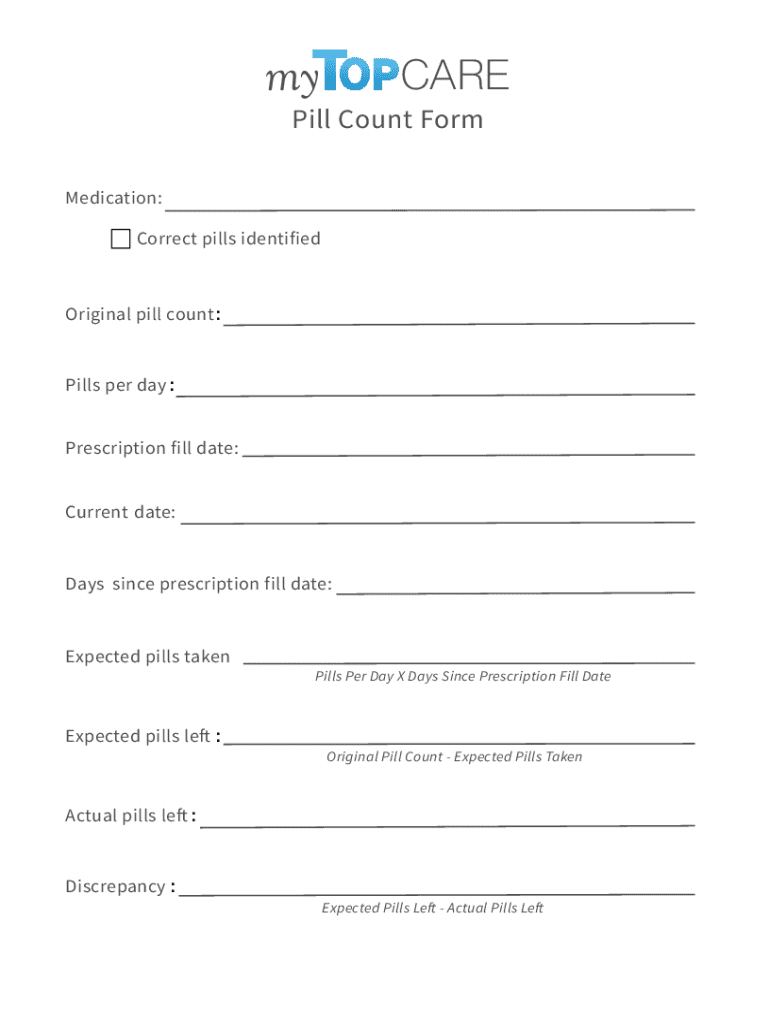
MyTopCare Pill Count Form 2020-2026


What is the MyTopCare Pill Count Form
The MyTopCare Pill Count Form is a specialized document designed for healthcare providers and pharmacies to accurately record and manage the inventory of controlled substances. This form is essential for ensuring compliance with state and federal regulations regarding the handling of narcotics and other medications. It serves as a formal record that can be used for audits, inventory checks, and patient care management.
How to use the MyTopCare Pill Count Form
Using the MyTopCare Pill Count Form involves several straightforward steps. First, ensure that you have the latest version of the form, which can be obtained from authorized sources. Next, fill in the required fields, including the name of the medication, quantity on hand, and any discrepancies noted during the count. Once completed, the form should be signed by the responsible party, typically a pharmacist or healthcare provider, to validate the information recorded.
Steps to complete the MyTopCare Pill Count Form
Completing the MyTopCare Pill Count Form requires careful attention to detail. Follow these steps:
- Gather all necessary medications and supplies for the count.
- Document the name and strength of each medication on the form.
- Count the physical inventory of each medication.
- Record the counted quantity next to the corresponding medication on the form.
- Note any discrepancies, if applicable, and provide an explanation.
- Sign and date the form to confirm accuracy.
Key elements of the MyTopCare Pill Count Form
The MyTopCare Pill Count Form includes several key elements that are crucial for effective documentation. These elements typically include:
- Medication Name: The specific name of the drug being counted.
- Strength: The dosage strength of the medication.
- Quantity on Hand: The total number of units available before the count.
- Counted Quantity: The number of units counted during the inventory.
- Discrepancy Notes: Any differences observed during the count.
- Signature: The signature of the person responsible for the count.
Legal use of the MyTopCare Pill Count Form
The MyTopCare Pill Count Form must be used in accordance with applicable laws and regulations governing the handling of controlled substances. This includes adherence to the Drug Enforcement Administration (DEA) guidelines and state-specific regulations. Proper use of the form helps prevent misuse and ensures accountability in the management of narcotics, thereby safeguarding public health.
Examples of using the MyTopCare Pill Count Form
There are various scenarios in which the MyTopCare Pill Count Form is utilized. For instance, a pharmacy may use the form during a routine inventory check to reconcile the number of narcotics on hand with what is recorded in their system. Additionally, healthcare facilities may employ the form to document medication counts during audits or inspections by regulatory bodies, ensuring compliance and transparency.
Create this form in 5 minutes or less
Find and fill out the correct mytopcare pill count form
Create this form in 5 minutes!
How to create an eSignature for the mytopcare pill count form
How to create an electronic signature for a PDF online
How to create an electronic signature for a PDF in Google Chrome
How to create an e-signature for signing PDFs in Gmail
How to create an e-signature right from your smartphone
How to create an e-signature for a PDF on iOS
How to create an e-signature for a PDF on Android
People also ask
-
What is a pill count form and how does it work?
A pill count form is a digital document used to track and manage medication inventory effectively. With airSlate SignNow, you can easily create, send, and eSign pill count forms, ensuring accurate records and compliance. This streamlined process helps healthcare providers maintain precise medication counts and enhances patient safety.
-
How can I create a pill count form using airSlate SignNow?
Creating a pill count form with airSlate SignNow is simple and intuitive. You can start by selecting a template or designing your own form from scratch. The platform allows you to customize fields, add signatures, and automate workflows, making it easy to manage your pill count documentation.
-
Is there a cost associated with using the pill count form feature?
Yes, airSlate SignNow offers various pricing plans that include access to the pill count form feature. Depending on your business needs, you can choose a plan that fits your budget while providing essential functionalities. Our cost-effective solution ensures you get the best value for managing your documents.
-
What are the benefits of using a digital pill count form?
Using a digital pill count form offers numerous benefits, including increased accuracy, reduced paperwork, and enhanced compliance. With airSlate SignNow, you can easily track medication counts in real-time, minimizing the risk of errors. Additionally, digital forms streamline communication and improve overall efficiency in your operations.
-
Can I integrate the pill count form with other software?
Absolutely! airSlate SignNow supports integrations with various software applications, allowing you to connect your pill count form with your existing systems. This seamless integration enhances your workflow, enabling you to manage documents and data more effectively across platforms.
-
How secure is the information submitted through the pill count form?
Security is a top priority at airSlate SignNow. The information submitted through the pill count form is protected with advanced encryption and compliance with industry standards. You can trust that your sensitive data is safe and secure while using our platform.
-
Can multiple users collaborate on a pill count form?
Yes, airSlate SignNow allows multiple users to collaborate on a pill count form simultaneously. This feature enables teams to work together efficiently, making real-time updates and ensuring everyone has access to the latest information. Collaboration enhances accuracy and speeds up the document management process.
Get more for MyTopCare Pill Count Form
- Maryland level 1 interconnection request form
- Mm18 form
- Ucf application 16051944 form
- Add update or delete vendor address office of the state form
- Business lease agreement template form
- Build to suit lease agreement template form
- Business office lease agreement template form
- Business premises lease agreement template form
Find out other MyTopCare Pill Count Form
- Sign Iowa Cease and Desist Letter Online
- Sign Maryland Cease and Desist Letter Myself
- Sign Maryland Cease and Desist Letter Free
- Sign Mississippi Cease and Desist Letter Free
- Sign Nevada Cease and Desist Letter Simple
- Sign New Jersey Cease and Desist Letter Free
- How Can I Sign North Carolina Cease and Desist Letter
- Sign Oklahoma Cease and Desist Letter Safe
- Sign Indiana End User License Agreement (EULA) Myself
- Sign Colorado Hold Harmless (Indemnity) Agreement Now
- Help Me With Sign California Letter of Intent
- Can I Sign California Letter of Intent
- Sign Kentucky Hold Harmless (Indemnity) Agreement Simple
- Sign Maryland Hold Harmless (Indemnity) Agreement Now
- Sign Minnesota Hold Harmless (Indemnity) Agreement Safe
- Sign Mississippi Hold Harmless (Indemnity) Agreement Now
- Sign Nevada Hold Harmless (Indemnity) Agreement Easy
- Sign South Carolina Letter of Intent Later
- Sign Texas Hold Harmless (Indemnity) Agreement Computer
- Sign Connecticut Quitclaim Deed Free