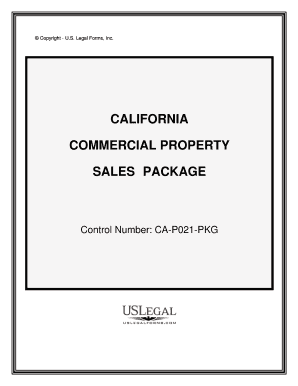
California Real Estate Contract Forms and AgreementsUS Legal


What is the California Real Estate Contract Forms And AgreementsUS Legal
The California Real Estate Contract Forms and Agreements are essential legal documents used in real estate transactions within the state. These forms outline the terms and conditions agreed upon by parties involved in buying, selling, or leasing property. They include various agreements such as purchase agreements, lease agreements, and disclosure statements, ensuring that all parties understand their rights and obligations. These forms are designed to comply with California state laws, making them a crucial part of any real estate transaction in the state.
How to use the California Real Estate Contract Forms And AgreementsUS Legal
Using the California Real Estate Contract Forms and Agreements involves several steps. First, identify the specific form required for your transaction, whether it's a purchase agreement or a lease agreement. Next, gather all necessary information, including details about the property, buyer, and seller. Once you have the information, fill out the form accurately, ensuring that all fields are completed. After completing the form, all parties involved must review the document and sign it. Utilizing a digital platform can simplify this process, allowing for easy eSigning and secure storage of the completed documents.
Steps to complete the California Real Estate Contract Forms And AgreementsUS Legal
Completing the California Real Estate Contract Forms requires careful attention to detail. Follow these steps for successful completion:
- Identify the correct form based on your transaction type.
- Gather necessary information, including property details and party information.
- Fill out the form, ensuring accuracy and completeness.
- Review the document with all parties to confirm agreement on terms.
- Sign the form, either physically or electronically, ensuring compliance with legal standards.
- Store the completed document securely for future reference.
Key elements of the California Real Estate Contract Forms And AgreementsUS Legal
Key elements of the California Real Estate Contract Forms include essential information that ensures the legality and clarity of the agreement. These elements typically encompass:
- The names and contact information of all parties involved.
- A detailed description of the property, including its address and legal description.
- The purchase price or rental amount and payment terms.
- Contingencies that must be met for the contract to be valid.
- Signatures of all parties, which may include electronic signatures for digital forms.
State-specific rules for the California Real Estate Contract Forms And AgreementsUS Legal
California has specific rules governing real estate contracts that must be adhered to for the agreements to be legally binding. These rules include requirements for disclosures, such as lead paint disclosures for properties built before 1978, and the necessity of including specific information about the property and transaction. Additionally, California law mandates that certain contingencies, such as financing and inspections, be clearly outlined in the contract. Familiarity with these state-specific rules is crucial for ensuring compliance and protecting the interests of all parties involved.
Legal use of the California Real Estate Contract Forms And AgreementsUS Legal
For the California Real Estate Contract Forms to be legally valid, they must meet specific legal standards. This includes ensuring that all parties have the legal capacity to enter into a contract, that the contract is based on mutual consent, and that it adheres to California's real estate laws. Additionally, the use of electronic signatures is legally recognized under the ESIGN Act and UETA, provided that the signers consent to use electronic means. It is essential to retain copies of signed agreements for record-keeping and legal purposes.
Quick guide on how to complete california real estate contract forms and agreementsus legal
Complete California Real Estate Contract Forms And AgreementsUS Legal effortlessly on any device
Digital document management has become increasingly popular with businesses and individuals. It serves as an excellent environmentally friendly alternative to traditional printed and signed documents, allowing you to locate the right form and securely save it online. airSlate SignNow equips you with all the resources you need to create, modify, and electronically sign your documents swiftly and without delays. Manage California Real Estate Contract Forms And AgreementsUS Legal from any device using the airSlate SignNow Android or iOS applications and streamline your document-related tasks today.
The easiest way to modify and electronically sign California Real Estate Contract Forms And AgreementsUS Legal with ease
- Obtain California Real Estate Contract Forms And AgreementsUS Legal and click on Get Form to begin.
- Employ the tools we offer to fill out your document.
- Emphasize pertinent sections of the documents or redact sensitive information using tools that airSlate SignNow specifically provides.
- Create your signature with the Sign tool, which takes mere seconds and holds the same legal significance as a conventional wet ink signature.
- Review all the details and click on the Done button to save your modifications.
- Choose your preferred method to send your form, whether by email, text message (SMS), invitation link, or download it to your computer.
Eliminate the hassle of lost or misplaced documents, time-consuming form searches, or mistakes that require printing new document versions. airSlate SignNow addresses your document management needs in just a few clicks from any device you prefer. Edit and electronically sign California Real Estate Contract Forms And AgreementsUS Legal to ensure excellent communication throughout your form preparation process with airSlate SignNow.
Create this form in 5 minutes or less
Create this form in 5 minutes!
People also ask
-
What are California Real Estate Contract Forms and AgreementsUS Legal?
California Real Estate Contract Forms and AgreementsUS Legal refer to legally approved documents required for real estate transactions in California. These forms include purchase agreements, lease agreements, and disclosures that ensure compliance with state law. Utilizing these forms helps streamline the process of securing real estate deals.
-
How can airSlate SignNow help me manage California Real Estate Contract Forms and AgreementsUS Legal?
airSlate SignNow offers an easy-to-use platform that allows you to create, send, and eSign California Real Estate Contract Forms and AgreementsUS Legal efficiently. With its intuitive interface, you can customize templates and store them securely in the cloud. This not only saves time but also enhances the accuracy of your documentation.
-
What is the pricing structure for airSlate SignNow when using it for California Real Estate Contract Forms and AgreementsUS Legal?
airSlate SignNow provides various pricing plans depending on the features you need for managing California Real Estate Contract Forms and AgreementsUS Legal. The plans are designed to be cost-effective, catering to businesses of all sizes, including freelancers, small agencies, and large enterprises. You can also take advantage of a free trial to explore the features before committing.
-
Are there specific features for California Real Estate Contract Forms and AgreementsUS Legal in airSlate SignNow?
Yes, airSlate SignNow offers specific features tailored to California Real Estate Contract Forms and AgreementsUS Legal, such as document templates, automated workflows, and real-time tracking of signatures. Additionally, users can collaborate with others and manage multiple documents simultaneously, making real estate transactions smoother and more efficient.
-
Can I integrate airSlate SignNow with other platforms for managing California Real Estate Contract Forms and AgreementsUS Legal?
Absolutely! airSlate SignNow supports integrations with various popular platforms like Google Drive, Salesforce, and Dropbox. This allows you to manage California Real Estate Contract Forms and AgreementsUS Legal seamlessly across different tools you already use, enhancing productivity and ensuring all data is synchronized.
-
What benefits can I expect from using airSlate SignNow for California Real Estate Contract Forms and AgreementsUS Legal?
Using airSlate SignNow for California Real Estate Contract Forms and AgreementsUS Legal provides signNow benefits, including improved efficiency, reduced turnaround time for document signing, and enhanced security. You can ensure compliance with California laws while minimizing paperwork and delays, creating a better experience for both you and your clients.
-
Is airSlate SignNow legally compliant for California Real Estate Contract Forms and AgreementsUS Legal?
Yes, airSlate SignNow is legally compliant and adheres to the requirements for California Real Estate Contract Forms and AgreementsUS Legal. The platform uses secure, electronic signature technology recognized by California law, ensuring that your executed documents are valid and enforceable.
Get more for California Real Estate Contract Forms And AgreementsUS Legal
- Idbi kyc form
- City of torrance structural observation form
- Florida bar cle application for accreditation form
- Cigna step therapy exception form
- Dr 501 tax exemption seminole county form
- Sanction compliance form fairfield county job and family services
- Form formule 73aa new brunswick gnb
- Cidb subcontractor agreement template form
Find out other California Real Estate Contract Forms And AgreementsUS Legal
- Sign Kentucky Outsourcing Services Contract Simple
- Sign Oklahoma Outsourcing Services Contract Fast
- How Can I Sign Rhode Island Outsourcing Services Contract
- Sign Vermont Outsourcing Services Contract Simple
- Sign Iowa Interview Non-Disclosure (NDA) Secure
- Sign Arkansas Resignation Letter Simple
- Sign California Resignation Letter Simple
- Sign Florida Leave of Absence Agreement Online
- Sign Florida Resignation Letter Easy
- Sign Maine Leave of Absence Agreement Safe
- Sign Massachusetts Leave of Absence Agreement Simple
- Sign Connecticut Acknowledgement of Resignation Fast
- How To Sign Massachusetts Resignation Letter
- Sign New Mexico Resignation Letter Now
- How Do I Sign Oklahoma Junior Employment Offer Letter
- Sign Oklahoma Resignation Letter Simple
- How Do I Sign Oklahoma Acknowledgement of Resignation
- Can I Sign Pennsylvania Resignation Letter
- How To Sign Rhode Island Resignation Letter
- Sign Texas Resignation Letter Easy