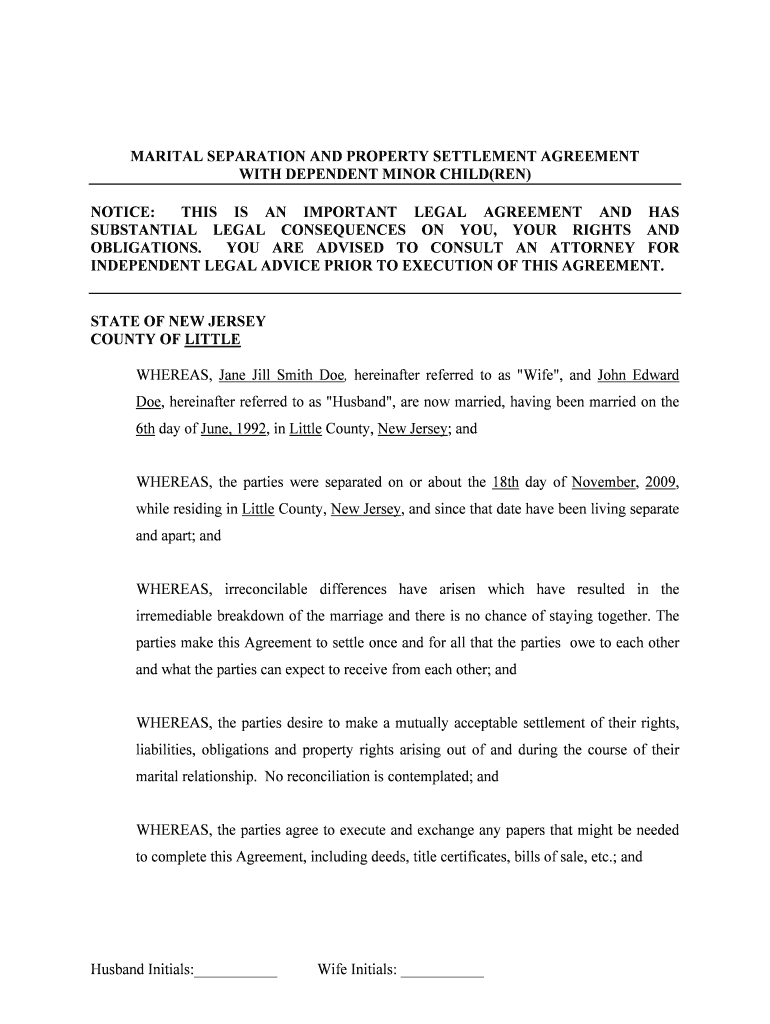
NJ DO 10A Form


What is the NJ DO 10A
The NJ DO 10A form is a crucial document used in New Jersey for various legal and administrative purposes. This form serves as a declaration of intent, often required for specific transactions or processes within the state. Understanding its purpose is essential for individuals and businesses navigating legal requirements in New Jersey.
How to use the NJ DO 10A
Using the NJ DO 10A form involves several steps that ensure compliance with state regulations. First, identify the specific purpose for which the form is required. Next, gather all necessary information and documentation to complete the form accurately. Once filled out, the form can be submitted according to the guidelines provided for its specific use, whether that involves online submission or mailing it to the appropriate office.
Steps to complete the NJ DO 10A
Completing the NJ DO 10A form requires careful attention to detail. Follow these steps:
- Read the instructions carefully to understand the requirements.
- Provide accurate personal or business information as requested.
- Ensure all signatures are obtained where necessary.
- Double-check for any missing information before submission.
- Submit the form through the designated method, whether online or by mail.
Legal use of the NJ DO 10A
The NJ DO 10A form is legally binding when completed and submitted in accordance with state laws. It is essential to ensure that all information provided is truthful and accurate, as any discrepancies may lead to legal repercussions. Utilizing a reliable electronic signature solution can enhance the legal standing of the document, ensuring compliance with relevant eSignature laws.
Required Documents
When preparing to complete the NJ DO 10A form, certain documents may be required. These can include:
- Identification documents, such as a driver's license or state ID.
- Proof of residency or business registration, if applicable.
- Any additional documentation specific to the purpose of the form.
Form Submission Methods
The NJ DO 10A form can be submitted through various methods, depending on the specific requirements. Common submission methods include:
- Online submission via the official state portal.
- Mailing the completed form to the designated office.
- In-person submission at local government offices, if required.
Quick guide on how to complete nj do 10a
Accomplish NJ DO 10A effortlessly on any device
Web-based document management has gained increased popularity among businesses and individuals. It serves as an ideal environmentally-friendly alternative to traditional printed and signed documents, allowing you to access the correct form and securely store it online. airSlate SignNow equips you with all the resources necessary to create, amend, and electronically sign your documents quickly without any delays. Manage NJ DO 10A on any platform using airSlate SignNow's Android or iOS applications and streamline any document-related process today.
How to modify and electronically sign NJ DO 10A seamlessly
- Find NJ DO 10A and click Get Form to begin.
- Utilize the tools at your disposal to complete your document.
- Emphasize pertinent sections of your documents or redact sensitive information with specific tools that airSlate SignNow offers for this purpose.
- Generate your signature using the Sign tool, which takes only seconds and holds the same legal validity as a conventional wet ink signature.
- Verify the details and then click on the Done button to save your modifications.
- Select your preferred method for sharing your form, whether by email, text message (SMS), or invitation link, or download it to your computer.
Eliminate concerns about lost or mislaid documents, tedious form searches, or mistakes that necessitate printing new document copies. airSlate SignNow addresses all your document management needs in just a few clicks from a device of your choice. Edit and electronically sign NJ DO 10A to ensure outstanding communication at every stage of the form preparation process with airSlate SignNow.
Create this form in 5 minutes or less
Create this form in 5 minutes!
People also ask
-
What is NJ DO 10A and how does it relate to airSlate SignNow?
NJ DO 10A refers to a specific documentation requirement in New Jersey. airSlate SignNow facilitates the submission and signing of these documents electronically, making it easier to comply with NJ DO 10A requirements without the hassle of physical paperwork.
-
How much does airSlate SignNow cost for NJ DO 10A users?
The pricing for airSlate SignNow varies based on the plan you choose. However, it remains a cost-effective solution for NJ DO 10A users, providing various tiers to accommodate different business needs, ensuring that you only pay for the features that matter to you.
-
What features does airSlate SignNow offer for NJ DO 10A compliance?
airSlate SignNow offers features like customizable templates, secure eSignature capabilities, and document tracking that are essential for NJ DO 10A compliance. These features streamline the signing process, allowing businesses to manage their documents efficiently and in accordance with New Jersey regulations.
-
How can airSlate SignNow benefit my business in relation to NJ DO 10A?
By using airSlate SignNow, your business can save time and improve accuracy when handling NJ DO 10A documents. The platform’s electronic signing process enhances workflow efficiency, reduces the risk of errors, and ensures compliance with state requirements.
-
Does airSlate SignNow integrate with other tools for NJ DO 10A submissions?
Yes, airSlate SignNow seamlessly integrates with various business tools and software, enhancing your ability to manage NJ DO 10A submissions. This integration helps automate workflows and ensures that all your documentation processes are interconnected for better efficiency.
-
Is airSlate SignNow secure for submitting NJ DO 10A documents?
Absolutely, airSlate SignNow employs advanced security measures to protect your documents, including those related to NJ DO 10A. With features like data encryption and secure cloud storage, you can confidently submit sensitive documents knowing they are fully protected.
-
Can I access airSlate SignNow on mobile devices for NJ DO 10A tasks?
Yes, airSlate SignNow is accessible on mobile devices, allowing you to manage NJ DO 10A documents on the go. The mobile app ensures you have full functionality, whether you're drafting, signing, or sending documents from your smartphone or tablet.
Get more for NJ DO 10A
- Medication release form 266307830
- Ias remit report abic form
- Commercial real estate loan application form
- Application for persons with disabilities parking placard txdmv gov banderacounty form
- Teller county code enforcement complaint form
- Group reservation form
- Kayak rental agreement template 787743547 form
- Kitchen rental agreement template form
Find out other NJ DO 10A
- Help Me With Sign Massachusetts Life Sciences Presentation
- How To Sign Georgia Non-Profit Presentation
- Can I Sign Nevada Life Sciences PPT
- Help Me With Sign New Hampshire Non-Profit Presentation
- How To Sign Alaska Orthodontists Presentation
- Can I Sign South Dakota Non-Profit Word
- Can I Sign South Dakota Non-Profit Form
- How To Sign Delaware Orthodontists PPT
- How Can I Sign Massachusetts Plumbing Document
- How To Sign New Hampshire Plumbing PPT
- Can I Sign New Mexico Plumbing PDF
- How To Sign New Mexico Plumbing Document
- How To Sign New Mexico Plumbing Form
- Can I Sign New Mexico Plumbing Presentation
- How To Sign Wyoming Plumbing Form
- Help Me With Sign Idaho Real Estate PDF
- Help Me With Sign Idaho Real Estate PDF
- Can I Sign Idaho Real Estate PDF
- How To Sign Idaho Real Estate PDF
- How Do I Sign Hawaii Sports Presentation