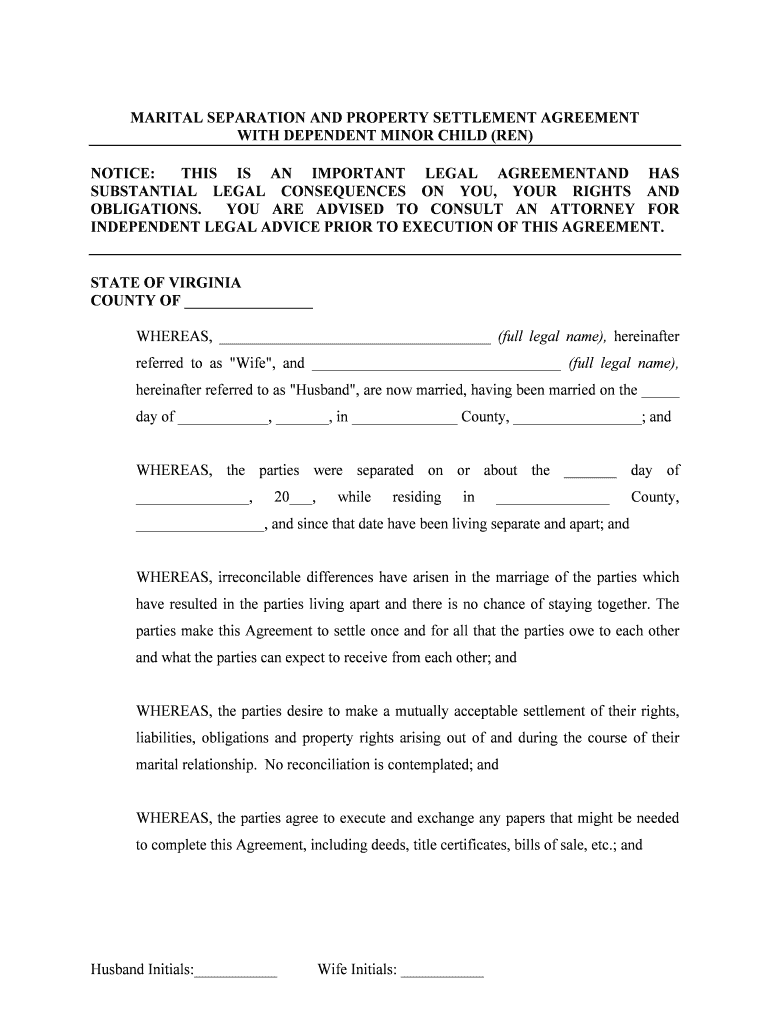
VA DO 10A Form


What is the VA DO 10A
The VA DO 10A form is a crucial document used by veterans to apply for certain benefits and services offered by the Department of Veterans Affairs. This form is specifically designed to streamline the process of accessing healthcare and other essential services. It serves as a formal request for assistance and ensures that veterans receive the support they need in a timely manner. Understanding the purpose and requirements of the VA DO 10A is essential for veterans seeking to navigate the benefits system effectively.
How to use the VA DO 10A
Using the VA DO 10A form involves several steps to ensure that all necessary information is accurately provided. First, gather all required personal information, including your Social Security number, military service details, and any relevant medical history. Next, fill out the form carefully, ensuring that each section is completed. It is important to review the form for accuracy before submission. Once completed, the form can be submitted electronically or printed and mailed to the appropriate VA office, depending on your preference and the submission methods available.
Steps to complete the VA DO 10A
Completing the VA DO 10A form requires careful attention to detail. Follow these steps:
- Begin by downloading the form from the official VA website or accessing it through a secure digital platform.
- Fill in your personal information accurately, including your full name, address, and contact details.
- Provide your military service information, including dates of service and branch.
- Detail any medical conditions or disabilities that may be relevant to your application.
- Review the completed form for any errors or omissions.
- Submit the form electronically or print it for mailing, ensuring that it is sent to the correct VA office.
Legal use of the VA DO 10A
The VA DO 10A form is legally recognized as a valid document for applying for veterans' benefits. To ensure its legal standing, it is essential to comply with all applicable regulations and guidelines set forth by the Department of Veterans Affairs. This includes providing accurate information and submitting the form within designated timeframes. The legal validity of the form is reinforced by adherence to eSignature laws when submitting electronically, which ensures that your application is treated with the same legal weight as a traditional paper submission.
Key elements of the VA DO 10A
Several key elements are essential to the VA DO 10A form. These include:
- Personal Information: Accurate details about the veteran, including name, address, and contact information.
- Military Service Details: Information regarding the veteran's service history, including branch and dates of service.
- Medical Information: Any relevant medical conditions or disabilities that pertain to the application.
- Signature: A signature is required to validate the form, ensuring that the information provided is truthful and complete.
Form Submission Methods (Online / Mail / In-Person)
The VA DO 10A form can be submitted through various methods, providing flexibility for veterans. Options include:
- Online Submission: Veterans can complete and submit the form electronically through the VA's secure online portal.
- Mail: The completed form can be printed and mailed to the appropriate VA office. Ensure that it is sent to the correct address to avoid delays.
- In-Person: Veterans may also choose to submit the form in person at their local VA office, allowing for immediate assistance and clarification if needed.
Quick guide on how to complete va do 10a
Complete VA DO 10A seamlessly on any device
Digital document management has gained traction among businesses and individuals alike. It offers an excellent environmentally friendly substitute for traditional printed and signed documents, as it allows you to locate the appropriate form and safely store it online. airSlate SignNow equips you with all the resources necessary to create, modify, and eSign your documents swiftly without delays. Manage VA DO 10A on any device using airSlate SignNow's Android or iOS applications and enhance any document-centric workflow today.
How to modify and eSign VA DO 10A effortlessly
- Locate VA DO 10A and click on Get Form to begin.
- Utilize the tools we provide to complete your form.
- Emphasize pertinent sections of your documents or redact sensitive information with tools that airSlate SignNow specifically provides for this purpose.
- Generate your signature using the Sign feature, which takes mere seconds and carries the same legal validity as a conventional wet ink signature.
- Review all the details and click on the Done button to save your modifications.
- Select your preferred method for sharing your form, whether by email, SMS, invitation link, or downloading it to your computer.
Eliminate concerns about lost or misplaced files, frustrating form searches, and errors that require printing new document copies. airSlate SignNow addresses all your document management needs in just a few clicks from any device you choose. Modify and eSign VA DO 10A and ensure outstanding communication throughout your form completion process with airSlate SignNow.
Create this form in 5 minutes or less
Create this form in 5 minutes!
People also ask
-
What is VA DO 10A in the context of airSlate SignNow?
VA DO 10A refers to a specific document type that can be managed through airSlate SignNow. This document format allows users to streamline their signing process, making it efficient and compliant. With airSlate SignNow, handling VA DO 10A becomes straightforward, ensuring that all parties can participate in signing securely.
-
How much does airSlate SignNow cost for processing VA DO 10A documents?
airSlate SignNow offers flexible pricing plans that are designed to cater to various businesses' needs. Pricing for processing VA DO 10A documents is competitive and provides excellent value for the features included. You can choose from monthly or annual subscriptions that best fit your usage requirements.
-
What features does airSlate SignNow offer for VA DO 10A signing?
AirSlate SignNow includes features such as customizable templates, real-time tracking, and secure storage, specifically catered to VA DO 10A documents. Users can easily upload, edit, and distribute these types of documents while ensuring a smooth signing experience. These features enhance the document management process, making it easier and more efficient.
-
What benefits can businesses gain from using airSlate SignNow for VA DO 10A?
Using airSlate SignNow for VA DO 10A offers businesses numerous benefits, including reduced turnaround times and improved accuracy. The platform enhances collaboration by allowing multiple parties to sign documents simultaneously. It also helps maintain compliance and offers audit trails for all signed documents, ensuring accountability.
-
Can airSlate SignNow integrate with other software for managing VA DO 10A documents?
Yes, airSlate SignNow can integrate seamlessly with various third-party applications and platforms. This integration capability means that you can connect your existing software tools directly to manage VA DO 10A documents more efficiently. Popular integrations include CRM systems, cloud storage services, and productivity apps, enhancing workflow automation.
-
Is it easy to transition to airSlate SignNow for handling VA DO 10A?
Transitioning to airSlate SignNow for handling VA DO 10A is designed to be user-friendly and straightforward. The onboarding process includes comprehensive support resources and training materials to facilitate the switch. This approach minimizes downtime and ensures your team is equipped to handle VA DO 10A documents quickly.
-
What security measures does airSlate SignNow implement for VA DO 10A documents?
AirSlate SignNow prioritizes the security of VA DO 10A documents with advanced encryption protocols and secure servers. The platform also offers features such as two-factor authentication and audit trails to ensure that all signatures and changes are tracked. These security measures provide peace of mind for all users handling sensitive documents.
Get more for VA DO 10A
- Notification and completion of community involvement activities form
- Tesco isa transfer form
- How to score stephen b mccarney test form
- Ct 100339373 form
- Odpp application form
- Form w 8ben rev 02 omb no 1545 1621
- Month to month rental agreement template form
- Motor vehicle rental agreement template form
Find out other VA DO 10A
- Sign Montana Lawers LLC Operating Agreement Free
- Sign Montana Lawers LLC Operating Agreement Fast
- Can I Sign Nevada Lawers Letter Of Intent
- Sign Minnesota Insurance Residential Lease Agreement Fast
- How Do I Sign Ohio Lawers LLC Operating Agreement
- Sign Oregon Lawers Limited Power Of Attorney Simple
- Sign Oregon Lawers POA Online
- Sign Mississippi Insurance POA Fast
- How Do I Sign South Carolina Lawers Limited Power Of Attorney
- Sign South Dakota Lawers Quitclaim Deed Fast
- Sign South Dakota Lawers Memorandum Of Understanding Free
- Sign South Dakota Lawers Limited Power Of Attorney Now
- Sign Texas Lawers Limited Power Of Attorney Safe
- Sign Tennessee Lawers Affidavit Of Heirship Free
- Sign Vermont Lawers Quitclaim Deed Simple
- Sign Vermont Lawers Cease And Desist Letter Free
- Sign Nevada Insurance Lease Agreement Mobile
- Can I Sign Washington Lawers Quitclaim Deed
- Sign West Virginia Lawers Arbitration Agreement Secure
- Sign Wyoming Lawers Lease Agreement Now