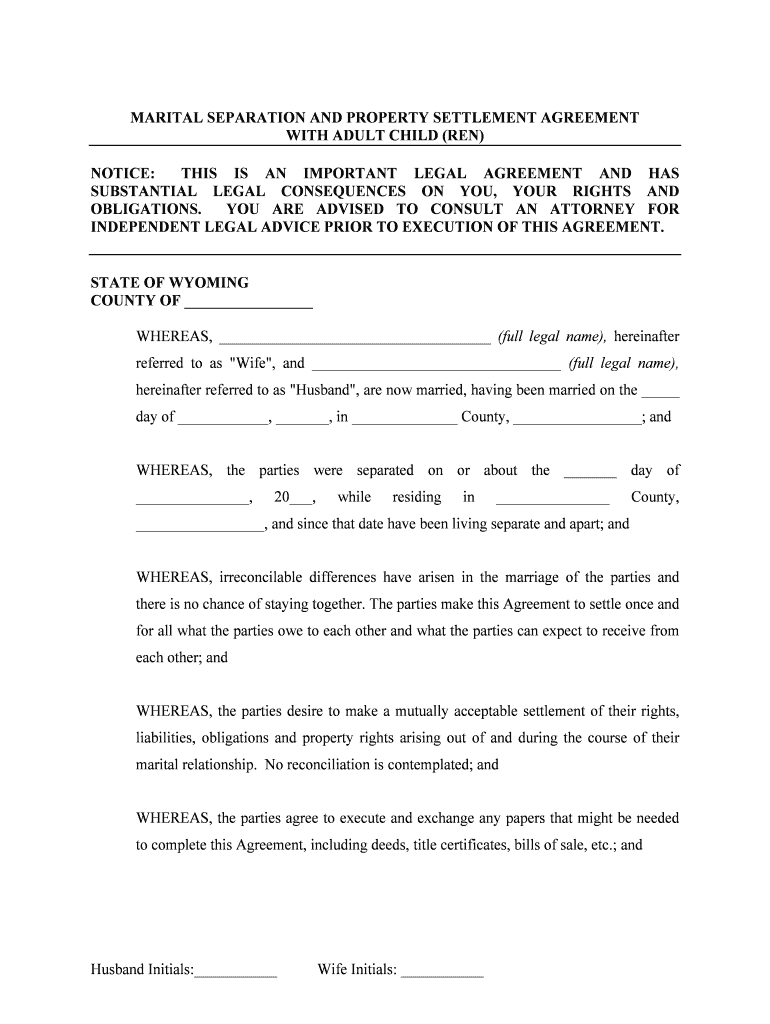
WY DO 3 Form


What is the WY DO 3
The WY DO 3 form is a crucial document used in the state of Wyoming for various tax and legal purposes. It serves as a declaration for individuals or entities to report specific information required by the state. This form is essential for ensuring compliance with state regulations and may be necessary for tax filings, business registrations, or other legal obligations. Understanding its purpose and requirements is vital for anyone needing to navigate Wyoming's administrative processes.
How to use the WY DO 3
Using the WY DO 3 form involves several key steps to ensure accurate completion. First, gather all necessary information, including personal identification details and any relevant financial data. Carefully read the instructions provided with the form to understand what information is required. Fill out the form completely, ensuring that all fields are accurately completed. Once the form is filled out, review it for any errors or omissions before submission. This attention to detail helps prevent delays or issues with processing.
Steps to complete the WY DO 3
Completing the WY DO 3 form requires a systematic approach. Follow these steps for a successful submission:
- Obtain the latest version of the WY DO 3 form from the appropriate state agency.
- Read the instructions thoroughly to understand the requirements.
- Gather necessary documentation, such as identification and financial records.
- Fill out the form accurately, ensuring all required fields are completed.
- Review the form for errors and ensure all information is correct.
- Submit the form through the designated method, whether online, by mail, or in person.
Legal use of the WY DO 3
The legal use of the WY DO 3 form is governed by state regulations that outline its purpose and requirements. When filled out correctly, the form serves as a legally binding document that can be used in various administrative processes. It is important to ensure compliance with all relevant laws to avoid potential penalties or legal issues. Understanding the legal implications of the information provided on the form is essential for both individuals and businesses operating in Wyoming.
Filing Deadlines / Important Dates
Filing deadlines for the WY DO 3 form can vary depending on the specific purpose for which it is being submitted. It is crucial to be aware of these deadlines to ensure timely compliance. Typically, deadlines may align with tax filing dates or specific business registration timelines. Checking the Wyoming state website or consulting with a tax professional can provide clarity on important dates related to the WY DO 3 form.
Required Documents
When completing the WY DO 3 form, certain documents may be required to support the information provided. Commonly required documents include:
- Identification documents, such as a driver's license or Social Security number.
- Financial records relevant to the information being reported.
- Any previous tax documents or forms that may be applicable.
Having these documents ready can streamline the completion process and ensure compliance with state requirements.
Quick guide on how to complete wy do 3
Complete WY DO 3 effortlessly on any device
Digital document management has become increasingly popular among businesses and individuals. It serves as an ideal sustainable alternative to traditional printed and signed documents, allowing you to easily find the appropriate form and securely store it online. airSlate SignNow equips you with all the resources necessary to create, modify, and electronically sign your documents swiftly without interruptions. Manage WY DO 3 seamlessly on any device with airSlate SignNow's Android or iOS applications and streamline your document processes today.
The simplest way to modify and electronically sign WY DO 3 with ease
- Find WY DO 3 and click on Get Form to begin.
- Make use of the tools we provide to fill out your form.
- Emphasize important sections of the documents or obscure sensitive details with specialized tools that airSlate SignNow provides for this purpose.
- Generate your signature using the Sign feature, which only takes seconds and holds the same legal validity as a conventional wet ink signature.
- Verify all the details and then click on the Done button to confirm your changes.
- Choose your method of sharing the form, whether by email, text message (SMS), invitation link, or downloading it to your computer.
Eliminate concerns about lost or disorganized documents, cumbersome form searches, or errors that necessitate reprinting new document copies. airSlate SignNow meets your document management needs in just a few clicks from your chosen device. Revise and electronically sign WY DO 3 while ensuring outstanding communication at every step of the form preparation process with airSlate SignNow.
Create this form in 5 minutes or less
Create this form in 5 minutes!
People also ask
-
What is WY DO 3 and how does it relate to airSlate SignNow?
WY DO 3 is designed to streamline document signing and management processes within airSlate SignNow, offering users a user-friendly platform for electronic signatures. It simplifies workflows, ensuring that documents are securely signed and stored efficiently.
-
What are the pricing options available for WY DO 3 on airSlate SignNow?
airSlate SignNow offers various pricing tiers for WY DO 3, making it accessible for small businesses as well as large enterprises. Pricing is structured to provide value, ensuring you get the best features while staying within your budget.
-
What features does WY DO 3 offer for document management?
WY DO 3 includes features such as customizable templates, a user-friendly interface, and real-time tracking of document statuses. These features enhance efficiency and accountability when managing and signing documents.
-
How can WY DO 3 benefit my business?
WY DO 3 can signNowly reduce turnaround time for document signing, leading to quicker business transactions. By simplifying the eSignature process, it allows your team to focus more on core tasks rather than paperwork.
-
What types of documents can I sign with WY DO 3?
With WY DO 3, you can sign a wide variety of documents, including contracts, agreements, and forms. Its versatility ensures that whatever your documentation need, you can handle it efficiently within airSlate SignNow.
-
Does WY DO 3 integrate with other software applications?
Yes, WY DO 3 seamlessly integrates with various applications including CRM systems and cloud storage solutions. This integration capability enhances the functionality of airSlate SignNow, making it a comprehensive tool for businesses.
-
Is WY DO 3 secure for handling sensitive documents?
Absolutely. WY DO 3 employs advanced security measures to protect sensitive information, ensuring that your documents are encrypted and stored securely. This level of security is crucial for maintaining privacy in your eSignature processes.
Get more for WY DO 3
Find out other WY DO 3
- How Can I Sign Alabama Personal loan contract template
- Can I Sign Arizona Personal loan contract template
- How To Sign Arkansas Personal loan contract template
- Sign Colorado Personal loan contract template Mobile
- How Do I Sign Florida Personal loan contract template
- Sign Hawaii Personal loan contract template Safe
- Sign Montana Personal loan contract template Free
- Sign New Mexico Personal loan contract template Myself
- Sign Vermont Real estate contracts Safe
- Can I Sign West Virginia Personal loan contract template
- How Do I Sign Hawaii Real estate sales contract template
- Sign Kentucky New hire forms Myself
- Sign Alabama New hire packet Online
- How Can I Sign California Verification of employment form
- Sign Indiana Home rental application Online
- Sign Idaho Rental application Free
- Sign South Carolina Rental lease application Online
- Sign Arizona Standard rental application Now
- Sign Indiana Real estate document Free
- How To Sign Wisconsin Real estate document