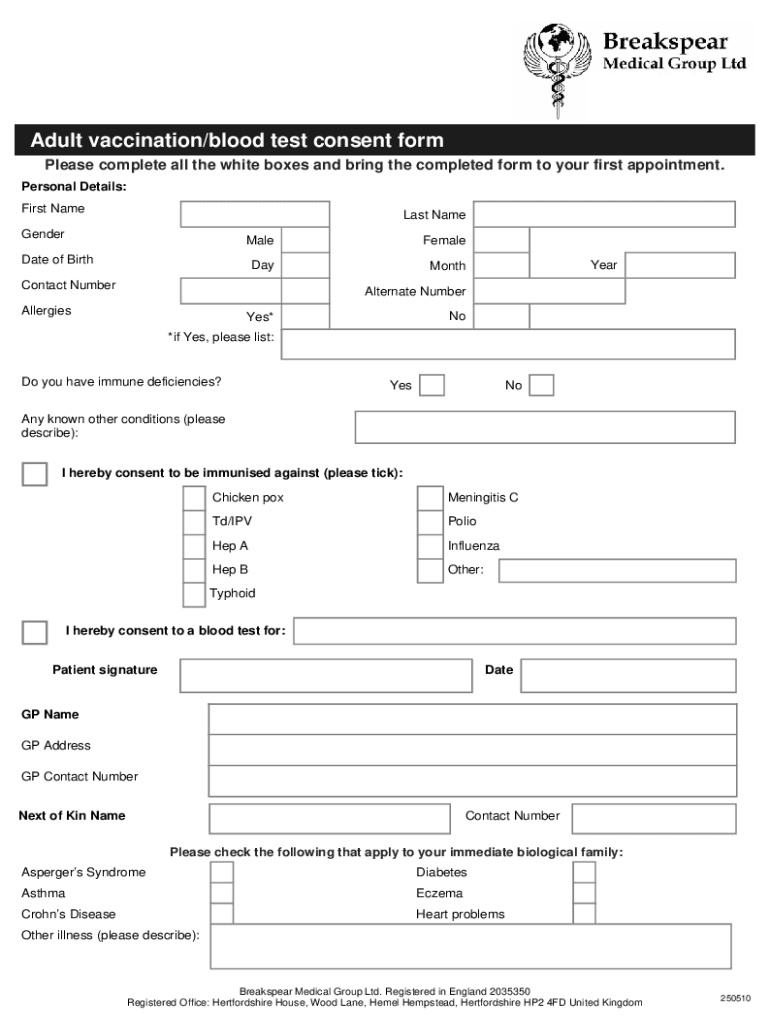
Hy Vee Flu Shot Form


What is the Hy Vee Flu Shot Form
The Hy Vee flu shot form is a document used to provide consent for receiving a flu vaccination at Hy Vee pharmacies. This form captures essential information about the individual receiving the vaccine, including their personal details, medical history, and any allergies. It ensures that the pharmacy has all necessary information to administer the vaccine safely and effectively. The form may also include a section for the patient to acknowledge understanding of potential side effects and the importance of flu vaccination.
How to use the Hy Vee Flu Shot Form
Using the Hy Vee flu shot form involves several straightforward steps. First, individuals can obtain the form either online or in person at a Hy Vee pharmacy. Once the form is acquired, it should be filled out completely, ensuring all required fields are addressed. After completing the form, individuals can present it at the pharmacy during their appointment for the flu shot. This process helps streamline the vaccination experience and ensures that all necessary information is readily available for the healthcare provider.
Steps to complete the Hy Vee Flu Shot Form
Completing the Hy Vee flu shot form requires careful attention to detail. Follow these steps for accurate completion:
- Obtain the form from a Hy Vee pharmacy or download it from the Hy Vee website.
- Fill in personal information, including your name, address, and date of birth.
- Provide relevant medical history, including any previous vaccinations and allergies.
- Read through the consent section carefully and acknowledge understanding of the information provided.
- Sign and date the form to indicate your consent for the flu shot.
Legal use of the Hy Vee Flu Shot Form
The Hy Vee flu shot form is legally binding when completed correctly. It serves as a record of consent for vaccination and must comply with relevant healthcare regulations. By signing the form, individuals confirm their agreement to receive the flu shot and acknowledge the information provided. This legal framework protects both the patient and the pharmacy, ensuring that all parties understand the implications of receiving the vaccine.
Key elements of the Hy Vee Flu Shot Form
Several key elements are essential for the Hy Vee flu shot form to be valid. These include:
- Personal Information: Name, address, and contact details of the individual receiving the vaccine.
- Medical History: Information regarding allergies, previous vaccinations, and any relevant health conditions.
- Consent Statement: A clear acknowledgment of understanding the benefits and risks associated with the flu vaccination.
- Signature: The individual’s signature, confirming their consent and understanding.
How to obtain the Hy Vee Flu Shot Form
The Hy Vee flu shot form can be easily obtained through multiple channels. Individuals can visit their local Hy Vee pharmacy to request a physical copy of the form. Alternatively, the form may also be available for download on the Hy Vee website, allowing for convenient access from home. Ensuring that the form is filled out before visiting the pharmacy can help expedite the vaccination process.
Quick guide on how to complete hy vee flu shot form
Finalize Hy Vee Flu Shot Form effortlessly on any device
Digital document management has gained popularity among businesses and individuals. It offers an excellent eco-friendly substitute for conventional printed and signed documents, as you can access the appropriate form and safely store it online. airSlate SignNow equips you with all the tools necessary to create, modify, and electronically sign your documents quickly without delay. Handle Hy Vee Flu Shot Form on any device with the airSlate SignNow Android or iOS applications and enhance any document-related process today.
The simplest way to modify and electronically sign Hy Vee Flu Shot Form without hassle
- Locate Hy Vee Flu Shot Form and click Get Form to begin.
- Use the tools we provide to fill out your form.
- Highlight important sections of the documents or redact sensitive information with tools that airSlate SignNow offers specifically for that purpose.
- Create your signature using the Sign feature, which takes mere seconds and has the same legal validity as a conventional ink signature.
- Review the information and click the Done button to save your modifications.
- Choose how you wish to send your form—via email, SMS, or invitation link, or download it to your computer.
Forget about lost or misplaced paperwork, tedious form searches, or errors that require reprinting new document copies. airSlate SignNow meets your document management needs in just a few clicks from your chosen device. Modify and electronically sign Hy Vee Flu Shot Form while ensuring exceptional communication at every stage of the form preparation process with airSlate SignNow.
Create this form in 5 minutes or less
Create this form in 5 minutes!
How to create an eSignature for the hy vee flu shot form
How to create an electronic signature for a PDF online
How to create an electronic signature for a PDF in Google Chrome
How to create an e-signature for signing PDFs in Gmail
How to create an e-signature right from your smartphone
How to create an e-signature for a PDF on iOS
How to create an e-signature for a PDF on Android
People also ask
-
What is the hyvee pharmacy flu shot letter and how is it used?
The hyvee pharmacy flu shot letter is an official document provided by Hy-Vee Pharmacy that confirms your receipt of the flu vaccine. This letter serves as proof for insurance claims or workplace requirements. It's important for tracking vaccination status, especially during flu season.
-
How can I obtain my hyvee pharmacy flu shot letter?
You can obtain your hyvee pharmacy flu shot letter by visiting your local Hy-Vee Pharmacy after receiving your flu shot. Also, many pharmacies now offer the option to download your letter online through their patient portals. Make sure to keep this letter for your records.
-
Is there a fee associated with the hyvee pharmacy flu shot letter?
Typically, there is no additional fee for the hyvee pharmacy flu shot letter after receiving your flu vaccination, as it is a standard part of the service. However, if you require a duplicate letter or if your insurance requires specific documentation, there may be a nominal charge. Always check with your local pharmacy for specific details.
-
How can I integrate the hyvee pharmacy flu shot letter into my health records?
You can integrate the hyvee pharmacy flu shot letter into your health records by uploading it to your electronic health records system or keeping a digital copy in your personal health applications. This documentation can often bridge communication between healthcare providers and ensure all relevant vaccination information is accessible.
-
Can I use my hyvee pharmacy flu shot letter for travel purposes?
Yes, some travel authorities may require proof of vaccination, including the flu shot, to enter certain destinations. You can present your hyvee pharmacy flu shot letter as valid documentation. Always check specific travel vaccination requirements ahead of your trip.
-
What if I lost my hyvee pharmacy flu shot letter?
If you lose your hyvee pharmacy flu shot letter, you can request a replacement from your local Hy-Vee Pharmacy. They typically keep records of vaccinations and can provide you with a copy. It's recommended to request the replacement as soon as possible, especially if you need it for health insurance or job requirements.
-
Does the hyvee pharmacy flu shot letter expire?
The hyvee pharmacy flu shot letter does not typically have an expiration date as it serves as a record of vaccination. However, specific organizations or insurance providers may have guidelines regarding the frequency of updated documentation, especially during annual flu seasons. Ensure that your letter is up to date if needed.
Get more for Hy Vee Flu Shot Form
- Form 445068071
- B a 2 application for cigarette distributor s license and dor state nc form
- Questionnaire on security form
- Info needed for cdph 8200 sra iii form
- En 11a impairment benefits response form
- Website developer contract template form
- Website development contract template form
- Website maintenance contract template form
Find out other Hy Vee Flu Shot Form
- How To Sign Wyoming Plumbing Form
- Help Me With Sign Idaho Real Estate PDF
- Help Me With Sign Idaho Real Estate PDF
- Can I Sign Idaho Real Estate PDF
- How To Sign Idaho Real Estate PDF
- How Do I Sign Hawaii Sports Presentation
- How Do I Sign Kentucky Sports Presentation
- Can I Sign North Carolina Orthodontists Presentation
- How Do I Sign Rhode Island Real Estate Form
- Can I Sign Vermont Real Estate Document
- How To Sign Wyoming Orthodontists Document
- Help Me With Sign Alabama Courts Form
- Help Me With Sign Virginia Police PPT
- How To Sign Colorado Courts Document
- Can I eSign Alabama Banking PPT
- How Can I eSign California Banking PDF
- How To eSign Hawaii Banking PDF
- How Can I eSign Hawaii Banking Document
- How Do I eSign Hawaii Banking Document
- How Do I eSign Hawaii Banking Document