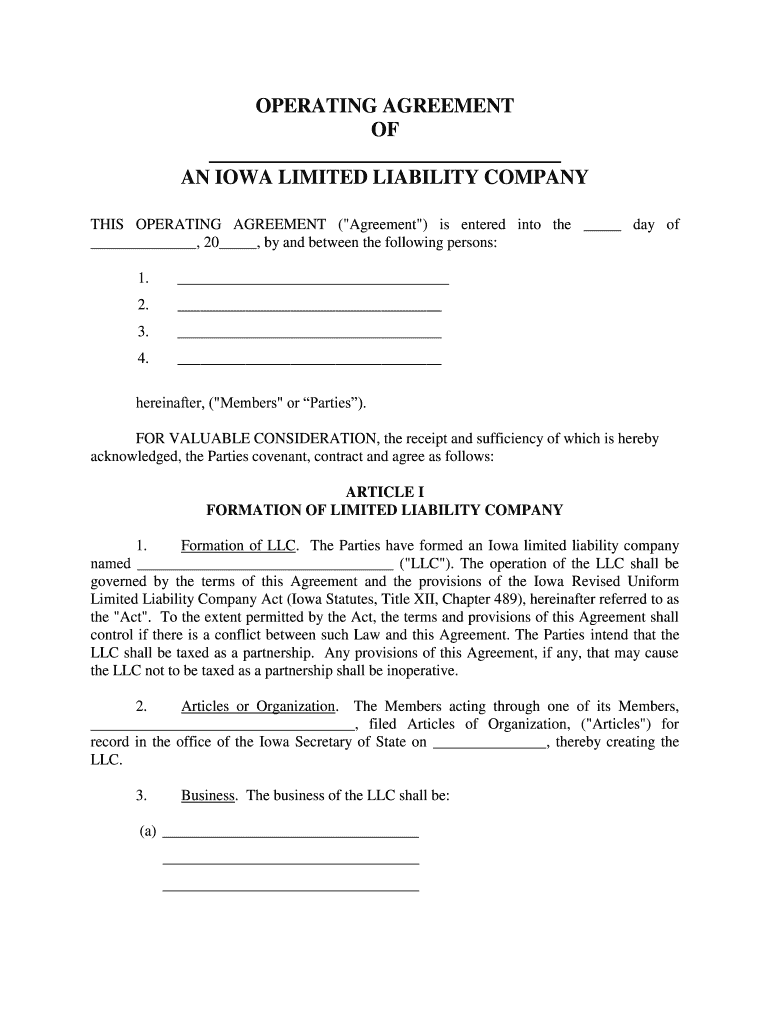
IA 00LLC 1 Form


What is the IA 00LLC 1
The IA 00LLC 1 form is a crucial document used for the formation of a Limited Liability Company (LLC) in the state of Iowa. This form serves as the official application for establishing an LLC and outlines essential information about the business entity. By submitting the IA 00LLC 1, business owners can benefit from the liability protection that an LLC offers, separating personal assets from business liabilities. This form is particularly important for entrepreneurs looking to formalize their business structure while enjoying the flexibility and tax advantages associated with LLCs.
How to use the IA 00LLC 1
Using the IA 00LLC 1 form involves several key steps to ensure proper completion and submission. First, gather all necessary information, including the LLC name, registered agent details, and the principal office address. Next, accurately fill out the form, ensuring that all sections are completed and that the information is consistent. After completing the form, it must be submitted to the Iowa Secretary of State, either online or via mail, along with the required filing fee. It is essential to keep a copy of the submitted form for your records.
Steps to complete the IA 00LLC 1
Completing the IA 00LLC 1 form requires careful attention to detail. Follow these steps for accurate completion:
- Choose a unique name for your LLC that complies with Iowa naming regulations.
- Designate a registered agent who will receive legal documents on behalf of the LLC.
- Fill in the principal office address where the LLC will conduct business.
- Provide the names and addresses of the LLC members or managers.
- Review the form for accuracy and completeness before submission.
Legal use of the IA 00LLC 1
The IA 00LLC 1 form is legally binding once it is filed with the Iowa Secretary of State. This form must be completed in accordance with Iowa state laws governing LLCs. It is important to ensure that all information provided is accurate and truthful, as any discrepancies may lead to legal issues or delays in the formation process. Additionally, maintaining compliance with ongoing state requirements, such as annual reports and fees, is essential for the continued legal standing of the LLC.
Key elements of the IA 00LLC 1
Several key elements are essential when completing the IA 00LLC 1 form. These include:
- LLC Name: Must be unique and include "Limited Liability Company" or an abbreviation.
- Registered Agent: A designated individual or business entity responsible for receiving legal documents.
- Principal Office Address: The primary location where the business will operate.
- Member/Manager Information: Names and addresses of individuals involved in the LLC.
Filing Deadlines / Important Dates
When submitting the IA 00LLC 1 form, it is crucial to be aware of filing deadlines and important dates. While there is no specific deadline for forming an LLC, it is advisable to file the form as soon as possible to ensure compliance with state regulations. Additionally, after formation, LLCs must adhere to annual reporting requirements and renewal deadlines to maintain good standing with the state.
Quick guide on how to complete ia 00llc 1
Complete IA 00LLC 1 effortlessly on any device
Web-based document management has become increasingly favored by businesses and individuals alike. It offers a perfect eco-friendly substitute for traditional printed and signed documents, allowing you to find the appropriate form and securely save it online. airSlate SignNow equips you with all the resources necessary to create, alter, and electronically sign your documents quickly and efficiently. Manage IA 00LLC 1 on any device using airSlate SignNow's Android or iOS applications and enhance any document-centric process today.
The most efficient way to modify and electronically sign IA 00LLC 1 with ease
- Obtain IA 00LLC 1 and then select Get Form to begin.
- Utilize the tools we offer to complete your document.
- Emphasize important sections of your documents or obscure sensitive details with the tools specifically designed for that purpose by airSlate SignNow.
- Generate your eSignature using the Sign feature, which takes mere seconds and holds exactly the same legal validity as a conventional wet ink signature.
- Verify all the details and then click on the Done button to save your modifications.
- Select your preferred method to deliver your form, via email, text message (SMS), invitation link, or download it to your computer.
Put aside concerns about lost or misplaced files, tedious form navigation, or errors that necessitate the printing of new document copies. airSlate SignNow addresses all your document management needs in just a few clicks from any device of your choice. Modify and electronically sign IA 00LLC 1 and ensure excellent communication at every stage of the document preparation process with airSlate SignNow.
Create this form in 5 minutes or less
Create this form in 5 minutes!
People also ask
-
What is IA 00LLC 1 and how can it benefit my business?
IA 00LLC 1 is a comprehensive eSigning solution offered by airSlate SignNow that allows businesses to efficiently send and sign documents electronically. It simplifies the signing process, reduces turnaround times, and ensures secure transactions, ultimately enhancing productivity.
-
How much does IA 00LLC 1 cost?
IA 00LLC 1 is competitively priced with various plans to fit different business needs. You can choose from monthly or annual subscriptions, with each plan providing access to essential features designed to cater to businesses of all sizes.
-
What features are included in IA 00LLC 1?
IA 00LLC 1 includes a variety of features such as customizable templates, in-person signing, real-time tracking, and automated workflows. These features enhance the user experience and streamline document management processes for companies.
-
Is IA 00LLC 1 secure for document signing?
Yes, IA 00LLC 1 is built with security in mind, employing industry-standard encryption to protect your documents and signatures. It also ensures compliance with regulations such as eIDAS and ESIGN, making it a trustworthy choice for businesses.
-
Can IA 00LLC 1 integrate with other software applications?
IA 00LLC 1 easily integrates with a variety of third-party applications, including CRM systems, cloud storage services, and project management tools. This flexibility ensures that your signing processes can fit seamlessly into your existing workflows.
-
How can IA 00LLC 1 improve my document workflow?
By utilizing IA 00LLC 1, you can eliminate the delays associated with traditional paper-based signing processes. Its automated features help you manage document flows more effectively, allowing for quicker approvals and enhanced team collaboration.
-
Is there a free trial for IA 00LLC 1?
Yes, airSlate SignNow offers a free trial of IA 00LLC 1, allowing potential users to explore its features before committing to a paid subscription. This trial helps businesses evaluate its impact on their operations risk-free.
Get more for IA 00LLC 1
- Cash pasture lease kansas state university harvey k state form
- Smart transcript request form
- What is heredity worksheet answer key form
- Form 954
- Pad agreement template canada form
- Forms vehicle transport and disposal license applications
- Call tiaa at form
- How to request medical records internal guide form
Find out other IA 00LLC 1
- Sign Iowa Doctors LLC Operating Agreement Online
- Sign Illinois Doctors Affidavit Of Heirship Secure
- Sign Maryland Doctors Quitclaim Deed Later
- How Can I Sign Maryland Doctors Quitclaim Deed
- Can I Sign Missouri Doctors Last Will And Testament
- Sign New Mexico Doctors Living Will Free
- Sign New York Doctors Executive Summary Template Mobile
- Sign New York Doctors Residential Lease Agreement Safe
- Sign New York Doctors Executive Summary Template Fast
- How Can I Sign New York Doctors Residential Lease Agreement
- Sign New York Doctors Purchase Order Template Online
- Can I Sign Oklahoma Doctors LLC Operating Agreement
- Sign South Dakota Doctors LLC Operating Agreement Safe
- Sign Texas Doctors Moving Checklist Now
- Sign Texas Doctors Residential Lease Agreement Fast
- Sign Texas Doctors Emergency Contact Form Free
- Sign Utah Doctors Lease Agreement Form Mobile
- Sign Virginia Doctors Contract Safe
- Sign West Virginia Doctors Rental Lease Agreement Free
- Sign Alabama Education Quitclaim Deed Online