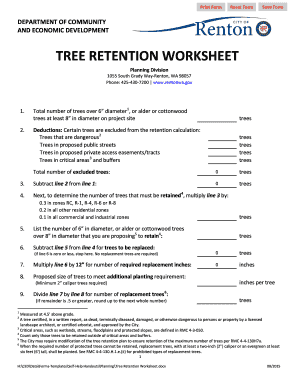
Tree Retention Worksheet Form


What is the Tree Retention Worksheet
The tree retention worksheet is a crucial document used primarily in environmental assessments and urban planning. This form helps organizations and municipalities evaluate the potential impact of development projects on existing trees. It assists in determining which trees can be preserved during construction, ensuring compliance with local regulations and promoting sustainable practices. By documenting tree species, health, and location, the worksheet serves as a foundational tool for making informed decisions about tree preservation.
How to use the Tree Retention Worksheet
Using the tree retention worksheet involves several steps to ensure accurate data collection and compliance with regulations. First, gather necessary information about the site, including a map indicating tree locations. Next, assess each tree's health and species, noting any significant features such as size and age. Fill out the worksheet by entering this information systematically. Finally, review the completed form to ensure all data is accurate before submitting it to the relevant authorities for approval.
Steps to complete the Tree Retention Worksheet
Completing the tree retention worksheet requires careful attention to detail. Follow these steps:
- Obtain a copy of the tree retention worksheet from your local planning department or online resources.
- Map the project site, marking the location of each tree.
- Evaluate each tree for its species, health, and size.
- Document any trees that are deemed significant or protected under local laws.
- Fill in the worksheet with all collected data, ensuring clarity and accuracy.
- Review the completed worksheet for any missing information or errors.
- Submit the worksheet to the appropriate authority as part of your project application.
Legal use of the Tree Retention Worksheet
The legal use of the tree retention worksheet is vital for ensuring compliance with environmental regulations. Many states have laws that require developers to assess and report on the impact of their projects on local trees. By using the worksheet, organizations can demonstrate their commitment to preserving natural resources and adhering to local ordinances. Failure to comply with these regulations could result in fines or project delays, making accurate completion of the worksheet essential.
Key elements of the Tree Retention Worksheet
Several key elements must be included in the tree retention worksheet to ensure its effectiveness. These elements typically include:
- Tree species identification
- Tree health assessment
- Diameter at breast height (DBH) measurements
- Location coordinates
- Notes on any protective measures needed
- Signatures of the person completing the form and any relevant authorities
Including these elements provides a comprehensive overview of the trees on the site and supports informed decision-making.
State-specific rules for the Tree Retention Worksheet
State-specific rules for the tree retention worksheet can vary significantly, reflecting local environmental priorities and regulations. It is essential to familiarize yourself with the specific requirements in your state, as some may have additional documentation or assessment criteria. Local planning departments often provide guidelines that outline these requirements, ensuring that developers understand their obligations regarding tree preservation.
Quick guide on how to complete tree retention worksheet
Complete Tree Retention Worksheet effortlessly on any gadget
Managing documents online has gained traction among companies and individuals alike. It offers a superb eco-friendly substitute for conventional printed and signed documents, allowing you to locate the appropriate form and securely store it online. airSlate SignNow provides all the tools necessary to create, modify, and eSign your documents quickly without delays. Manage Tree Retention Worksheet on any platform using airSlate SignNow applications for Android or iOS and simplify any document-oriented process today.
How to alter and eSign Tree Retention Worksheet with ease
- Obtain Tree Retention Worksheet and click Get Form to begin.
- Utilize the tools we offer to complete your form.
- Emphasize pertinent sections of your documents or obscure sensitive information with tools that airSlate SignNow provides specifically for this purpose.
- Generate your eSignature using the Sign feature, which takes only seconds and holds the same legal validity as a conventional wet ink signature.
- Verify the information and click the Done button to save your changes.
- Choose how you want to send your form, via email, text message (SMS), or invitation link, or download it to your computer.
Eliminate worries about lost or misplaced files, tedious form searching, or errors that necessitate printing new document copies. airSlate SignNow meets your document management needs in just a few clicks from any device you choose. Modify and eSign Tree Retention Worksheet and ensure outstanding communication at every stage of the form preparation process with airSlate SignNow.
Create this form in 5 minutes or less
Create this form in 5 minutes!
How to create an eSignature for the tree retention worksheet
How to create an electronic signature for a PDF online
How to create an electronic signature for a PDF in Google Chrome
How to create an e-signature for signing PDFs in Gmail
How to create an e-signature right from your smartphone
How to create an e-signature for a PDF on iOS
How to create an e-signature for a PDF on Android
People also ask
-
What is a tree retention worksheet?
A tree retention worksheet is a vital document used to assess and manage the preservation of trees during development projects. This worksheet helps organizations maintain compliance with local regulations while promoting environmental sustainability. Using a tree retention worksheet can streamline the planning process and ensure that tree conservation efforts are documented effectively.
-
How can the tree retention worksheet benefit my business?
Using a tree retention worksheet can signNowly enhance your business's environmental responsibility and reputation. It helps ensure that you meet regulatory requirements while minimizing the impact of your projects on local ecosystems. Additionally, a well-prepared tree retention worksheet can save costs by avoiding potential fines and facilitating smoother project approvals.
-
What features does airSlate SignNow offer for my tree retention worksheet?
AirSlate SignNow offers a variety of features to streamline the creation and management of your tree retention worksheet. You can easily create customizable templates, collaborate in real-time, and securely eSign documents. These features ensure that your tree retention worksheet is both efficient and compliant with industry standards.
-
Is the tree retention worksheet customizable?
Yes, the tree retention worksheet available through airSlate SignNow is fully customizable to fit your specific project needs. You can adjust the categories, add relevant details, and modify sections to suit local regulations and requirements. This flexibility ensures that your tree retention worksheet is tailored for maximum effectiveness.
-
What is the pricing model for airSlate SignNow?
AirSlate SignNow offers a competitive pricing model that provides cost-effective solutions for businesses of all sizes. You can choose from various subscription plans based on the number of users and features you require, including creating and managing tree retention worksheets. This allows you to select a plan that best suits your budget and operational needs.
-
Can I integrate other tools with my tree retention worksheet?
Absolutely! AirSlate SignNow allows for seamless integration with various essential tools like CRM systems, project management software, and cloud storage services. This capability enhances the functionality of your tree retention worksheet by enabling easy sharing, tracking, and management of all related documents in one place.
-
How secure is my data when using airSlate SignNow for my tree retention worksheet?
Data security is a top priority for airSlate SignNow, ensuring your tree retention worksheet and all sensitive information are protected. The platform employs robust encryption methods and complies with leading security standards to safeguard your data. You can confidently manage your documents knowing that airSlate SignNow takes security seriously.
Get more for Tree Retention Worksheet
- Nv uniform application
- Us cellular donation request form
- Literary elements notes seneca valley school district form
- Percolation test results sheet 237337923 form
- General tenancy agreement form 18a mosaic property group
- Satellite beach building department 565788700 form
- Expenditure request reimbursement for unit ampamp family readiness funds navmc 11652 5 22 pdf form
- Contractor self employed agreement template form
Find out other Tree Retention Worksheet
- Sign Hawaii Insurance NDA Safe
- Sign Georgia Insurance POA Later
- How Can I Sign Alabama Lawers Lease Agreement
- How Can I Sign California Lawers Lease Agreement
- Sign Colorado Lawers Operating Agreement Later
- Sign Connecticut Lawers Limited Power Of Attorney Online
- Sign Hawaii Lawers Cease And Desist Letter Easy
- Sign Kansas Insurance Rental Lease Agreement Mobile
- Sign Kansas Insurance Rental Lease Agreement Free
- Sign Kansas Insurance Rental Lease Agreement Fast
- Sign Kansas Insurance Rental Lease Agreement Safe
- How To Sign Kansas Insurance Rental Lease Agreement
- How Can I Sign Kansas Lawers Promissory Note Template
- Sign Kentucky Lawers Living Will Free
- Sign Kentucky Lawers LLC Operating Agreement Mobile
- Sign Louisiana Lawers Quitclaim Deed Now
- Sign Massachusetts Lawers Quitclaim Deed Later
- Sign Michigan Lawers Rental Application Easy
- Sign Maine Insurance Quitclaim Deed Free
- Sign Montana Lawers LLC Operating Agreement Free