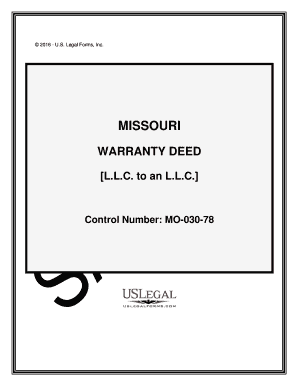
General Warranty Deed Form Blank Warranty DeedRocket


What is the General Warranty Deed Form Blank Warranty DeedRocket
The General Warranty Deed Form Blank Warranty DeedRocket is a legal document used to transfer ownership of real property from one party to another. This form provides a comprehensive guarantee from the seller (grantor) to the buyer (grantee) that the property is free from any liens or encumbrances, except those specifically listed in the deed. It assures the buyer that they will have clear title to the property and protects their interests against any future claims. This form is essential in real estate transactions, ensuring both parties understand their rights and obligations.
How to use the General Warranty Deed Form Blank Warranty DeedRocket
Using the General Warranty Deed Form involves several steps to ensure its effectiveness and legal validity. First, both the grantor and grantee must gather necessary information, including their names, addresses, and the property description. Next, the grantor should fill out the form accurately, detailing any exceptions to the warranty. Once completed, both parties must sign the document in the presence of a notary public to validate the signatures. Finally, the deed should be filed with the appropriate county recorder's office to make the transfer official.
Steps to complete the General Warranty Deed Form Blank Warranty DeedRocket
Completing the General Warranty Deed Form involves a systematic approach:
- Gather required information: Obtain the names and addresses of both the grantor and grantee, along with the legal description of the property.
- Fill out the form: Accurately enter the details in the designated fields, ensuring all information is correct.
- Include exceptions: If there are any liens or encumbrances, list them clearly in the form.
- Sign the document: Both parties must sign the form in front of a notary public.
- File the deed: Submit the completed deed to the county recorder's office for official recording.
Key elements of the General Warranty Deed Form Blank Warranty DeedRocket
The General Warranty Deed Form contains several key elements that are crucial for its validity:
- Grantor and Grantee Information: Full names and addresses of both parties involved in the transaction.
- Property Description: A detailed legal description of the property being transferred, including boundaries and any identifying features.
- Warranty Clause: A statement guaranteeing that the grantor holds clear title to the property and will defend against any future claims.
- Signatures: Signatures of both the grantor and grantee, along with a notary's acknowledgment.
Legal use of the General Warranty Deed Form Blank Warranty DeedRocket
The legal use of the General Warranty Deed Form is governed by state laws, which dictate how property transfers must be conducted. This form is recognized as a legally binding document when executed properly. It is essential for ensuring that the buyer receives full ownership rights and protection against any claims on the property. Additionally, the form must comply with local recording requirements to be enforceable, which often includes notarization and filing with the appropriate government office.
State-specific rules for the General Warranty Deed Form Blank Warranty DeedRocket
Each state in the U.S. has specific rules regarding the General Warranty Deed Form. These rules may include variations in the required information, specific language that must be included, and filing procedures. It is important for users to familiarize themselves with their state’s regulations to ensure compliance. Some states may also have unique requirements for notarization or witness signatures, which can affect the validity of the deed.
Quick guide on how to complete general warranty deed formfree blank warranty deedrocket
Complete General Warranty Deed Form Blank Warranty DeedRocket effortlessly on any device
Digital document management has gained traction among companies and individuals. It presents an ideal eco-friendly substitute for conventional printed and signed documents, as you can obtain the appropriate form and securely store it online. airSlate SignNow provides you with all the tools you need to create, modify, and eSign your documents swiftly without hold-ups. Manage General Warranty Deed Form Blank Warranty DeedRocket on any platform using airSlate SignNow Android or iOS applications and simplify any document-oriented process today.
The simplest way to modify and eSign General Warranty Deed Form Blank Warranty DeedRocket with ease
- Obtain General Warranty Deed Form Blank Warranty DeedRocket and then click Get Form to begin.
- Make use of the tools we provide to complete your form.
- Emphasize pertinent sections of your documents or obscure sensitive information with tools that airSlate SignNow offers specifically for that purpose.
- Create your eSignature using the Sign tool, which takes mere seconds and carries the same legal validity as a conventional wet ink signature.
- Review the information and click on the Done button to save your changes.
- Choose how you would prefer to deliver your form, via email, text message (SMS), or invite link, or download it to your computer.
Forget about lost or mislaid documents, tedious form searches, or mistakes that require printing additional document copies. airSlate SignNow meets all your document management needs in just a few clicks from a device of your choice. Modify and eSign General Warranty Deed Form Blank Warranty DeedRocket and ensure excellent communication at any stage of your form preparation process with airSlate SignNow.
Create this form in 5 minutes or less
Create this form in 5 minutes!
People also ask
-
What is a General Warranty Deed Form Blank Warranty DeedRocket?
A General Warranty Deed Form Blank Warranty DeedRocket is a legal document used to convey real estate property with a guarantee to the buyer that the title is clear of any claims. This form offers comprehensive protection by ensuring that the seller is accountable for any defects in the title. With airSlate SignNow, you can easily fill out and eSign this document, streamlining the process.
-
How can I obtain a General Warranty Deed Form Blank Warranty DeedRocket?
You can obtain a General Warranty Deed Form Blank Warranty DeedRocket directly through the airSlate SignNow platform. We provide a user-friendly interface to access and complete this form quickly. Signing up for airSlate SignNow gives you instant access to all necessary templates, including the General Warranty Deed.
-
What are the benefits of using airSlate SignNow for my General Warranty Deed Form Blank Warranty DeedRocket?
Using airSlate SignNow for your General Warranty Deed Form Blank Warranty DeedRocket offers multiple benefits, including ease of use and time savings. Our platform allows for secure eSigning and document storage, reducing the need for physical paperwork. Additionally, you can track the status of your documents in real-time.
-
Is there a cost associated with the General Warranty Deed Form Blank Warranty DeedRocket?
Yes, there is a cost associated with obtaining a General Warranty Deed Form Blank Warranty DeedRocket through airSlate SignNow. However, our pricing model is designed to be cost-effective, with various plans to suit different needs. You can choose a subscription that fits your budget while still accessing essential features.
-
Can I integrate airSlate SignNow with other software for managing my General Warranty Deed Form Blank Warranty DeedRocket?
Absolutely! airSlate SignNow offers integrations with a variety of software solutions. This means you can seamlessly manage your General Warranty Deed Form Blank Warranty DeedRocket along with other documents and workflows, enhancing productivity and collaboration across your team.
-
How secure is airSlate SignNow for handling my General Warranty Deed Form Blank Warranty DeedRocket?
Security is a top priority at airSlate SignNow. Our platform uses advanced encryption protocols to protect your General Warranty Deed Form Blank Warranty DeedRocket and other sensitive documents. Your data’s security and your privacy are paramount, allowing you to eSign documents with confidence.
-
Can I modify my General Warranty Deed Form Blank Warranty DeedRocket after it's been created?
Yes, with airSlate SignNow, you can easily modify your General Warranty Deed Form Blank Warranty DeedRocket after creating it. Our platform allows you to make edits, ensuring that the document reflects the most current information before you proceed with eSigning. Flexibility is one of the key features we provide.
Get more for General Warranty Deed Form Blank Warranty DeedRocket
Find out other General Warranty Deed Form Blank Warranty DeedRocket
- How To Sign Ohio Government Form
- Help Me With Sign Washington Government Presentation
- How To Sign Maine Healthcare / Medical PPT
- How Do I Sign Nebraska Healthcare / Medical Word
- How Do I Sign Washington Healthcare / Medical Word
- How Can I Sign Indiana High Tech PDF
- How To Sign Oregon High Tech Document
- How Do I Sign California Insurance PDF
- Help Me With Sign Wyoming High Tech Presentation
- How Do I Sign Florida Insurance PPT
- How To Sign Indiana Insurance Document
- Can I Sign Illinois Lawers Form
- How To Sign Indiana Lawers Document
- How To Sign Michigan Lawers Document
- How To Sign New Jersey Lawers PPT
- How Do I Sign Arkansas Legal Document
- How Can I Sign Connecticut Legal Document
- How Can I Sign Indiana Legal Form
- Can I Sign Iowa Legal Document
- How Can I Sign Nebraska Legal Document