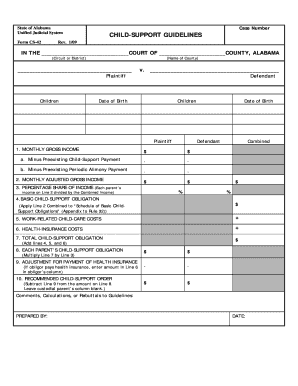
Minus Preexisting Child Support Payment Form


What is the Minus Preexisting Child Support Payment
The Minus Preexisting Child Support Payment is a legal document used in family law to address child support obligations that existed prior to a specific event, such as a divorce or separation. This form is essential for individuals who need to clarify or modify their child support arrangements based on changes in their circumstances. Understanding this form is crucial for ensuring compliance with legal requirements and protecting the interests of both the child and the parents involved.
How to use the Minus Preexisting Child Support Payment
Using the Minus Preexisting Child Support Payment involves several steps. First, gather all necessary information regarding your existing child support obligations, including payment amounts and schedules. Next, complete the form accurately, ensuring that all details reflect your current situation. Once filled out, the form must be signed and dated by all parties involved. Finally, submit the form to the appropriate court or agency as required by your state’s regulations. Utilizing electronic tools can simplify this process, making it easier to manage and submit your documentation securely.
Steps to complete the Minus Preexisting Child Support Payment
Completing the Minus Preexisting Child Support Payment involves a systematic approach:
- Collect relevant documentation, such as previous child support orders and financial statements.
- Fill out the form with accurate information about your current financial situation and any changes since the last order.
- Review the completed form to ensure all information is correct and complete.
- Obtain signatures from all parties involved, ensuring that each person understands the implications of the document.
- Submit the form to the court or agency designated in your jurisdiction, either electronically or via mail.
Legal use of the Minus Preexisting Child Support Payment
The Minus Preexisting Child Support Payment is legally binding when completed and submitted according to state laws. It serves as a formal acknowledgment of existing obligations and any modifications that may be necessary. Courts typically require this form to ensure that all parties are aware of their responsibilities and to facilitate enforcement of child support orders. Compliance with legal standards, including proper signatures and submission methods, is essential for the document to be recognized in legal proceedings.
Key elements of the Minus Preexisting Child Support Payment
Several key elements must be included in the Minus Preexisting Child Support Payment to ensure its validity:
- Full names and contact information of all parties involved.
- Details of the child or children affected by the support payments.
- Clear statements of the existing child support obligations.
- Any proposed changes to the payment amounts or schedules.
- Signatures of all parties, along with the date of signing.
State-specific rules for the Minus Preexisting Child Support Payment
Each state in the U.S. has specific rules governing the Minus Preexisting Child Support Payment. These rules may dictate the format of the form, the required information, and the submission process. It is essential to consult your state’s family law guidelines to ensure compliance. Variations may include different filing fees, deadlines for submission, and specific courts or agencies where the form must be filed. Understanding these nuances can help prevent delays and ensure that your child support obligations are managed correctly.
Quick guide on how to complete minus preexisting child support payment
Complete Minus Preexisting Child Support Payment effortlessly on any device
Online document management has gained popularity among businesses and individuals. It offers an ideal eco-friendly substitute to traditional printed and signed papers, as you can access the correct form and securely store it online. airSlate SignNow equips you with all the tools necessary to create, modify, and electronically sign your documents quickly without delays. Manage Minus Preexisting Child Support Payment on any platform using airSlate SignNow's Android or iOS applications and simplify any document-related processes today.
The easiest way to modify and electronically sign Minus Preexisting Child Support Payment without difficulty
- Locate Minus Preexisting Child Support Payment and click Get Form to begin.
- Make use of the tools we provide to fill in your document.
- Emphasize important sections of your documents or obscure sensitive information using tools that airSlate SignNow provides specifically for that purpose.
- Create your signature with the Sign tool, which takes mere seconds and carries the same legal validity as a traditional physical signature.
- Review the information and click the Done button to save your adjustments.
- Select your preferred delivery method for your form, whether by email, SMS, or invitation link, or download it to your computer.
Say goodbye to lost or misplaced documents, tiring form searches, or errors that require creating new document copies. airSlate SignNow meets your document management needs in just a few clicks from your chosen device. Modify and electronically sign Minus Preexisting Child Support Payment and ensure outstanding communication at any stage of your form preparation process with airSlate SignNow.
Create this form in 5 minutes or less
Create this form in 5 minutes!
People also ask
-
What does Minus Preexisting Child Support Payment mean in the context of airSlate SignNow?
The term 'Minus Preexisting Child Support Payment' refers to a calculation or adjustment made when evaluating child support obligations through our document management solutions. airSlate SignNow provides businesses with the tools to accurately create and sign documents that address these specific financial considerations.
-
How can airSlate SignNow help manage Minus Preexisting Child Support Payment documents?
airSlate SignNow streamlines the process of managing Minus Preexisting Child Support Payment documents by offering features such as document templates and secure eSigning. Users can easily create, edit, and share documents related to child support, ensuring compliance and efficiency.
-
Is there a cost associated with using airSlate SignNow for Minus Preexisting Child Support Payment documentation?
Yes, airSlate SignNow offers various pricing plans tailored to different user needs, including those focused on Minus Preexisting Child Support Payments. Plans ensure that businesses have access to all features necessary for effective document management at a competitive price.
-
What features does airSlate SignNow offer for managing Minus Preexisting Child Support Payment processes?
airSlate SignNow includes features like customizable document templates, automated workflows, and secure eSigning. These tools are designed specifically to simplify the management of Minus Preexisting Child Support Payment documents, allowing users to focus on what matters most.
-
Can airSlate SignNow integrate with other tools for handling Minus Preexisting Child Support Payments?
Absolutely! airSlate SignNow can seamlessly integrate with a variety of applications such as accounting and CRM software, enhancing the management of Minus Preexisting Child Support Payment processes. This ensures that your document workflow is efficient and connected with your existing business systems.
-
What benefits can I expect from using airSlate SignNow for Minus Preexisting Child Support Payment?
Using airSlate SignNow for Minus Preexisting Child Support Payment provides numerous benefits including improved accuracy, time savings, and enhanced collaboration. Our platform empowers users to handle sensitive financial documents with confidence and security.
-
Is airSlate SignNow user-friendly for dealing with Minus Preexisting Child Support Payment documents?
Yes, airSlate SignNow is designed with user-friendliness in mind. Its intuitive interface allows users of all skill levels to easily navigate and manage Minus Preexisting Child Support Payment documents without requiring extensive training.
Get more for Minus Preexisting Child Support Payment
- Bereavement form
- Passport application form 100376638
- Hsbc account closure form 47952444
- Wallet size medical information card
- Fillable naic uniform application
- Form 2210 underpayment of estimated tax by individuals estates and trusts irs
- Volunteer assistance summary report volunteer information irs
- E mail canhistorychecksdcyf form
Find out other Minus Preexisting Child Support Payment
- eSignature Arizona Contract of employment Online
- eSignature Texas Contract of employment Online
- eSignature Florida Email Contracts Free
- eSignature Hawaii Managed services contract template Online
- How Can I eSignature Colorado Real estate purchase contract template
- How To eSignature Mississippi Real estate purchase contract template
- eSignature California Renter's contract Safe
- eSignature Florida Renter's contract Myself
- eSignature Florida Renter's contract Free
- eSignature Florida Renter's contract Fast
- eSignature Vermont Real estate sales contract template Later
- Can I eSignature Texas New hire forms
- How Can I eSignature California New hire packet
- How To eSignature South Carolina Real estate document
- eSignature Florida Real estate investment proposal template Free
- How To eSignature Utah Real estate forms
- How Do I eSignature Washington Real estate investment proposal template
- Can I eSignature Kentucky Performance Contract
- eSignature Nevada Performance Contract Safe
- eSignature California Franchise Contract Secure